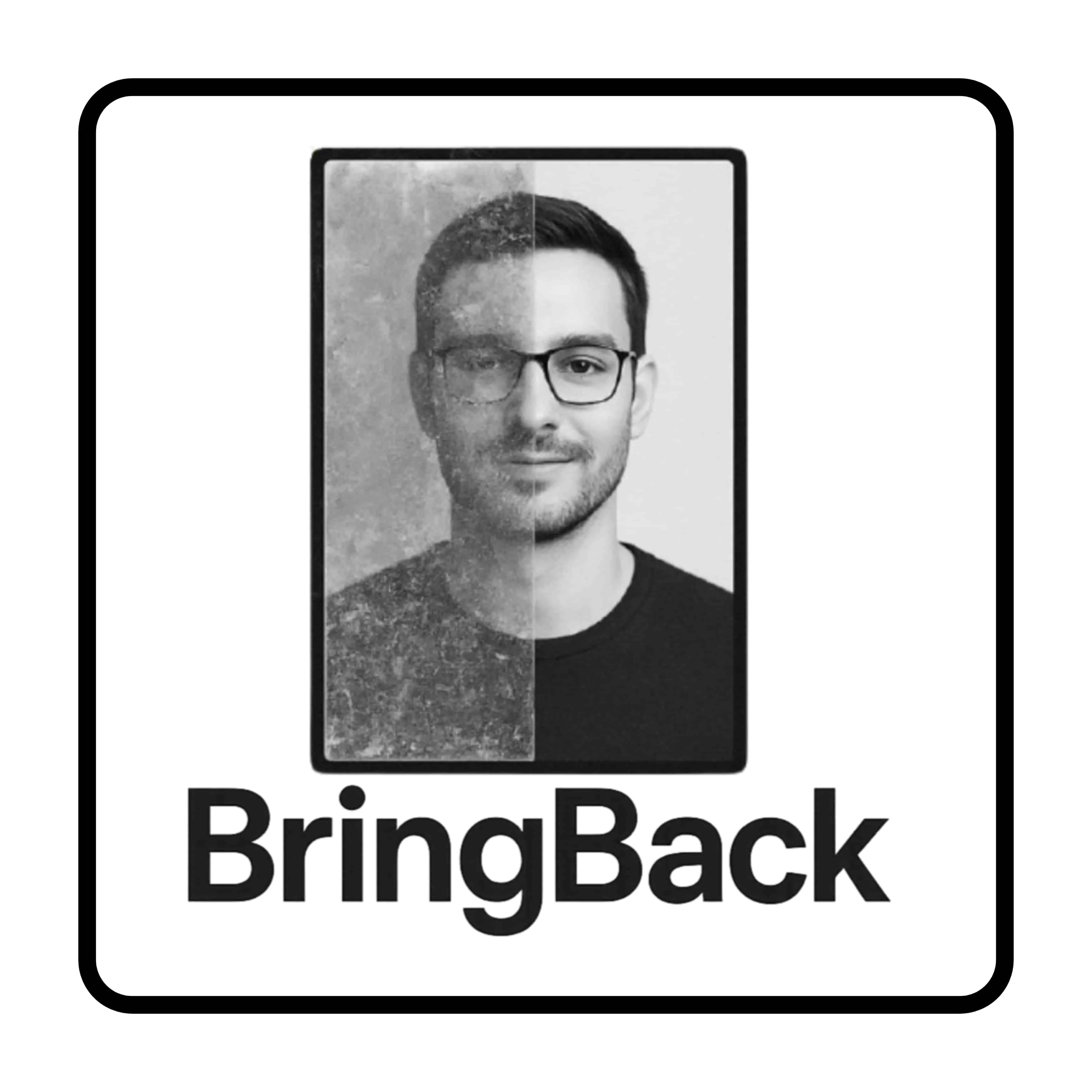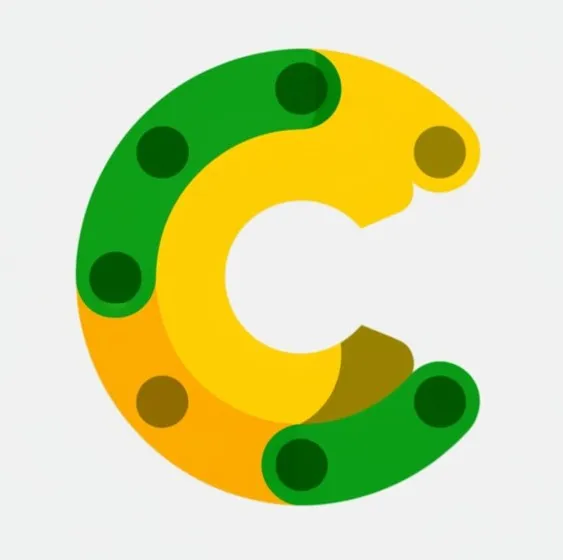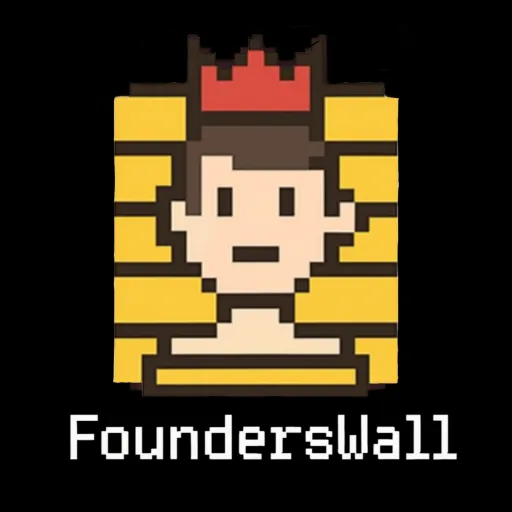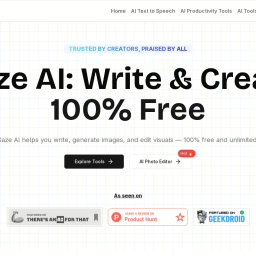Install Huzzler App
Install our app for a better experience and quick access to Huzzler.

Harvansh | Indie Maker Solo builder turned AI founder. Running Unrealshot AI, SazeAI, and Geekdroid - building AI tools and sharing lessons on indie hacking.
Harvansh Chaudhary's Products
Posts
To some, it's nothing. To me, it's 65+ strangers on the internet trusting my code enough to open their wallets.
2 months of grinding. 300 signups. That's a ~21% conversion rate.
Now the real sprint begins.
Just crossed the halfway mark to my end-of-year goal.
18 days left to hit $1k.
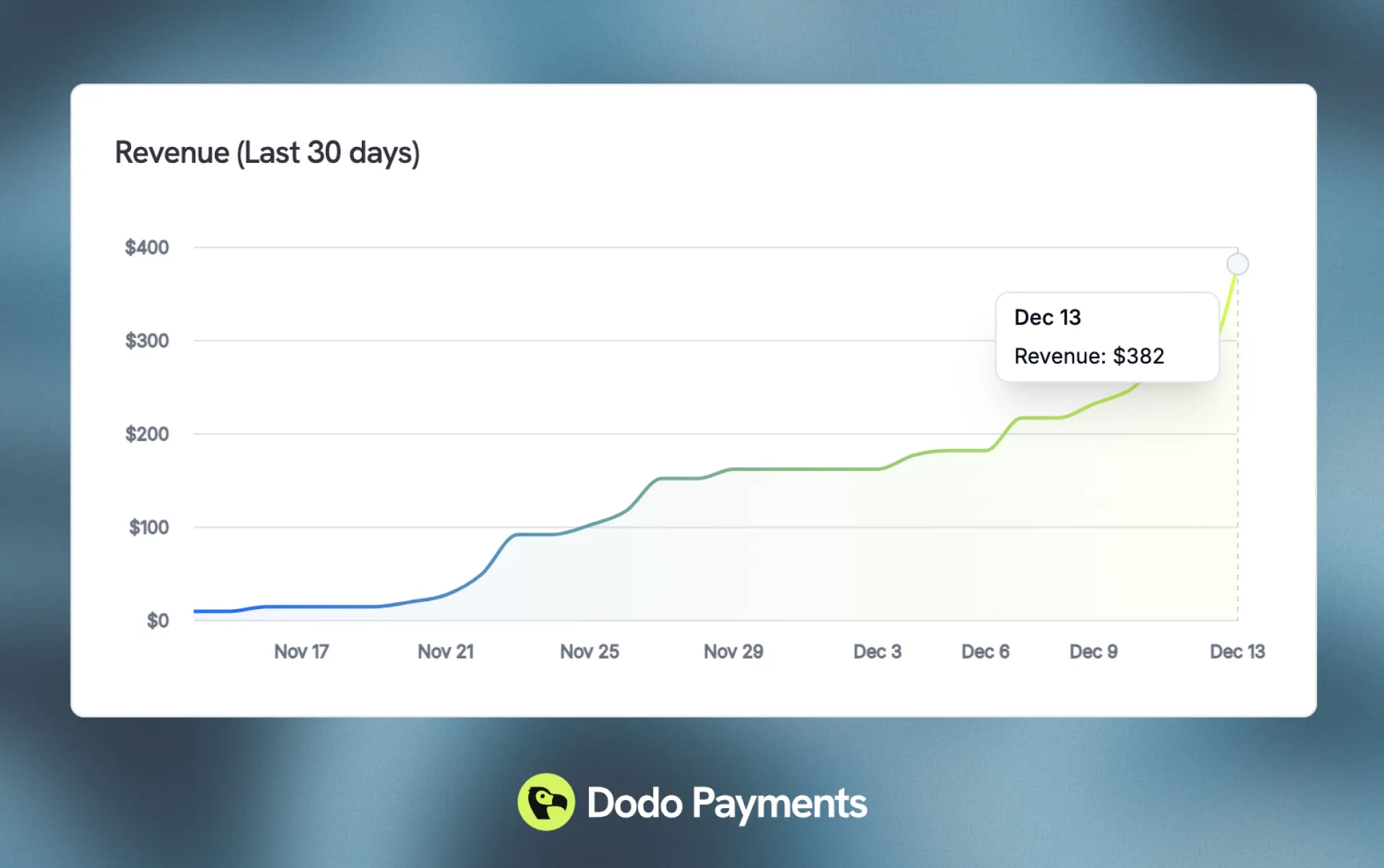
I built Unrealshot AI when I moved from being a blogger to actually building things. It was my first real project, a rough learning experiment. But that same "learning project" now pays my bills.
Back then, the UI and UX were all over the place, like a puzzle patched together.
20 days ago, I decided to rebuild everything - design, UX, SEO, the whole system. Yesterday, I finally pushed the new version live. It looks insane now.
Also dropped a fun free tool - PFP Maker. Go make your profile look better than ever:
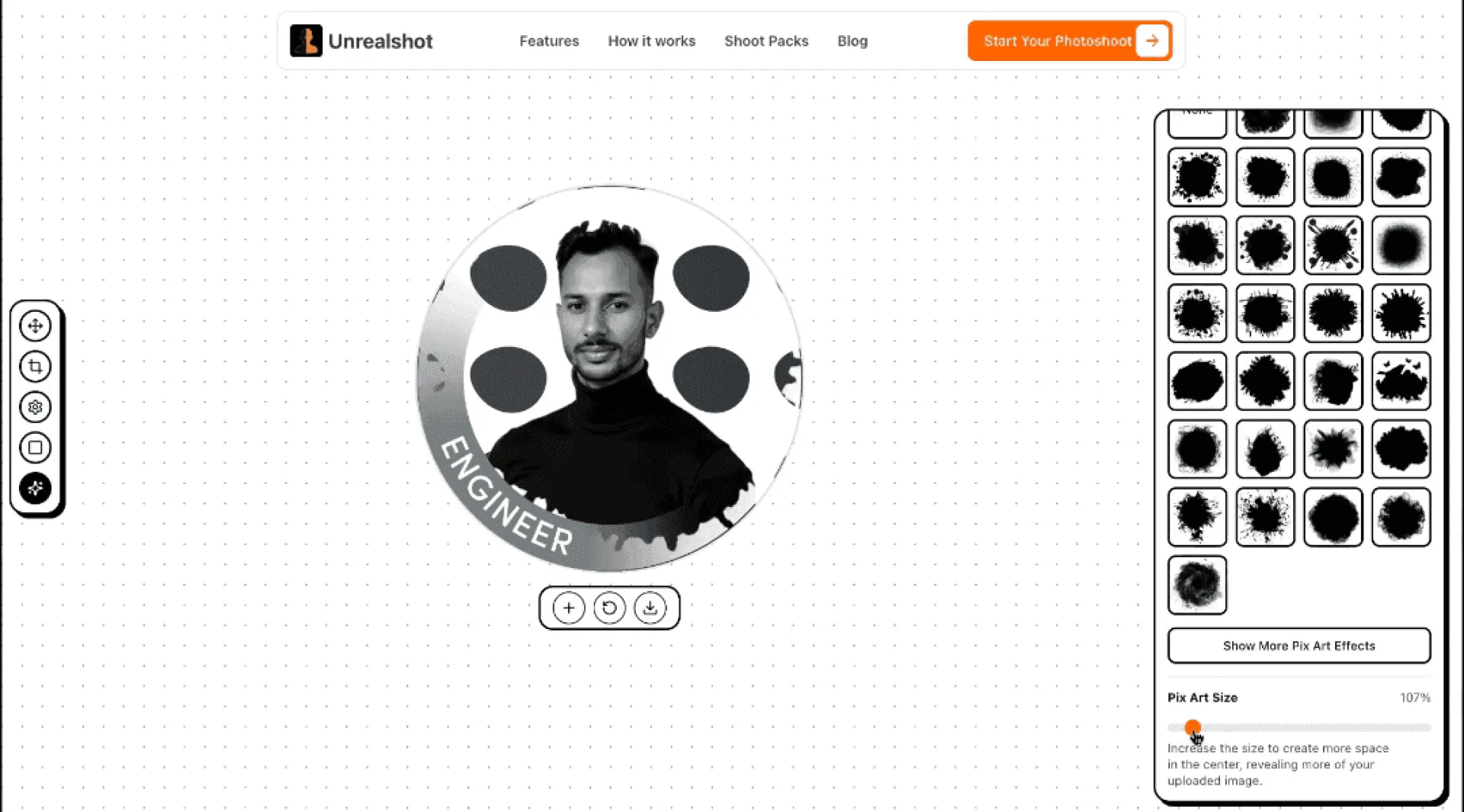
I built this using no code ai tools, being a no code guy.
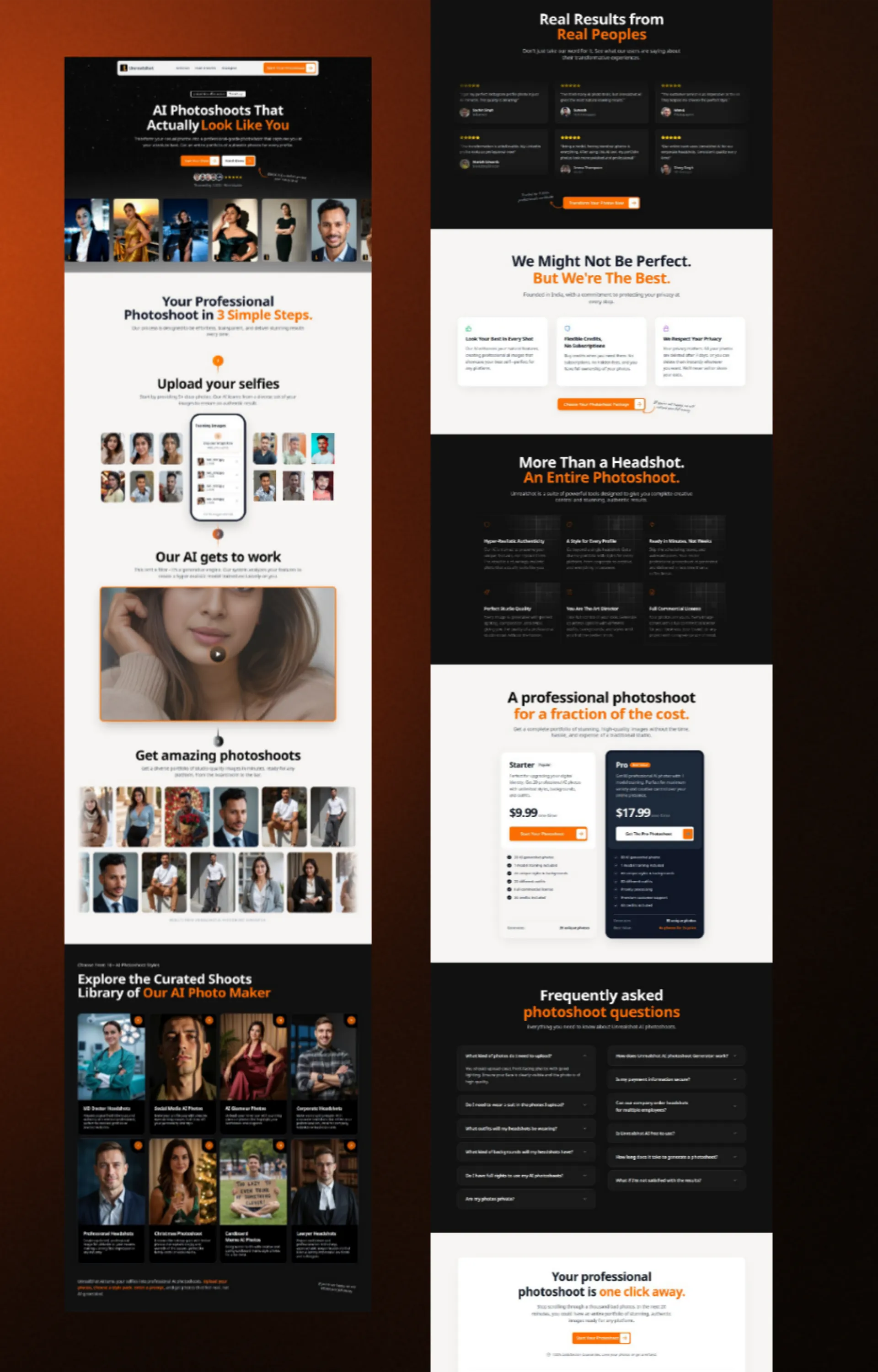
You're a builder, not a marketer. You know you need a blog to rank on Google and build authority for your product, but the thought of writing expert articles is nightmare, being bootstrapped you can't hire professional writer.
So you try AI, hoping for a shortcut. But most AI writing tools are junk. I've been there, i've used so many ai blog writer tools. They spit out the same robotic formula: a heading, a wall of text, another heading, another wall of text.
It’s generic SEO fluff. It doesn't sound like a founder who has actually lived the problem and built the solution. It fails to make the human connection needed to build real trust and authority.
And since today's users don't read, they scan - this generic approach fails instantly. It's content no human wants to read.
The secret isn't about finding "better prompts" - it's about having a better system. I scaled a blog to 350k visitors by creating content that connects in my past blogging journey. Here's how to apply that same system to your AI workflow...
Step 1: Give Your AI a "Brain" Before You Ask It to Write
Before you type a single request, you must give the AI context. Without it, the AI has no idea who you are, who you're talking to, or why it should sound a certain way.
You need to create a simple text document called a "Brand Brain." Assume it is your startup's constitution, and it contains the essential information about your brand. At a minimum, it should include:
- Your Identity: What are you literally, and what are you emotionally? What are you NOT?
- Your Audience: Who are you talking to? What are their biggest fears and goals?
- Your Voice: How do you sound? Are you raw and honest? Witty and sarcastic? Empowering and professional?
- Your Enemy: What frustrating idea, tool, or status quo are you fighting against?
Your new workflow is simple, at the start of every new chat, you paste in your entire Brand Brain and tell the AI to adopt that persona. In 30 seconds, you’ve turned a generic tool into your co-founder.
Step 2: Use a Strategic Prompt, Not a Simple Command
Now that the AI has its "Brain," you can give it a strategic command. A great piece of content isn't just text, it's a psychological journey. Your prompt should reflect that.
Instead of asking for "a blog post intro" ask the AI to follow a specific, proven formula. Here is my 5-step pattern interrupt prompt that I use to create introductions that actually hook the reader.
The "Human-First" Intro Prompt:
- The Pattern Interrupt: Start with a short, blunt sentence that addresses the reader's insecurity. (e.g., "Let's be honest. Your website is probably boring.")
- The Empathetic Scenario: Describe the reader's experience back to them. Show you understand their struggle.
- Raise the Stakes: Reframe their problem as a critical business issue. Connect it to their deepest fears (losing time, money, or trust).
- Acknowledge & Invalidate the Excuse: State their common excuse ("no time, no budget"), agree that it used to be true, and then state that the rules have changed.
- The Bridge to the Solution: Conclude by framing your article as the simple, actionable fix to this major problem.
When you combine a contextual "Brain" with a strategic prompt like this, the output is dramatically different. It sounds authentic, empathetic, and human.
Try writing the intro of your any blog post, even for your any existed blog post and then let me know how it went?
This Is Just the Tip of the Iceberg
This two-step framework alone will put you ahead of 99% of people using AI for content. But it's just the start.
The full, 3000-word playbook on my blog breaks down the entire end-to-end system, including:
- The AI-Powered Research Prompt: How to use AI to instantly find your audience's real pain points.
- The Article Outlining Formula: How to turn that research into a perfect article structure.
- Section-by-Section Writing Prompts: The exact prompts to write the body of your article.
- The Full "Brand Brain" Template: A copy-pasteable template to build your own.
If you want to stop writing robotic content and start creating articles that rank on Google and resonate with real people, you can read the complete guide for free.
Read the full playbook here: https://ai-q.in/how-to-write-seo-friendly-articles
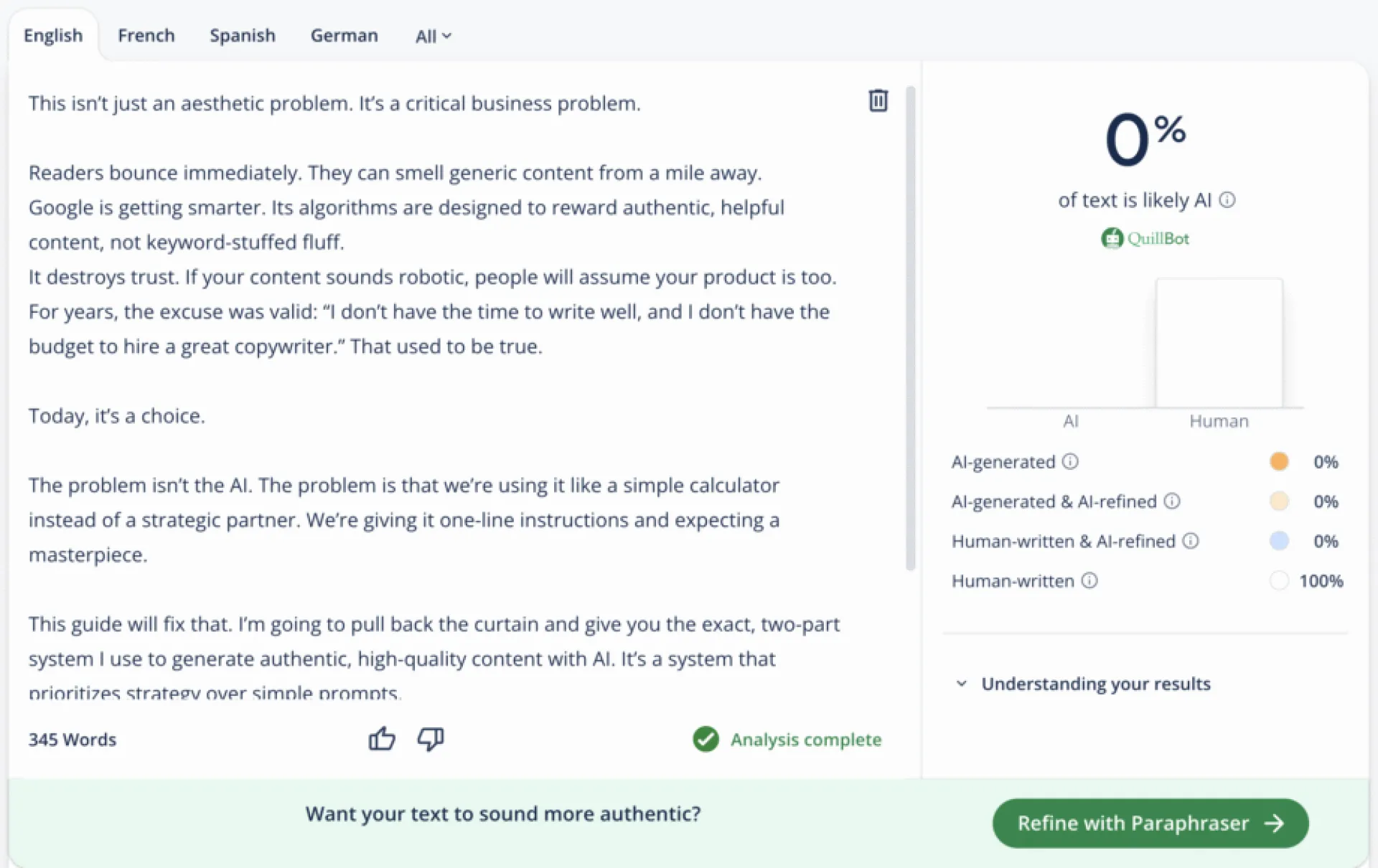
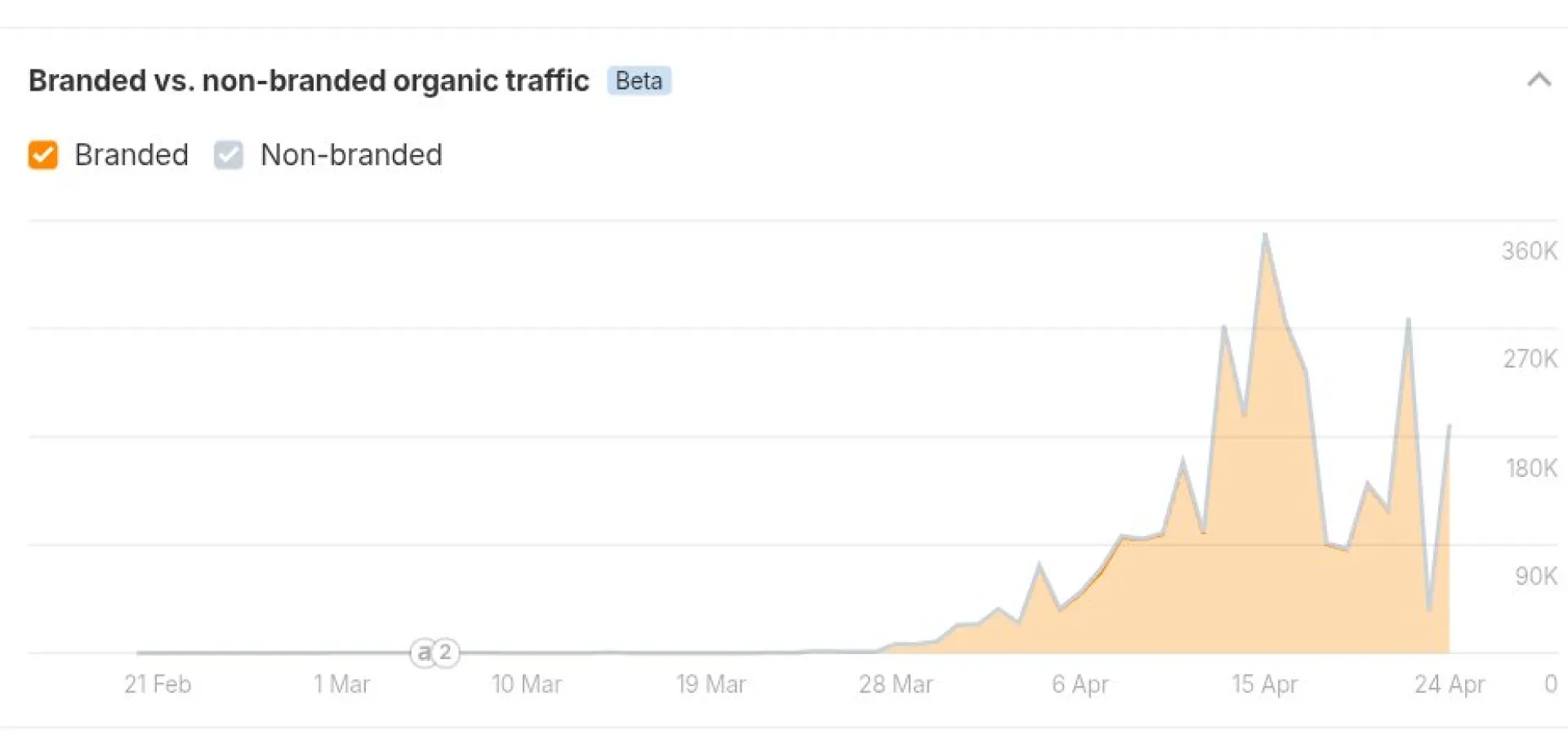
About a month ago, I built Threddr. The idea was simple, help indie founders find their first users by, get this, just hanging out on Reddit.
See, people there constantly ask for tool recommendations like, "Is there a tool that does X?" But those posts usually just get lost or drowned in spam.
These questions were goldmines for builders. My idea? A tool to find them, so you could genuinely help people and get your first users without begging.
so i built Threddr. It'd watch Reddit, spot posts matching your product, and even help you draft a natural, non-spammy reply.
launched it super quietly, and then... waited.
Where I Messed Up Big Time
My biggest blunder? I made it totally free. I thought it'd get people in, help me collect feedback, and I'd figure out money later.
Instead, users signed up, fiddled a bit, and disappeared. No messages, no feedback, just silence.
Point to be noted "Free users aren't invested, so they won't tell you why they leave. I had no clue if Threddr worked."
That silence killed my motivation. I stopped building, stopped talking, and jumped to a new idea. I also thought it'd go viral by itself. Wrong. No one knew about it because I didn't make any noise. A good idea stays good for no one if it's kept quiet.
What I Learned From All This
- Free users are a bad sign. It's not that they're bad people, but they're just not committed. If something doesn't work for them, they won't tell you. They'll just ghost.
- Feedback isn't automatic. You have to make it so people actually care enough to tell you what's up. That usually means they need to be paying you, or they seriously need what you built.
- Marketing is the real grind. I still hate admitting it, but it's true. Talking about what you're building, over and over, is just as important as the building itself. Probably more.
- Motivation is super fragile when it depends on others. If your energy comes from likes, messages, or numbers, you'll burn out fast. The only way to keep going is to find a reason to show up even when no one's cheering.
If I Could Do It Again
- I'd charge from day one. Even if it's just a tiny one-time fee or a cheap monthly plan. Something.
- I'd talk about it while building, not just after. Show examples, share results, ask for opinions. Even if it feels like yelling into an empty room.
- And I'd just keep showing up. Even when it's dead quiet.
Because now I know...
Silence isn't just bad feedback. It's the thing that kills most products.
Hey fellow indie hackers! 👋
I m building a little tool that scans your code for security issues, API leaks, CSRF vulnerabilities, insecure cookies, SQL injection risks, and other "oh sh*t" moments BEFORE you ship.
It takes 3 minutes to run, and gives you actual code snippets to fix the problems - not just "you're screwed" warnings. Works with JS/TS, React, Node, Python, Laravel etc.
Now yeah, security scanners exist. But most of them assume you’ve got a security team and time for audits.
This one’s for solo devs and indie builders. The ones who ship fast and just want clear, no-BS answers.
Would you throw a few bucks my way for something like this if it saved you from that 3am panic when you realize your app has security holes after launching 😊?
Just trying to see if I'm the only one with these security nightmares!
Built this to solve my own problem: finding people who are already asking for products like mine.
What Threddr does:
- Scans Reddit based on keywords + product info
- Finds fresh posts where users are asking for tools, alternatives, or solutions
- Scores each post by intent, sentiment, and engagement
- Lets you reply with AI-drafted responses
- Helps manage replies and follow-ups from one dashboard
I was tired of cold DMs and guessing where to find early users. This makes it easier to jump into real conversations where your product is already relevant.
Still improving things - especially around result quality and reply tone. If you're trying to get your first users, give it a try and let me know what’s missing: https://threddr.com
Launched it on Launch Arena too - if you like it, your upvotes genuinely help:
https://huzzler.so/products/0DrQGfJqfc/threddr
Hey Huzzlers,
I'm building Threddr - a tool to make it easy to find Reddit posts where people are already asking for the kind of product you're building.
Right now, it’s way harder than it should be to connect with real users who actually want what you're making.
I'm solving that by helping you discover the right posts fast - no guessing, no wasting time.
The core idea is live, and I'm refining the final flow — would love your thoughts:
- What would make a tool like this a daily habit for you?
- Anything you'd hate if it showed up in the results?
- Anything you think must be there?
Waitlist is open if you’re curious: https://threddr.com 🚀
Open to all thoughts — brutal or brilliant. 🙏
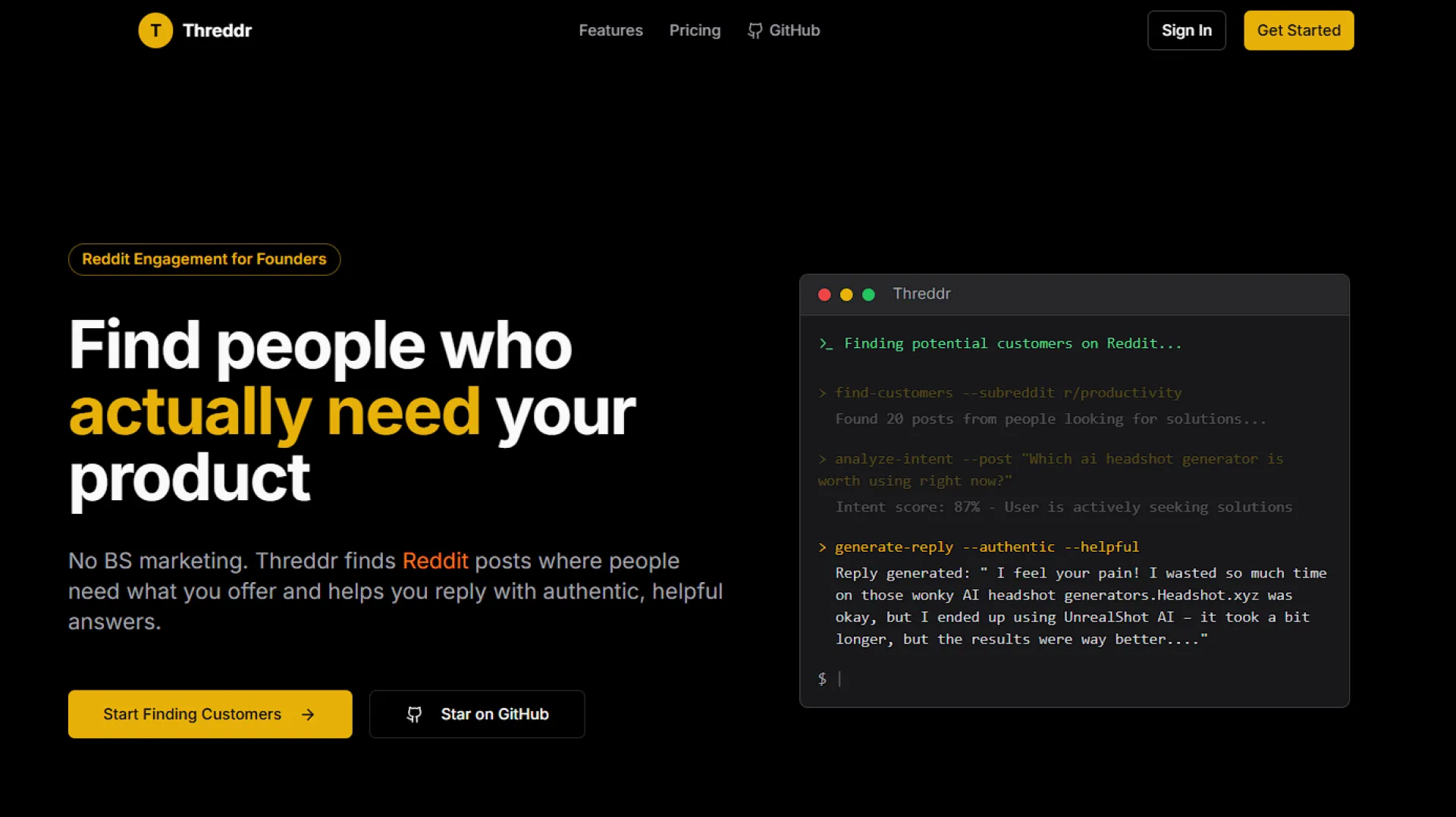
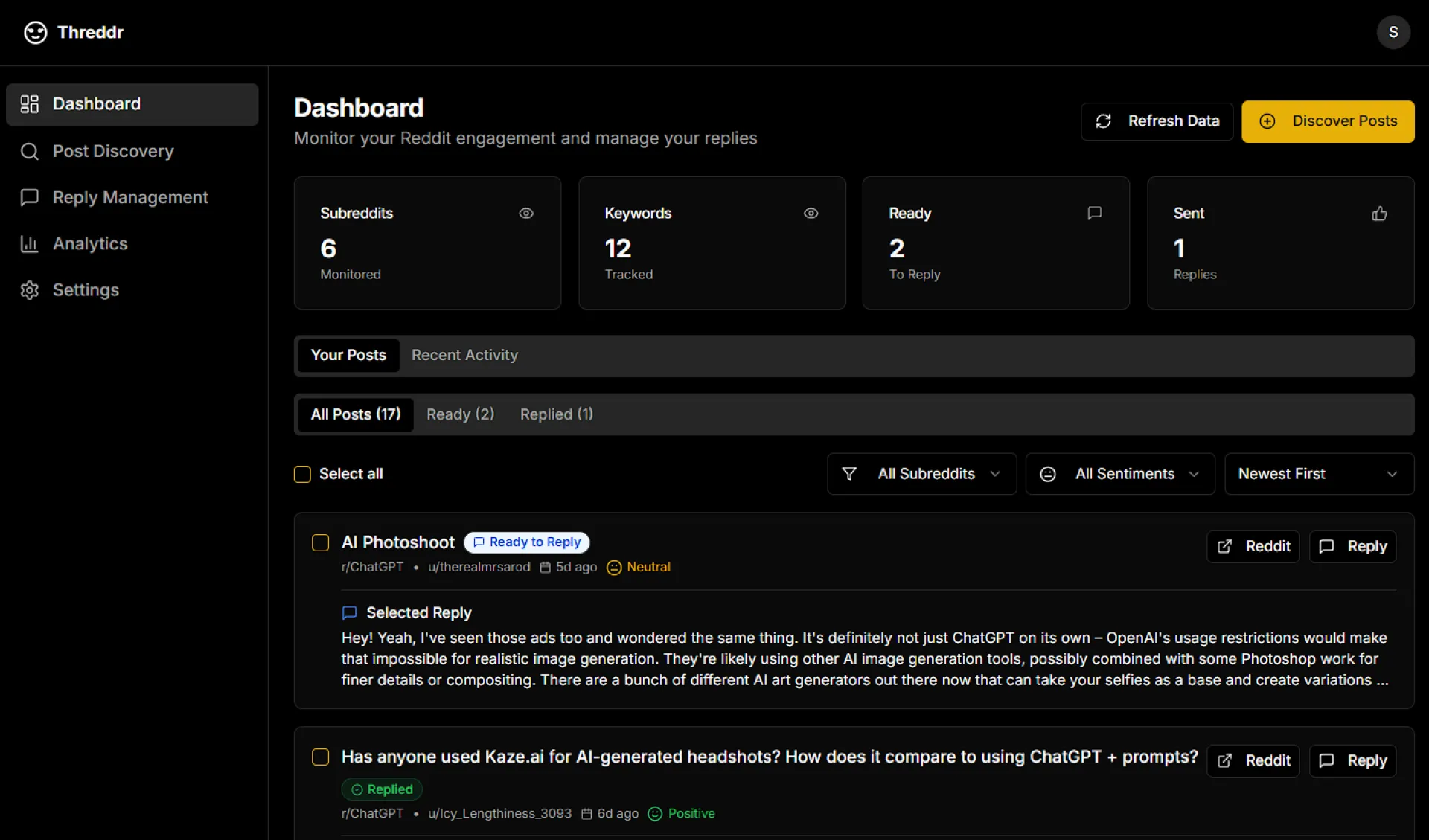
Hey, it’s Sunday.
You’re either pretending to take a break or staring at your analytics like they owe you money.
So let’s do something useful:
Drop your landing page, link or screenshot, doesn’t matter.
I will break down what’s wrong, what might save it, and maybe even throw a meme in there. And if it’s somehow good, I’ll say that too.
Let’s clean the mess.
Comments open. Go.
Hey Huzzlers,
I have something very useful to share with you. It's what I just realised Yesterday And sharing it with you right now.
I was deep into building SnapStats.
Every new feature felt like progress like...
- This will give users more value.
- This will make it better.
Then I went deep—content effectiveness scores, referrer intelligence, lifecycles, dashboards.
It looked clean, worked well, but here’s the truth:
I didn’t even know what feature actually mattered to the user.
I was trapped in a cycle of building stuff because I thought it was cool, not because it solved a problem.
So I asked myself the real question:
If I had to pay for this product, would I?
And honestly, I couldn’t answer yes.
Because I built it thinking, “This would be cool” instead of, This solves a problem.
That spiraled into:
- Did I just stack features with no real reason?
- Am I solving anything—or just building what I want to see?
That’s when the clarity hit.
Users come for solutions, not features. If you love money? 👉 Solve one problem, solve it well.
I paused.
No dashboards. No code. Just me vs reality.
I sat down and asked myself:
- Who’s this really for?
- What’s the core problem they’re facing?
- Why would someone pay today?
And the biggest truth slapped me:
More features = more confusion.
Clarity? Gone. Value? Lost in the noise.
So I started cutting.
Stripping everything down to the one thing worth paying for. The real, core value.
I started focusing on solving a specific pain (let it be the very small one). And now, the vision feels clearer and way more focused.
So what you guys can learn from it?
When you’re stuck in the feature spiral, just ship your product with that one pain-relieving feature.
Forget about the extra features for now. Keep your long list of "cool features" saved somewhere, but launch with the one thing that’s actually worth paying for.
Here’s why:
When users come to your product, they’ll tell you what they want. You don’t need to guess or overbuild. Let me clarify....
Once you launch, gather feedback.
What are users asking for? What features do they actually care about?
Then look at your saved list of features and see if any of them align with what users are requesting. If so, you’re on the right track. If not, rethink. Don’t add unnecessary complexity.
The key here is simplicity and real-world validation.
- Ship your product early.
- Iterate based on real feedback.
- Don’t try to be everything to everyone right out of the gate.
(I only realized this yesterday, so trust me, I’ve been there!)
Final insight:
The world doesn’t need more features. It needs simple, effective solutions that solve real problems. Focus on that, and let your users tell you what comes next.
They’ll tell you what they need—you just need to listen. Example ... Huzzler itself.