Hey Huzzler community! 👋
Anyone else spend hours manually recreating complex Power Automate flows as diagrams in Miro? 😫 It's tedious, error-prone, and keeping them updated is a nightmare, especially when flows get large or have lots of branching.
I faced this exact problem while documenting flows for stakeholders. Inspired by a Miro community request, I decided to build a solution as a solo indie hacker project!
Introducing flowtoboard.com ✨
Flow To Board aims to automate this process entirely. You simply:
- Connect your Miro account (securely via OAuth).
- Upload the .zip file exported directly from Power Automate.
- Choose whether to create a new Miro board or add to an existing one.
- Generate! Get a link to a Miro board with your flow visualized as a flowchart.
It uses standard flowchart shapes and handles not just the happy path, but also:
- If / Else conditional branches (with basic join)
- Scope containers
- ForEach loop containers
- Parallel branch forks
Who is this for?
Power Platform developers, consultants, citizen developers, or anyone who needs to document, share, or understand Power Automate logic visually using Miro.
Stage & Seeking Feedback:
This is an early version (MVP+), built with lots of coffee and probably a few JS/CSS tricks I'll eventually refactor! 😉 It definitely still has room for improvement (especially around more complex layouts and error path visualization).
I'm launching it here on Huzzler to get honest feedback from fellow builders and potential users. I'd love for you to try it out with one of your own flows!
My Ask:
- Does it work for your flows?
- Is the generated diagram useful/clear?
- Did you encounter any bugs or usability issues?
- What's the most important feature missing for you?
➡️ Try it out here: https://flowtoboard.com
Really appreciate any time you can spare to take a look and share your thoughts below! 🙏
Thanks!
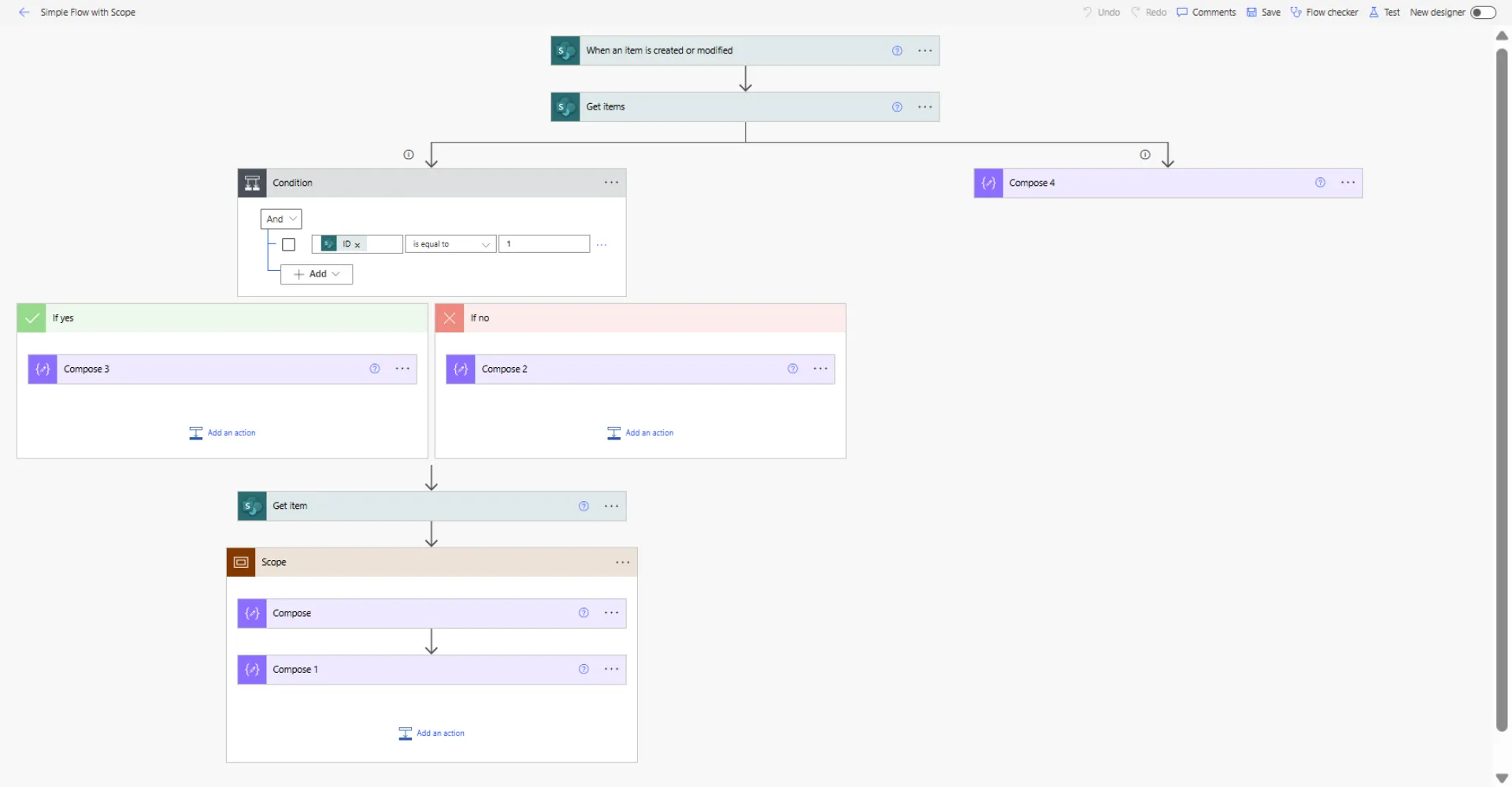
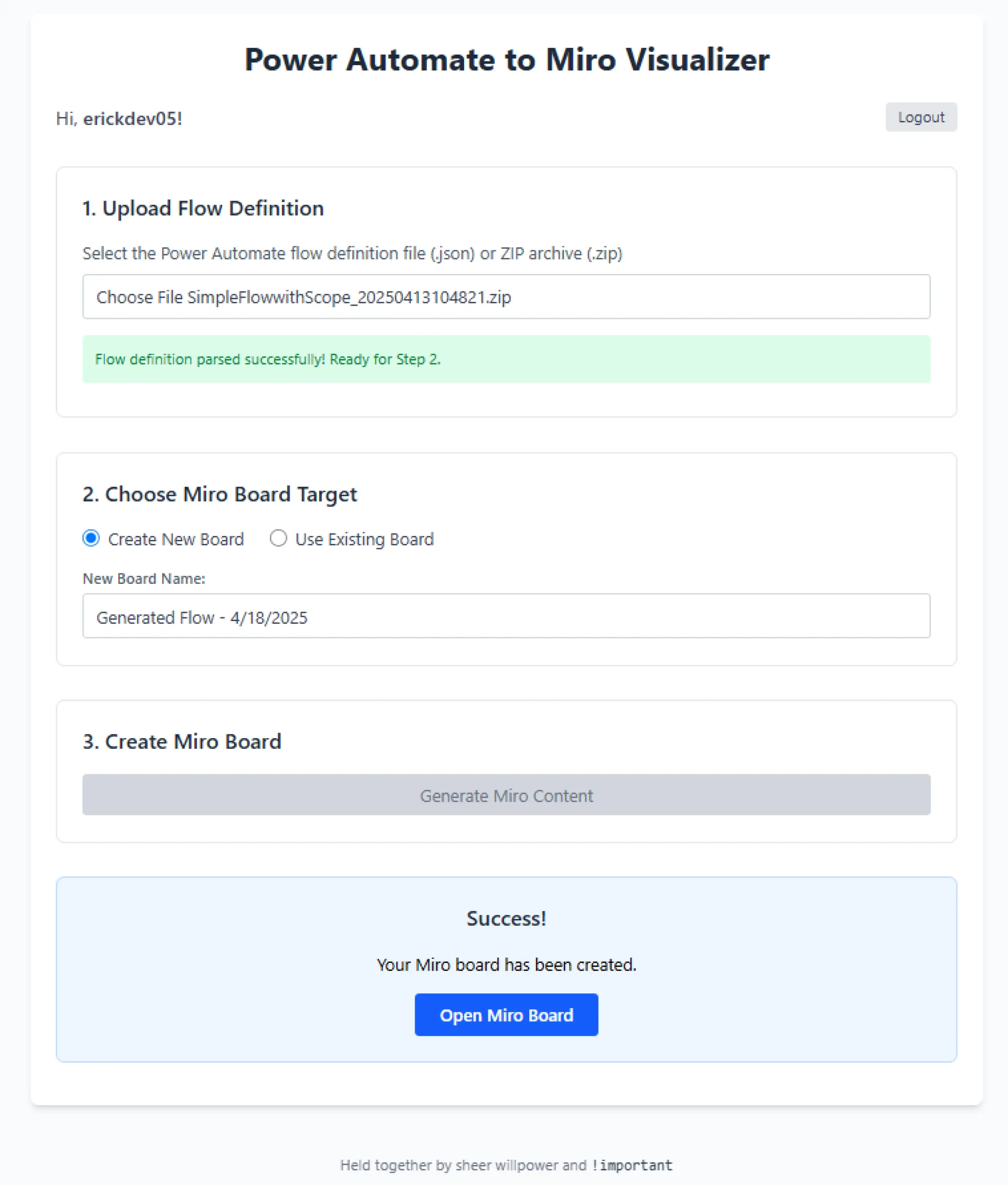
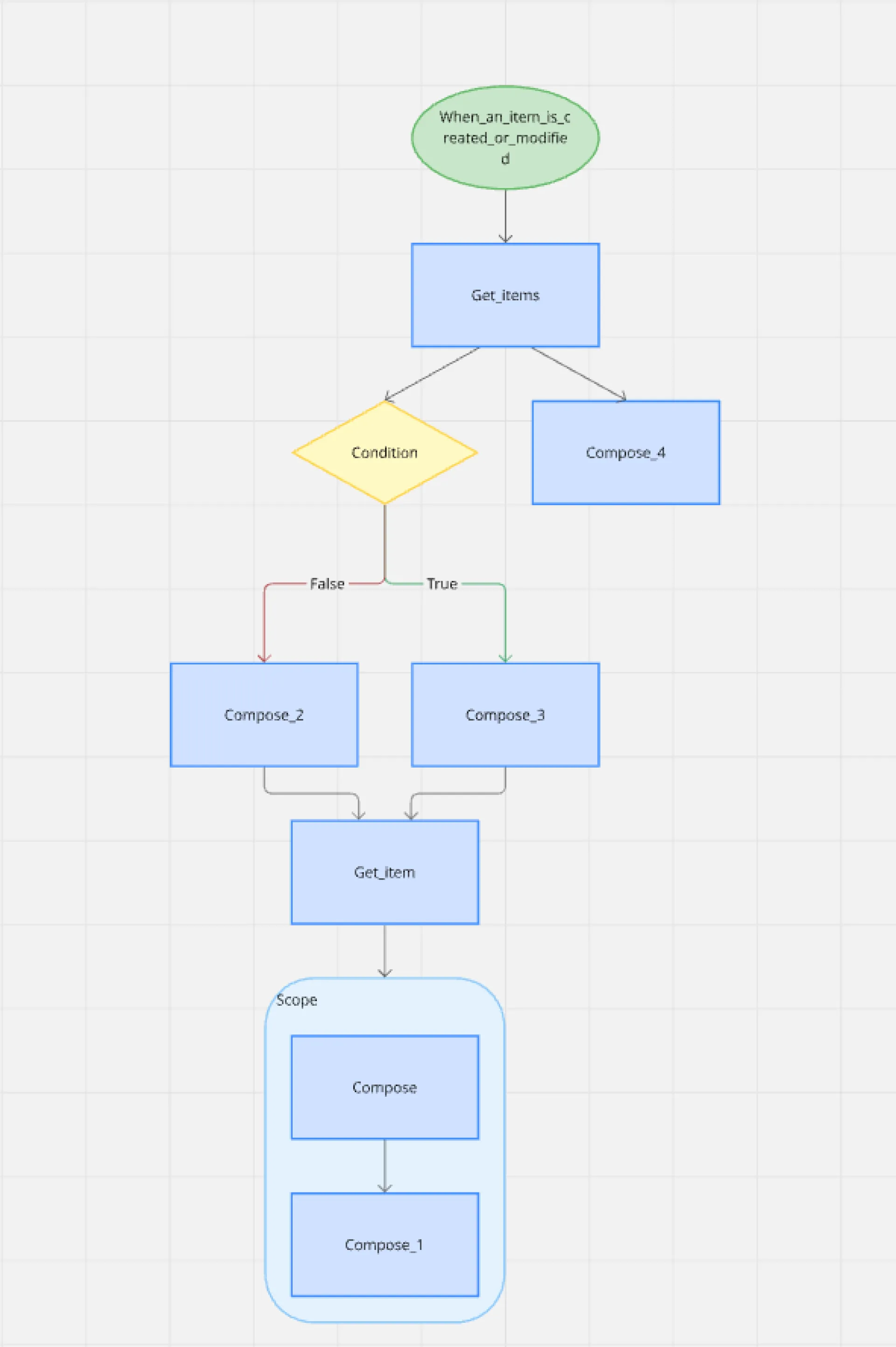
Also, I am surprised your landing page has just a button to connect to Miro instead of showing the product -- the bounce rate will be high.
Login to post a comment.
You were spot on about needing to explain Power Automate and showing the product before asking for the Miro connection. After years of developing applications for internal use only, this is my first attempt at a public-facing web app, so I still have a ton to learn.
Based on your comment, I've just created a proper landing page that explains everything upfront, even with a clickable-demo: https://flowtoboard.com
Would love to know if this new version makes more sense!
Login to post a comment.
Move the supademo further up to get people to interact with your page
Login to post a comment.
Login to post a comment.
Login to post a comment.