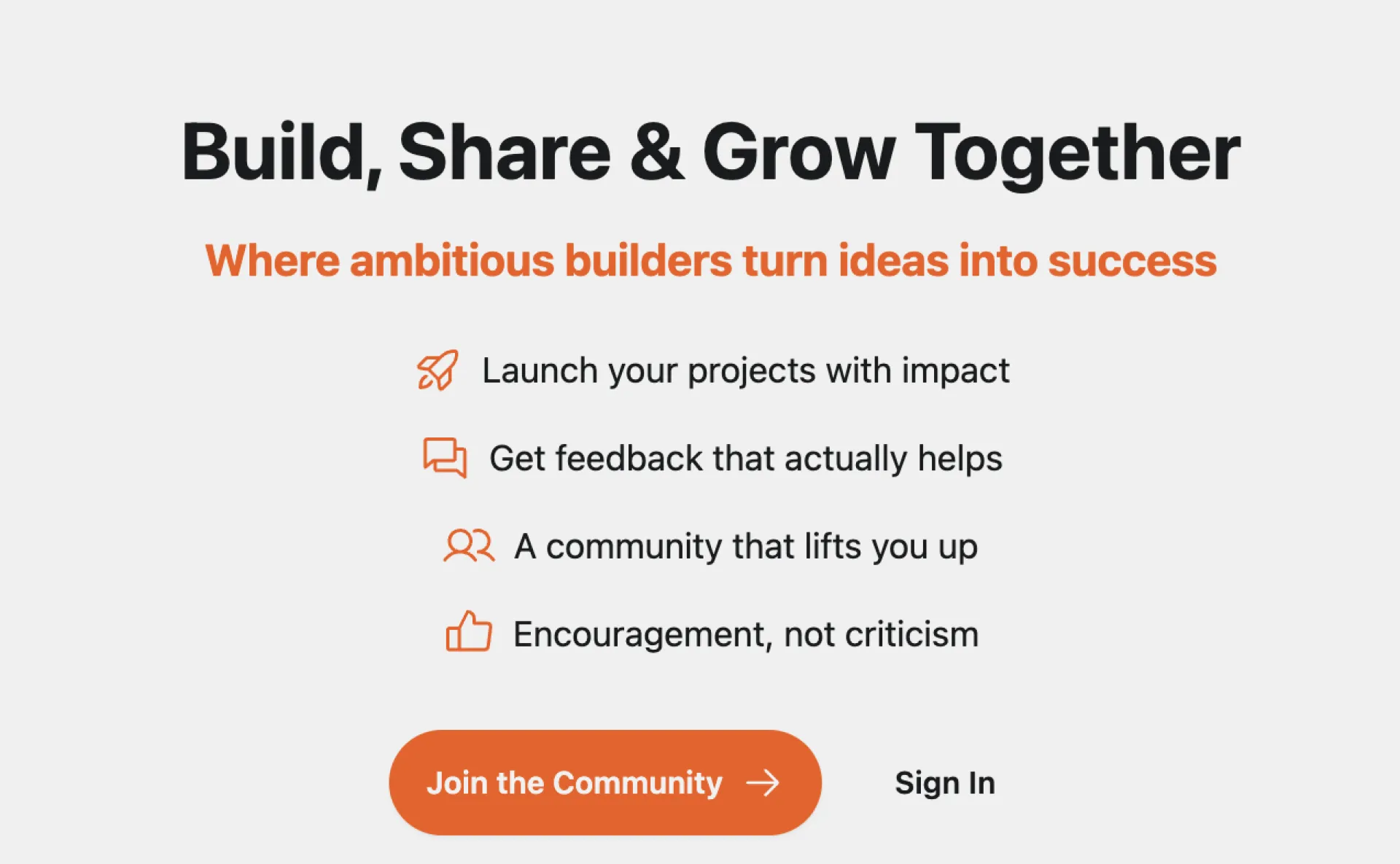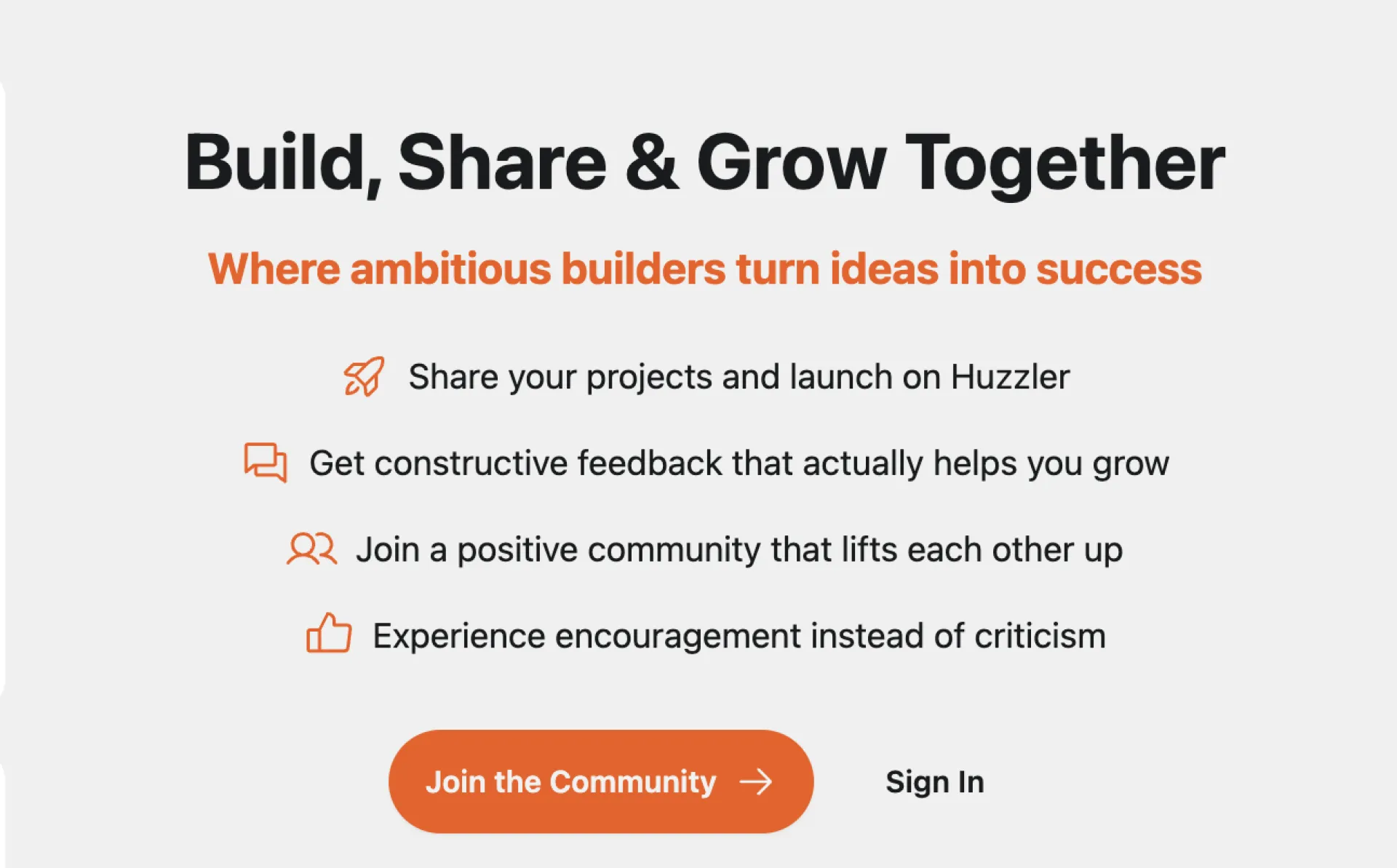Install Huzzler App
Install our app for a better experience and quick access to Huzzler.
Posts
Hello everyone! For those who had trouble submitting their projects to the launch arena, all is fixed now.
Today is the last submission day for this weeks launch arena. Make sure to submit your project to the Launch Arena!
The best projects win a (beautiful) badge and are pinned for a full week at the top of the page.
Good luck everyone! 😁

Hey all early members 👋
Thank you for being part of the launch of Huzzler.
I'm gathering feedback and organizing or to-do list and wondering which features you would like to have on Huzzler? Which are most important to you?
I'm thinking of adding a problem / solution feature
Why? Because many founders / indie-hackers are struggling with knowing what to build and for who.
It would work like this:
First, people regular people post their real world problems (eg. "I'm looking for a wordpress plugin to import data from Airtable and show it in blog posts."
They select how much they would want to pay for something like that: eg $100 / month
Then Huzzler members (maybe users with a subscription) can browse the full list of problems and "claim" a project (remove it from the list).
Would you like this feature? (or other features)
The main benefit is that you can instantly see real-world problems that need solving, instead of trying to build a product that no one wants.
Any feedback is appreciated, thanks again guys 👋
(ps: I'll also reward all our active early users with an exclusive badge ✅)
Hey everyone. We've updated Huzzler to now show your posts and projects on you Huzzler profile to make for a more connected experience.
We've also added a share button to the profile page, you may now share your Huzzler profile with the world 🥳
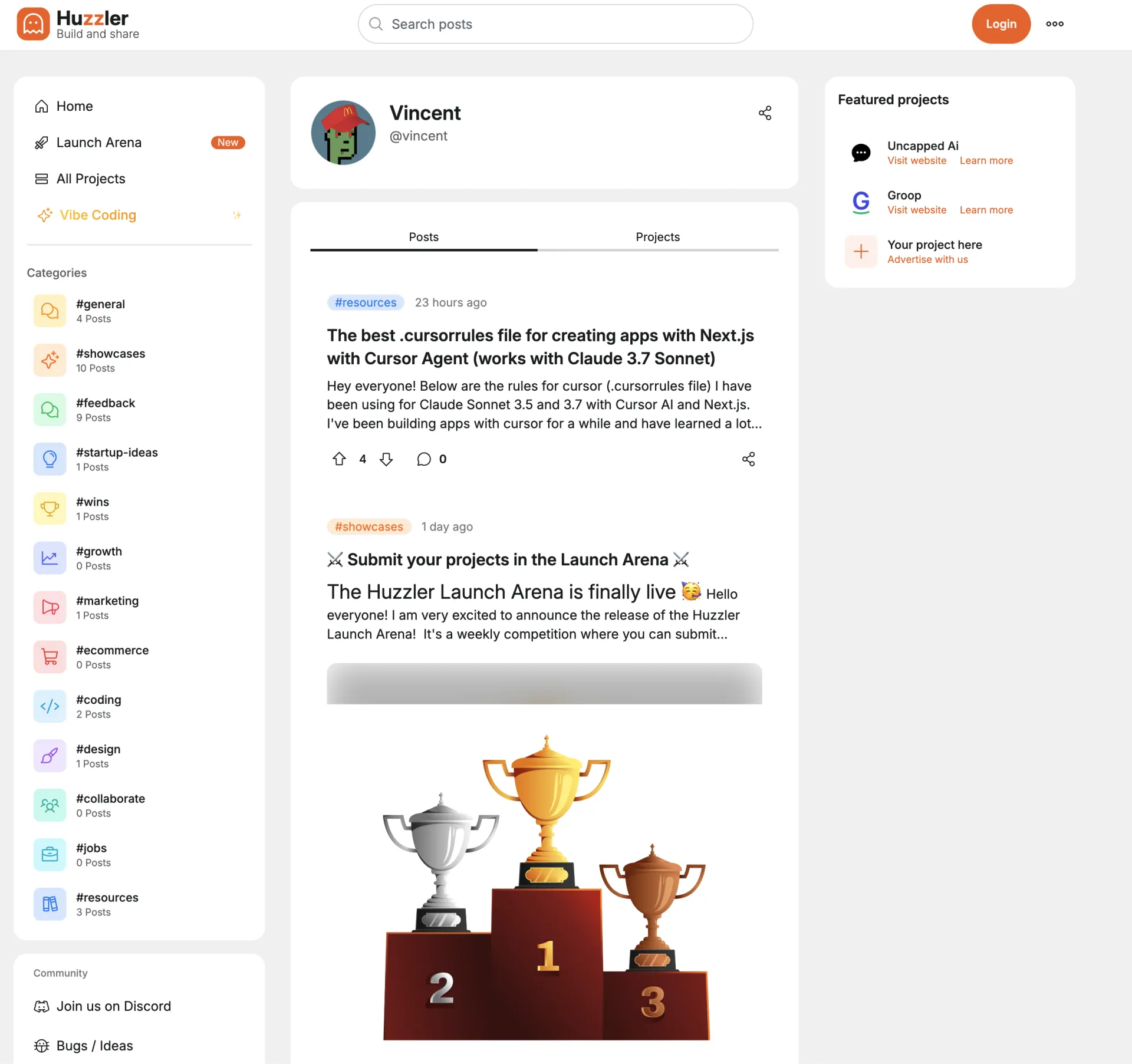
Hey everyone! Below are the rules for cursor (.cursorrules file) I have been using for Claude Sonnet 3.5 and 3.7 with Cursor AI and Next.js.
I've been building apps with cursor for a while and have learned a lot over the past few months. Something that's very important is having a good cursorrules file. It will make the difference between building a clean, well-written app and creating a messy codebase.
Below is the .cursorrules file I use. Make sure to adjust this so it works with your own setup / libraries.
App summary:
{{write a summary of your app here}}
Target Audience
{{replace with your target audience}}
Tech stack
- Next.js (app router) 15.1.3
- Tailwind 3.4.1
- Typescript 5
- React-icons 5.3.0
- m3 macbook (important in for cursor to know for generating commands)
- Add any libs you may use
These are your rules, you must read these before every implementation your make and make sure you adhere to them:
- When writing classes, make sure to always use tailwind classes and colors. Make sure to always check that you use the content colors for foreground. Look at the existing components and use similar classes.
- For icons, use the react-icons library. (change if needed)
- Always use best practices and write clean, simple and readable code. Split up in multiple files and components if needed. Aim for readability and maintainability.
- Do not remove any existing code and functionalities unless asked. Only do as asked.
- Do not use the ternary operator unless it's very readable
- I use next.js app router (change if needed), so make sure to use "use client" where needed.
- Design mobile first, and make sure to use the tailwind breakpoints.
- Use the next/image component for images.
- Aim for simplicity and readability. A simpler design is better. Do not add unnecessary complexity or additional divs / components.
- Do not add unnecessary comments
- Reason and think step by step
- Use semantic HTML tags where possible
- Keep Good SEO in mind
- Don't use CDN links for libraries. Use local files
- I work on a mac with an M3 chip (change if needed)
Before generating any code, read ALL these rules again carefully and make sure you adhere to them. Do only as asked and write as little code as possible. Very important! only do as asked!
The Huzzler Launch Arena is finally live 🥳
Hello everyone! I am very excited to announce the release of the Huzzler Launch Arena!
It's a weekly competition where you can submit projects and compete in a week-long battle to get as many votes as possible.
🏆 Why join the Launch Arena?
- Top 3 projects are pinned for a full week at the top of the page (= lots of free traffic to your app)
- A gold / bronze / silver badge
- A Platinum / Diamond / Legendary status badge for 100, 500 or 1000 votes
How it's different from product hunt:
- Competition resets weekly
- Made for smaller startups / indie hackers
- Full integration with Huzzler Community
- I'm adding systems to prevent false votes (will be very strict)
- You can't pay for votes or pay to get to the top of the list, it's a fair competition
Join the Huzzler Launch Arena here: https://huzzler.so/arena
I kindly invite everyone reading this to join. It took a lot of work to create this and any feedback (good or bad) is greatly appreciated!
Thanks a lot guys! 😁

I'm curious to know how much time you guys spend on building your side projects.
I'm curious to know how you guys are handling the marketing of you app(s)? Do you do paid advertisements? Do you contact businesses directly?
Hello everyone. I'd love to hear some of your opinions on this early version of Huzzler.
- What features would make this most valuable for you as an indie hacker?
- Would you use this platform to share your projects and get feedback?
- What's missing that would make you want to join and participate?
- Any suggestions on how to build a thriving, supportive community?
I will consider all your ideas and feedback! I also want to thank all of our early active members, particularly @harvansh and @samm.
Thank you so much!
I invite all members to join the Huzzler Discord. It will be a positive community where we all provide feedback and help each other grow. You can join here: https://discord.gg/rjyj5hj7cW
Everyone is welcome!
Thanks guys
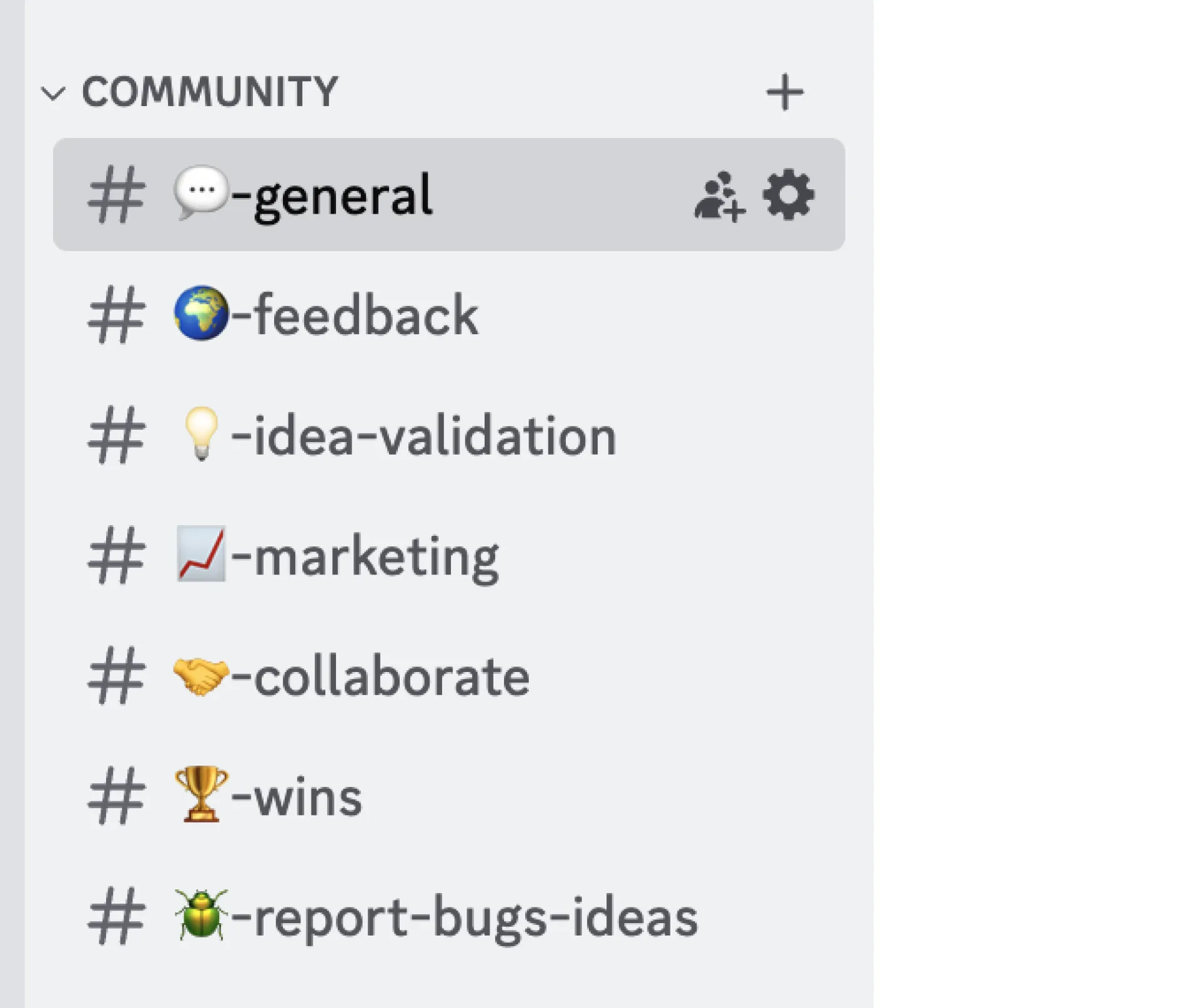
I can't decide between these two versions of the USPs for huzzler. The first explain Huzzler and are to the point.
The second variant is longer but explains it better.
Thanks for the feedback!