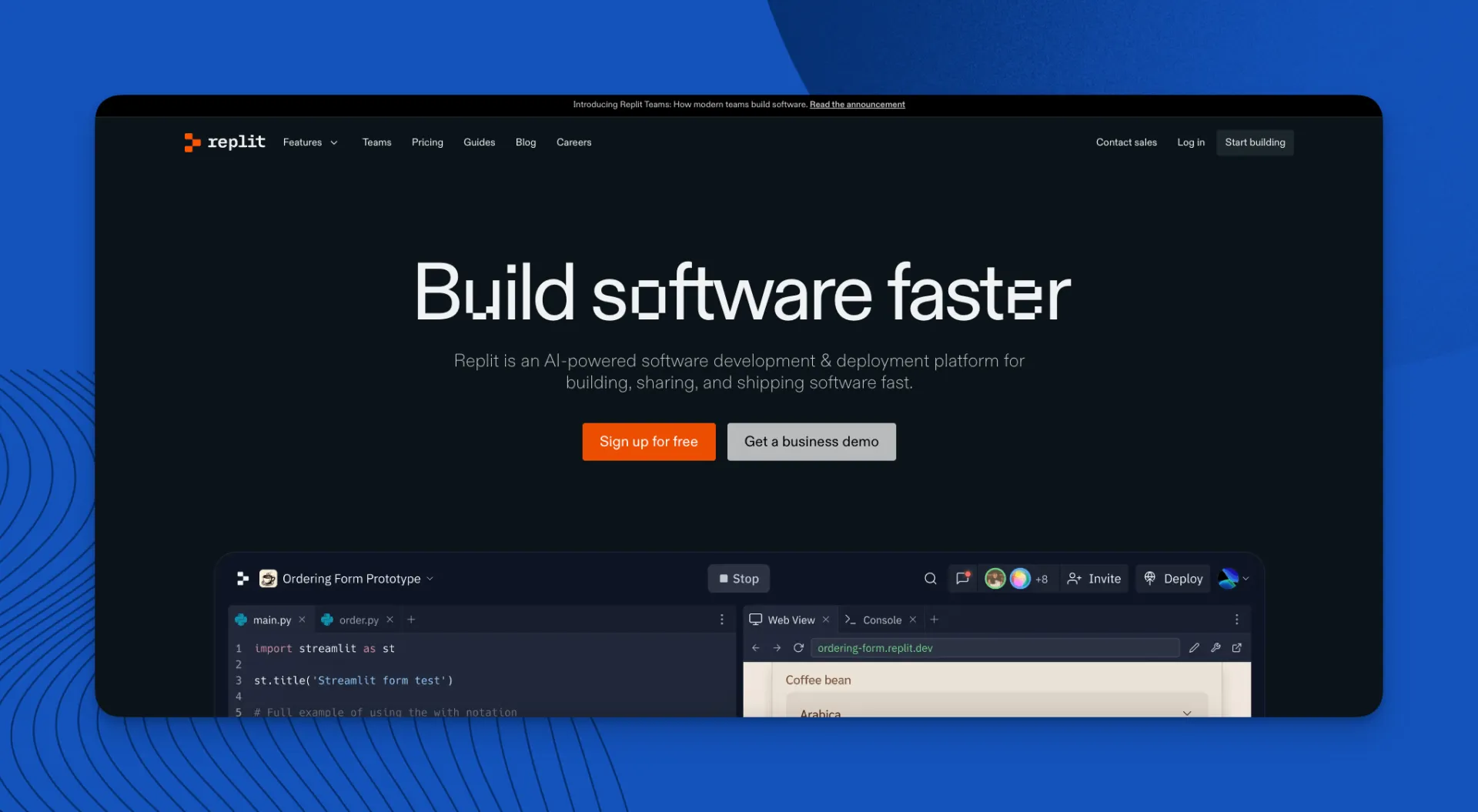Install Huzzler App
Install our app for a better experience and quick access to Huzzler.

Web developer. Exploring AI without limits
Posts
(Part 3) : Upgrading, testing and expanding your game
(This is the part 3 of this post if u haven't read the part 1 and part 2 you can have a look on it before u go through this post.)
Now that your game is functional, it's time to upgrade it slightly and test it whether its working properly and then level it up with new features. This final phase turns your game into something smooth, fun and shareable.
STEP 1 : UPGRADE THE EXPERIENCE
Ask Chatgpt to help with cool additions like:
- Colorful terminal output. (for console based games)
- Better UI flow or sound effects. (UI means user interface)
- Animations or scoreboards. (for browser games)
STEP 2: TEST EVERYTHING
Run your game in Replit and play it like a real user or play it as a trial to see how your game is and how it runs. Watch for:
- Bugs (like skipped questions or logic errors)
- Missing feedback (does it show correct/wrong responses?)
- Flow issues (does the game feel smooth and complete?)
Then check whether your game is built as per u want, if not then remodify your game by interacting with the Replit's AI and explain it how you want it.
STEP 3: EXPAND THE GAME WITH NEW COOL FEATURES
Once your game is stable, make your game more better and complex:
- Add levels or stages.
- Create a timer for gameplay. (if necessary)
- Track high scores.
FINAL STEP: PUBLISH IT
Once your done with your game , Replit allows you to publish and share your game via a link. Perfect for feedback, Personal portfolios or Impressing friends.
This is the way you can build your first game using AI without any coding skills and you can also personally check Alex Finn a youtuber who has explained about game development in Replit. (https://youtu.be/HlQnuhMDG14?si=rej8BrzKQX2wjO74)
SOME CHATGPT PROMPTS THAT CAN BE USEFUL IN THIS PROCESS:
(Don't use simple prompts instead use this when required):
- "My Python game crashes when no input is given. How do i fix it?"
- "How to add a game-over screen with play-again option."
- "How to improve the user input handling for smoother flow."
- "How do i add a level-up system for my game in python language."
- "Help me to add a save and load player progress option in my game."
SOME TIPS BASED ON WHAT I EXPERIENCED:
- Start with a basic version of your game and then upgrade more stuffs in it.
- Talk with the Replit AI as your friend and prescribe your way that you want to build the game.
- Don't write a whole big paragraph on what you want to build instead break it into smaller components and then explain it. (the results would be more accurate)
- If you just can't understand what's the bug or error in it take a screenshot and upload it to Chatgpt it would try to help you.
- After every small change you make in the code, run the game in Replit's console. This catches bugs early and saves time. Don't wait to test everything at the end.
THANK YOU, HOPE THIS WAS HELPFUL
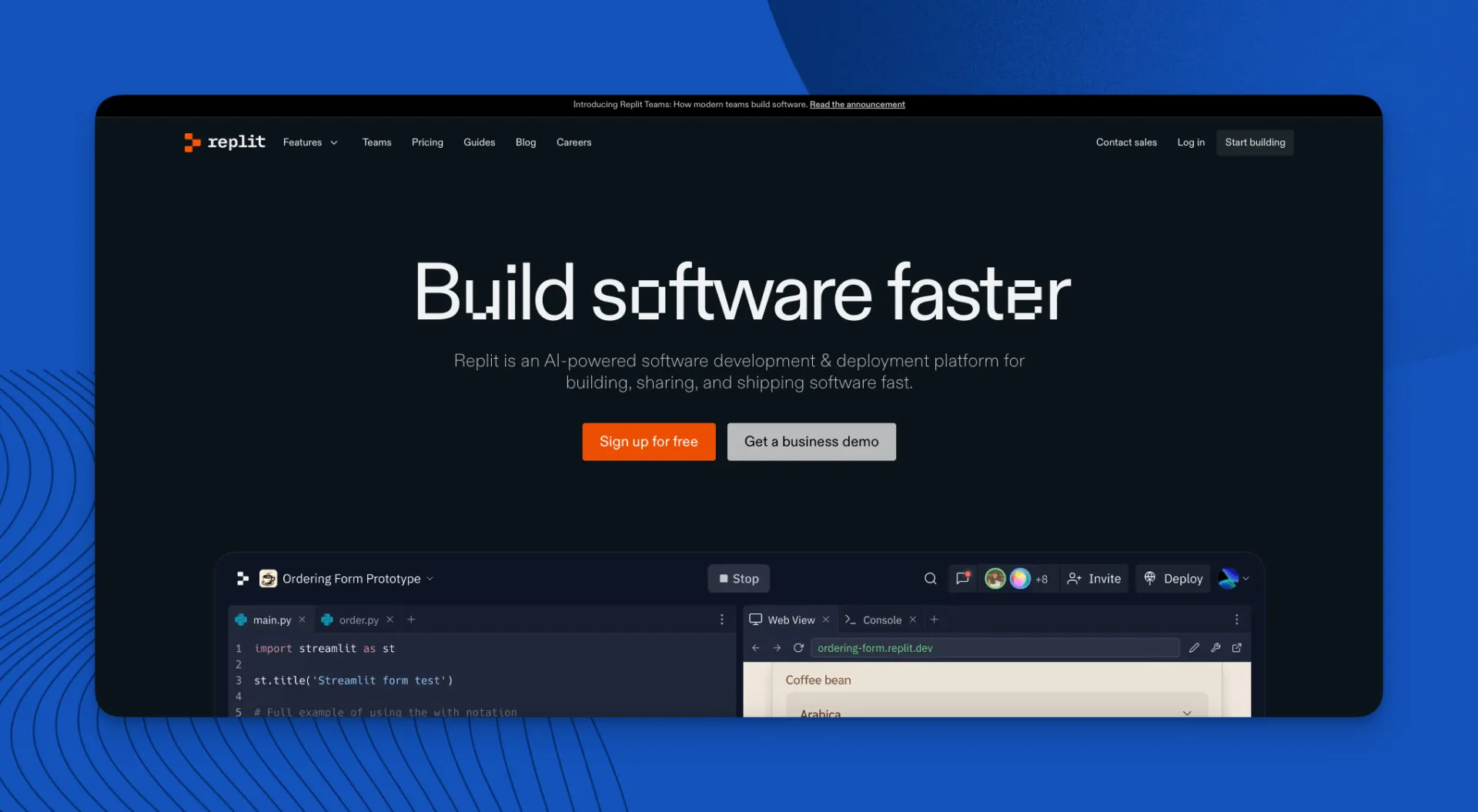
(PART 2) : Writing game logic with ChatGPT prompts
Now that your REPLIT PROJECT is set up , it's time to build the code of your game- THE LOGIC. This is where CHATGPT becomes your most powerful coding companion.
STEP 1 : BREAK YOUR GAME INTO COMPONENTS
Start by identifying the basic elements of your game. For example, in a quiz game, you might need:
- A list of questions and answers.
- A way to get user input.
- A scoring system.
- A game loop to go through all questions.
Break these into tasks and ask CHATGPT for help one by one.
STEP 2 : USE SPECIFIC PROMPTS
Instead of saying "make a quiz game", use clear , focused prompts like:
- "Write a python function that shows a question and checks if the answer is correct."
- "Generate JavaScript code to keep score in a game."
- "Explain this loop and how it tracks user input."
CHATGPT responds with code , often with comments. YOU CAN COPY-PASTE DIRECTLY INTO REPLIT, test it , and ask CHATGPT to refine or fix errors.
STEP 3 : COMBINE AND TWEAK
After gathering the parts-questions, logic, scoring-combine them. You can ask CHATGPT to help merge them into one program or help organize the code into functions.
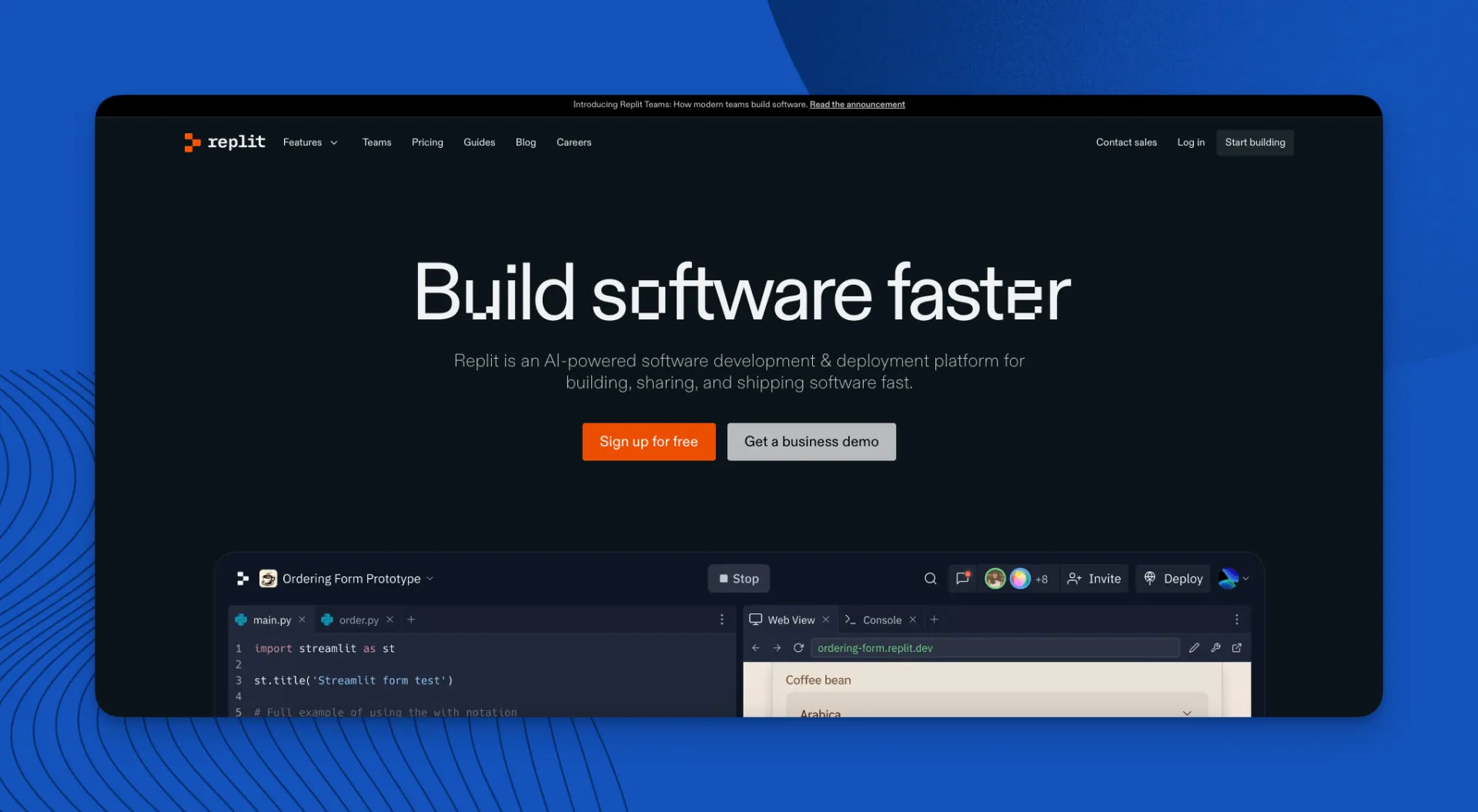
(PART-1):Imagine having a powerful coding partner that helps you write ,debug, and improve your game code instantly. That's exactly what happens when you combine REPLIT's easy-to-use online coding platform with the intelligence of CHATGPT. Together, they make game development faster, smarter, and more accessible-even if you're new to programming.
FIRST PART: SETTING UP YOUR GAME DEV ENVIRONMENT WITH REPLIT AND CHATGPT
Building a game doesn't have to start with a heavy setup or complicated software. REPLIT, a browser-based coding environment, makes it incredibly easy to begin. All you need is an account and a browser-no downloads , no installations.
STEP 1 : CREATE A REPLIT ACCOUNT
Visit replit.com , sign up, and click" +Create REPL". Choose your language(Python is a great for beginners; JavaScript if you're aiming for browser games).
STEP 2 : DEFINE YOUR GAME IDEA
Before writing any code, think of what you want to build . A side scroller? A simple tic-tac-toe? This helps you focus and ask CHATGPT more precise questions.
STEP 3: OPEN CHATGPT FOR SUPPORT
Now, open CHATGPT in another tab. You'll use it as your coding assistant that will generate the required game logic, create levels, fix bugs, or explain the code and design the background for the game and will do the rest of the job to explain the game to be developed by REPLIT .