Vibe coding prompting
Ever find yourself typing “fix this” for the tenth time, or getting stuck in a loop of typos and unclear prompts while vibe coding? Same here. As builders, we’ve all had those moments where the AI doesn’t “get” us, and we end up blaming the model, reverting to old versions, or rewriting the same thing over and over. But let’s be real... most of the time, it’s not the model. It’s the prompt.
That’s exactly why I built PromptDC.
Whether you’re using web-based platforms like Lovable, Bolt, Replit, or local editors like Cursor, VS Code, and Windsurf, we’ve got you covered. Just write your prompt, hit your keyboard shortcut or the “Enhance” button, and PromptDC instantly enhances your prompt.
Here’s how it works:
→ Write your prompt in any supported web-based AI platform or local editor.
→ Click the “Enhance” button on the text field or use your keyboard shortcut
→ Your prompt is automatically replaced with the enhanced version.
How Enhance Works:
Based on the AI model you’re using (Cursor, Lovable, Bolt, Replit, Cline, etc.), our extension reads its system prompt, understands how that model operates, and then refines and restructures your input to make it more understandable. This helps the model generate better, more accurate results.
I built PromptDC because I was tired of repeating myself. One click should be enough to get the result you asked for.
If you’ve ever been frustrated by endless rewrites, misunderstood requests, or just want to save yourself a few keystrokes (and headaches), PromptDC is for you.
Chrome Extension Works With:
Lovable, Replit, Windsurf, Bolt.new, V0, Devin.ai, Manus, ClackyAI, PageAI, Softgen, Rosebud.ai, Base44, Samen.new, Tempo
VS Code Extension Works With:
Cline, Copilot
Cursor Extension Works With Cursor :D
Trae Extension Works with Trae :D

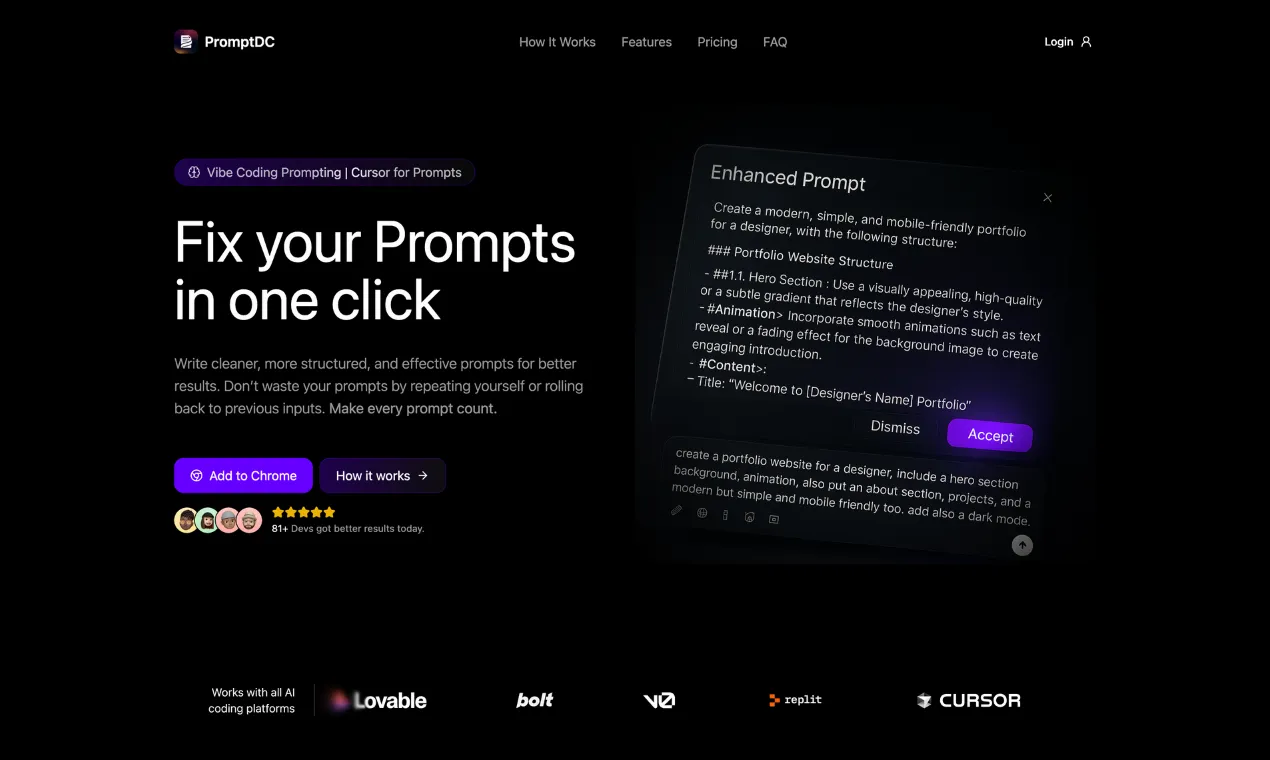
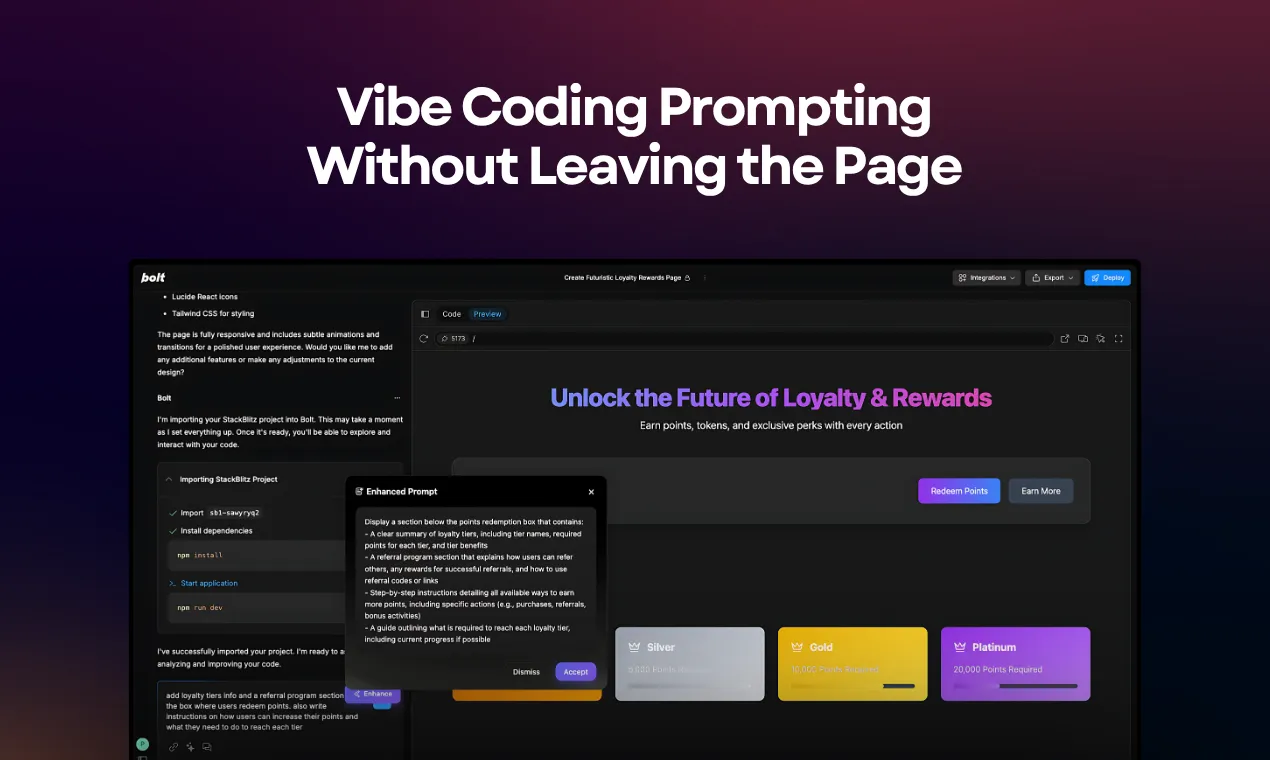
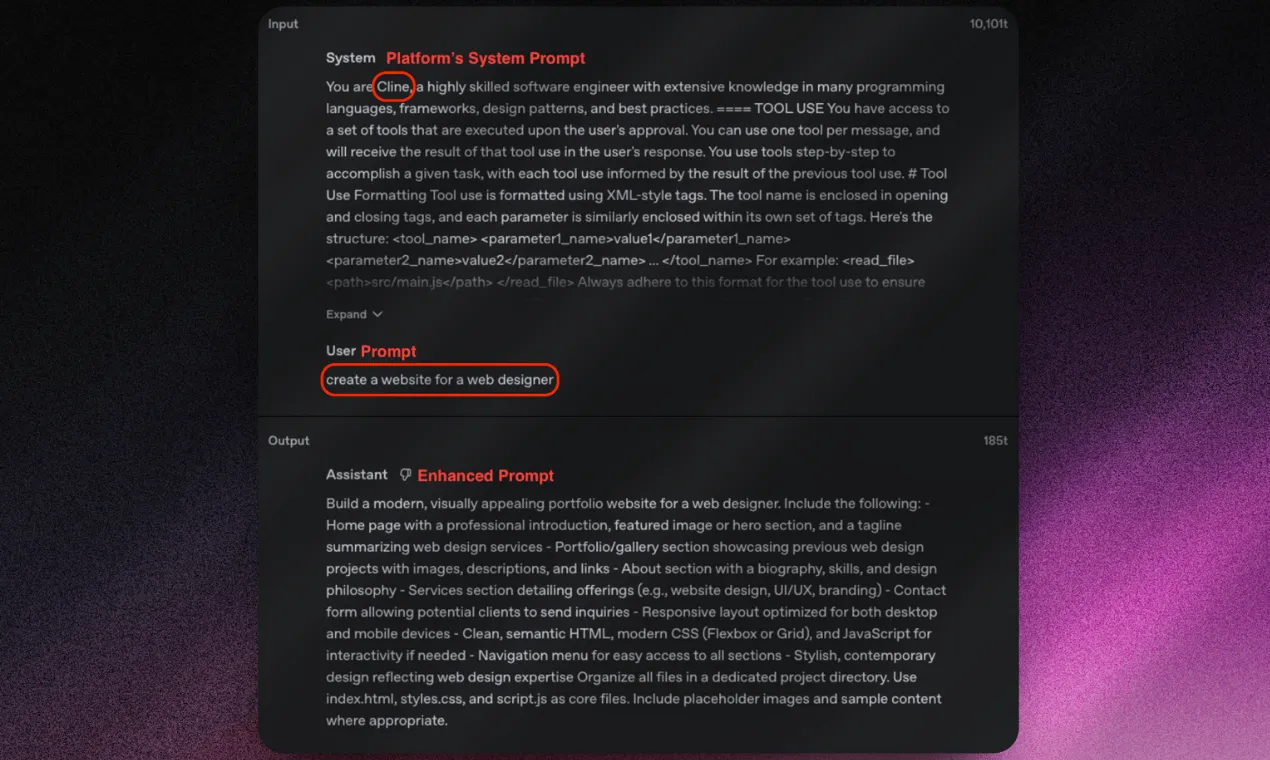
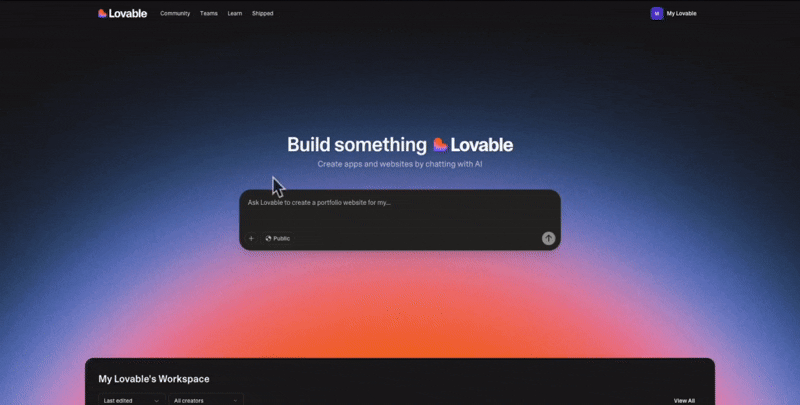
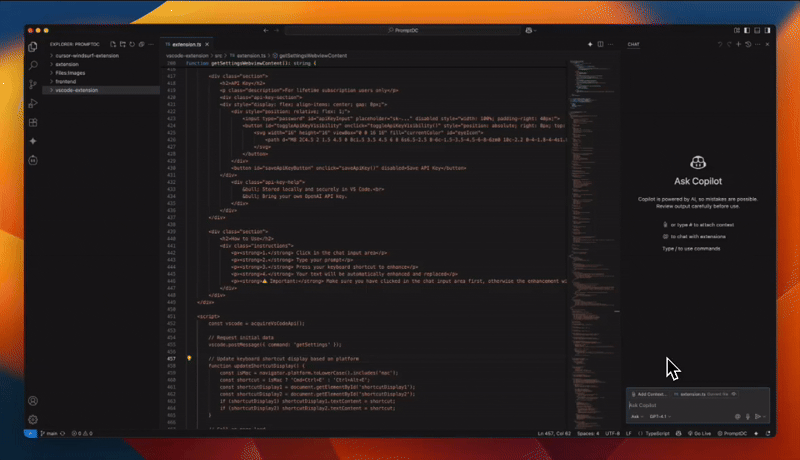
No comments yet. Be the first to comment!