Copy YouTube Transcript
Copy YouTube Transcript is a lightweight, privacy-friendly YouTube transcript extractor that lets you copy or download full video transcripts—including YouTube Shorts—with a single click. It’s the perfect tool for students, researchers, content creators, and AI users who want clean, fast access to video text.
🎯 MAIN FEATURES
- One-click YouTube transcript copier
- Clean, formatted output with no clutter
- Supports both YouTube videos and Shorts
- Ideal companion for YouTube summarizers like ChatGPT or Claude
- Custom formatting options for better readability
- Dark mode support for low-light workflows
- Optional prompt insert for AI summarization
⚙️ CUSTOMIZATION OPTIONS
- Include or remove timestamps
- Show or hide video titles
- Adjust line spacing for better structure
- Add your own AI prompt to speed up summarizing
- Download as clean .txt file
🔍 BUILT FOR
- Students extracting lecture notes from videos
- Researchers analyzing long-form interviews or academic content
- Creators repurposing podcast or tutorial content
- AI/LLM users feeding structured input for YouTube summarization
- Anyone who wants to extract YouTube transcript data quickly and cleanly
💡 HOW TO USE
- Open a YouTube video with captions enabled
- Click the Copy YouTube Transcript extension icon
- Hit “Copy to Clipboard” or “Download .txt”
- Paste into ChatGPT, Notion, Obsidian, Docs, etc.
✨ WHY USERS LOVE IT
- Modern, intuitive UI
- No ads, tracking, or popups
- Works offline after first load
- Super lightweight and efficient
- Saves time for YouTube summarizer workflows
⚠️ Note: Only works with YouTube videos that have captions available.

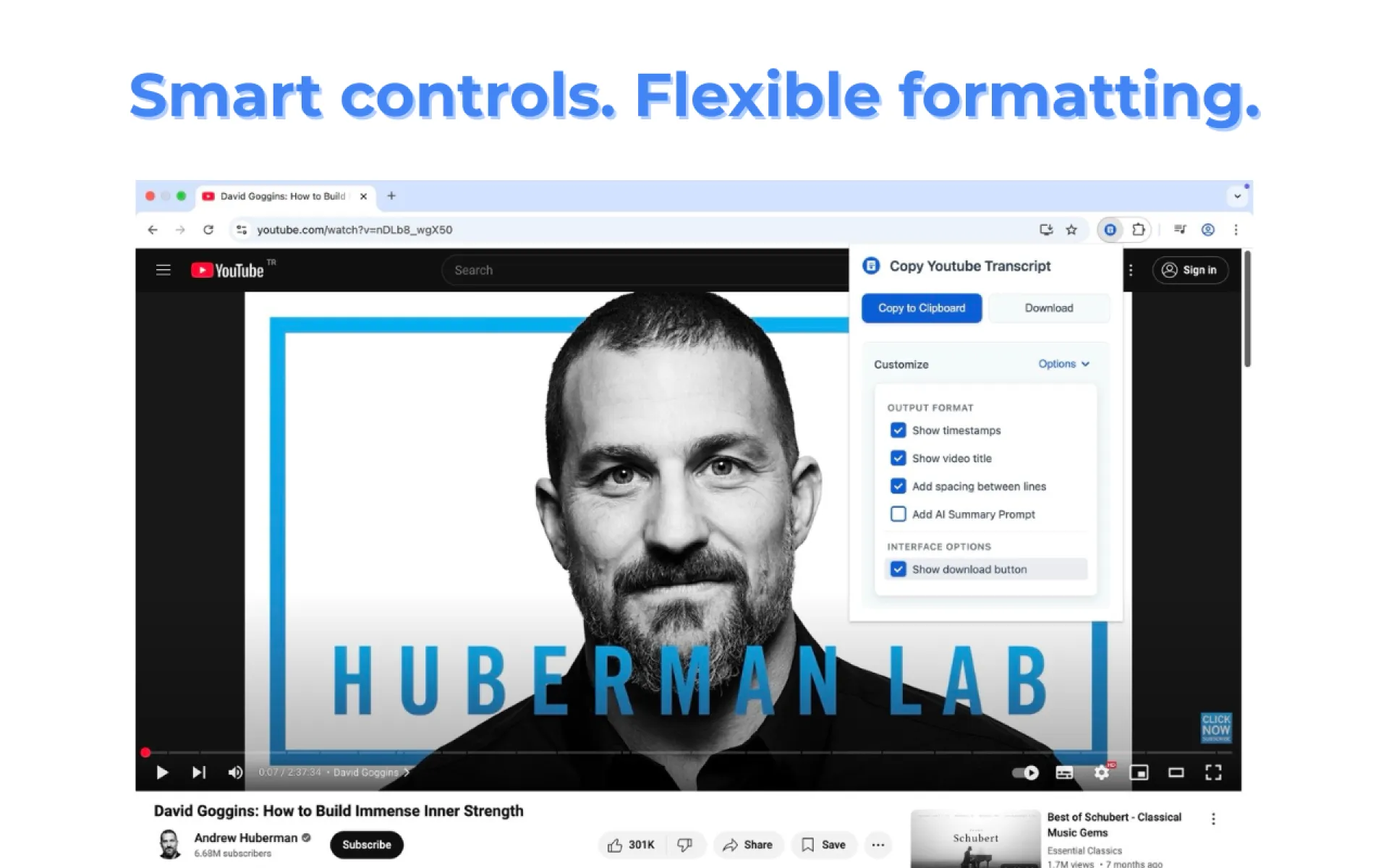
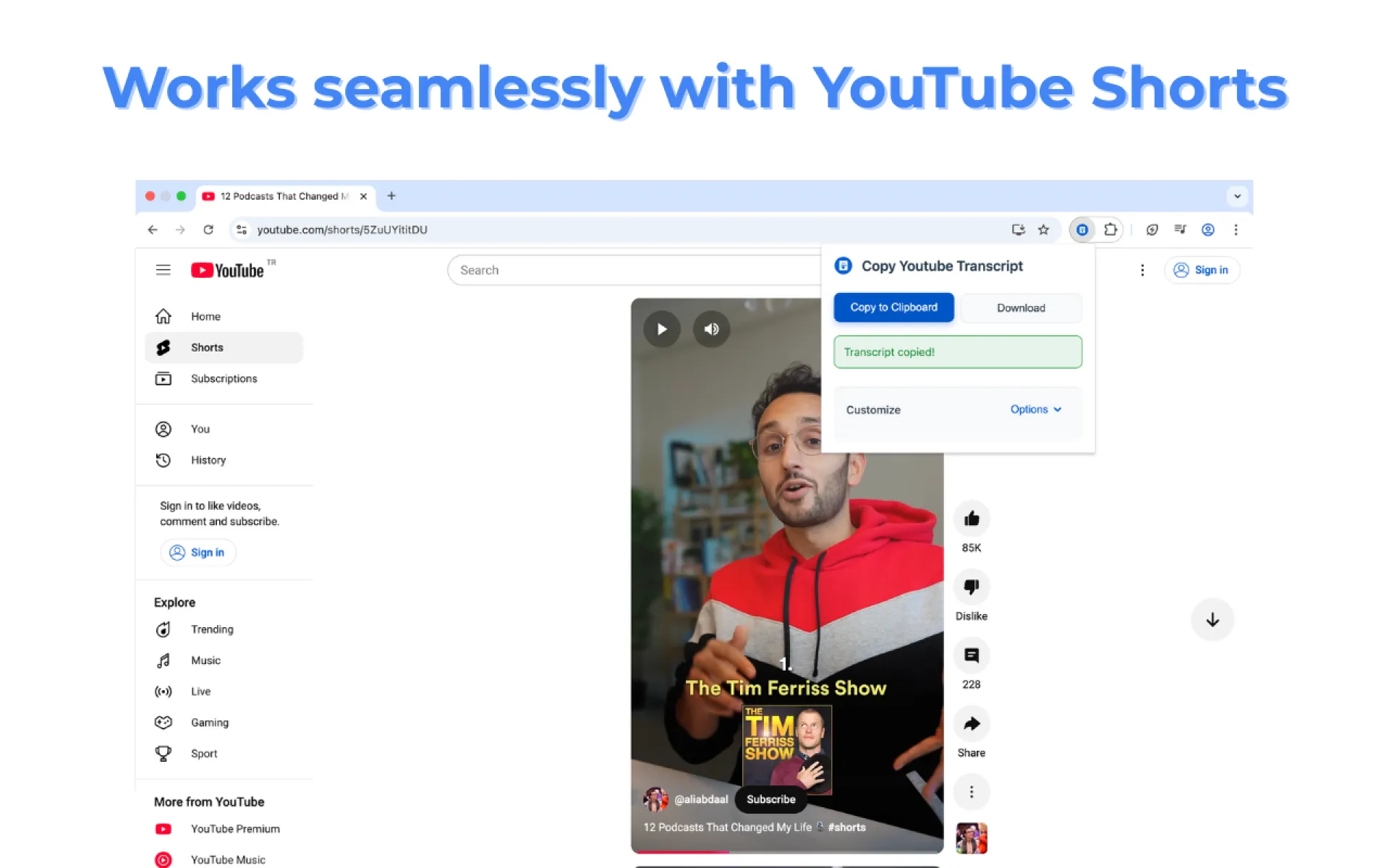
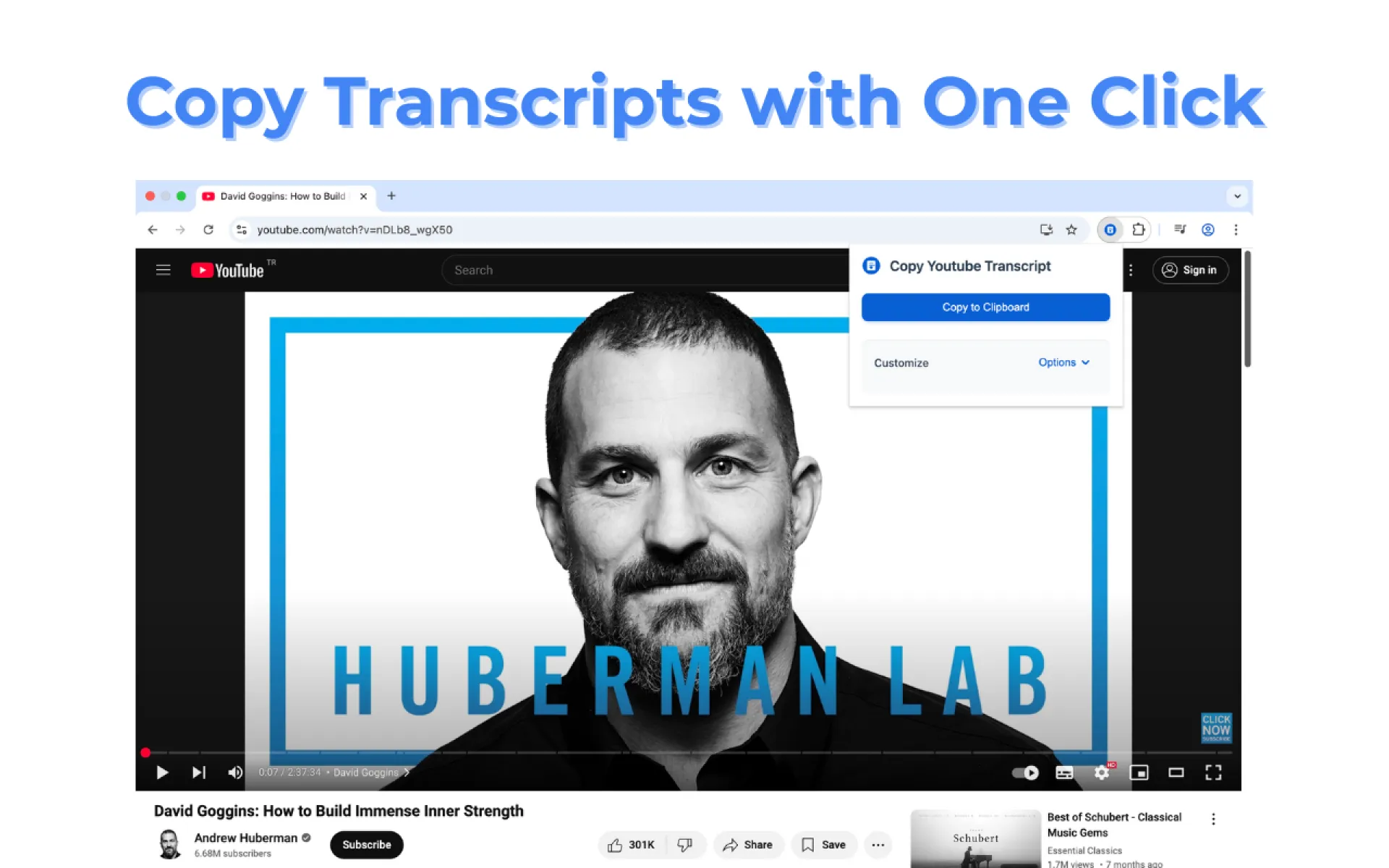
No comments yet. Be the first to comment!