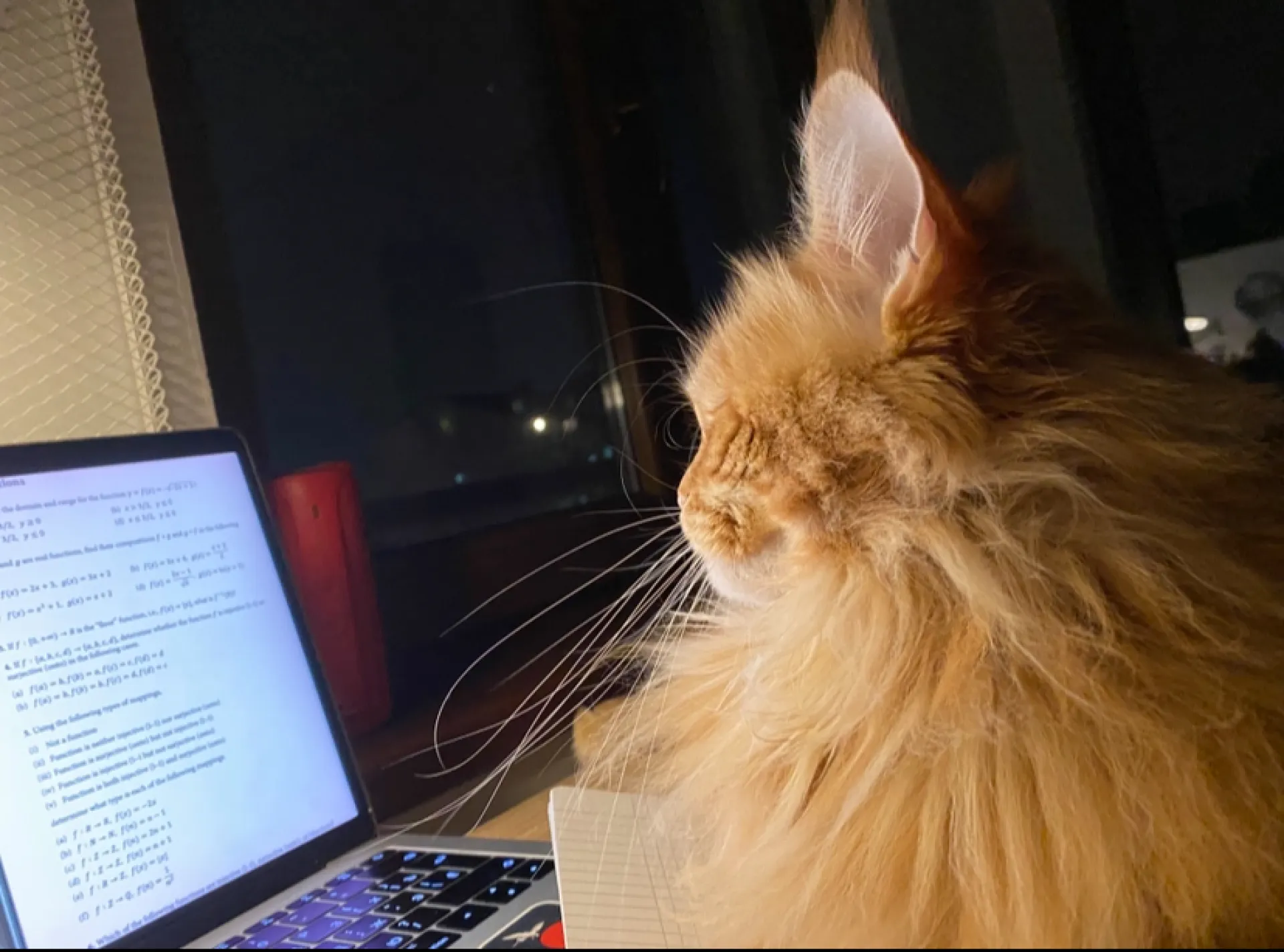Install Huzzler App
Install our app for a better experience and quick access to Huzzler.
Hello everyone! With the rise of vibe coding, many people are now building their own software, apps and websites instead of paying for subscription, or hire developers to build it. I had seen many people preferring to use AI to create a website then paying devs hundreds of dollars just to create a website.
However, as all of us know, generic AI is just generic, with many fault and issues, including the infamous purple design, gradient & glowing effects, as well as many info is inaccurate. Most vibe coders just ignored this, since they don’t know how to fix it.
Due to these, many people are getting afraid that they will be replaced by AI anytime now, since it can be used to develop anything just to replace them, and corporation will prefer to pay a $20 a month for AI that do not complain, do not sleep, over thousands for a single employees.
But with these, I believe it is time for a change, instead of we developing software, websites, we develop the rules, agent skills, MCP to create a certain stuff, and sell these instead, so anyone interested can use this to create their own product, to their likings. As an example, we can create agent skills & MCP to let users create a SaaS for productivity tools, so instead of generic tools, users can produce high quality tools for their internal use. We can also create databases of knowledges, related to a topic, so vibe coded websites can have somewhere to go for info.
I am not here to sell a service or a course, I want to hear the feedback of others, regarding this topic.
I’ve updated directories domain ratings on LaunchDirectories and added two new directories: Launch & FoundrList
Top 3 DR directories gains:
1️⃣ Launch 0 → 25 (+25)
2️⃣ Saaspa .ge 28 → 33 (+5)
3️⃣ hot100 11 → 14 (+3)
💥 Last check ~2 weeks ago.
Why it matters for SaaS: Listing your product on directories:
- Boosts backlinks & SEO
- Increases visibility
- Builds credibility
👉 Got a SaaS? List it now and get fast backlinks!

Reach thousands of active founders looking for tools to solve their problems. Our Featured Product placement guarantees premium visibility with 7,458 weekly impressions for post ads (like you are reading right now).
Get direct access to your perfect target audience - people actively building, launching, and growing startups who are ready to invest in solutions like yours. Limited weekly slots available.
Reserve yours now at huzzler.so/advertise
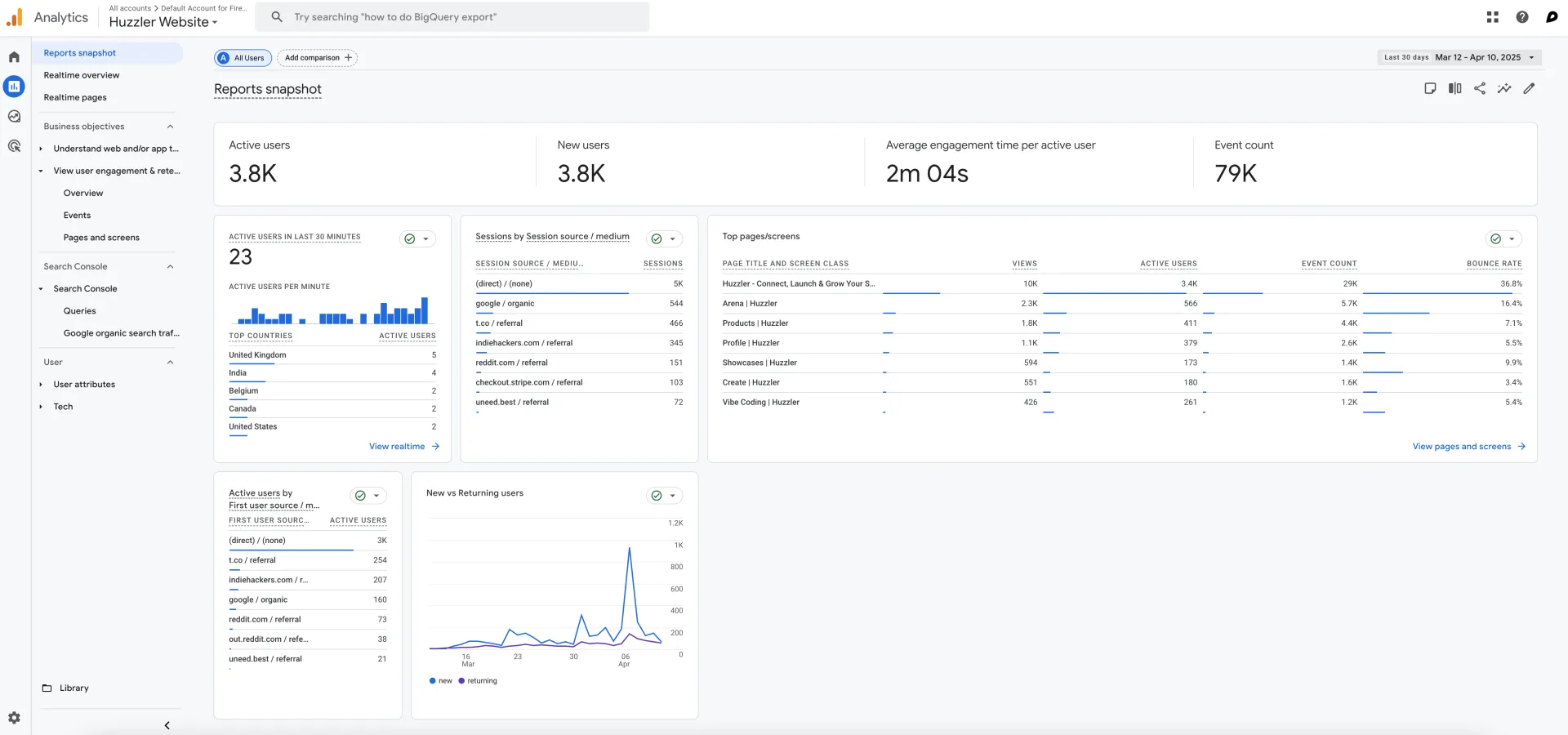
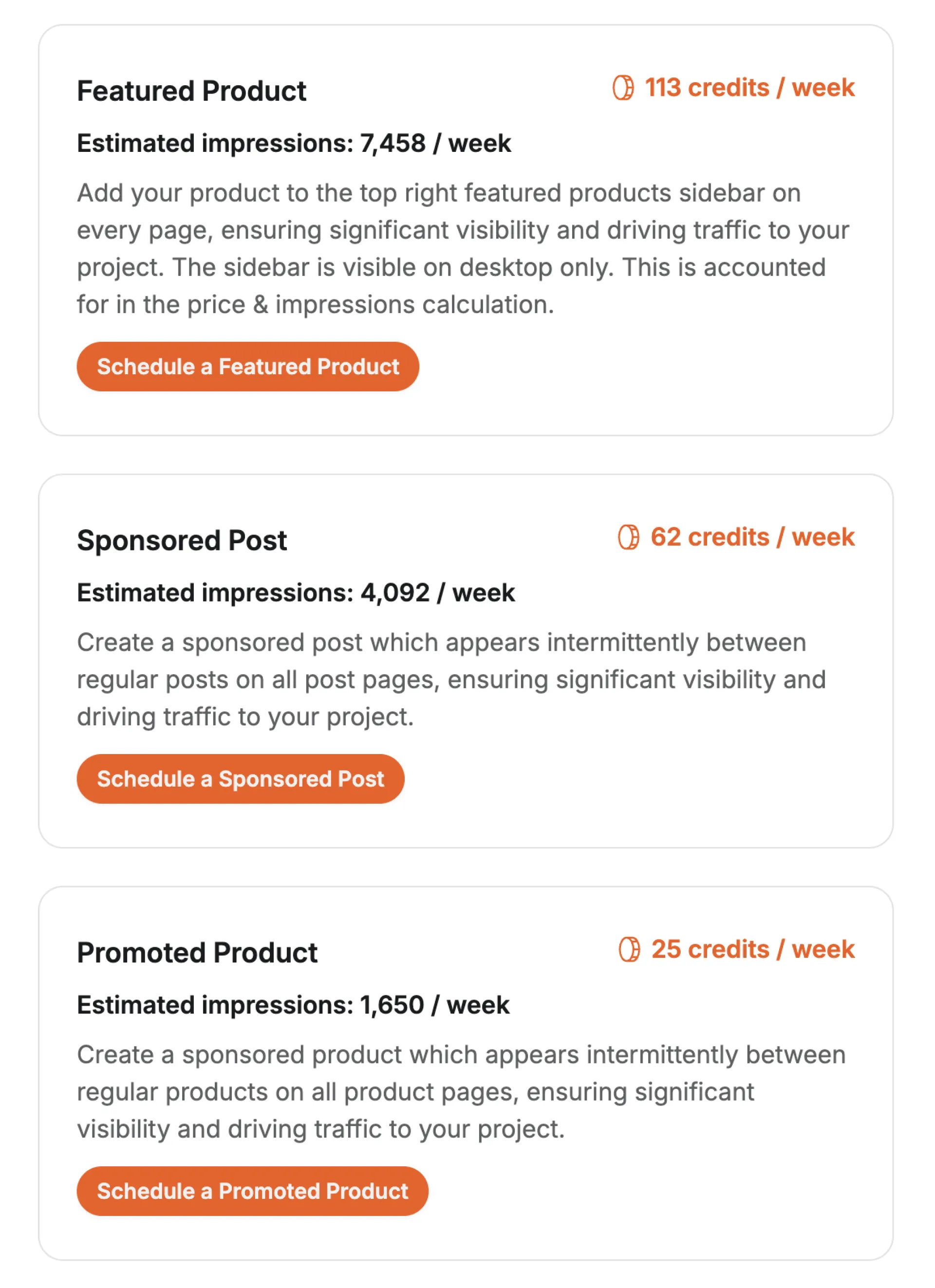
Hi all, I'd always wanted a notes app that works from my lockscreen so I wouldn't have to always unlock my phone to do any notes-related stuff. It was annoying. I couldn't find an app that works like that, and since I'm a web dev guy, I couldn't do anything about it for the longest time. Then one day I decided to pick up Android dev and build it myself. And after a 7 months lonely journey, I got the app I'd wish existed! Here it is: https://play.google.com/store/apps/details?id=com.kyw.joonote
Let me know what you think!
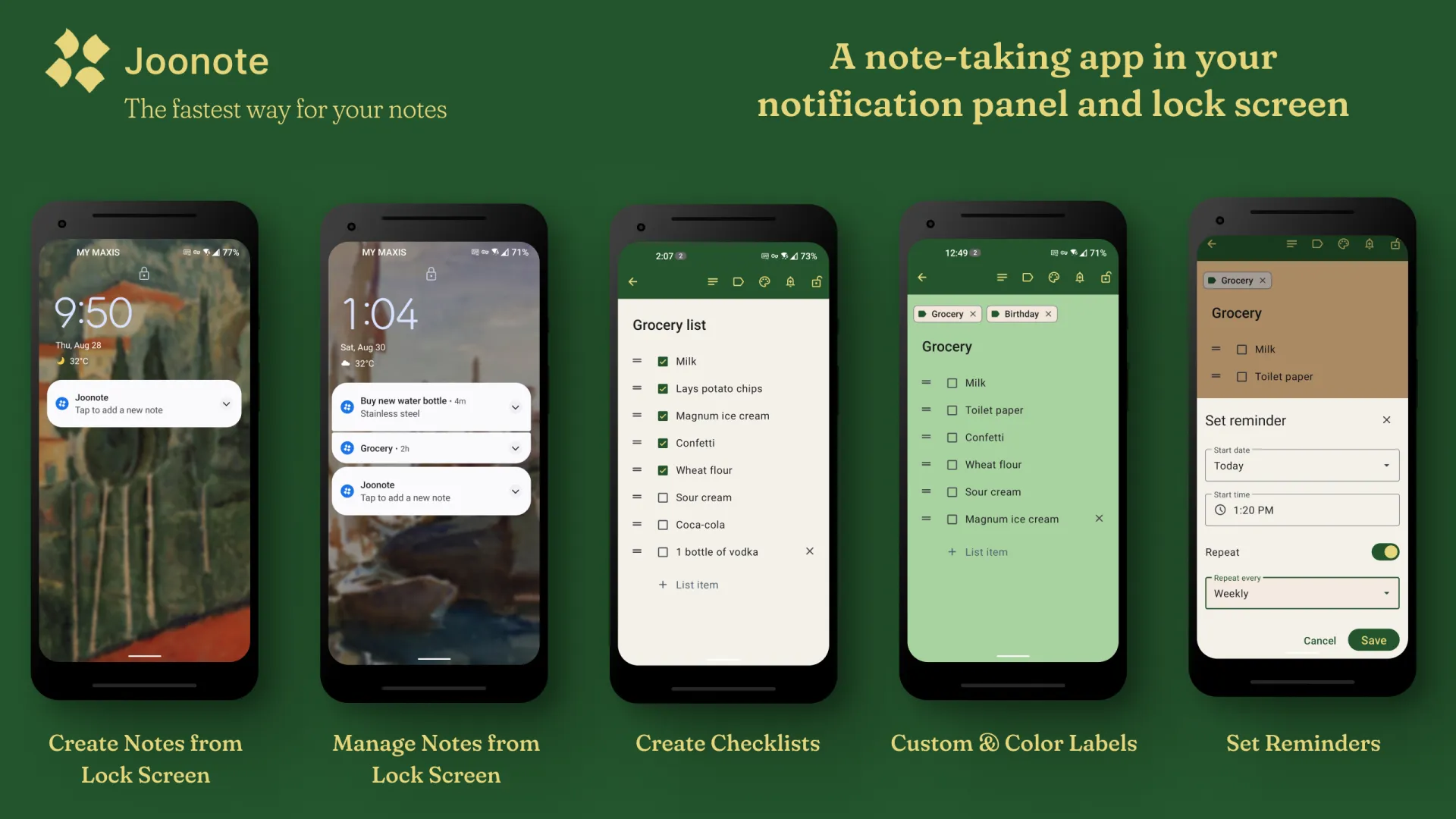
Trying a new layout on Ashdeck to make deepwork sessions feel more intentional.
Not sure if it’s too minimal or just right.
If you enjoy focused workflows, I’d love your thoughts.
Hey everyone,
I just joined Huzzler for the first time.
Still figuring things out, but it seems fun so far.
Today’s Ashdeck update removes a bunch of tiny distractions I kept ignoring.
Funny how deleting things often creates more value than adding new ones.
Feels cleaner already.
Two down, two to go. Goal is 4 extensions by end of year.
What I'm excited about: The side panel approach. It's so much better than popup extensions - stays open while you browse, doesn't block your view, and you can reference it across multiple tabs. Honestly think more developers should be building with the side panel API.
SEO Copilot gives instant on-page SEO analysis - meta tags, headings, links, images, structured data, the whole package. Built it because I was tired of juggling multiple tools for basic audits.
Next two extensions in the works. Let's see if I can hit that 4/4 target. 💪
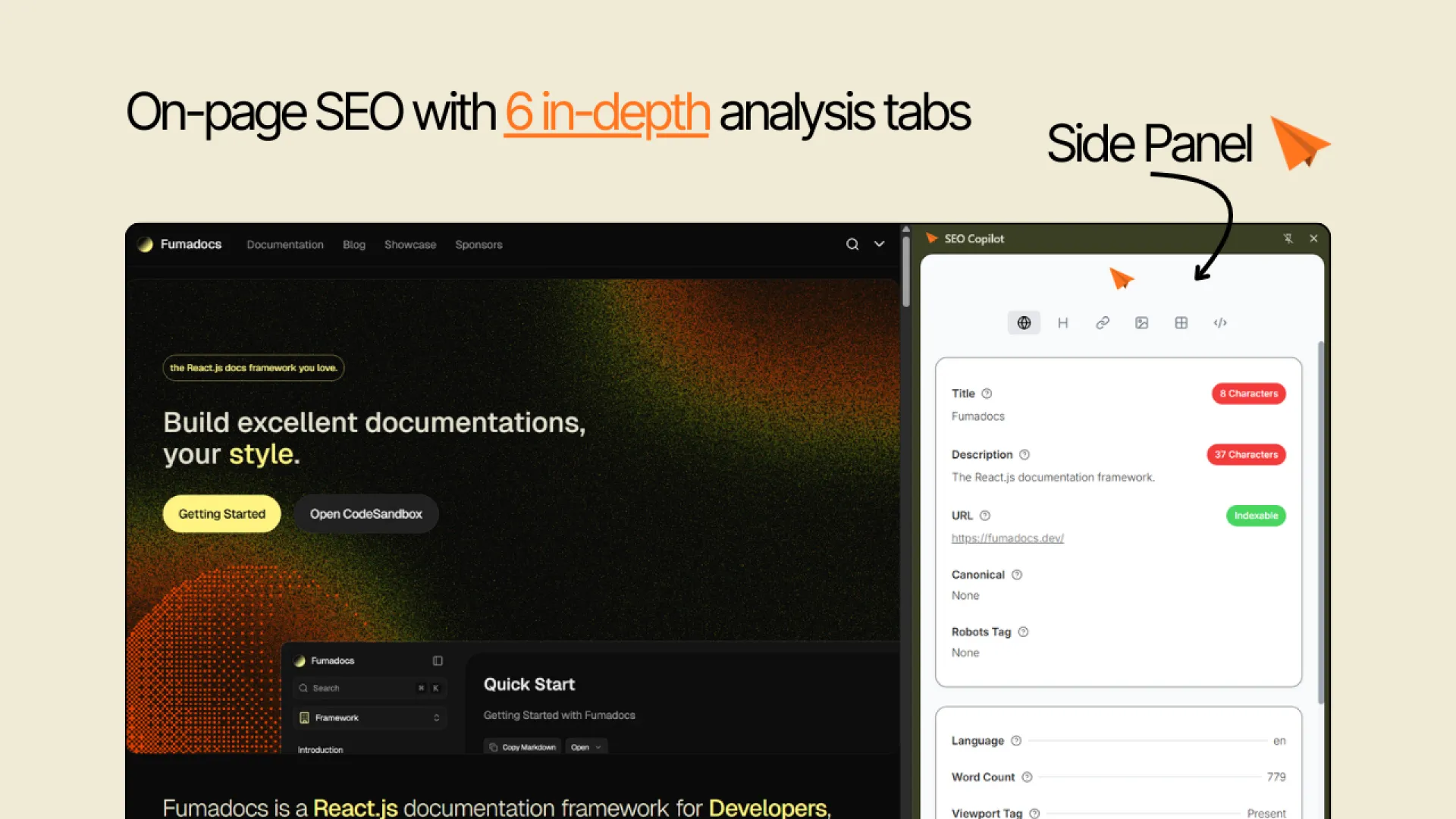
Checked last month’s stats for https://launchdirectories.com/ (a site that lists 100+ Product Hunt alternatives ) and apparently Bangkok, Singapore & Dubai are where all the indie hackers are hiding! 🌏

Hey Huzzlers, Vincent here 👋 (founder of Huzzler).
Working on Huzzler for the last 6 months (2400+ founders, 1400+ products), I've started seeing a pattern: incredible products with 0 customers. It's truly saddening. So much potential, but people don't even know these products exist.
Most founders try to post on Huzzler, Product Hunt, X, Reddit , try ads.. but no results.
So I started wondering, what exactly is the problem? not enough information? bad products? Badly configured ads? ... No influence?
None of that. What worked for me (to grow Huzzler) was creating a system that forced me to:
- Define ONE narrow ICP (stop selling to everyone)
- Update messaging to resonate with that ICP
- Follow a daily routine of tasks
- Build a permanent Knowledge Base
This is why I'm building the Customer Engine: it's a system specifically Built for B2B SaaS founders who need their first paying customers. It works for any kind of B2B SaaS. You can see all features on the website
Why $499 one-time instead of a subscription?
The goal was to create an asset (the Customer Engine) you buy once and profit from forever. No monthly fees eating away at your profits.
E.g. If Customer Engine helps you land just 2 customers at $45/month, it pays for itself in 3 months. After 12 months, that's a $5,000+ ROI.
And that's for only ONE product. You get unlimited projects with lifetime access, so you can use it for every SaaS you build. The ROI compounds. Plus you get all future updates.
(Affiliates coming soon)
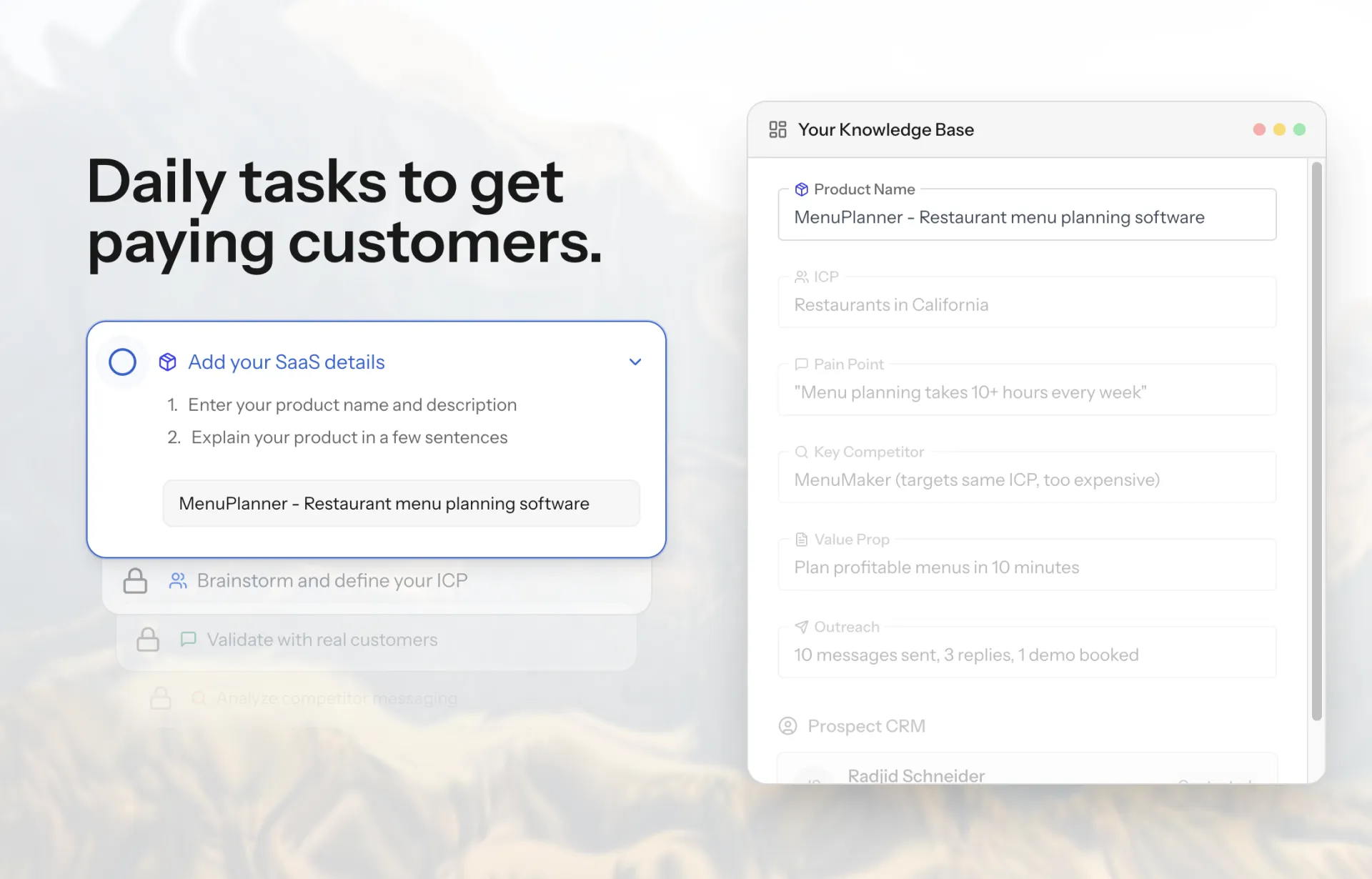
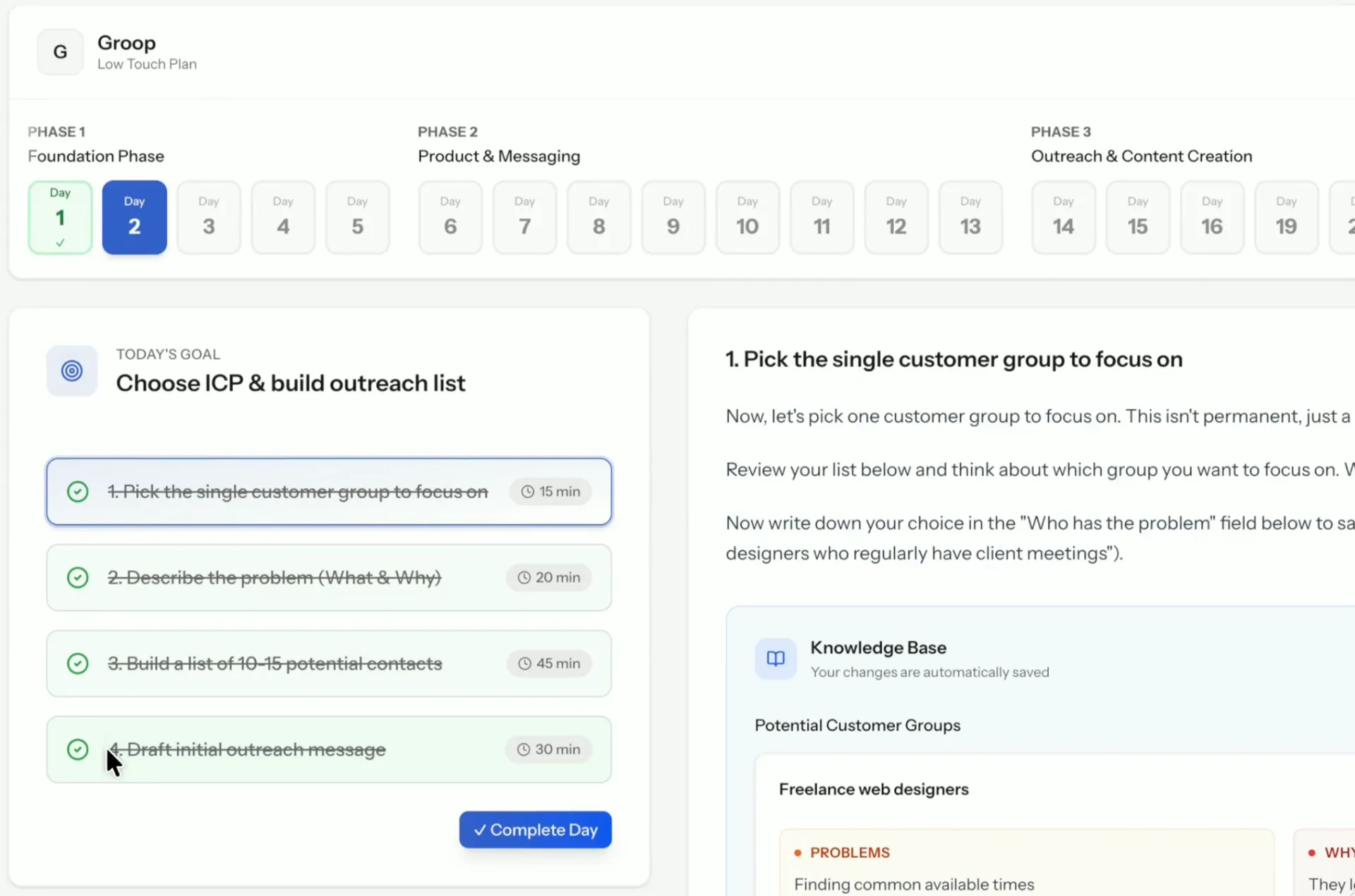
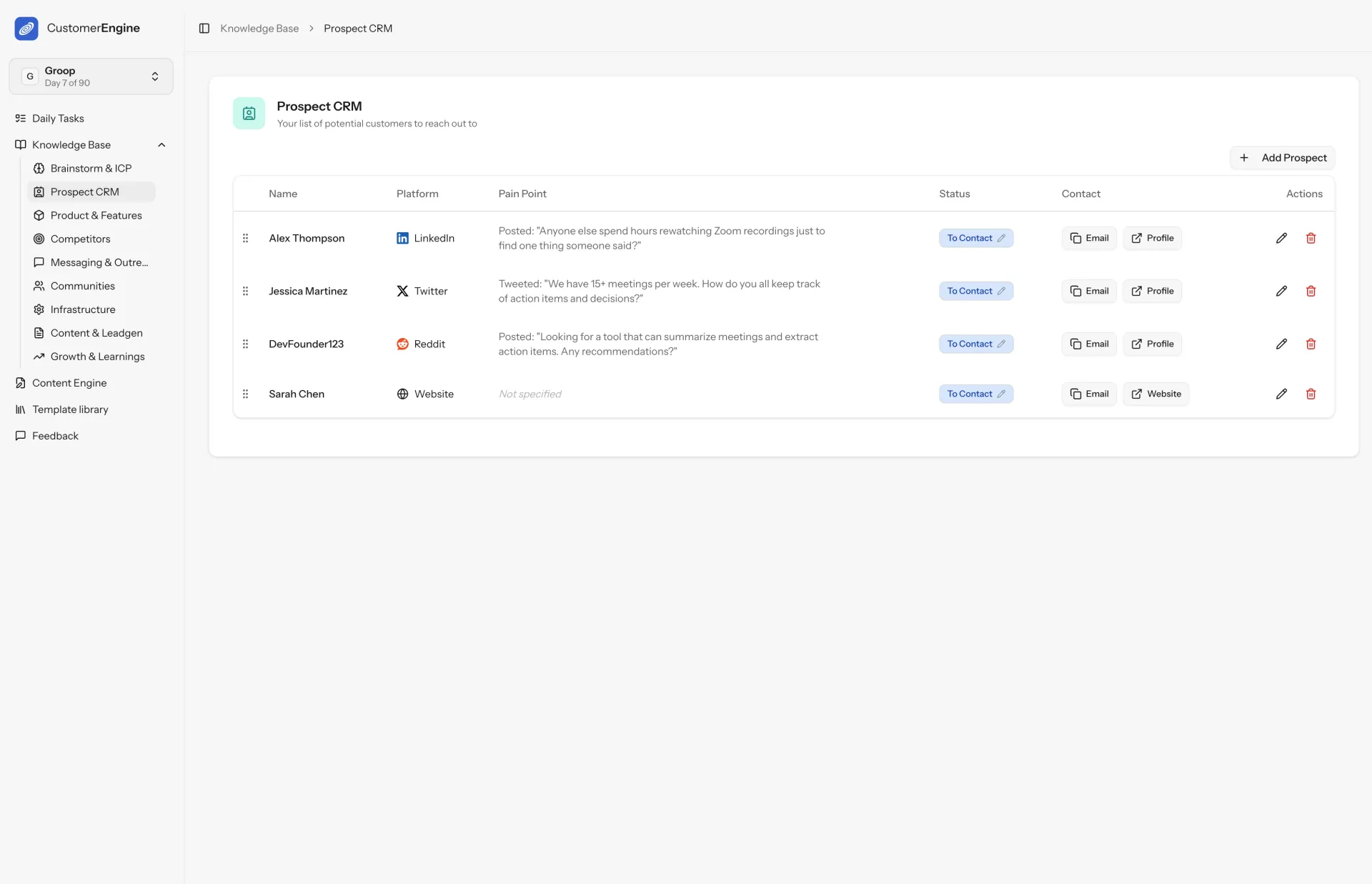
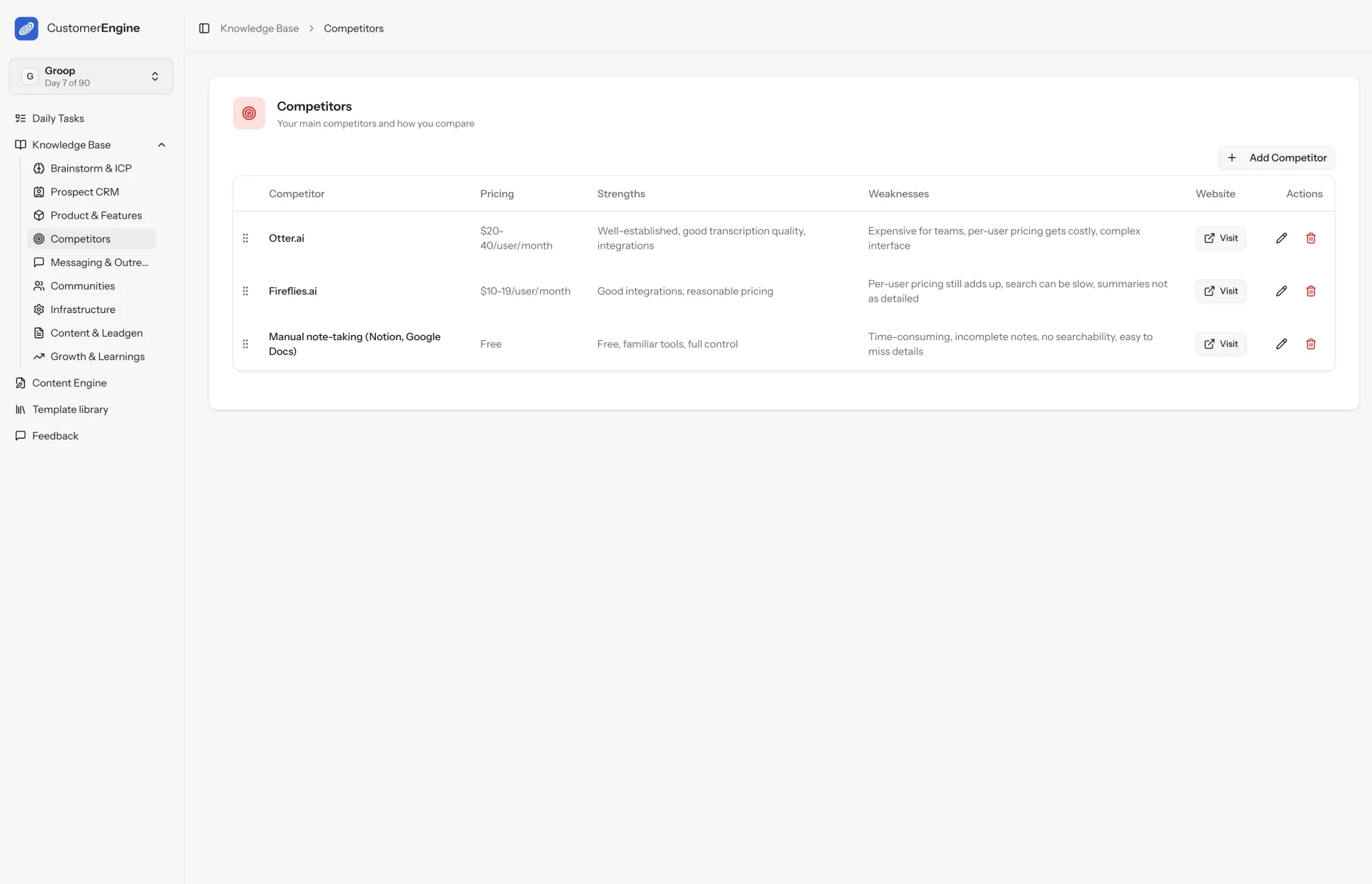
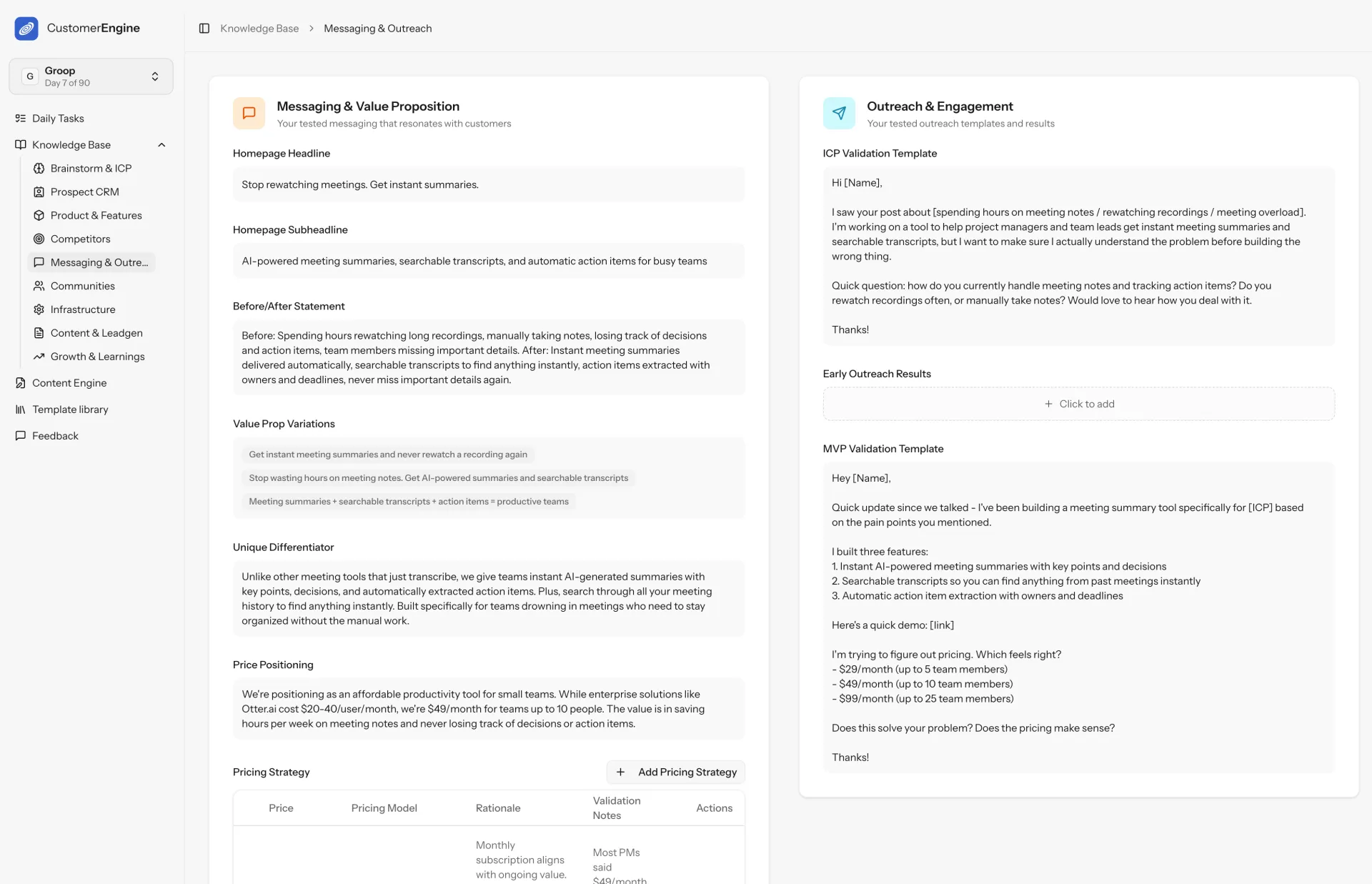
The holiday season is the perfect time to slow down, relax, and enjoy simple creative fun with your loved ones. That’s exactly what our Christmas coloring pages are made for — to spread festive cheer while letting your imagination shine!
Whether you’re a parent, teacher, or simply someone who loves Christmas, our website offers a wide variety of free printable Christmas coloring pages that everyone can enjoy. From cute Santa Claus designs to beautiful Christmas trees and cozy snowy scenes, there’s something for every age and skill level.
✨ What You’ll Find on Our Website
- Easy Christmas Coloring Pages: Simple designs with clear lines, perfect for kids and beginners.
- Christmas Tree Coloring Pages: Elegant and festive trees covered in ornaments, snow, and lights.
- Santa Claus and Reindeer Pages: Bring the magic of Santa’s sleigh to life with colors!
- Snowman & Winter Scenes: Fun snowy settings that make you feel the holiday chill.
- Cute Animals and Gifts: From penguins in scarves to gift boxes waiting to be opened.
Each page is carefully designed to be easy to print and color. You can use crayons, markers, or colored pencils — the choice is yours!
🎁 Why You’ll Love Our Christmas Coloring Pages
Coloring is more than just a fun activity — it helps reduce stress, improves focus, and sparks creativity. It’s also a wonderful way for families to spend time together during the holidays.
Our Christmas coloring pages make it easy to create special moments at home, in classrooms, or at festive gatherings. Just choose your favorite design, print it out, and start coloring!
🖨️ Free and Printable for Everyone
No sign-ups, no downloads — just click, print, and enjoy. All our coloring pages are completely free and available in high quality.
So grab your crayons, make yourself a cup of cocoa, and bring the magic of Christmas to life with colors!
👉 Explore now: Christmas coloring pages for kids, adults, and everyone who loves holiday art!
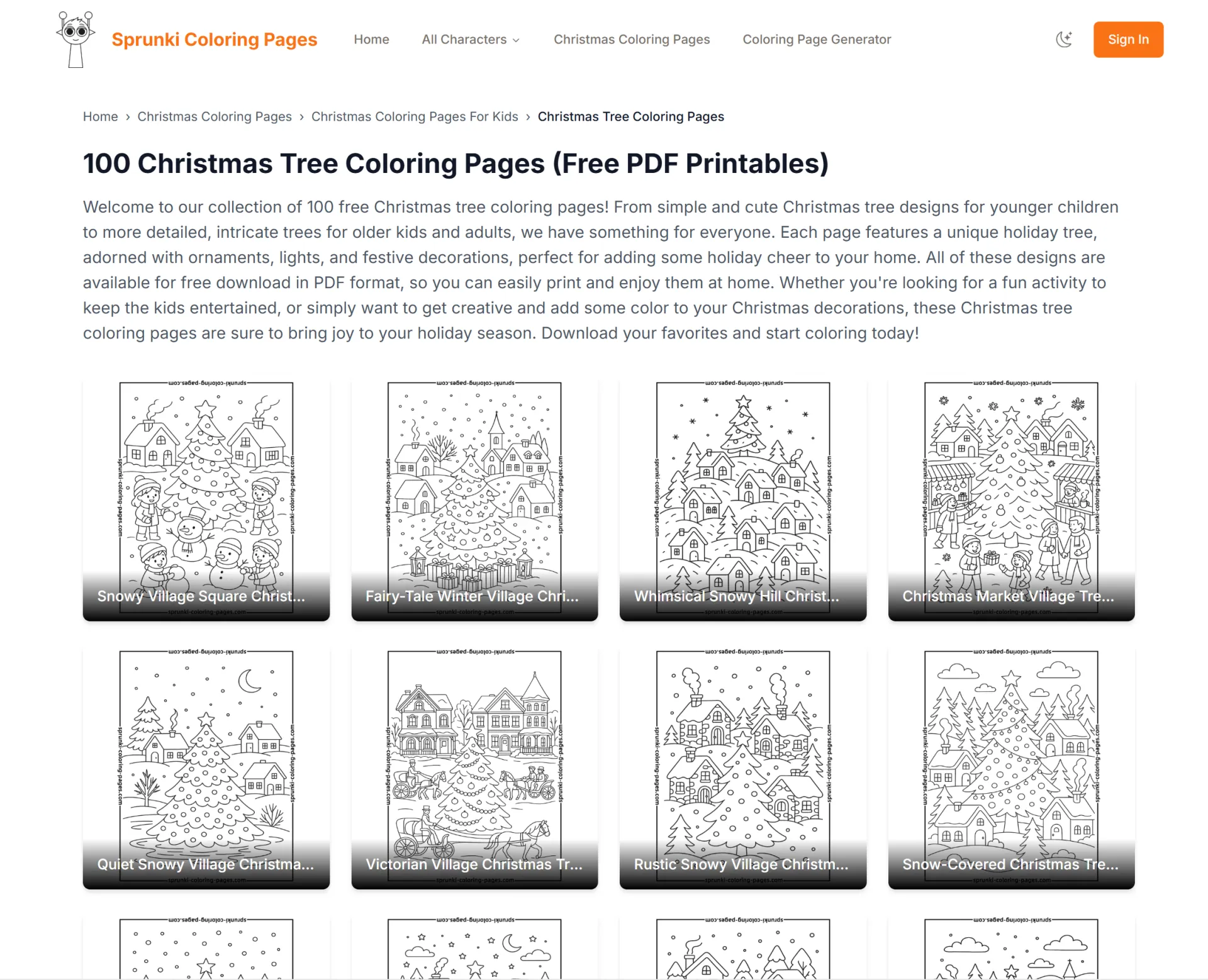
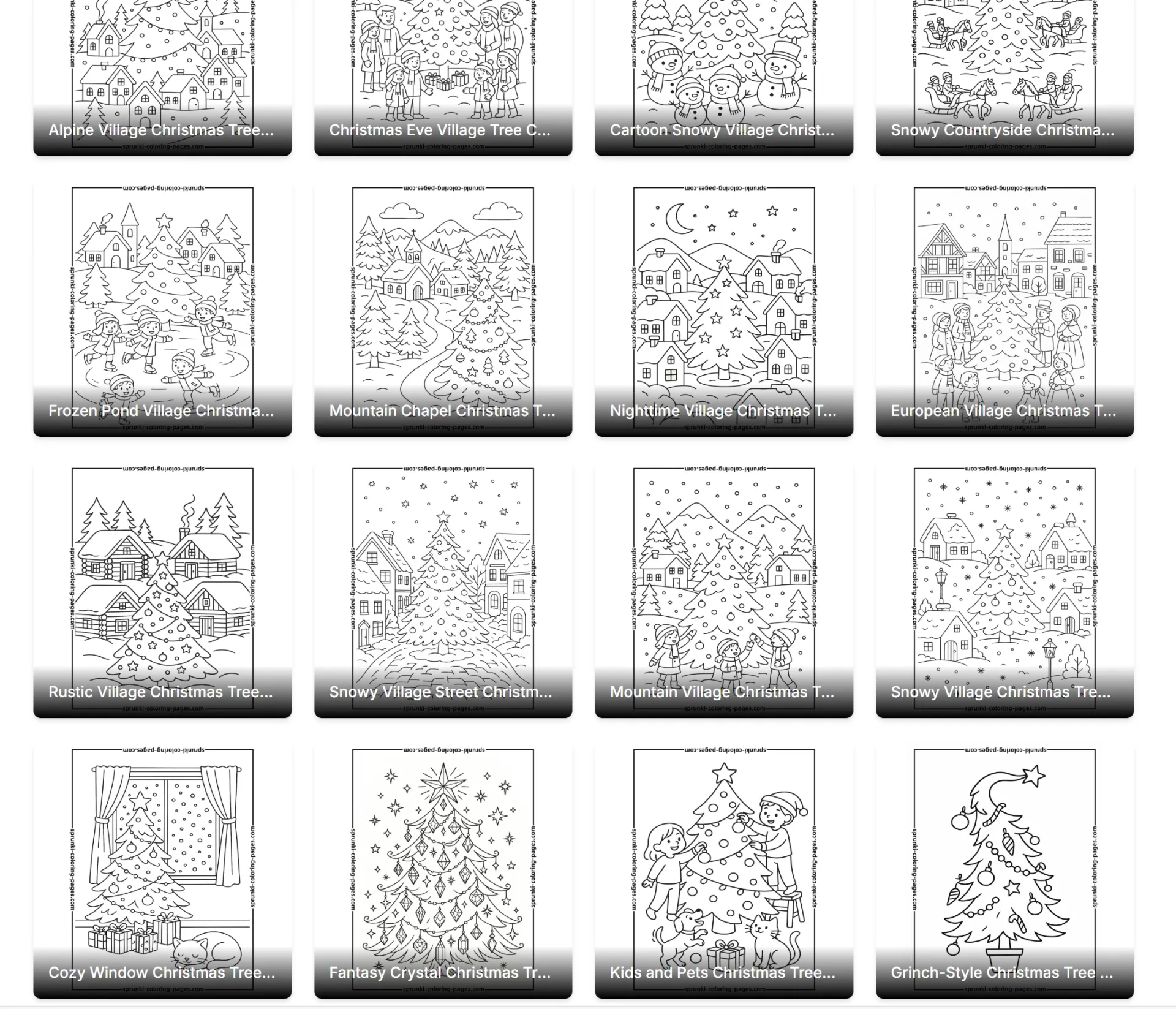
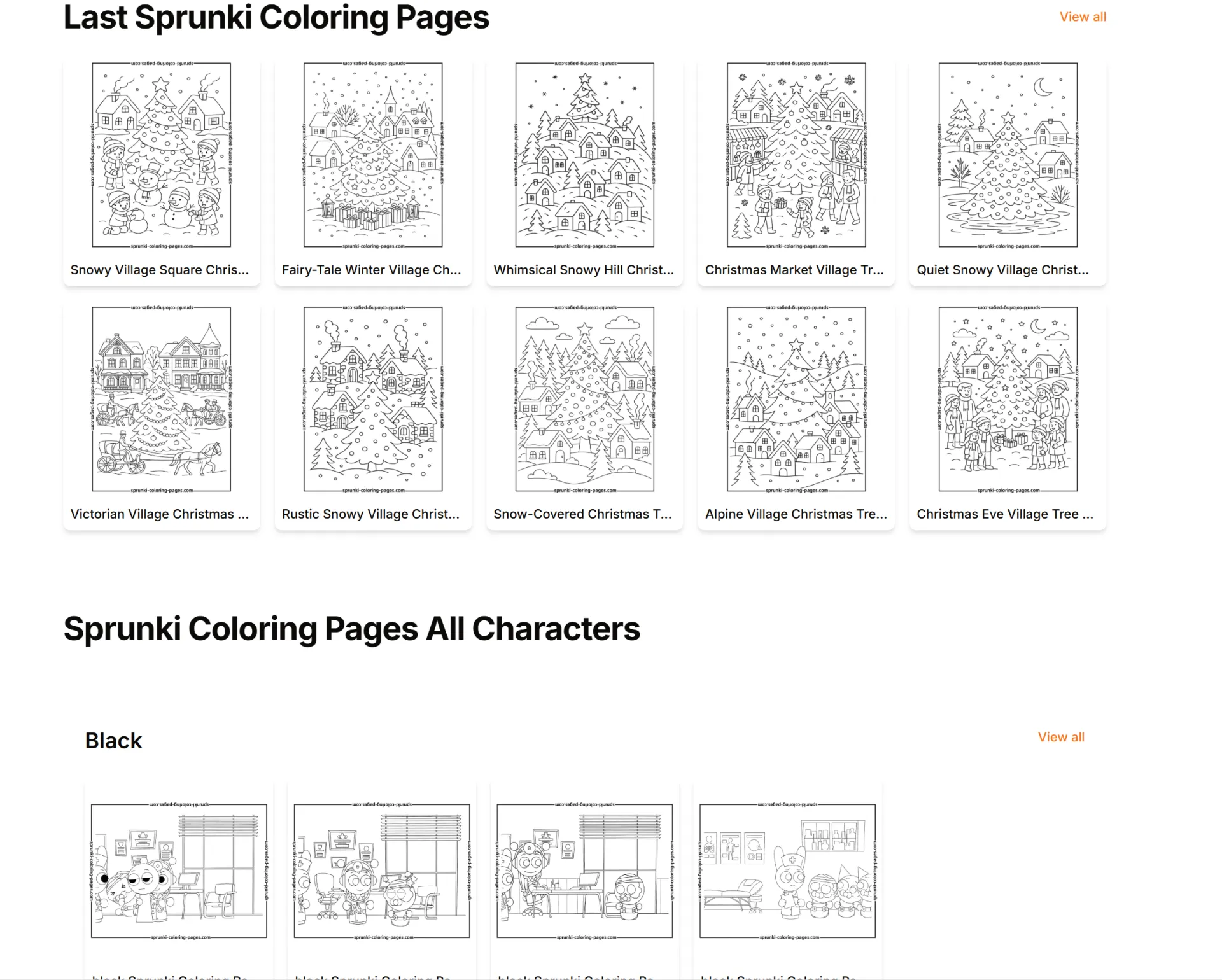
Remember you could have the perfect SaaS and still be invisible to everyone, if Google can’t find you, no one can. Do not sleep on SEO guys! :)
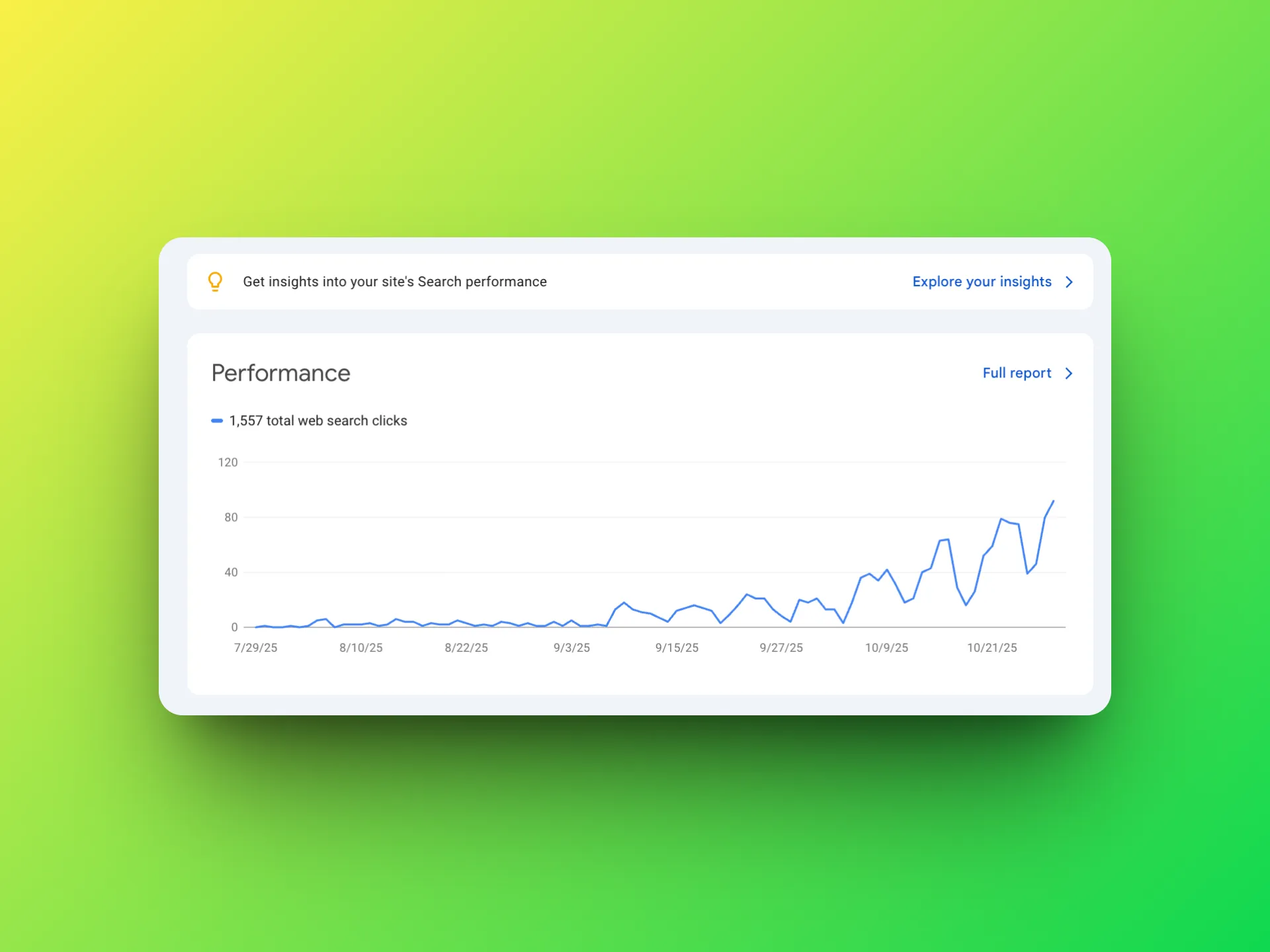
When you finally hit 1,000 users... and 998 of them are on the free plan.
Does anyone else lose entire afternoons to “accidental research” or “just checking something real quick.
I’m really curious, what’s one small thing that actually helps you stay focused or get back on track when your brain is all over the place?
Recently got into learning how to build a browser extension and came across WXT, a modern framework that a few creators recommended. I’ve been playing around with it for the past few days and it’s looking pretty solid so far.
What really stood out to me is how smooth the developer experience is. It’s built on top of Vite, supports TypeScript out of the box, and even hot-reloads your background and content scripts while you’re developing. The documentation is clear and well-structured, which made it easy to get something running quickly.
I’ll be shipping something interesting with it in the coming week. If you’re curious, check it out here (🙌highly recommended): https://wxt.dev/
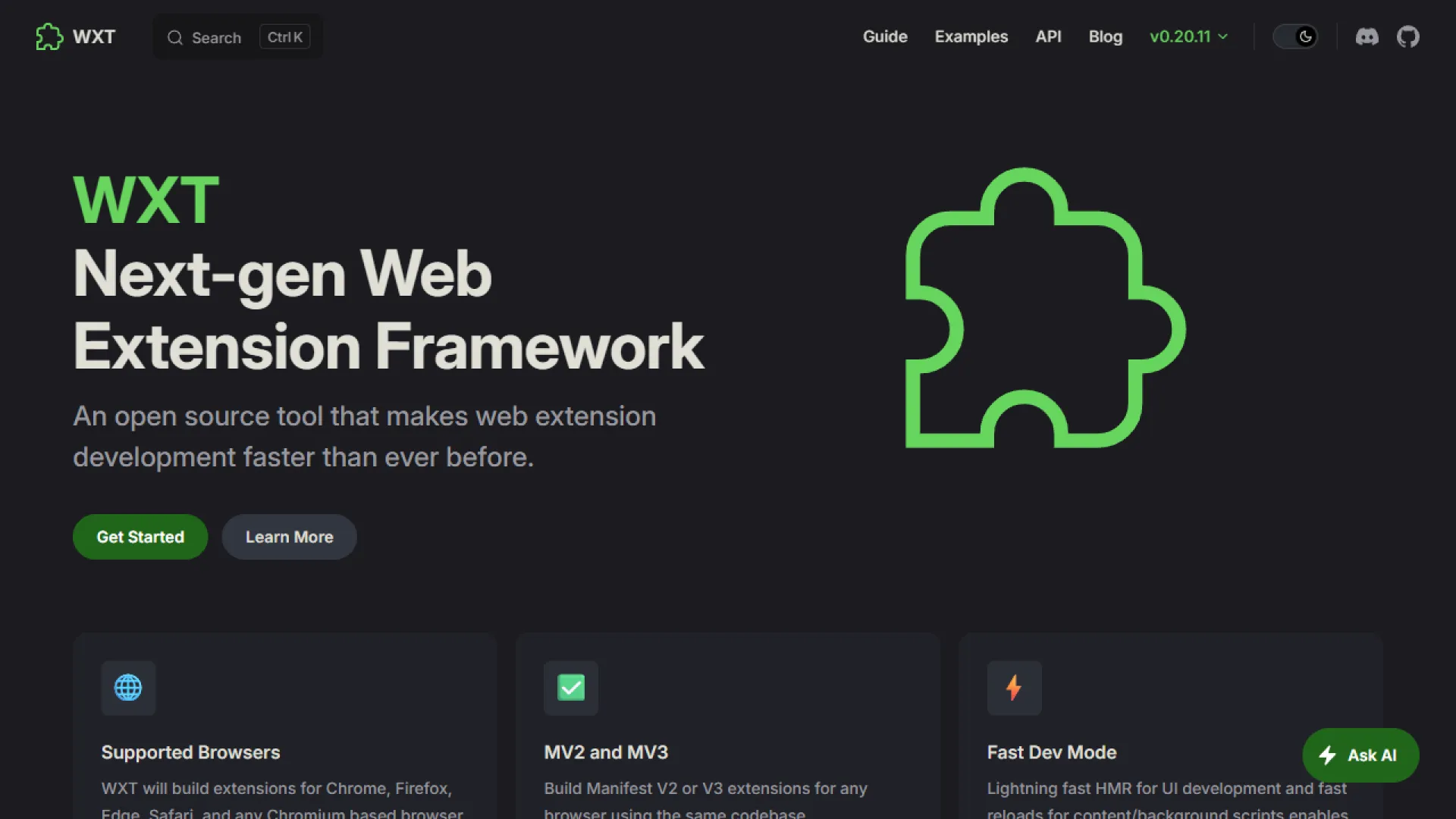
How to find business ideas
Sooo… my projects have slowed down a bit, sold a few things, and now I’m hunting for new ideas. I was wondering how to find them, and I came up with a plan!
1️⃣ Go to Flippa
- Filter for sites making $10K+/month
- Pick a product idea that already has demand
- Check reviews
- Build something with better features
2️⃣ Go to Upwork
- Browse top gigs 💼
- See what people are actually paying for 💰
- Spot problems clients complain about 📝
- Build a solution that’s faster, cheaper, or just better 🚀
Haven’t found anything for me yet, but the method is super simple and maybe it’ll open someone’s eyes 👀
Been diving deep into newsletter platform pricing while building NewsletterStack, and honestly, the differences are wild.
Here's something I learned: if you're just starting out, Substack is genuinely the best choice. Why? It's completely free until you start charging subscribers. No upfront costs, no subscriber limits. You can build your audience without worrying about monthly fees.
But here's where it gets interesting. Once you hit around 5k-10k subscribers, the math changes completely. A platform that seems "cheap" at 1k subscribers might cost you hundreds more per month at scale.
And cost per subscriber isn't even the full picture. You need to consider:
- Email deliverability features
- Monetization options (paid subscriptions, ads, sponsorships, and more)
- Design flexibility and customization
- Analytics and growth tools
- Migration difficulty if you want to switch later (⚠️super important!!)
That's why I built a Newsletter Cost Calculator for NewsletterStack. Just enter your audience size and see real pricing across Beehiiv, Substack, Kit, Ghost, Buttondown, and more popular platforms, all in one place. Everything's up to date so you can actually compare apples to apples.
#BuildinPublic #NewsletterStack
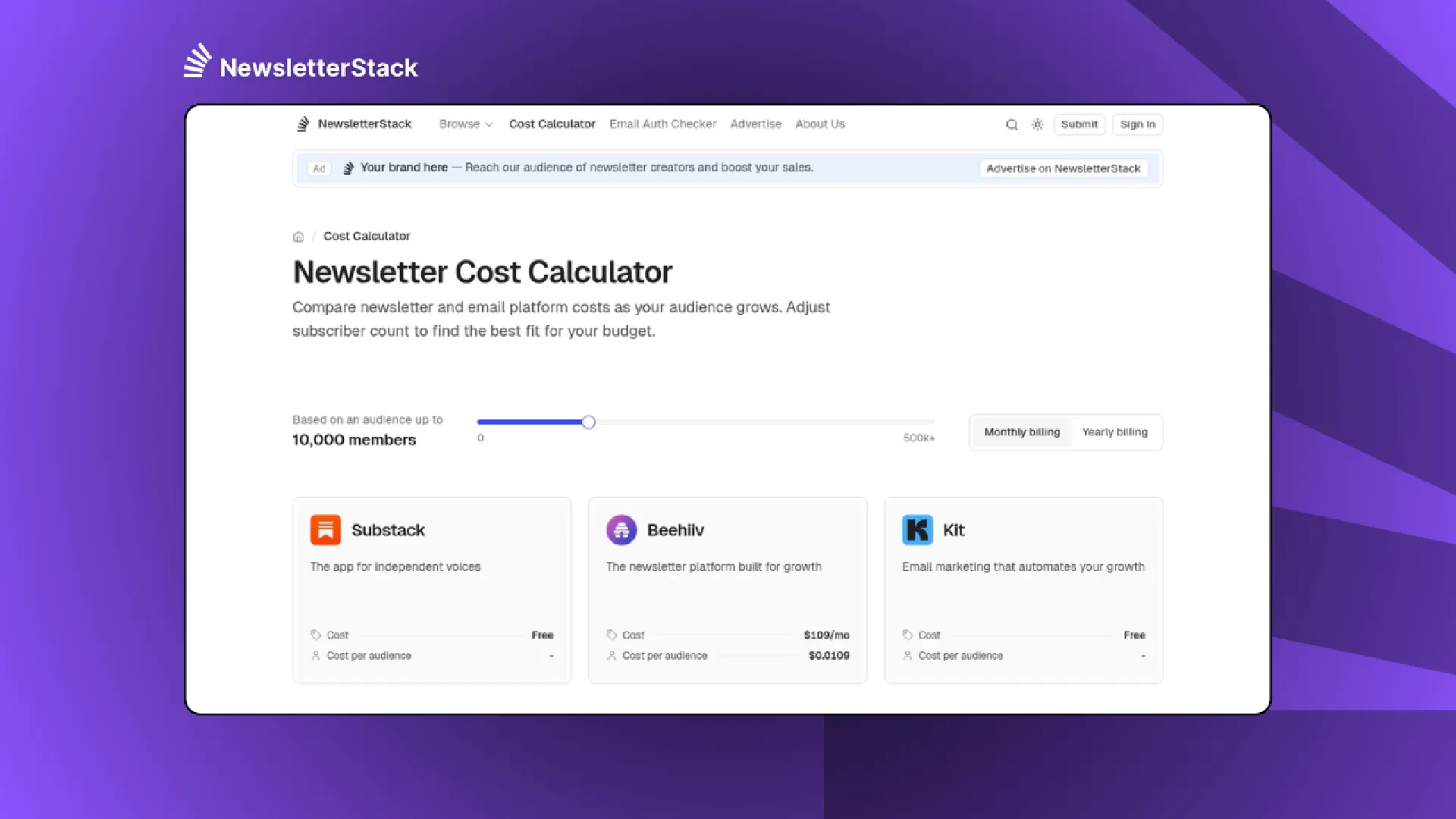
Reach thousands of active founders looking for tools to solve their problems. Our Featured Product placement guarantees premium visibility with 7,458 weekly impressions for post ads (like you are reading right now).
Get direct access to your perfect target audience - people actively building, launching, and growing startups who are ready to invest in solutions like yours. Limited weekly slots available.
Reserve yours now at huzzler.so/advertise
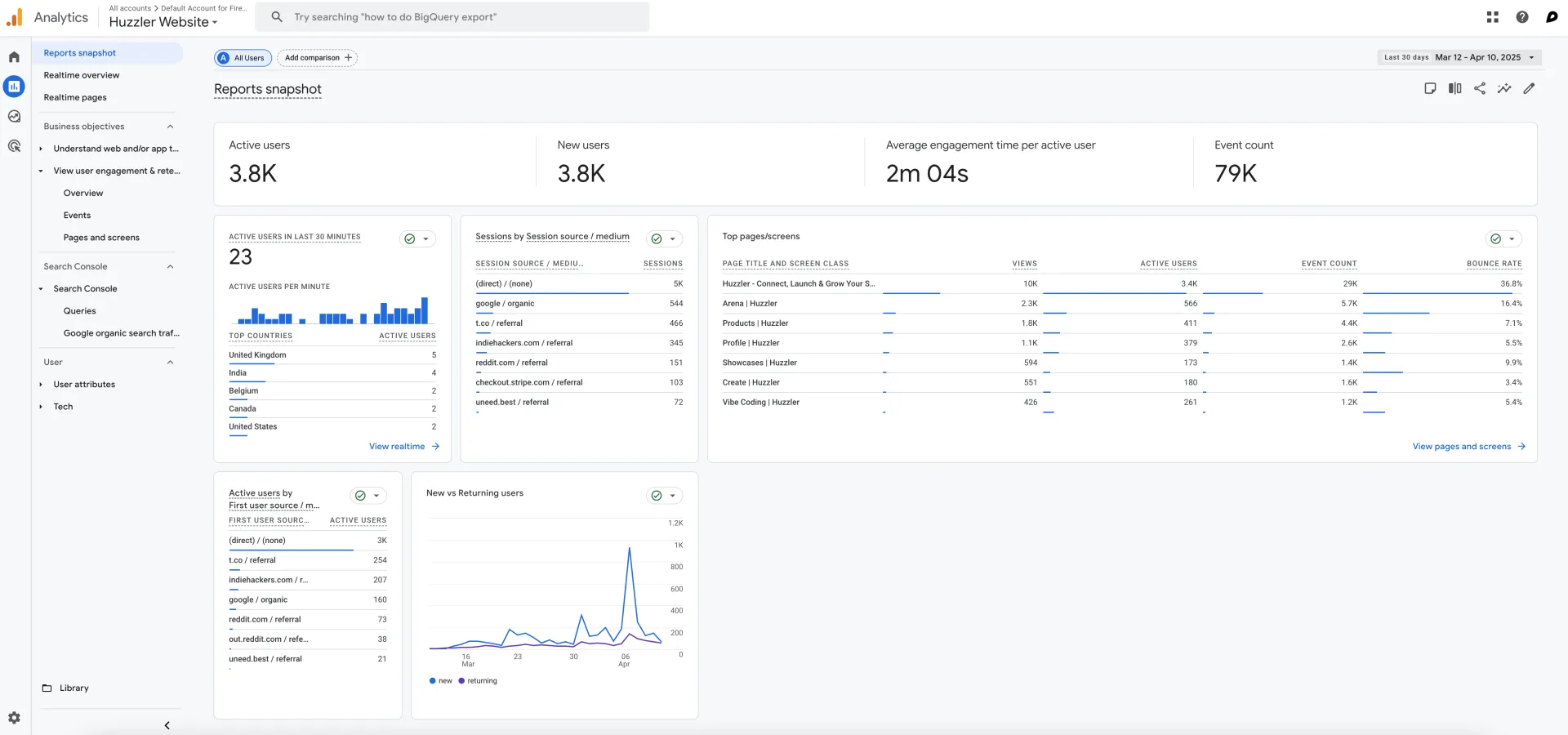
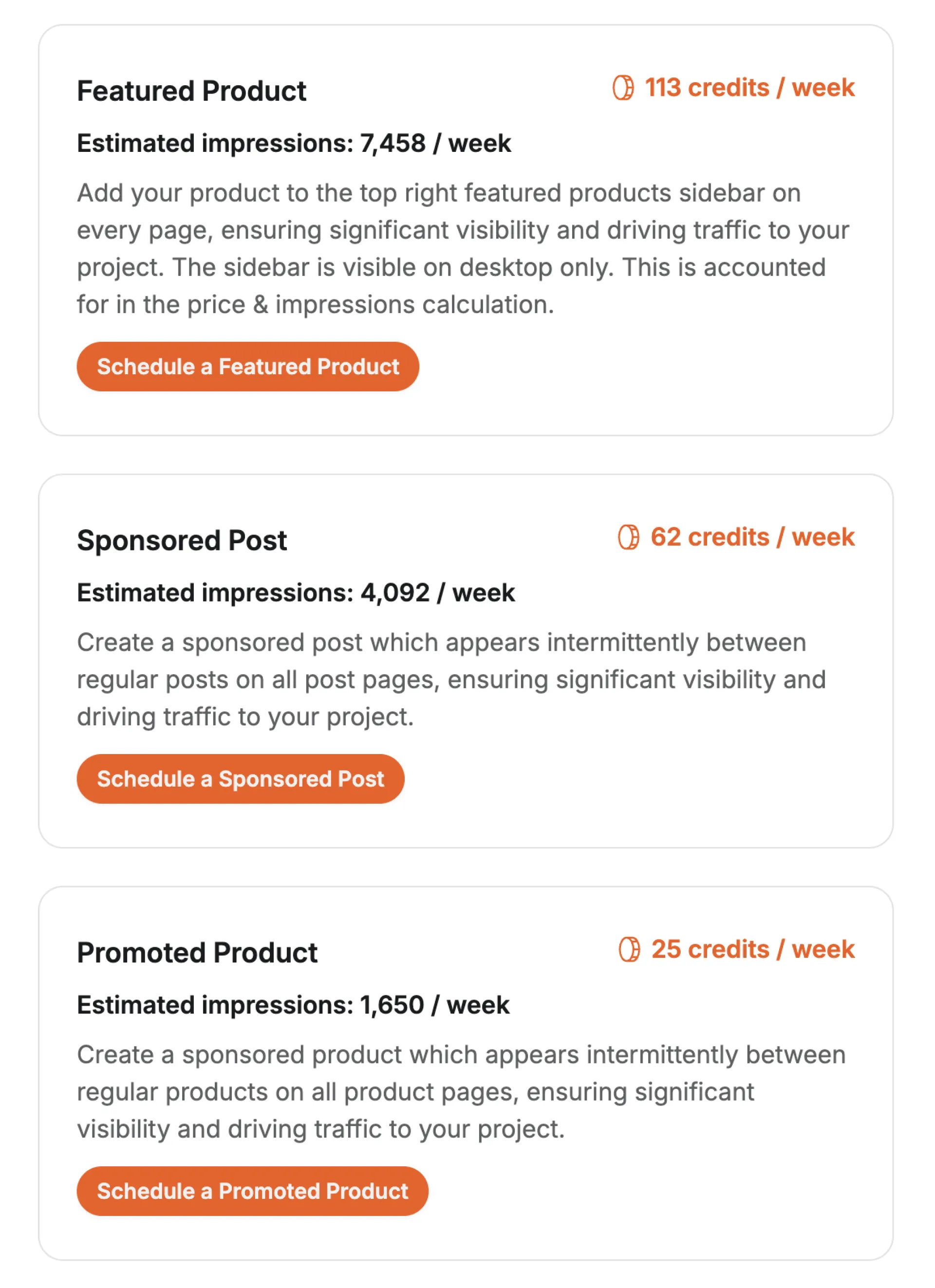
I spent the last few weeks building NewsletterStack – a curated directory where newsletter creators can discover the actual tech stacks behind successful newsletters. Not just tools, but real growth strategies, subscriber counts, and what actually works.
Just launched today 🚀
It's still early (plenty more newsletter case studies coming), but I'm excited to finally get it out there. If you're building a newsletter or thinking about starting one, hope this helps you find the right stack.
Would love your feedback. Some exciting features rolling out soon.
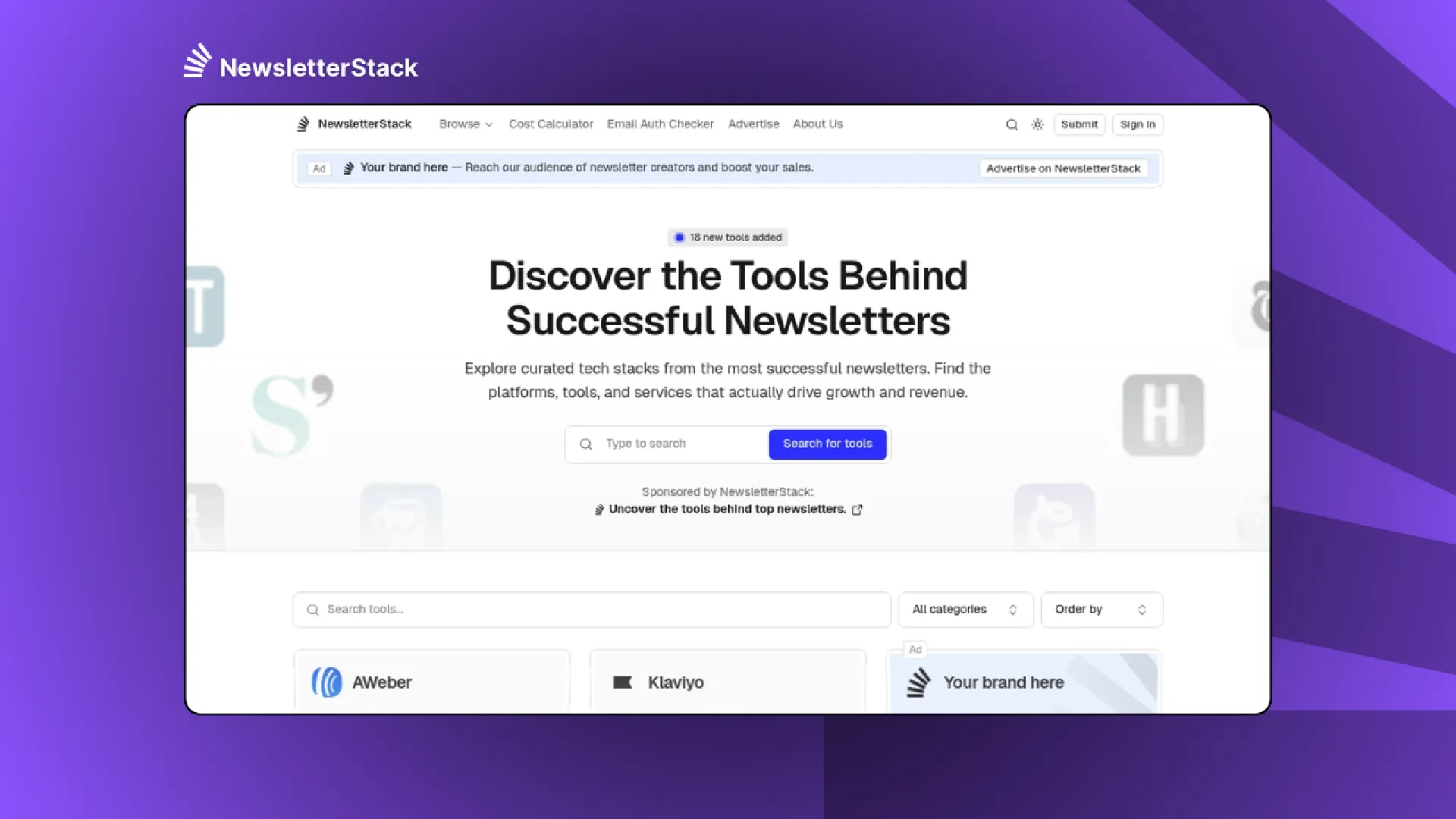
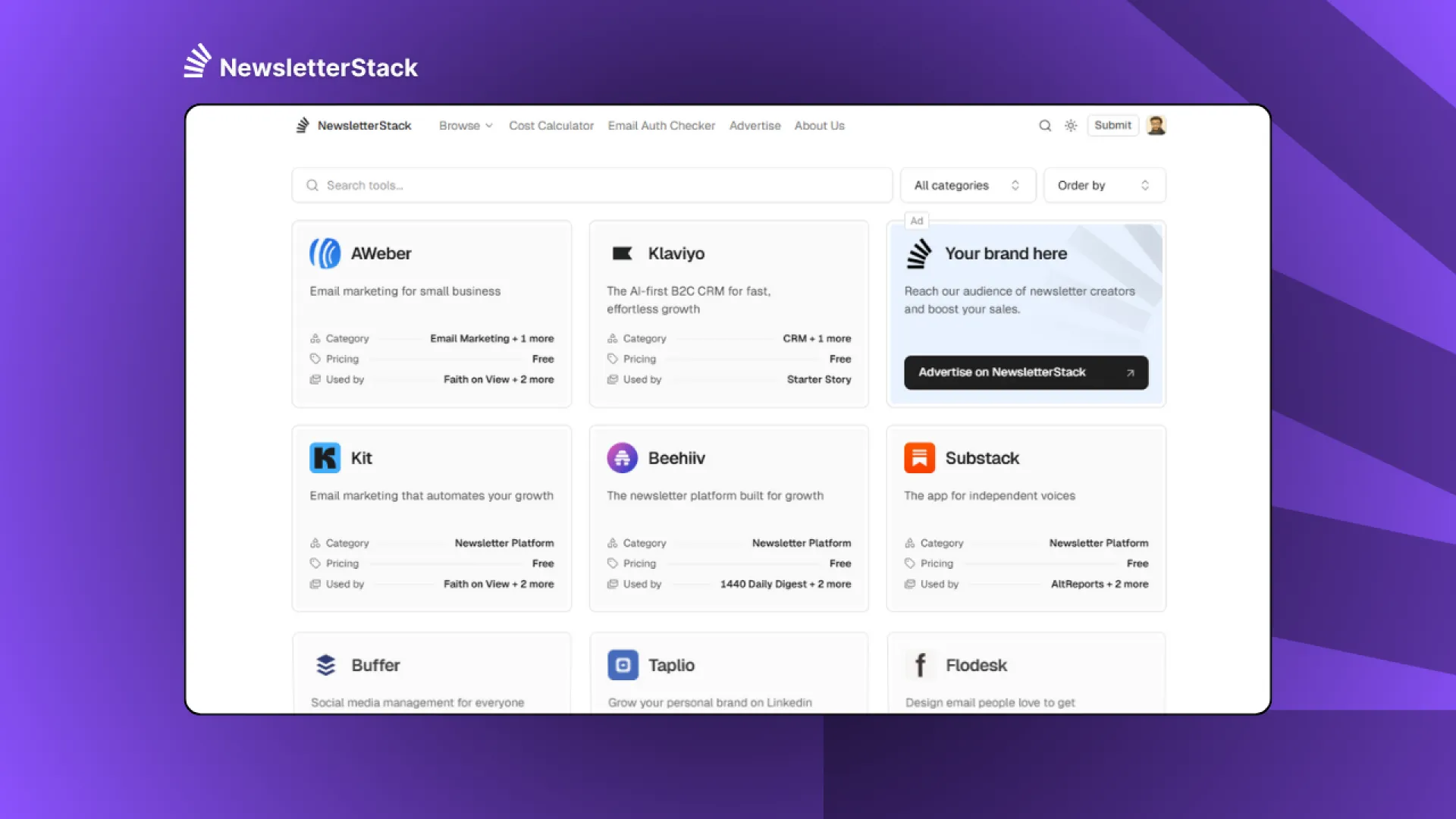
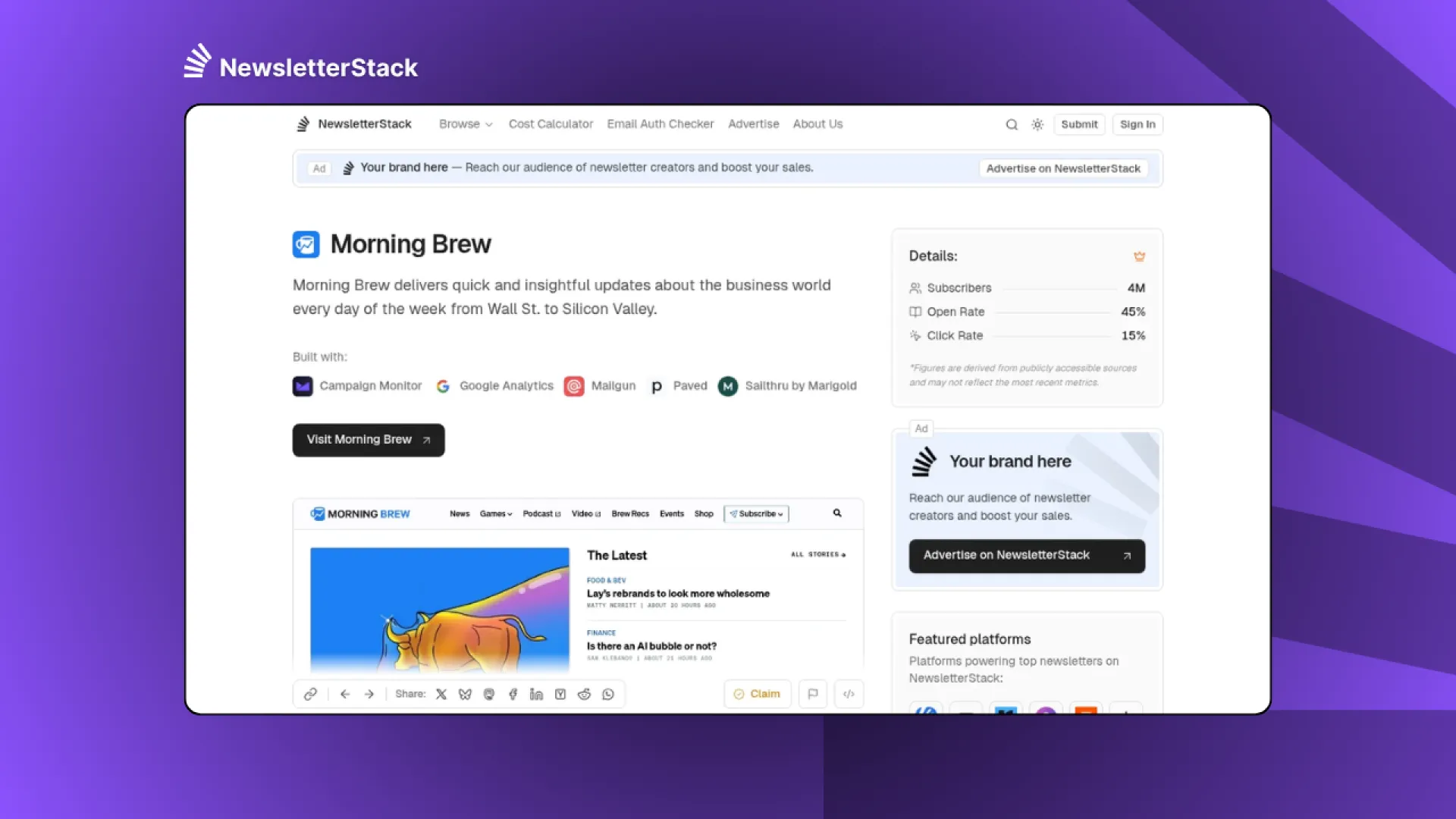
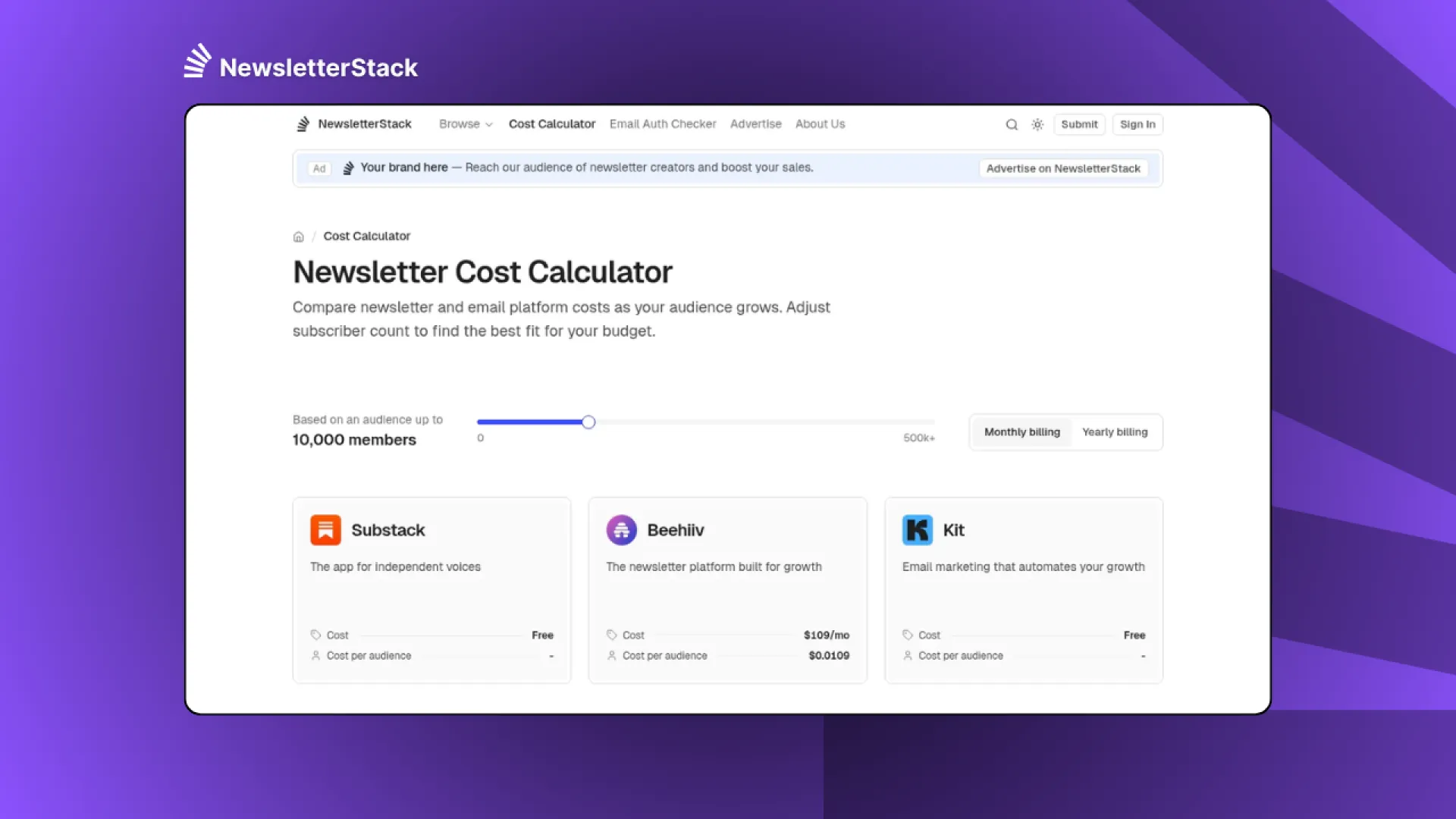
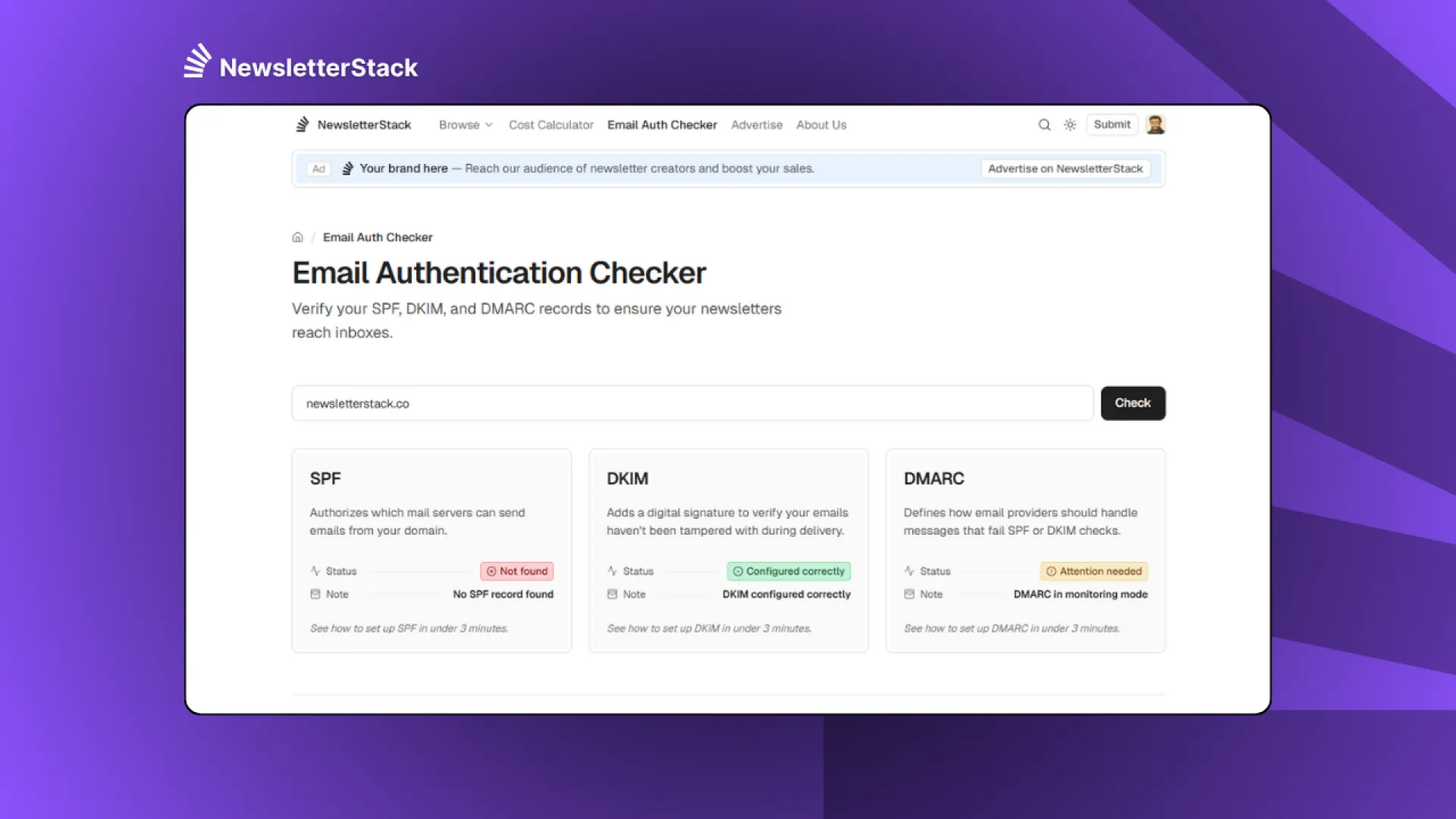
 $74/mo
$74/mo
Spot Web3 scams via OSINT, tokenomics and contract checks. Practical checklist + real examples and safe‑reply template.
https://www.hokentech.tech/web3-antiscam-guide-osint-tokenomics--smart-contracts

Finally found a brand name and domain I love.
But now every social handle I need is taken, even variations with .com, most often by inactive accounts with 1–2 followers and zero posts.
It’s frustrating how this can block brand consistency before even building your product.
Has anyone here actually managed to take over an inactive handle?
Did support help, or did you have to negotiate directly?
Would love to hear what worked for you.
this is so true
////////////////////////////////////////////////////
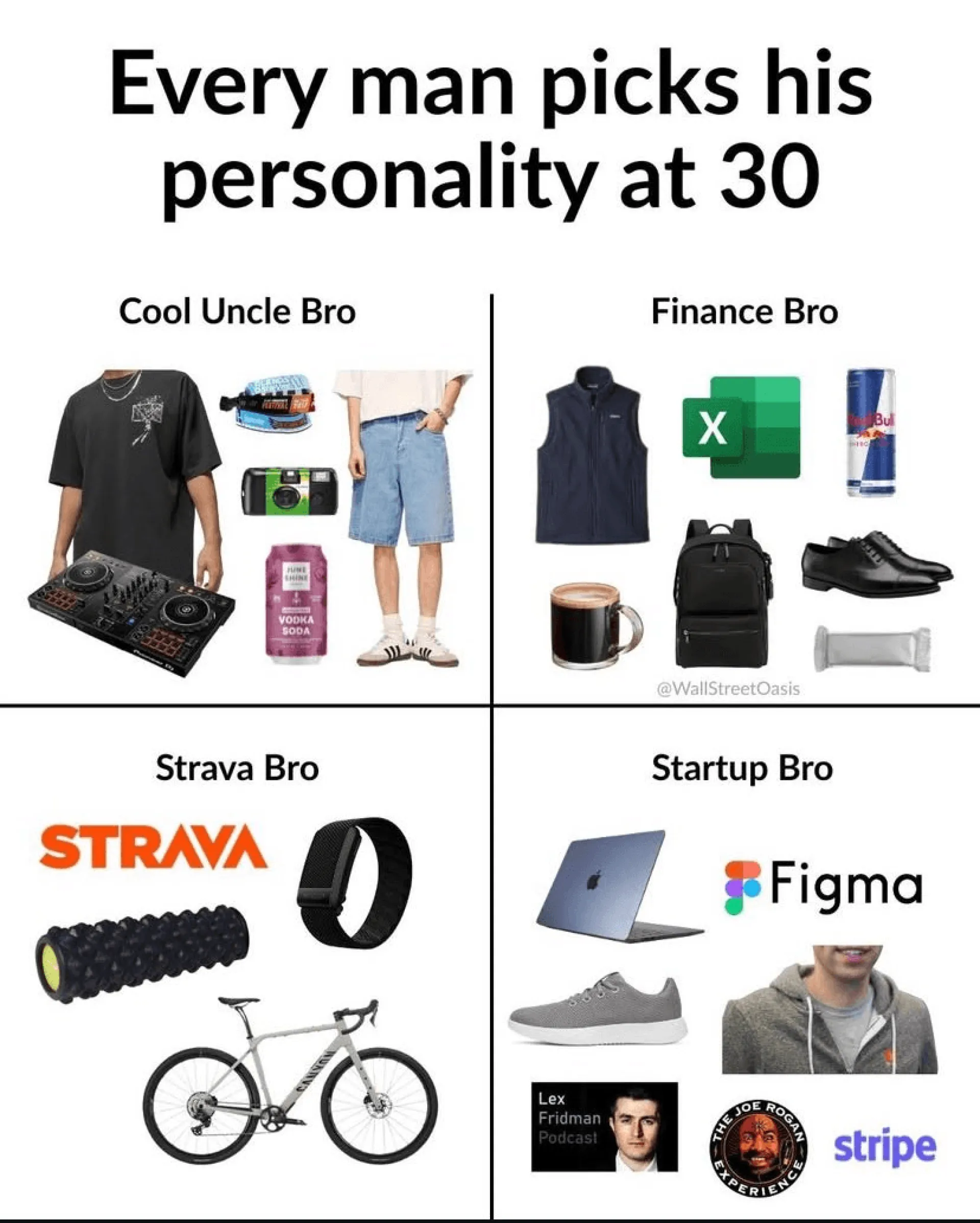
(i've literally seen it across all founders that i worked with)
- lack of product demand. being first to market is often a wrong idea; targeting a non-existent niche is a critical mistake.
- building features without speaking with customers.
- not enough focus on sales. sales should begin from the day the mvp is ready.
- not building good relationships with employees. leading by fear alienates talented employees who have options.
- promising equity but not putting it on paper makes employees hesitant to stay.
- building with an exit strategy in mind, especially revolving around a single big business acquisition, is risky.
- hiring interns rarely makes sense for ambitious startups.
- following the hype instead of focusing on monetization.
- raising capital too fast, often before achieving traction or product-market fit (pmf).
- focusing on unnecessary work at an early stage, such as adding analytics or excessive features.
- not being fast enough: long meetings, unnecessary travel, excessive days off, inefficient capital allocation, wrong hires, etc.
- founder-market fit isn’t mandatory but accelerates progress significantly when present.
- using buzzwords in startup features instead of providing clear value.
- not iterating enough based on user feedback.
- not discussing numbers (user retention rate, churn rate, revenue, profits, capital allocation, etc.) regularly
- failing to track essential kpis like ltv (lifetime value) and cac (customer acquisition cost).
- not being transparent about pricing on the landing page; making customers click ‘request demo’ can deter them.
- burning capital too quickly without considering the runway.
- overspending on marketing, product development, or hiring without a clear roi plan.
PS. not sure what to build next or how to grow it? I can help you get there without burning time or cash via ZeroToCustomers .com - find all kinds of help you need over there as a founder.
I don’t like reading books. Not novels, not even business books.
But I still want the knowledge inside them.
What if there was a way to get the core ideas of any book straight into your head — in minutes, in a style you enjoy (chat, VN, or short video)?
Would you use it? 👀
Hey folks,
I’m currently building out revenue attribution in my analytics tool. Right now I’m starting with Stripe, since that’s the most common one.
What other payment providers do you use to run your online business?
Any you wish had better integrations for analytics / attribution?
Would love to make sure I’m covering the main ones people actually rely on.
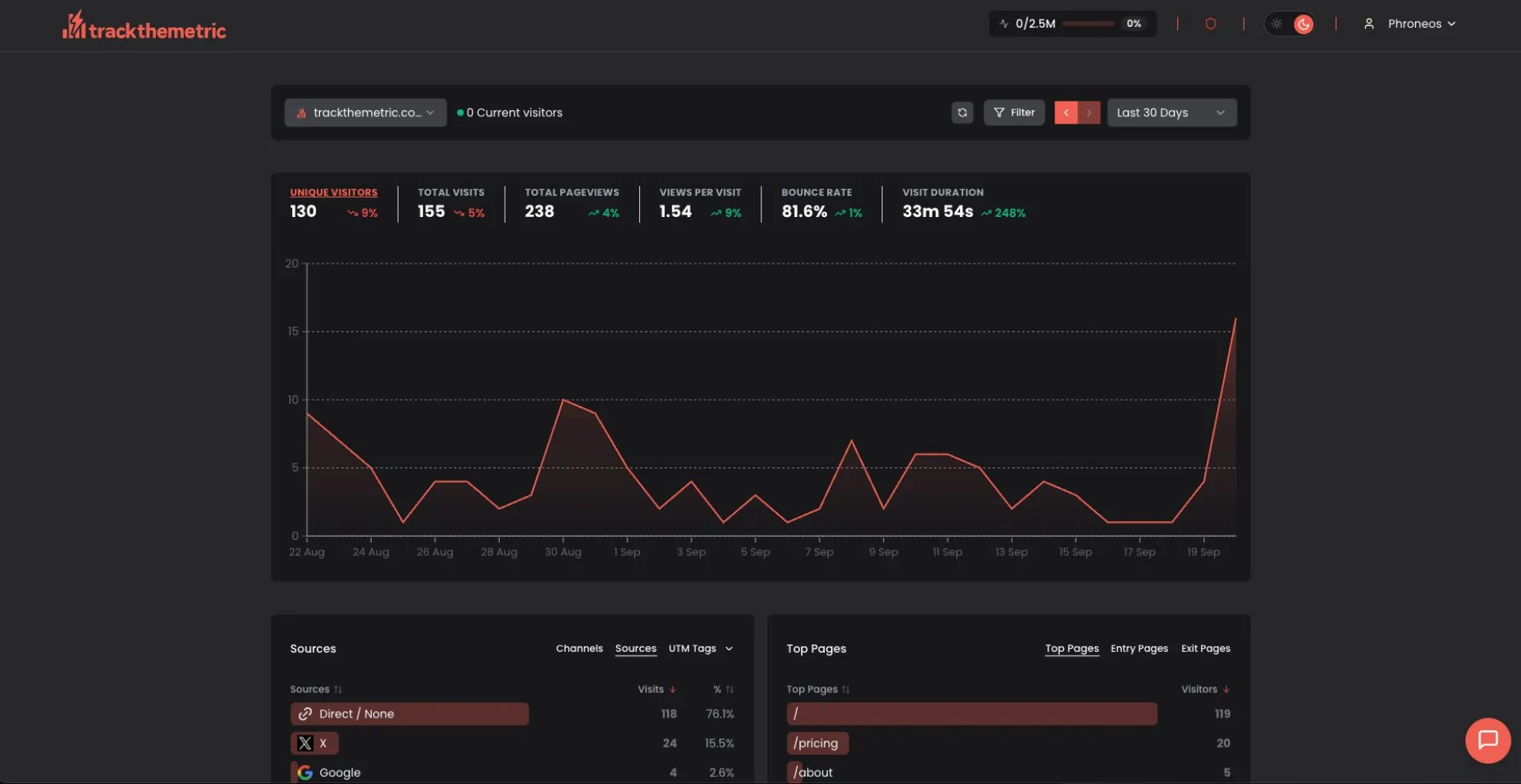
Hey Huzzlers, Vincent here 👋 (founder of Huzzler).
Working on Huzzler for the last 6 months (2400+ founders, 1400+ products), I've started seeing a pattern: incredible products with 0 customers. It's truly saddening. So much potential, but people don't even know these products exist.
Most founders try to post on Huzzler, Product Hunt, X, Reddit , try ads.. but no results.
So I started wondering, what exactly is the problem? not enough information? bad products? Badly configured ads? ... No influence?
None of that. What worked for me (to grow Huzzler) was creating a system that forced me to:
- Define ONE narrow ICP (stop selling to everyone)
- Update messaging to resonate with that ICP
- Follow a daily routine of tasks
- Build a permanent Knowledge Base
This is why I'm building the Customer Engine: it's a system specifically Built for B2B SaaS founders who need their first paying customers. It works for any kind of B2B SaaS. You can see all features on the website
Why $499 one-time instead of a subscription?
The goal was to create an asset (the Customer Engine) you buy once and profit from forever. No monthly fees eating away at your profits.
E.g. If Customer Engine helps you land just 2 customers at $45/month, it pays for itself in 3 months. After 12 months, that's a $5,000+ ROI.
And that's for only ONE product. You get unlimited projects with lifetime access, so you can use it for every SaaS you build. The ROI compounds. Plus you get all future updates.
(Affiliates coming soon)
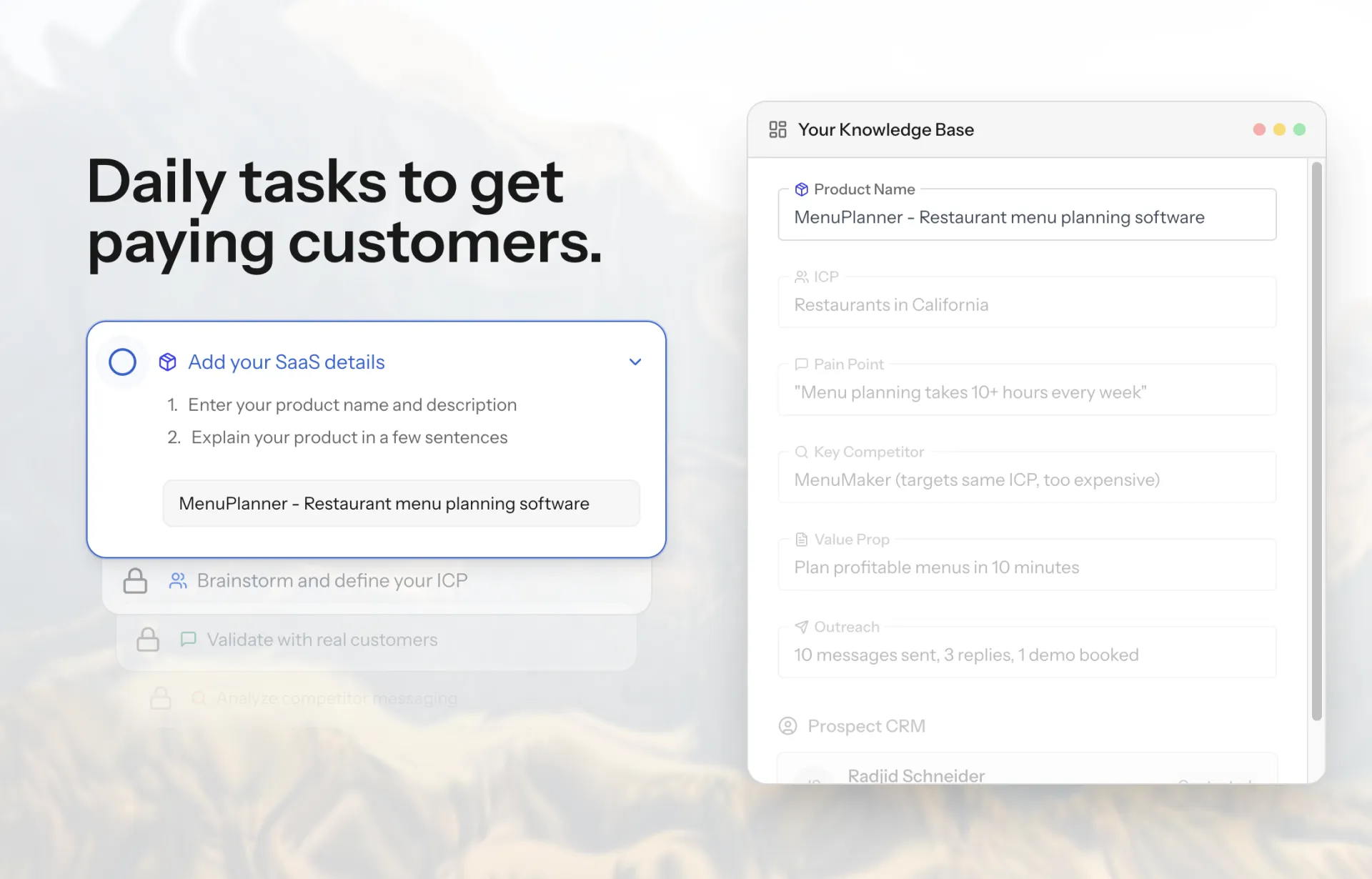
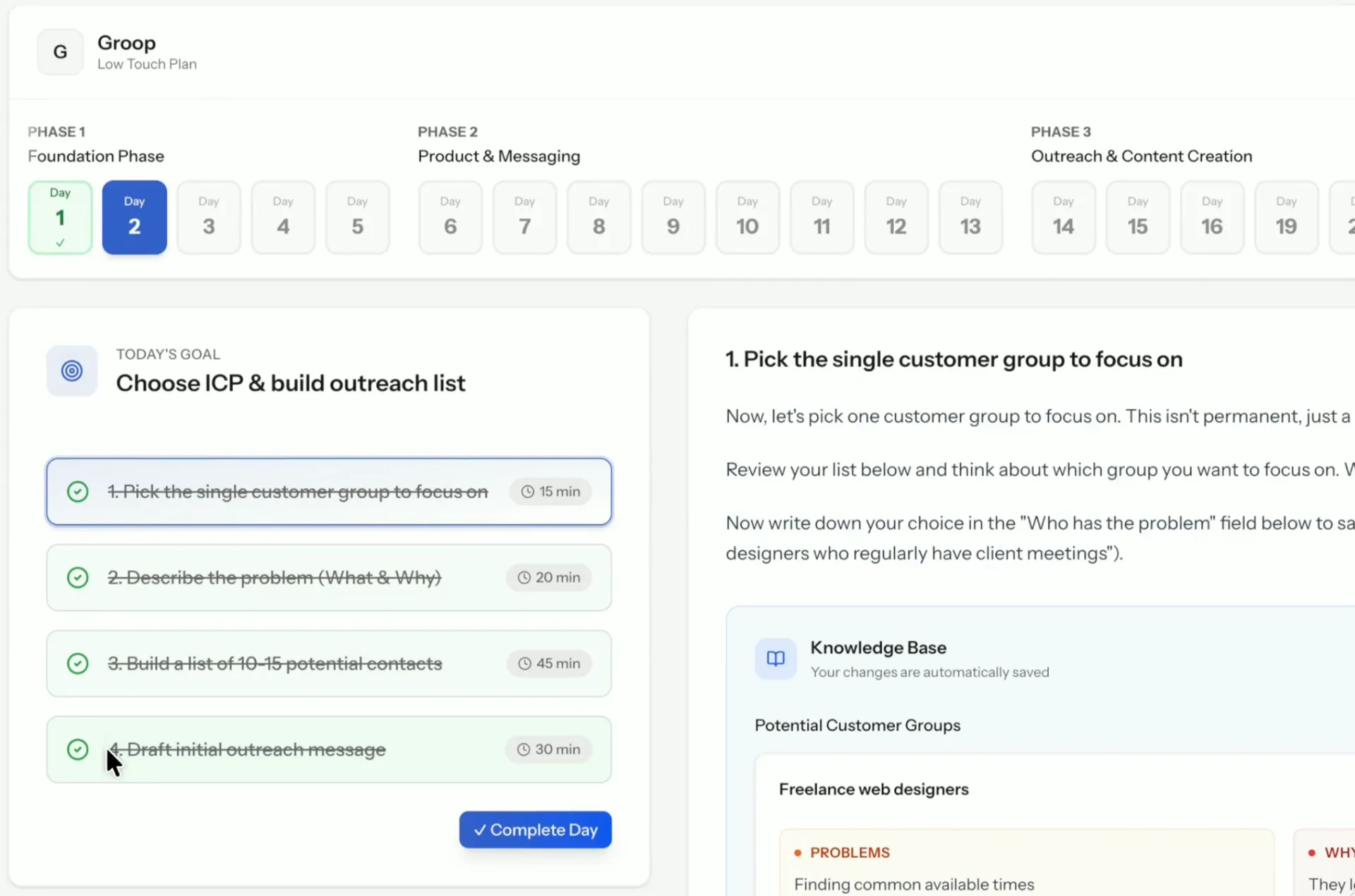
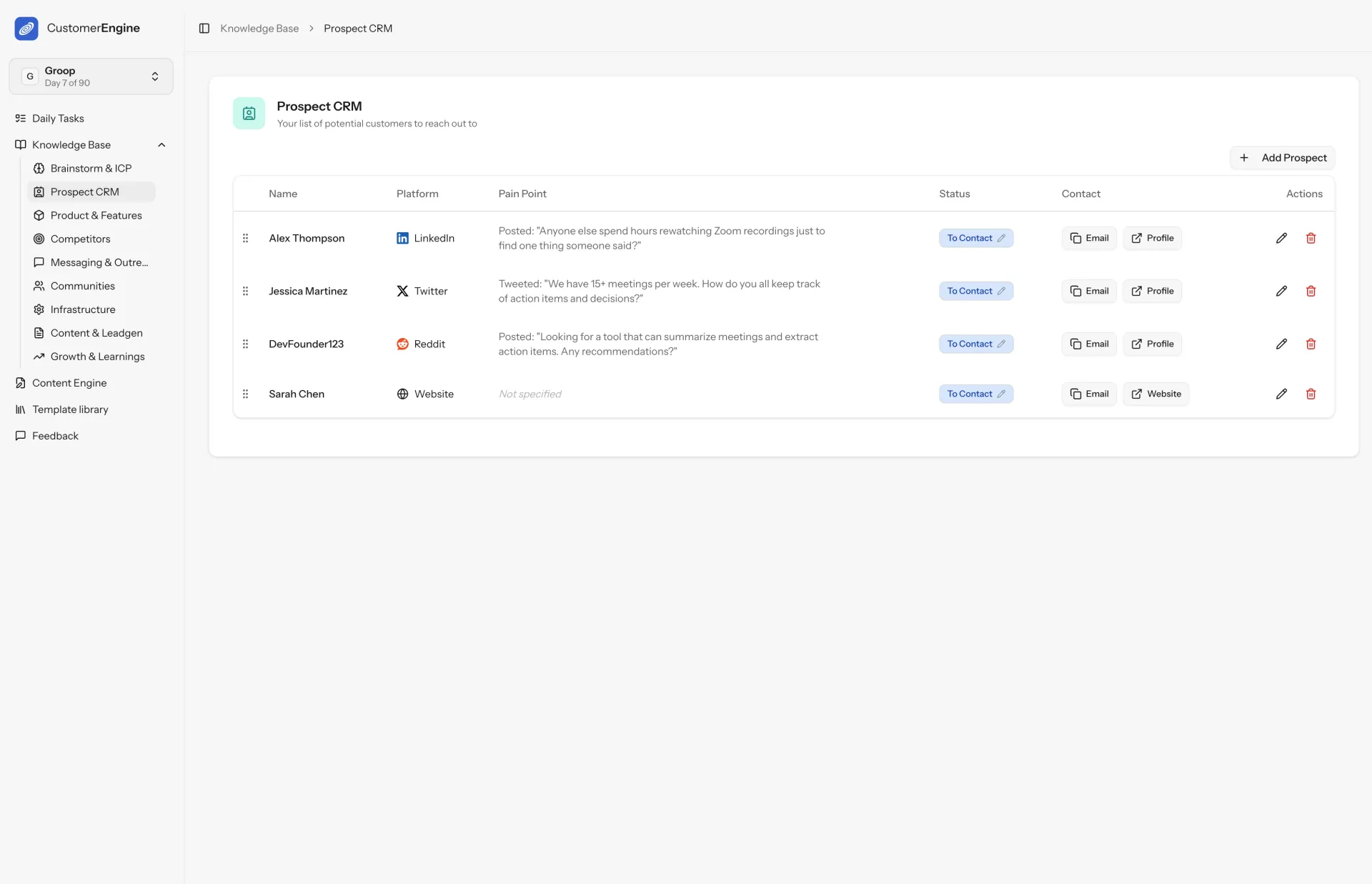
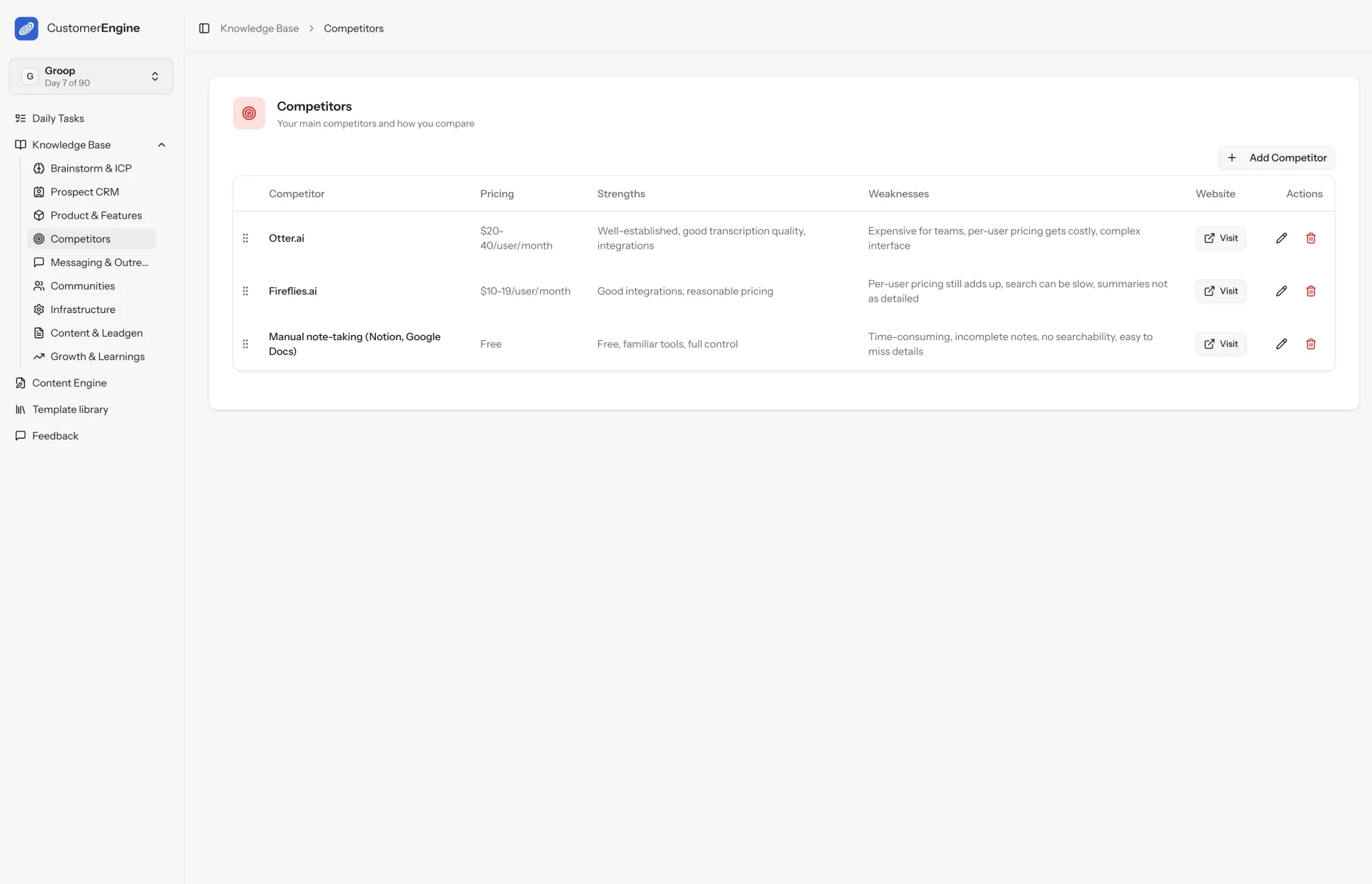
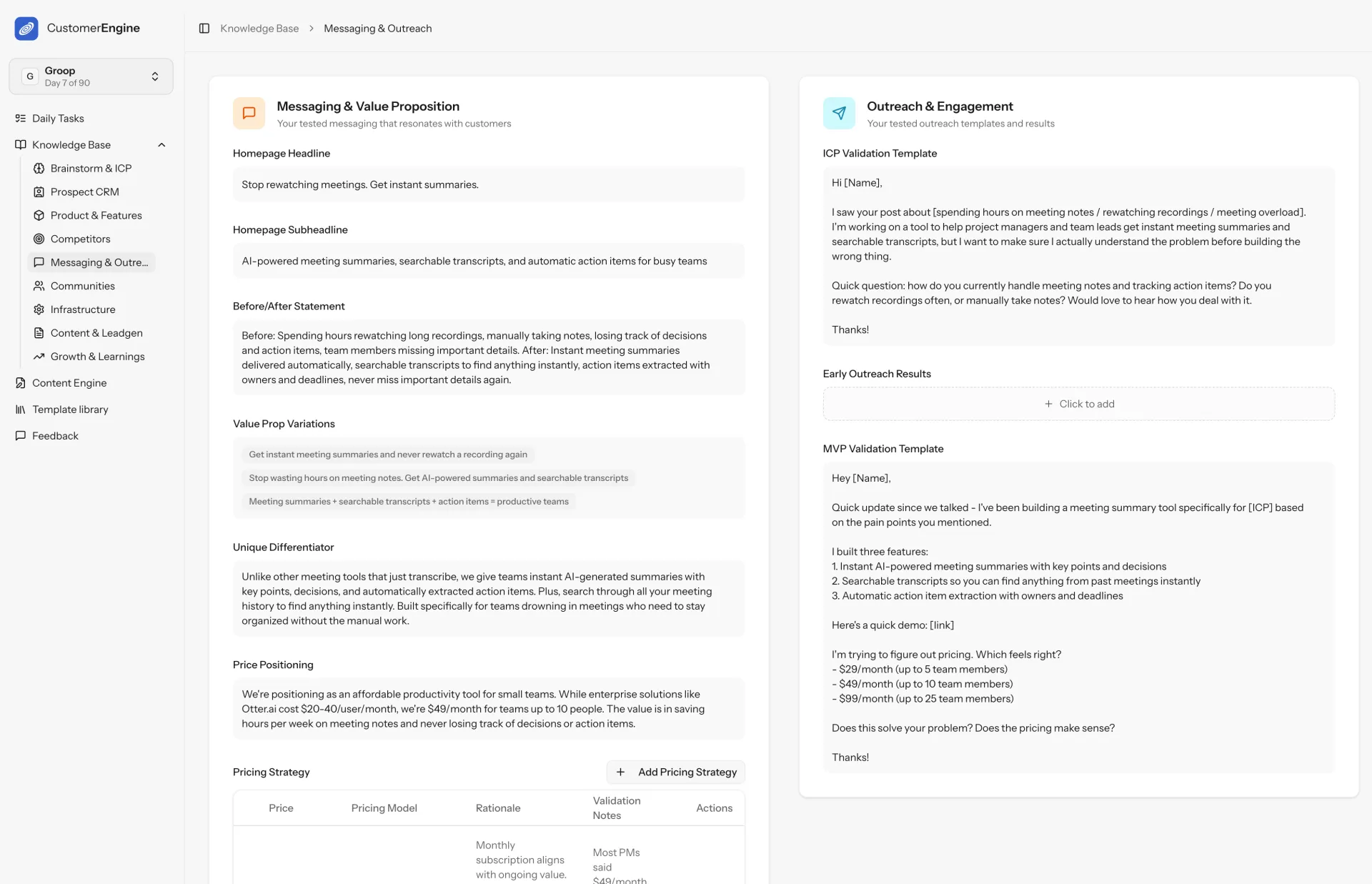
Like the title says, for those of you who have multiple side projects live at the same time.
How do you balance your time between each? especially if you have a full time job in addition to.
Hey everyone,
Today I’d like to share one of my projects with you: willtheyconvert.com. I actually built it a while ago, but it’s still one of my favorite little tools.
The idea is simple: it helps you test if people would actually pay for your subscription or product. You just generate a “Buy” button, and when someone clicks it and starts entering their details, you can show them a message that the app is still in progress (don’t worry – no card data is collected or saved).
Here’s a quick demo: https://willtheyconvert.com/demos#payment
This way, you don’t need to build a full product, set up Stripe, webhooks, or a whole app that maybe no one would ever use. Instead, you can just launch a landing page and promote it as if the product already exists. You’ll avoid the usual “Looks great!” or “Awesome idea!” comments that sometimes end up meaning… nobody was ever ready to buy. With this tool, you can see if people actually click “buy” in the first place.
You can also collect emails from those who clicked, so once the product is ready, you can reach out directly.
When testing this app myself, I experimented with different payment models:
- First I tried a monthly subscription (no trial). It sold 2–3 copies right after launch, and then nothing.
- Then I switched to a lifetime deal – sales picked up.
- I got greedy and changed it to an annual subscription (with a 3-day trial) – sales dropped again.
- A couple of weeks ago I switched back to lifetime only, removed the trial completely – sales started moving again.
For apps like this, I really think the lifetime model works best, and ironically it seems to convert better.
Hope you found this interesting and as always, keep shipping 🚀🔥
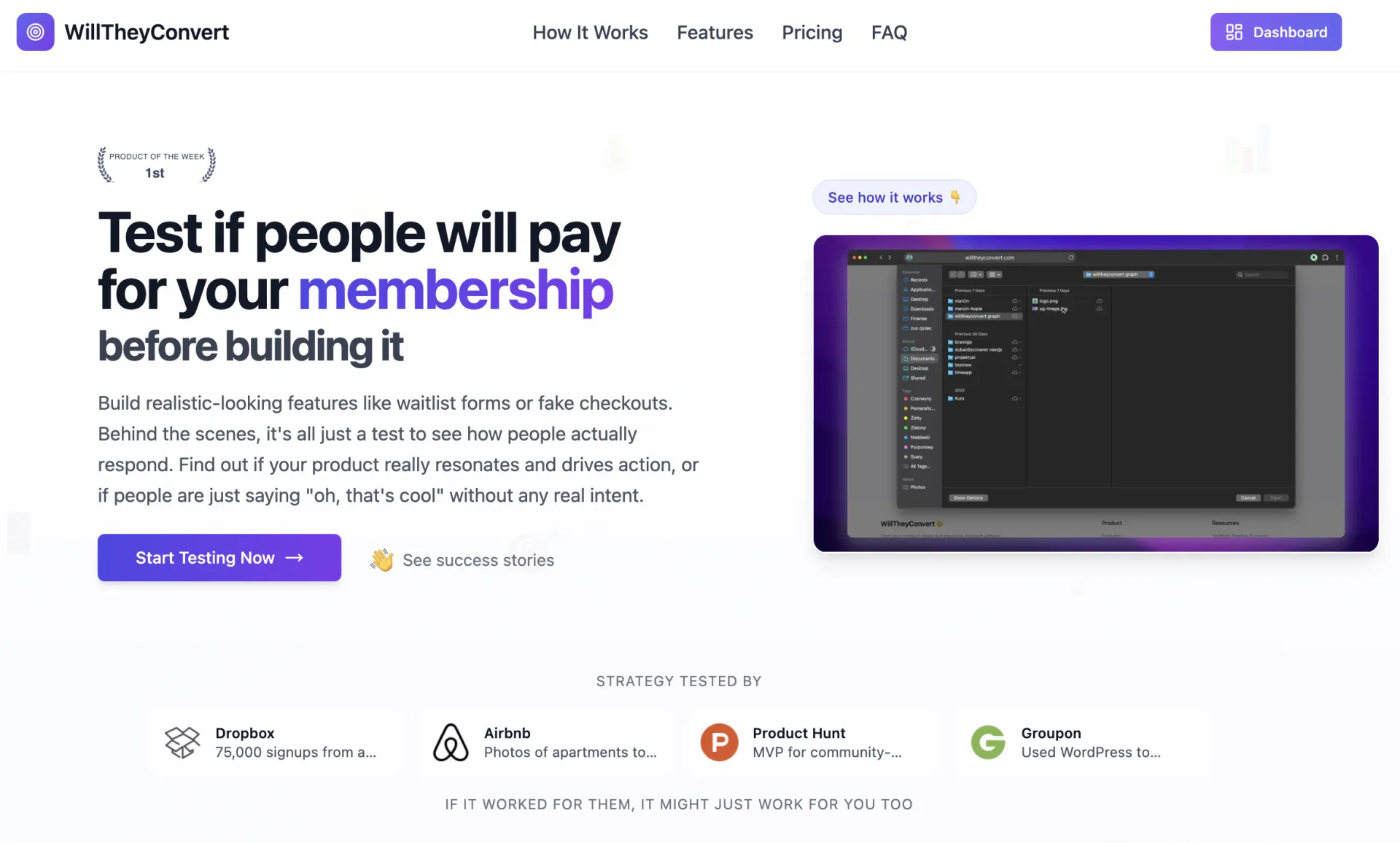

Some of you on Huzzler may have seen these notifications pop up 👀
As of today, you can start earning $$$ in ad credits by posting helpful content on Huzzler 😎
Every day, our admins check for content that genuinely helps other founders and reward generously!
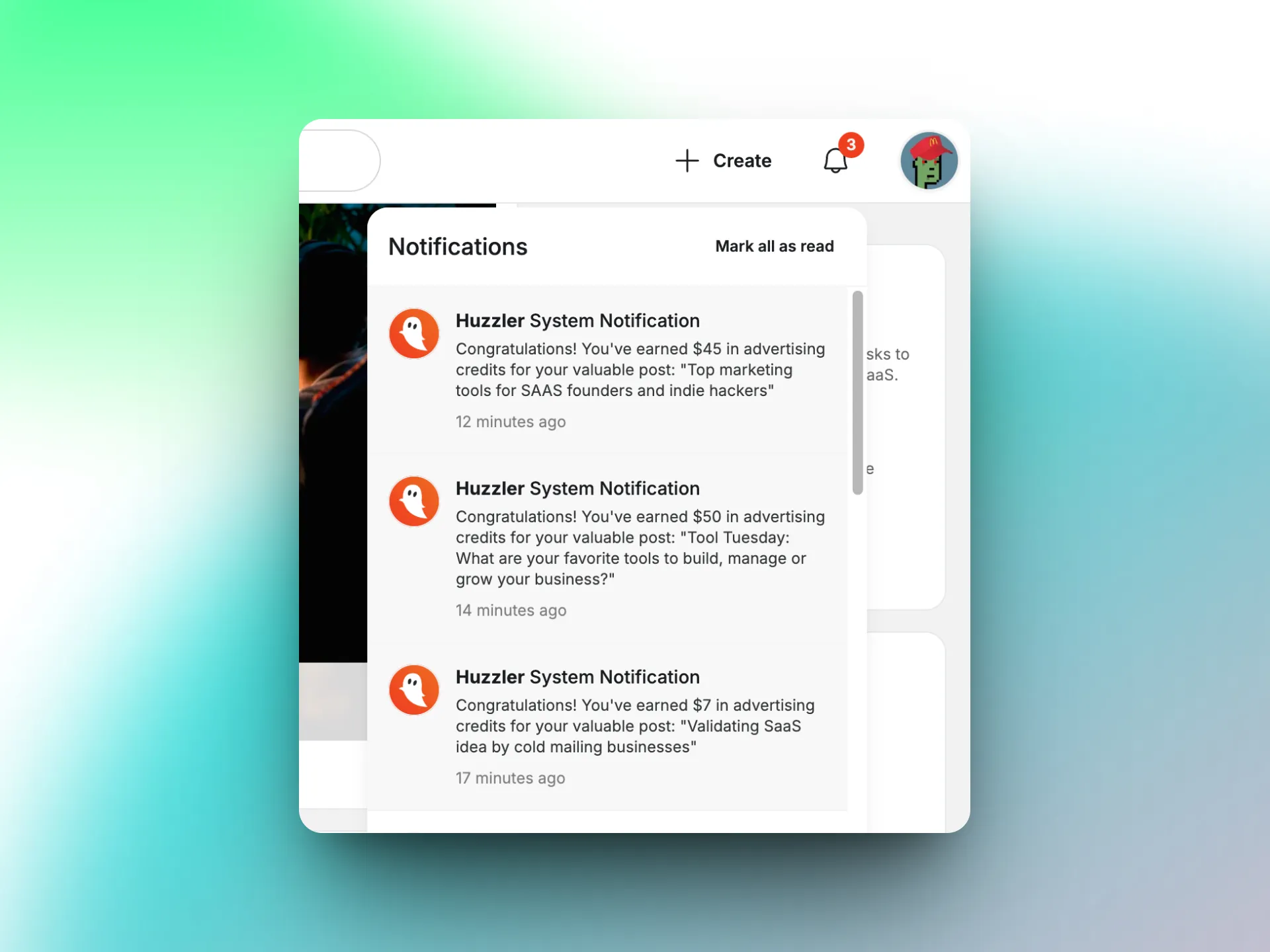
 $3.4k/mo
$3.4k/mo
Hello Huzzler, nice to meet you all!
I’m the CEO and co-founder of TTP.TODAY, a cyber threat intelligence provider based in the UK. We are a self-funded operation, rejecting investor interest as we are very passionate about growing the service and company ourselves,
Collectively, our team has over 15 years of experience across cybersecurity fields, including malware research, attack analysis, OSCP-certified penetration testing, and darknet intelligence operations.
We also run a live darknet leak checker at https://leak-check.net, where you can freely see what data sources are available - or sign up for full domain and data access.
Eight months ago, we launched LeaksAPI, a darknet data checker that provides easy access to a wealth of data (over 1,300 leaked databases and 400 million malware logs) sourced from darknet data brokers and private intelligence networks.
Today, we support 400+ users and handle over 1 million requests per day, served through geographically distributed AWS load-balancing.
I’m excited to connect with other founders here. I also wanted to share my top two lessons from the past eight months for anyone on the same journey:
---
1. Verify your value proposition with real users
Believe in yourself, but be patient - real value sells itself, even if slowly.
KEEP COSTS LOW UNTIL PEOPLE PAY REAL $. KEEP. COSTS. LOW.
Find a real user to demo their need, even if it’s free. Too many people spend months building an app nobody wants. It should be the opposite: start with the need.
Our first and only huge client fell through while we were waiting for the invoice to be paid - they had a security breach and froze all new supplier onboarding.
It was disappointing and scary.
After three months of work, bills had to be paid and we were excited to cross the finish line before it all fell through, but we realized they weren’t the only fish in the sea.
We found new traffic sources and clients over time.
Their feedback was still extremely valuable in helping us understand real-world requirements. Their loss didn't change a thing.
---
2. 10% of users will cause 90% of the problems/work - respect yourself and your boundaries
This includes people begging for discounts, extra features, or credits. Don’t be afraid to set minimum price points and turn down business where appropriate.
Early on, we had a client sending malformed API requests that ruined our 100% error score.
They ignored three contact attempts across multiple methods, so we blocked their access for the sake of service quality.
This risked losing a $99/month customer, but it was worth it for our long-term reputation. After blocking, they finally reached out and we resolved their issue and saved our reputation score.
---
Thanks if you made it this far!
If you’d like a free trial of the API, drop a comment below and we’ll set it up.
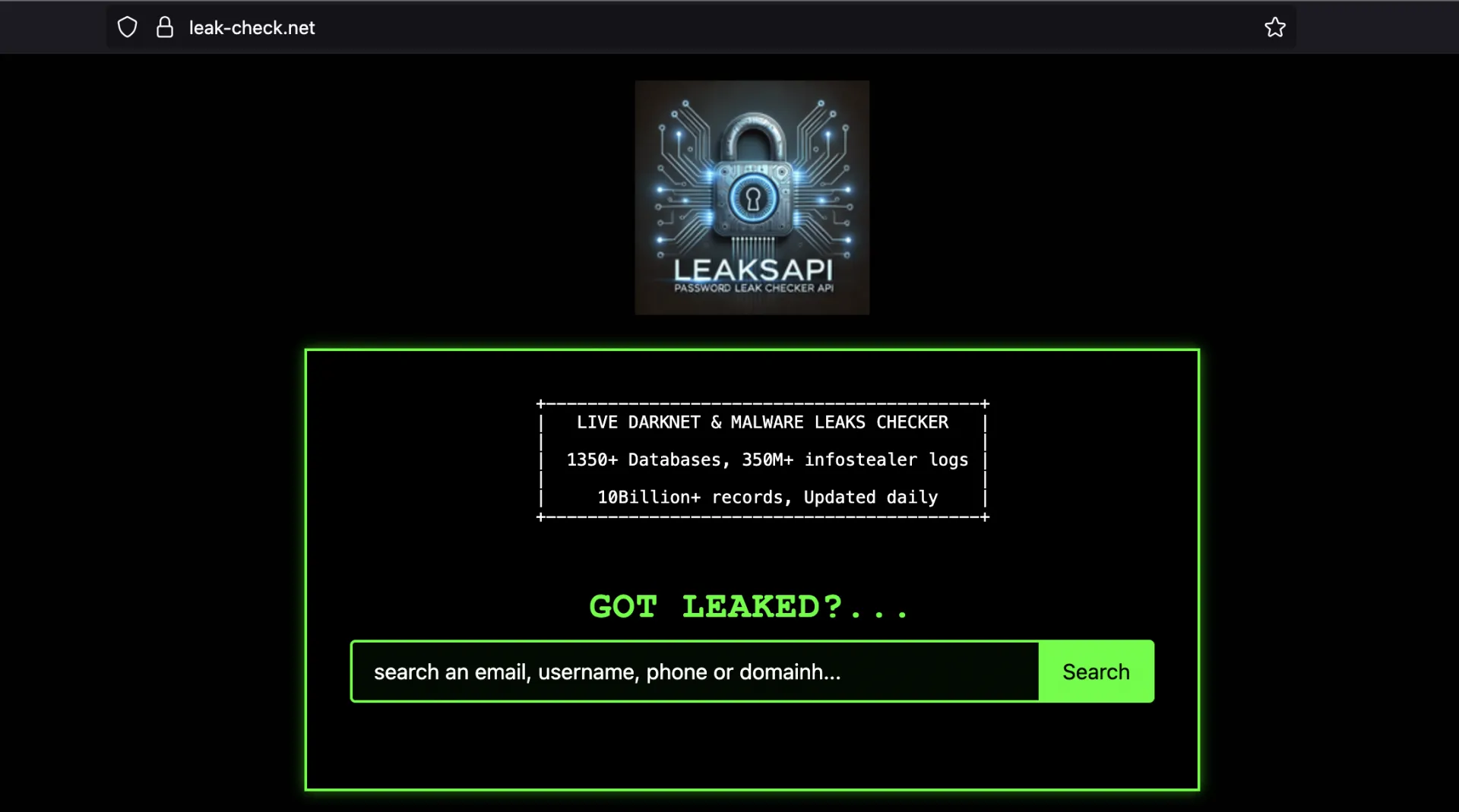
You can now send DMs to each other and talk in a group chat, all powered by Telegram.
To get started: set your Telegram username in your profile and a "message" button will appear on your public profile. You'll also show up in the chat window in the bottom right.
Join the group chat to network, talk and connect with the brightest founders ✨: t.me/huzzler_founders
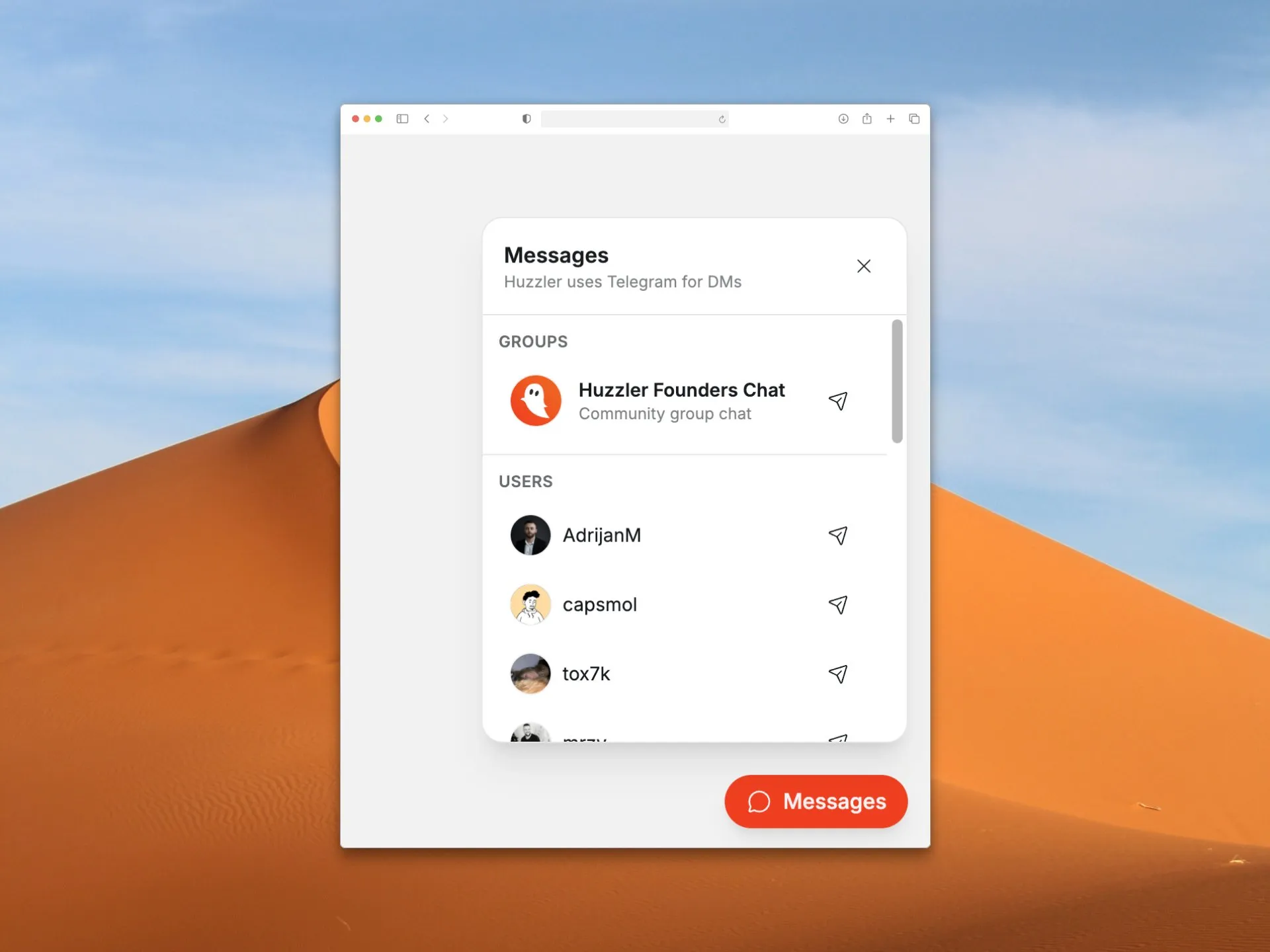
For those that publish release notes for their projects.
What does your process look like?
What tools are you using?
What are some things that would make this process easier for you?
Context: Thinking about building something for myself to solve for this but and want to know how others are handling this to better inform what I end up landing on to build.
Any input is appreciated 🙏
I know about some reddit forums, something like Huzzler, but how do you validate your idea? Where do you post it or maybe you just simply go and build mvp and check if it's becoming popular?
I am really curious to read about your approaches in comments :)
Reach thousands of active founders looking for tools to solve their problems. Our Featured Product placement guarantees premium visibility with 7,458 weekly impressions for post ads (like you are reading right now).
Get direct access to your perfect target audience - people actively building, launching, and growing startups who are ready to invest in solutions like yours. Limited weekly slots available.
Reserve yours now at huzzler.so/advertise
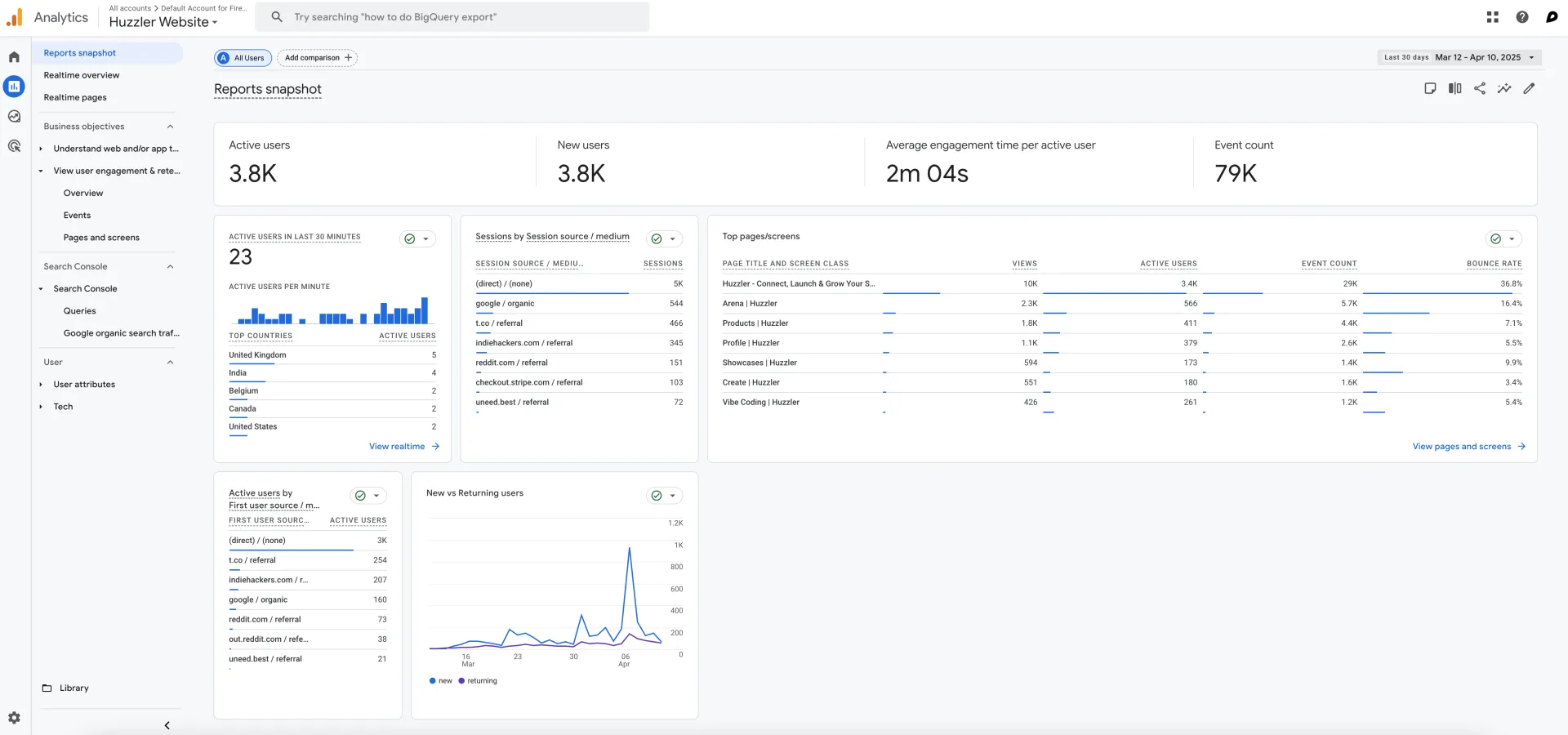
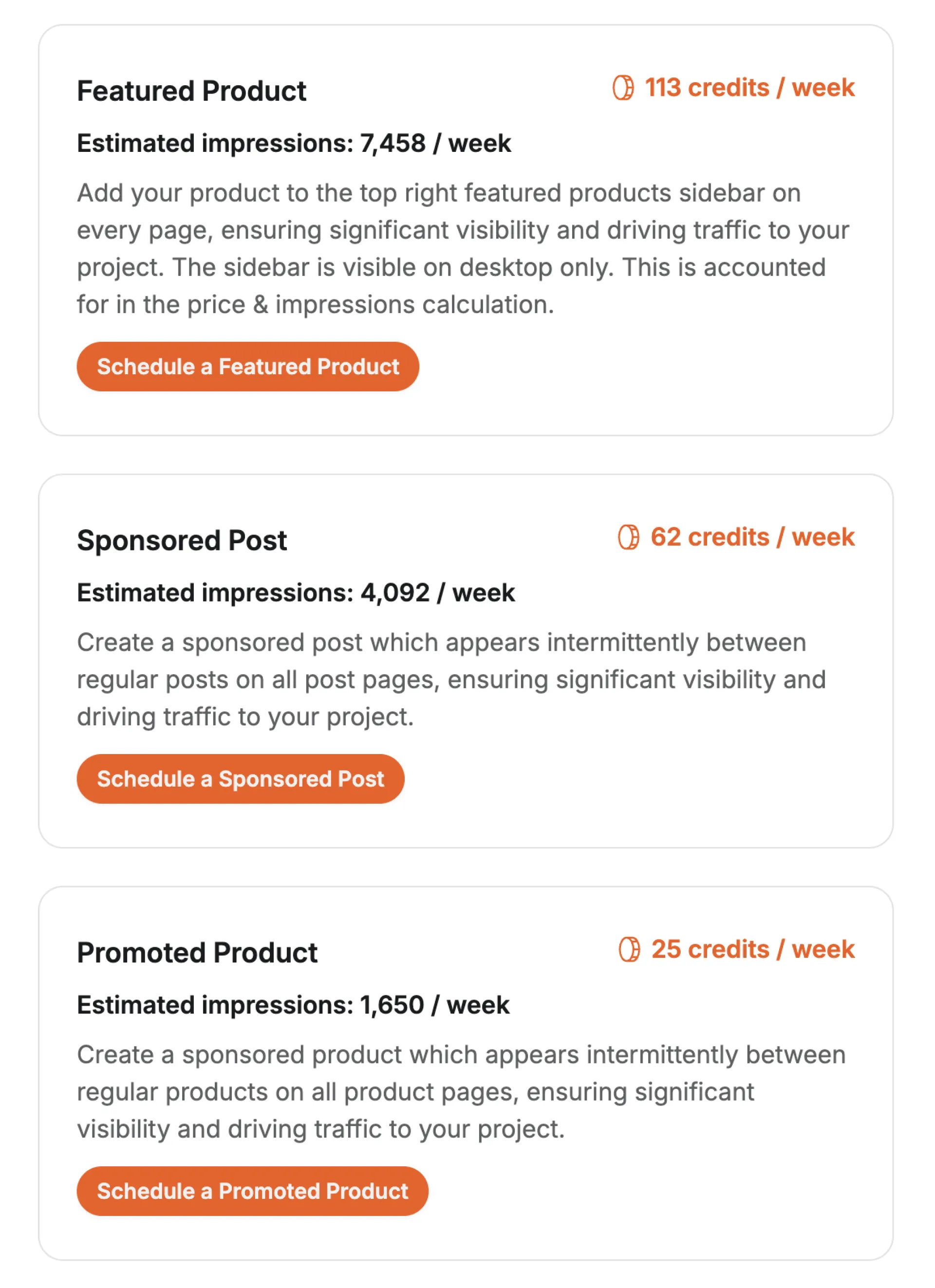
I am really curious about one thing, what do you use when creating a new project?
I know couple of indie-hackers who is spending about 2k-3k$ for their mvp, and success possibility is 40%-50%. This guys just buy some freelancer and give them tech assignment.
For me it's quite too-much, because programming skills give you access to almost any experiment, so developers usually spend about 20-50 dollars for hosting and thats it. And now i am interested to listen to your approach for product mvp developing :)