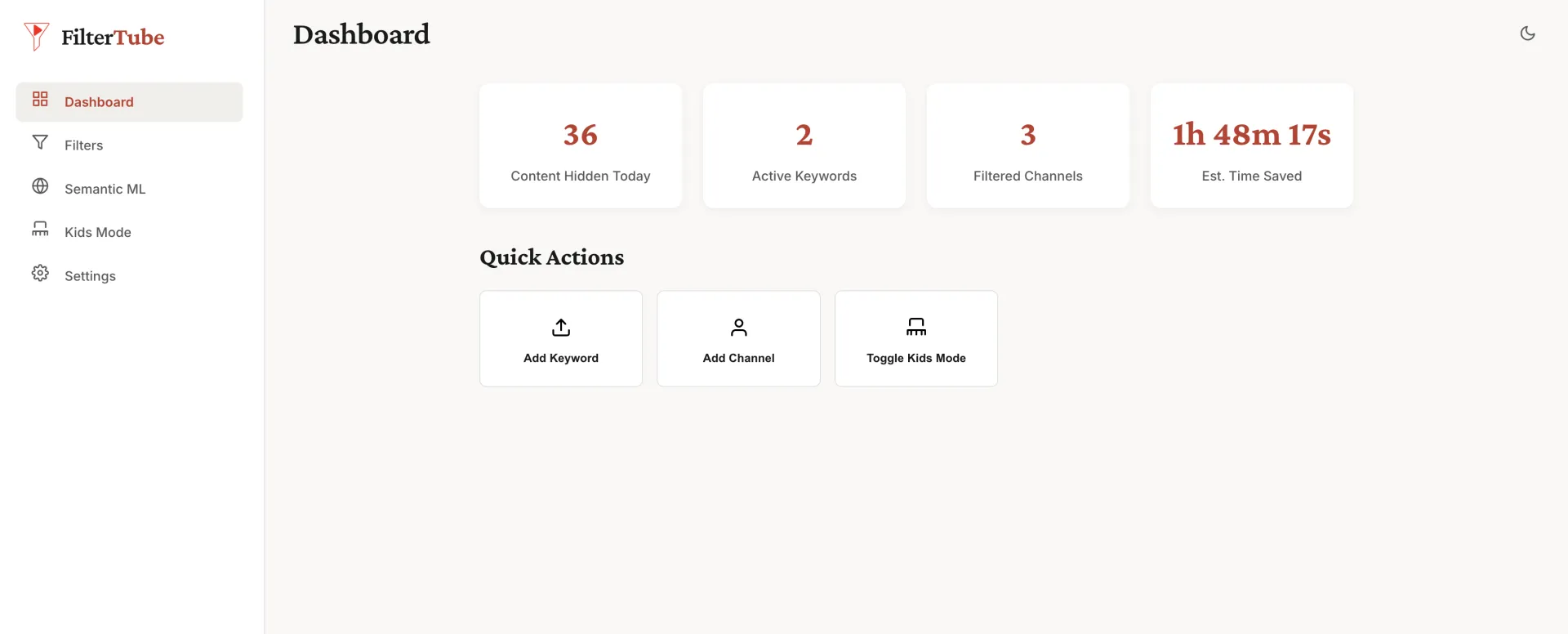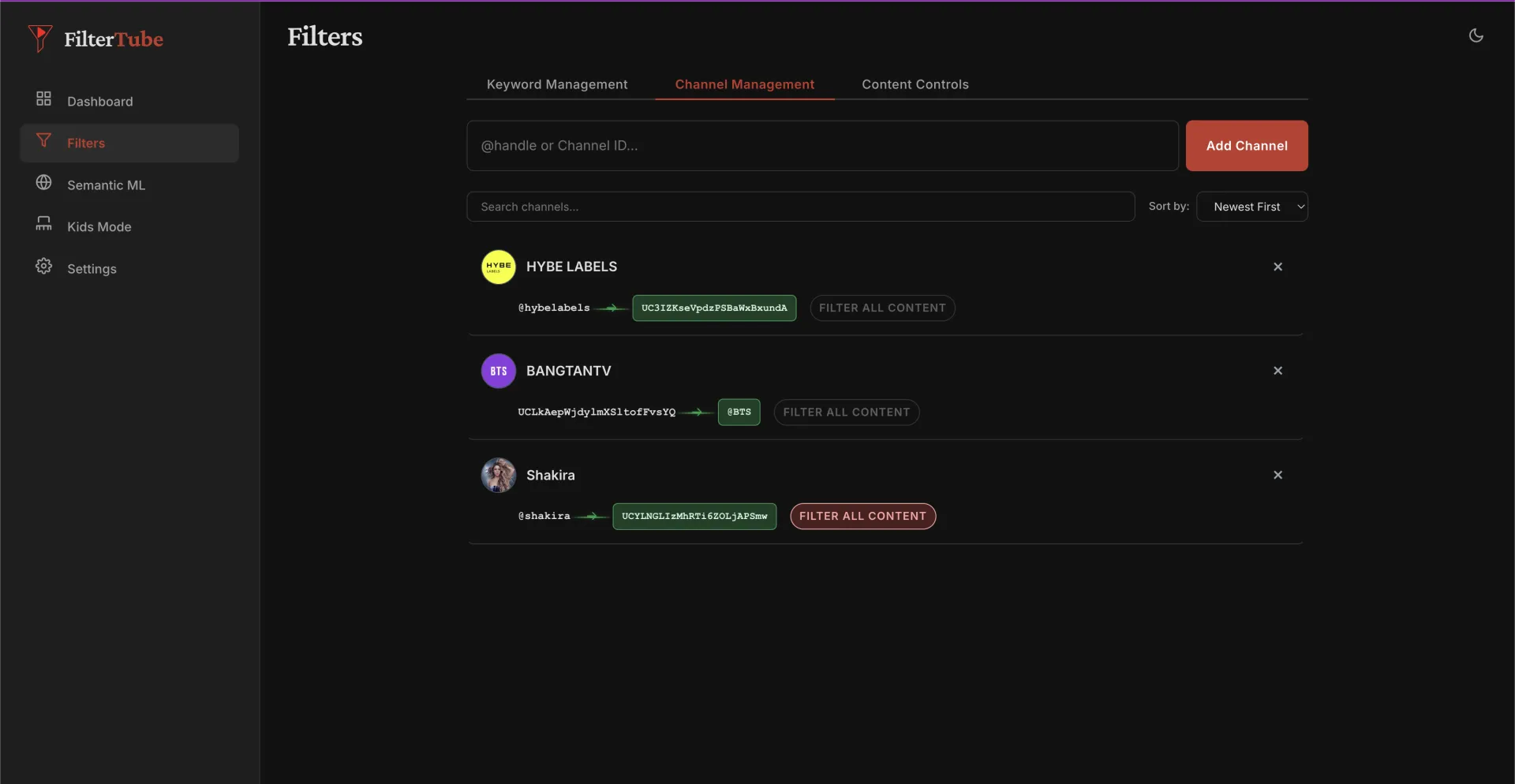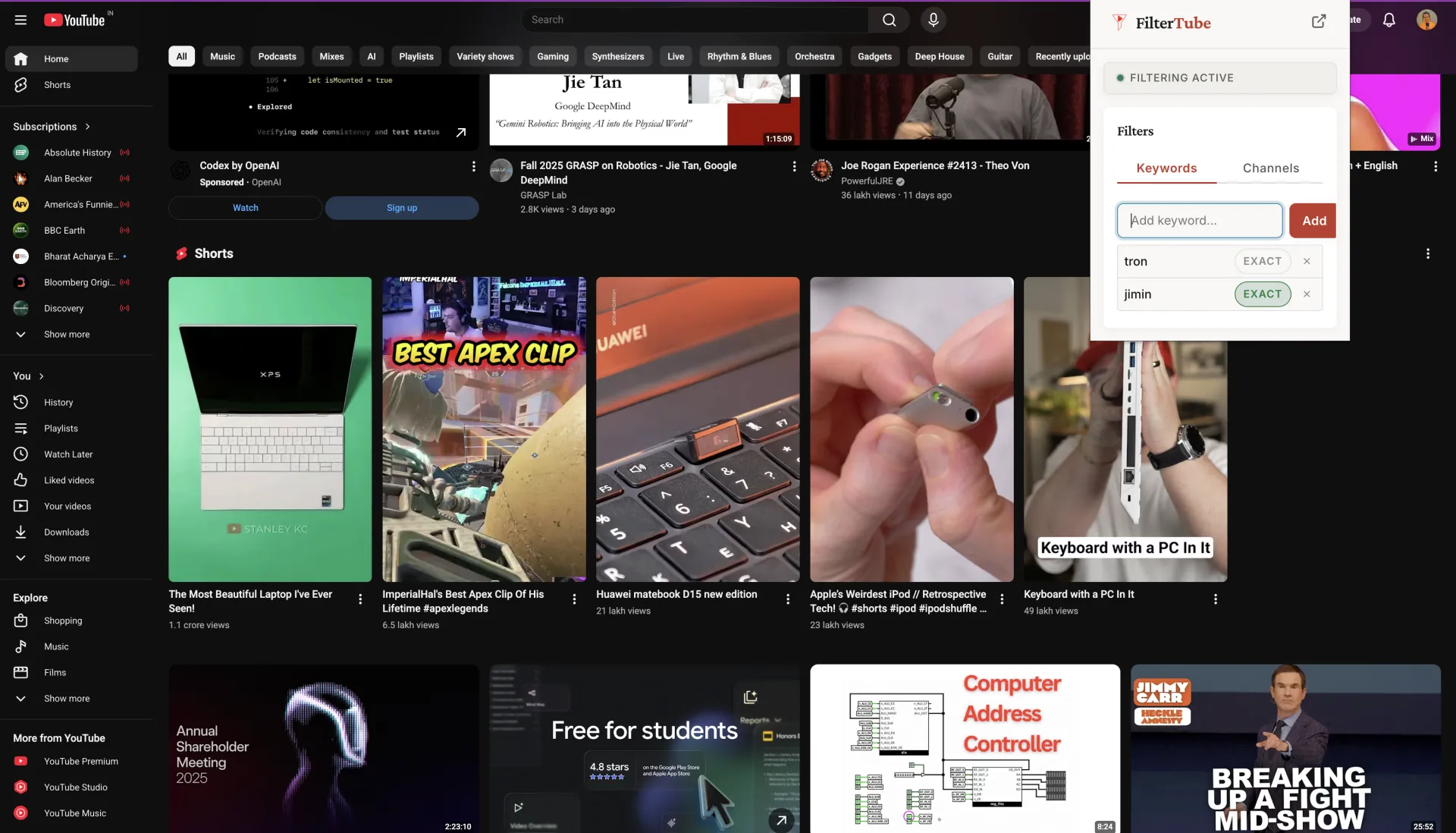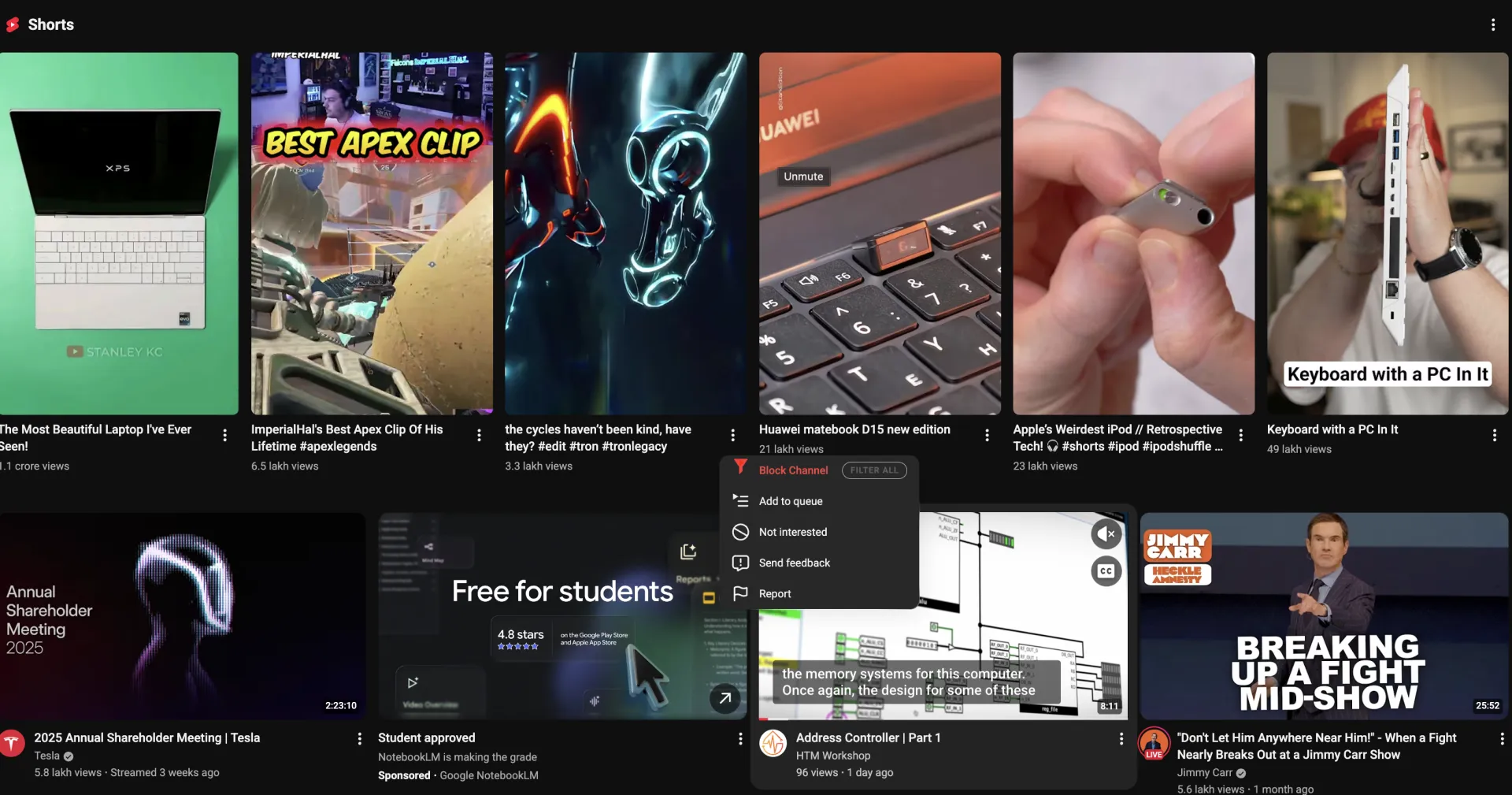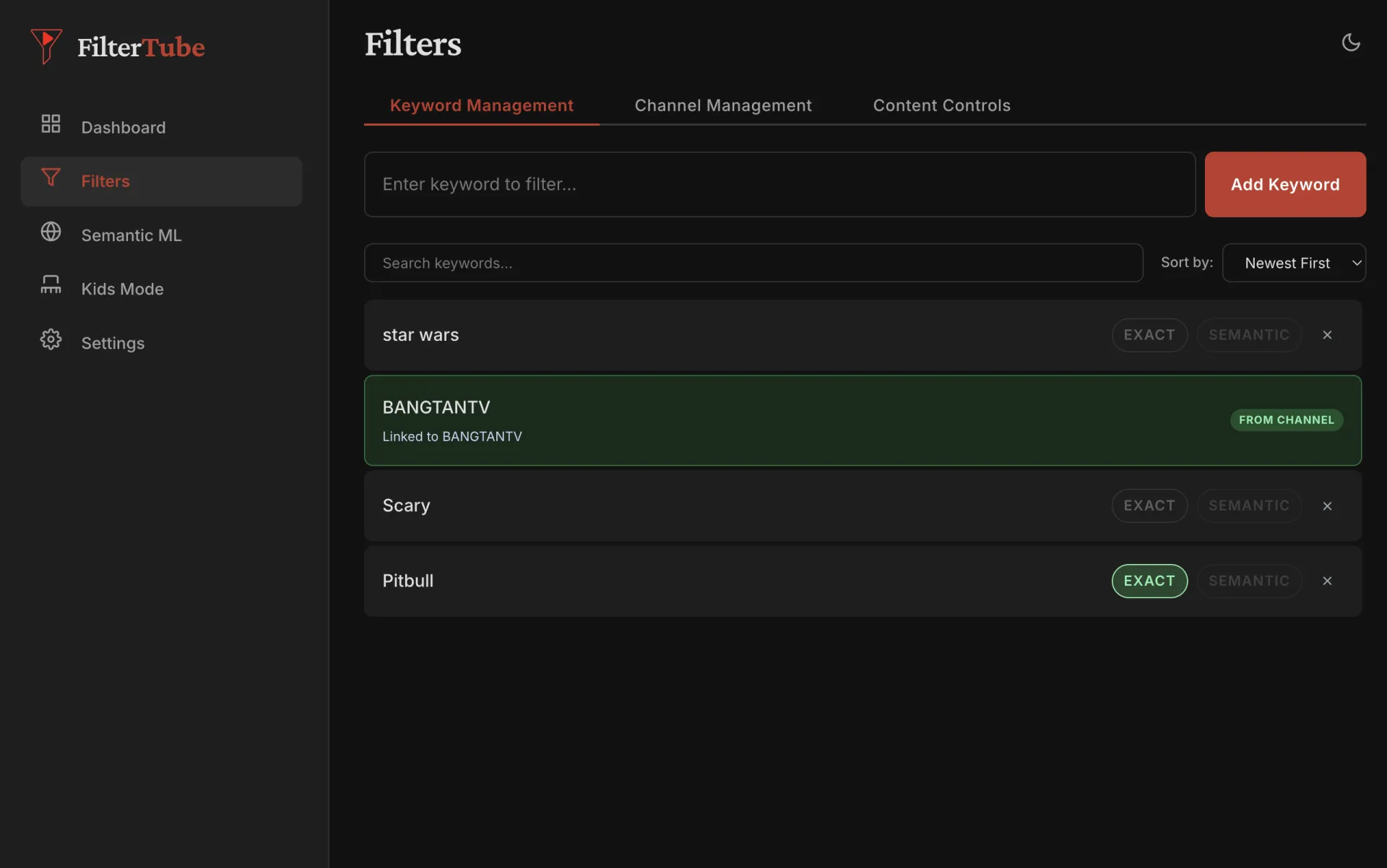Install Huzzler App
Install our app for a better experience and quick access to Huzzler.
lube is building a hyper-specialized product development suite. We're starting with discovery.
Support tickets and sales calls are great. You're hearing directly from users who care enough to reach out. But there's a whole universe of conversations you're missing. Users who'll never file a ticket but will write a 500-word Reddit rant. Who skip your survey but happily debate your product with strangers on Discord. Who share brutally honest takes on Twitter because they're not talking to you. Plus, your internal channels can't tell you what competitors are up to, what's shifting in the industry, or which shiny new tool your users are flirting with. All those conversations are happening right now.
We help you tune in. lube makes product discovery frictionless. (Yeah, we went there.)
Our first module monitors the communities where your users actually hang out. We surface the signals that matter.
Workarounds. Users duct-taping hacky solutions because your product falls short? That's a feature begging to be built.
Feature gaps. Requests buried in comment threads that never make it to your feedback portal. We find them so you don't have to doom-scroll at 2am.
Churn signals. Users comparing alternatives, asking about migrations, venting frustration. We catch warning signs while you can still win them back.
Industry shifts. New tools getting hyped, expectations changing. Stay ahead without dedicating your life to competitive research.
But discovery is just the beginning.
We're not building another task manager. The world doesn't need another kanban board. Another sprint planning tool. Another place to drag cards from "To Do" to "Done" and pretend that's progress.
We're building tools with best practices baked in. Not as documentation you'll never read. As defaults that guide you toward better decisions. Opinionated tooling that makes good habits effortless.
We're killing the collaboration friction between product, engineering, design, and go-to-market teams.
Right now, product knowledge lives in silos. PMs have context engineers never see. Engineers understand constraints that make product wince. Marketing ships messaging that sounds nothing like how users actually talk.
Everyone's grinding. But they're not working from the same playbook.
lube gives every team a shared source of truth. What users need. What's actually buildable. What matters strategically. Not through more meetings or longer docs nobody reads. Through systems that just work.

🚀 Introducing OpenClaw — The AI That Actually Does Things
Today we’re stepping out of the usual “AI chat” mindset.
Most AI today answers questions.
OpenClaw doesn’t just answer — it acts.
OpenClaw is an open agent platform designed to live on your own devices, stay always-on, and execute real tasks across your tools, chats, and workflows.
🧠 What Makes OpenClaw Different
There are three core ways OpenClaw shifts the paradigm:
🛠 1. AI With Hands
While ChatGPT, Claude, and Gemini are phenomenal at reasoning and generating text, they don’t inherently:
- send actual emails,
- operate your browser,
- run cron-scheduled tasks,
- integrate natively with your chats.
OpenClaw does — by design.
It connects to:
✔ WhatsApp, Slack, Telegram, Discord
✔ System processes
✔ Browser control
✔ CLI
✔ Local apps and scripts
…and orchestrates them.
This is not just automation; it’s AI acting as an operator.
⚙️ 2. Persistent, Always-On Workflows
Instead of “ask → respond”, OpenClaw supports:
🔹 long-lived agent sessions
🔹 memory across runs
🔹 scheduled tasks
🔹 multi-step task chains
Example use cases:
- auto-processing notifications across chat platforms
- scheduled report generation
- monitoring and responding to events
- bulk automations across tools
These aren’t one-off prompts — they’re ongoing workflows.
🔒 3. Local-First, Permission-Clear Control
OpenClaw runs on your own machine or self-hosted environment:
✅ Full control over data and environment
✅ Customizable automation logic
✅ No need to trust a third party with execution tokens
That means power with responsibility — security practices matter.
🧪 Real-World Examples
Here’s what people are already doing with OpenClaw:
📌 Streamlining cross-platform inbox tasks (WhatsApp + Telegram + Slack).
📌 Auto-processing support requests into databases.
📌 Running daily routines (scraping, analytics, monitoring).
📌 System-level automation triggered by messages or schedule.
Why This Matters
AI agents have matured to the point where they can actually do work — not just talk about it.
OpenClaw demonstrates that:
- AI can run workflows end-to-end
- AI can act across tools without manual orchestration
- You can host and control your own agent securely
The future of AI isn’t only about intelligence — it’s about agency.
Try It Today
Explore what an AI operator looks like:
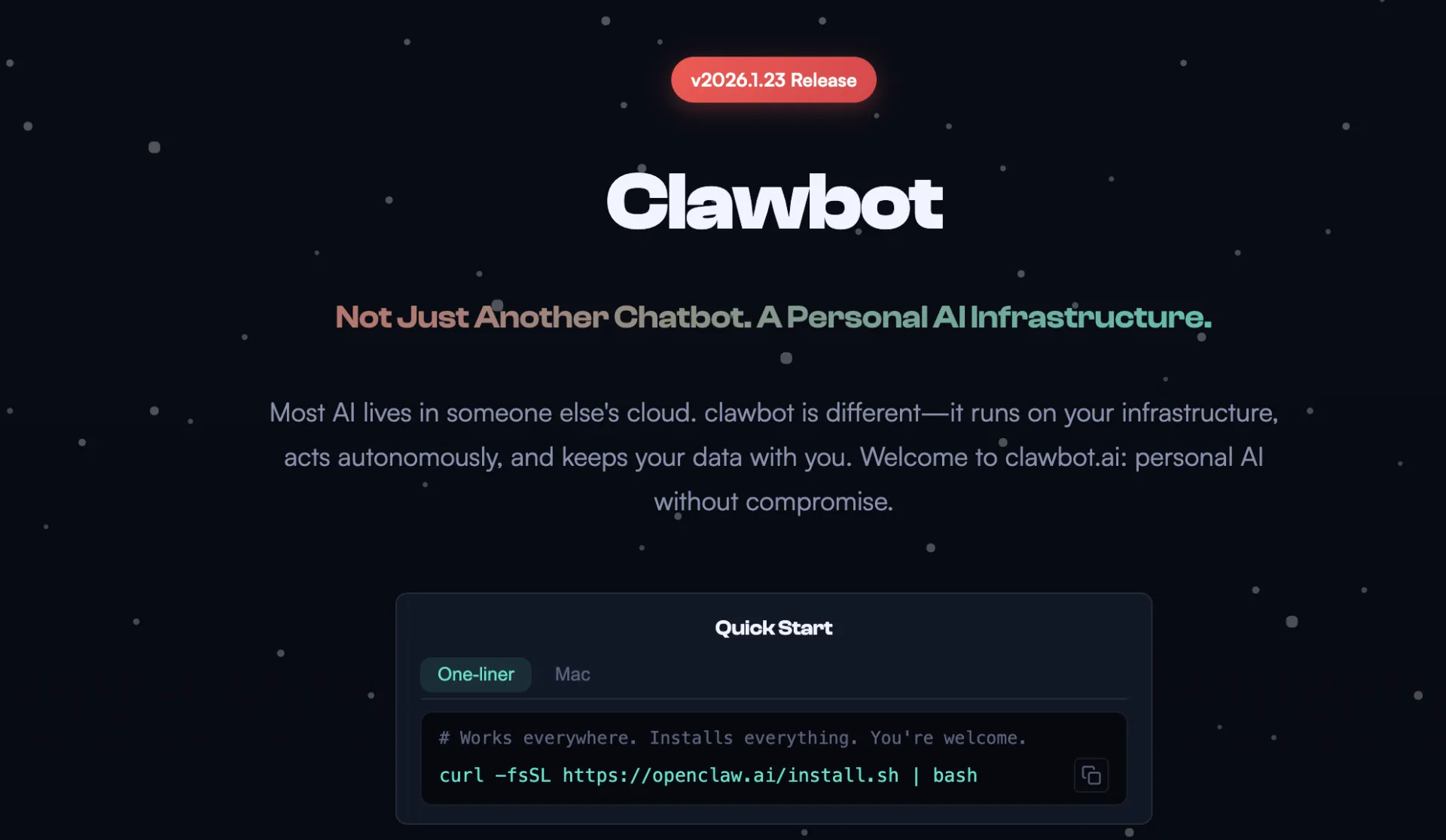
Reach thousands of active founders looking for tools to solve their problems. Our Featured Product placement guarantees premium visibility with 7,458 weekly impressions for post ads (like you are reading right now).
Get direct access to your perfect target audience - people actively building, launching, and growing startups who are ready to invest in solutions like yours. Limited weekly slots available.
Reserve yours now at huzzler.so/advertise
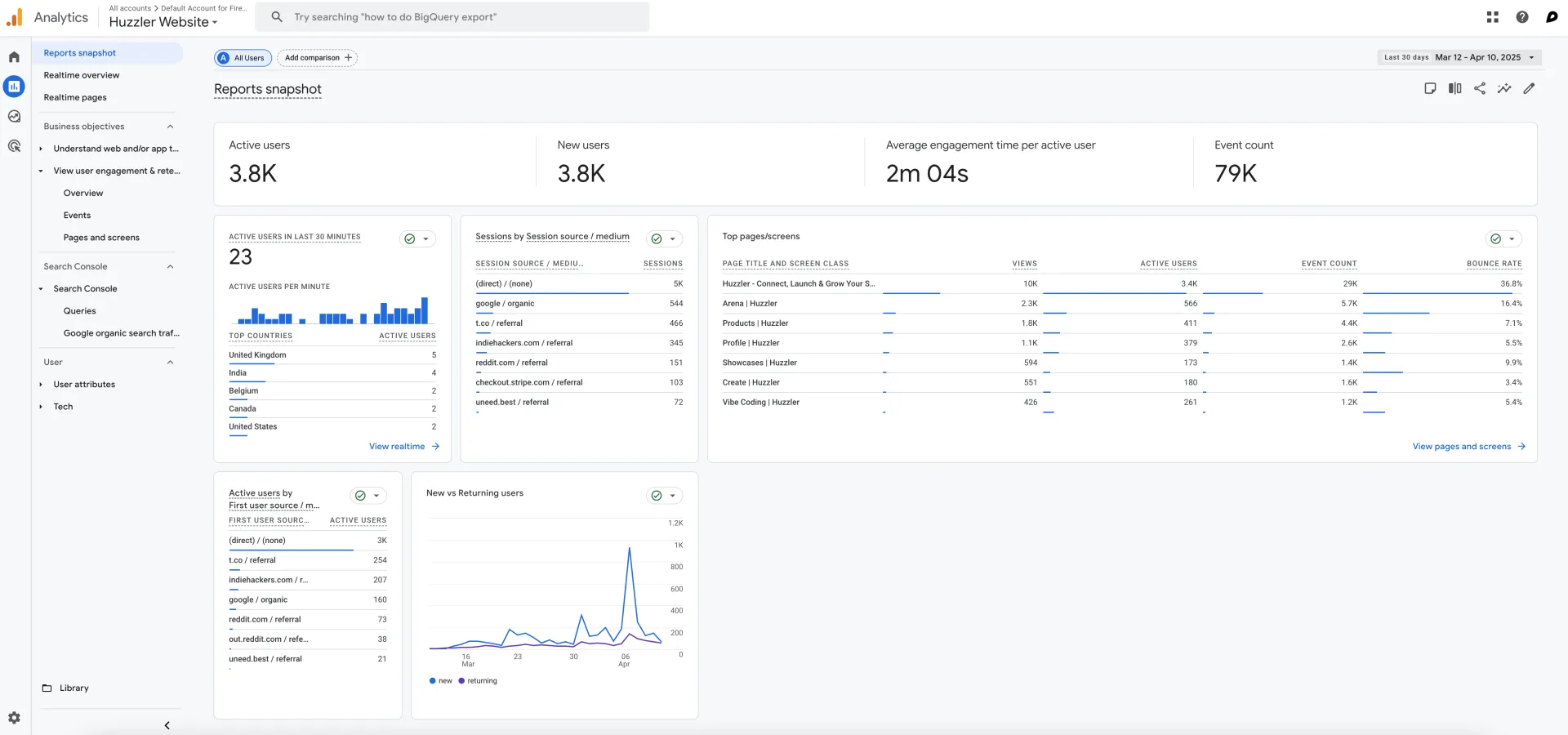
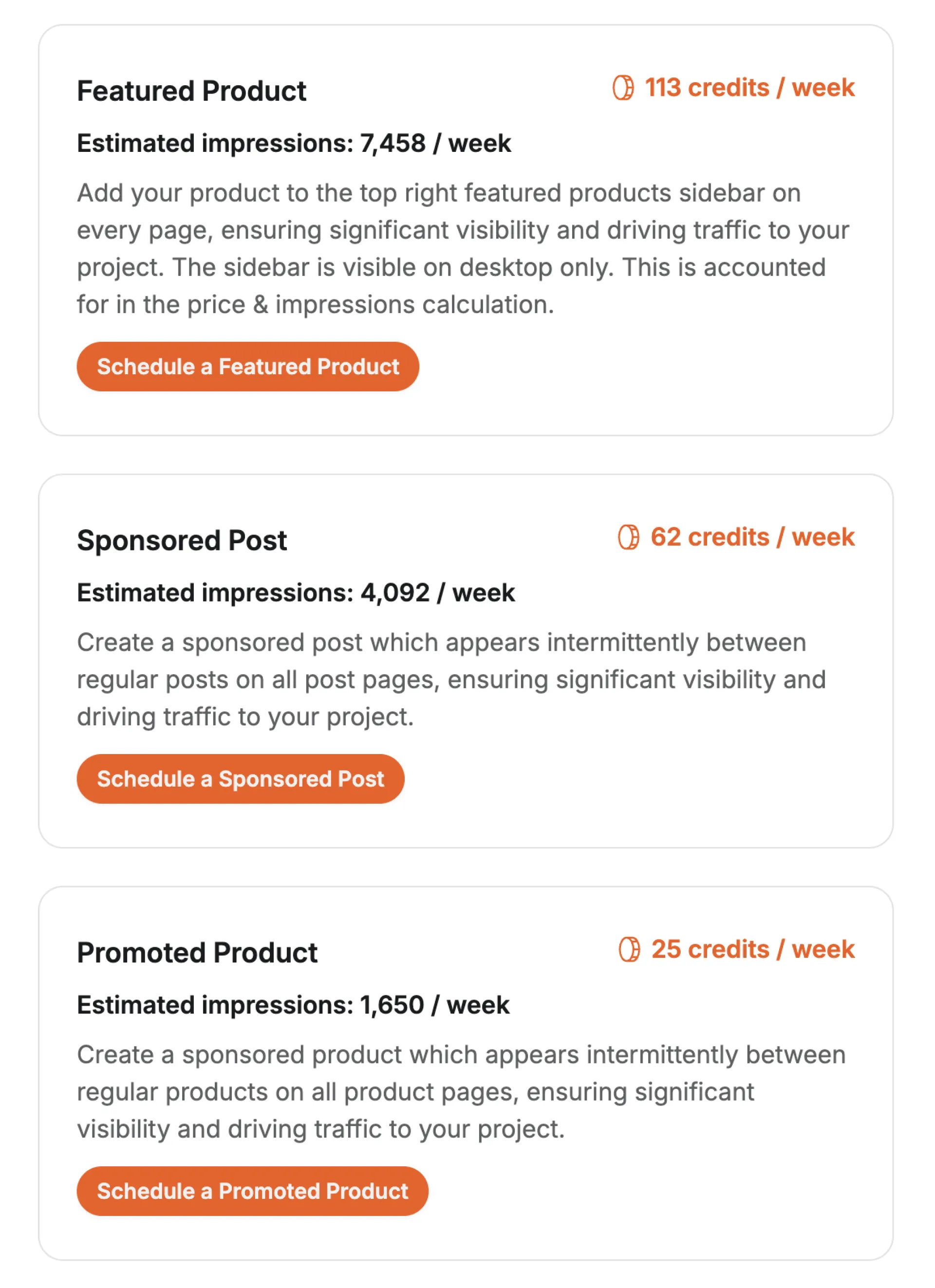
Ambit Bio Medix is often discussed when exploring Top Pcd Pharma Companies offering structured franchise opportunities across India. Known for consistent quality standards and wide therapeutic portfolios, such organisations support partners with reliable product availability and compliant manufacturing practices. When evaluating Top Pcd Pharma Companies, factors such as regulatory approvals, marketing support, and supply chain strength play an important role. Businesses associated with this segment typically focus on transparency, ethical promotion, and long-term growth. Ambit Bio Medix is frequently referenced in industry discussions for its organised processes and commitment to pharmaceutical benchmarks, making it relevant for professionals researching sustainable and scalable PCD pharma business models.

Trakio - Create trackable links with realtime advanced analytics and boost your audience.
Try now For Free: https://trakio.harislab.tech
Still work in progress but the first version of my rooftop discovery & review site is ready. Imagine "Tripadvisor for rooftops & skydecks". Just added the top 150 places across Vietnam and will see where it goes ... Will probably add more countries.
Discover the best #rooftops, #skydecks, #skybars & #skyviews in #vietnam, #danang, #dalat, #halong, #hanoi, #hochiminhcity, #hcmc, #hoian, #hue, #nhatrang, #ninhbinh, #phuquoc, #sapa, #vungtau & elsewhere.
Check it out here: https://roofto.ps - Your feedback is welcome!
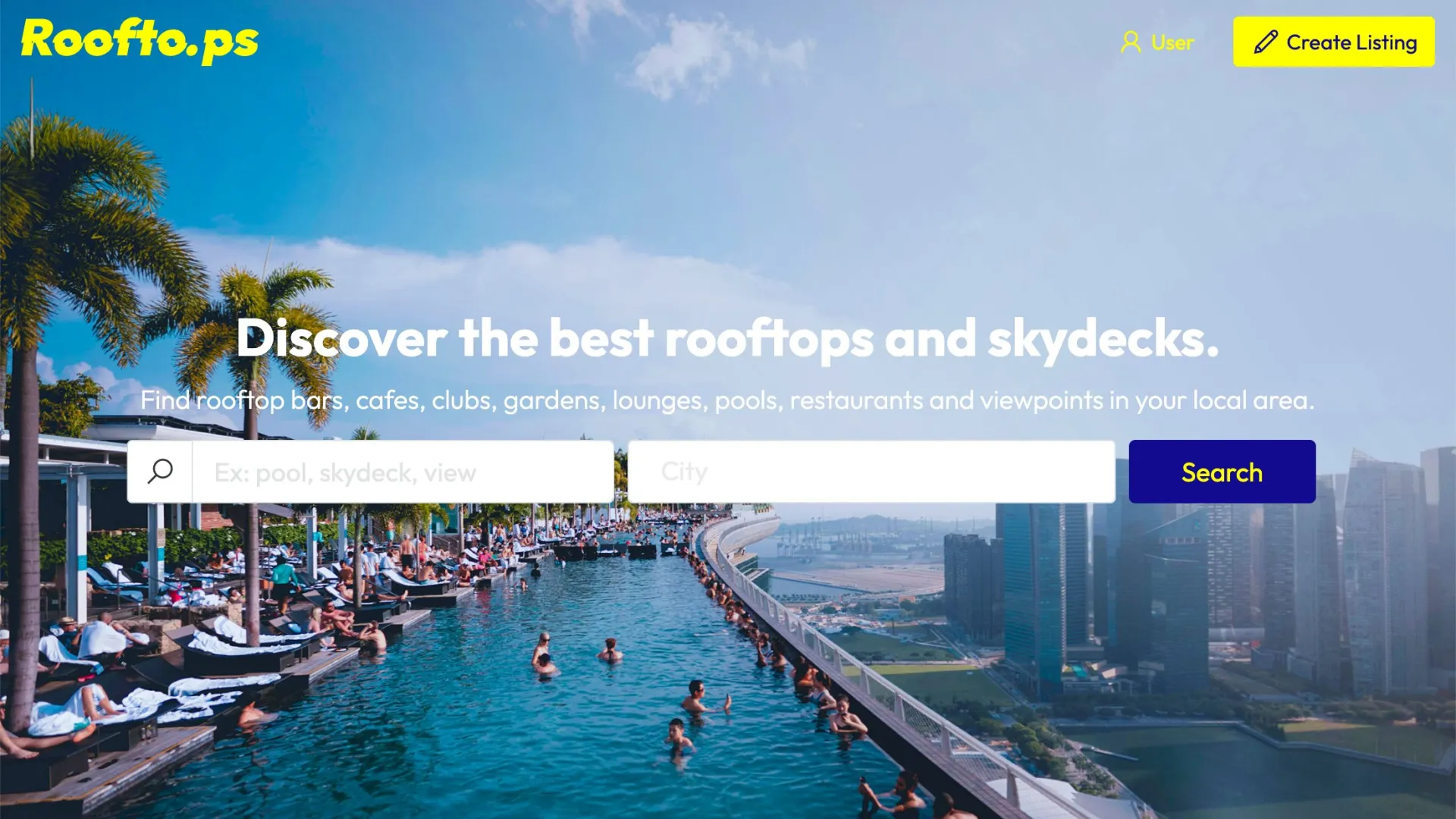

After countless hours and a lot of late nights, I'm finally launching my first product as a solo founder: Power Components Kit.
If you've ever been in the Power Platform world, you know the pain. You build a solid app, but the UI just feels... clunky, most of the time. You're stuck. Either you settle for the basic controls, or you dive into the black hole of custom PCF development, which is a massive time-sink.
I hit that wall one too many times and decided to build the toolkit I wished existed. Well, at least start building it.
It's a suite of pre-compiled components (things like a proper Masked Input, a full Charting suite, etc.) that you can drop into an app and configure in the properties pane. No code, no fuss.
On the business side of things, I decided to go with a one-time purchase model. No one needs another subscription. You buy a component, you own it, and you get 12 months of updates. I'm using Creem.io to handle all the fun stuff like global VAT and invoicing.
To get some early eyes on it and prove it's not vaporware, I'm giving away the Star Rating component for free.
The stack is Astro + React for the site, running on Cloudflare, with the components themselves being PCF controls (React & TypeScript).
I'm a solo dev on this journey, so any feedback on the landing page, the pricing, or the idea itself would be huge.
https://huzzler.so/products/K89e4WzAXT/power-components-kit-power-apps-components
Thanks for checking it out!
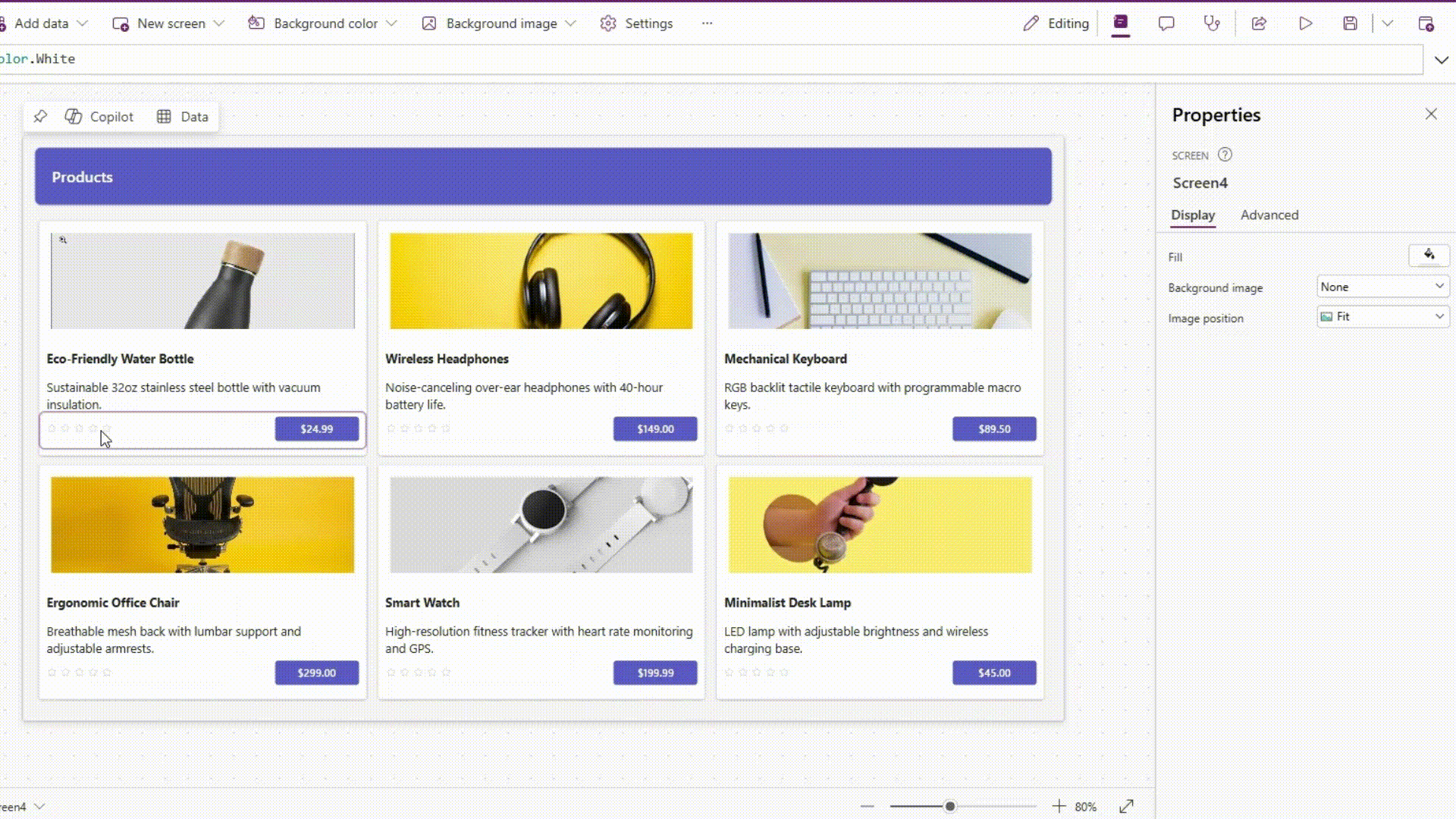
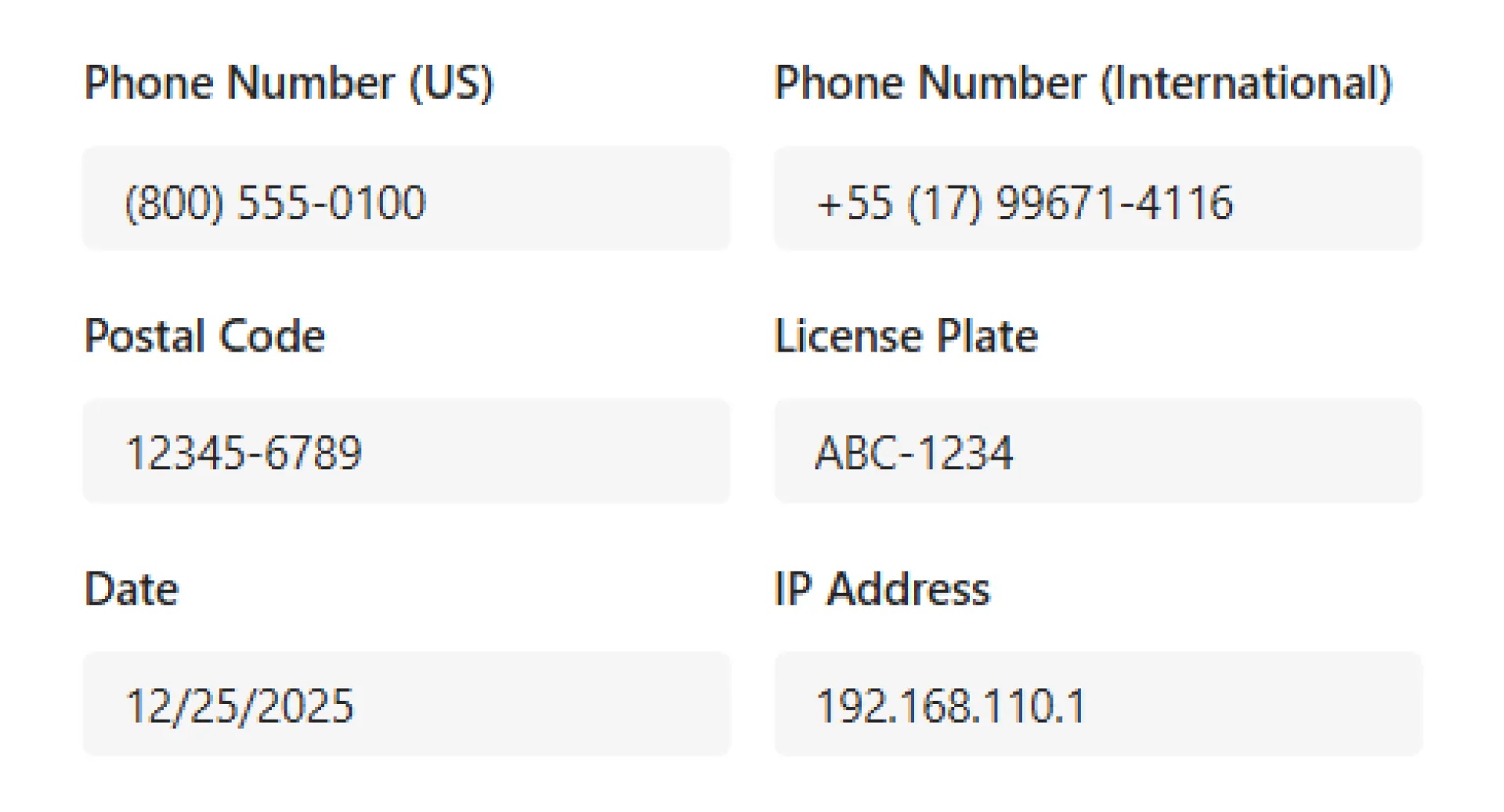
No more analyzing the data on your own.
Our agents review technical audits, Google Search Console data, competitor activity, and other signals to deliver a comprehensive report with clear insights and recommendations.
It runs automatically every week.
Stop guessing - start improving your product with actionable, easy‑to‑understand guidance.
https://vibe-marketing.org/
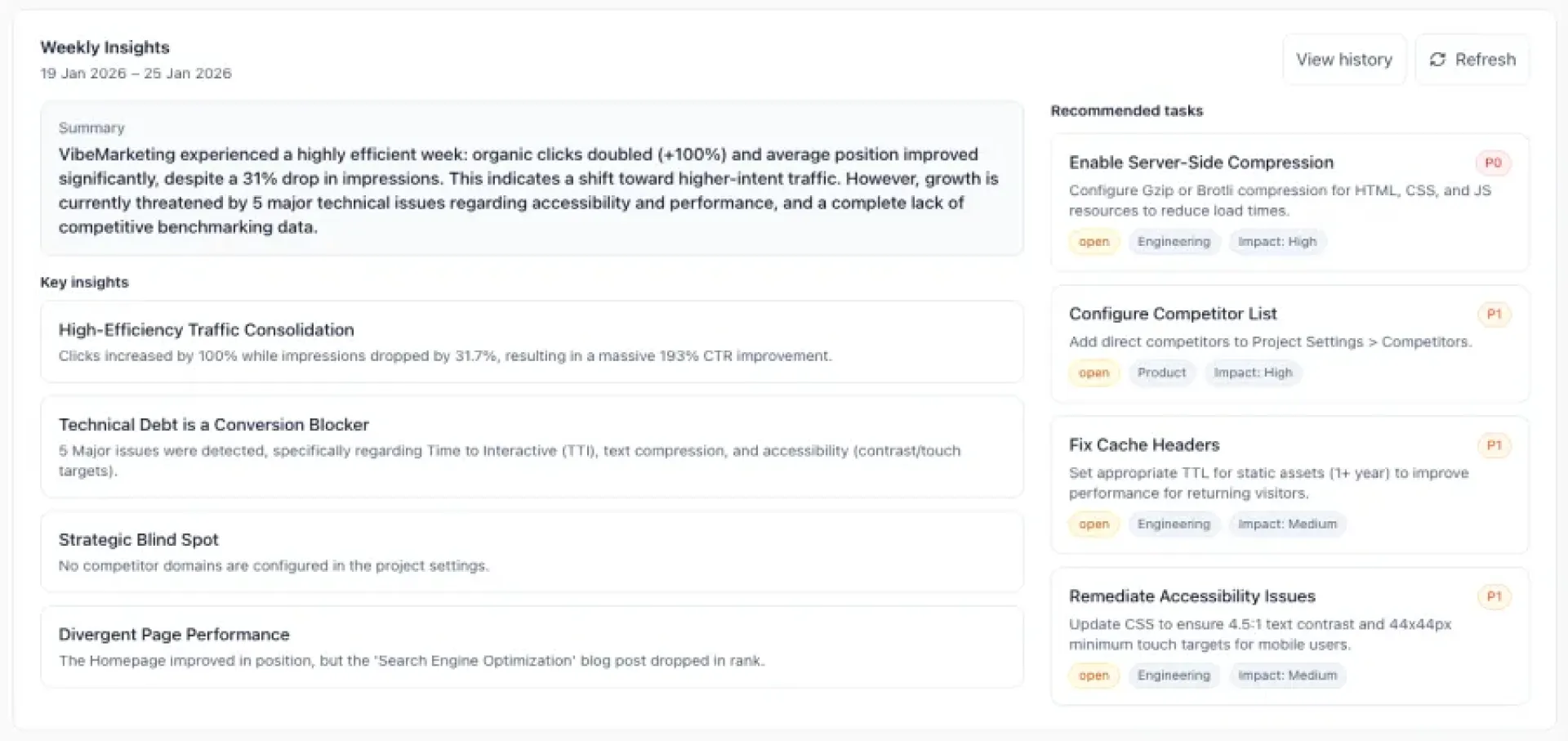
Hey everyone! I wanted to share my latest project - a web app that helps people visualize how they'd look with different short hairstyles.
The Problem:
Many people hesitate to cut their hair short because they can't visualize how it would look on them. I wanted to solve this with technology.
What I Built:
- AI-powered hairstyle simulator that shows 360° views
- Users can upload their selfie and try on various short hairstyles (pixie cuts, bobs, layered cuts, etc.)
- The simulator shows the hairstyle from multiple angles
- Curated gallery with trending styles and professional tips
Tech Stack:
- Built with modern web technologies
- Integrated AI models for realistic hair rendering
- Responsive design for mobile and desktop
Key Learnings:
1. Image processing for realistic hair overlay is complex
2. Getting good 360° angle visualization required multiple iterations
3. User testing revealed people want style recommendations based on face shape
The Response:
Been live for a few weeks and getting great feedback! People love being able to "try before you cut."
Check it out: https://shorthairstyles.app/
Would love to hear your thoughts and feedback! What features would you find useful in a hairstyle simulator?
Hey Huzzlers, Vincent here 👋 (founder of Huzzler).
Working on Huzzler for the last 6 months (2400+ founders, 1400+ products), I've started seeing a pattern: incredible products with 0 customers. It's truly saddening. So much potential, but people don't even know these products exist.
Most founders try to post on Huzzler, Product Hunt, X, Reddit , try ads.. but no results.
So I started wondering, what exactly is the problem? not enough information? bad products? Badly configured ads? ... No influence?
None of that. What worked for me (to grow Huzzler) was creating a system that forced me to:
- Define ONE narrow ICP (stop selling to everyone)
- Update messaging to resonate with that ICP
- Follow a daily routine of tasks
- Build a permanent Knowledge Base
This is why I'm building the Customer Engine: it's a system specifically Built for B2B SaaS founders who need their first paying customers. It works for any kind of B2B SaaS. You can see all features on the website
Why $499 one-time instead of a subscription?
The goal was to create an asset (the Customer Engine) you buy once and profit from forever. No monthly fees eating away at your profits.
E.g. If Customer Engine helps you land just 2 customers at $45/month, it pays for itself in 3 months. After 12 months, that's a $5,000+ ROI.
And that's for only ONE product. You get unlimited projects with lifetime access, so you can use it for every SaaS you build. The ROI compounds. Plus you get all future updates.
(Affiliates coming soon)
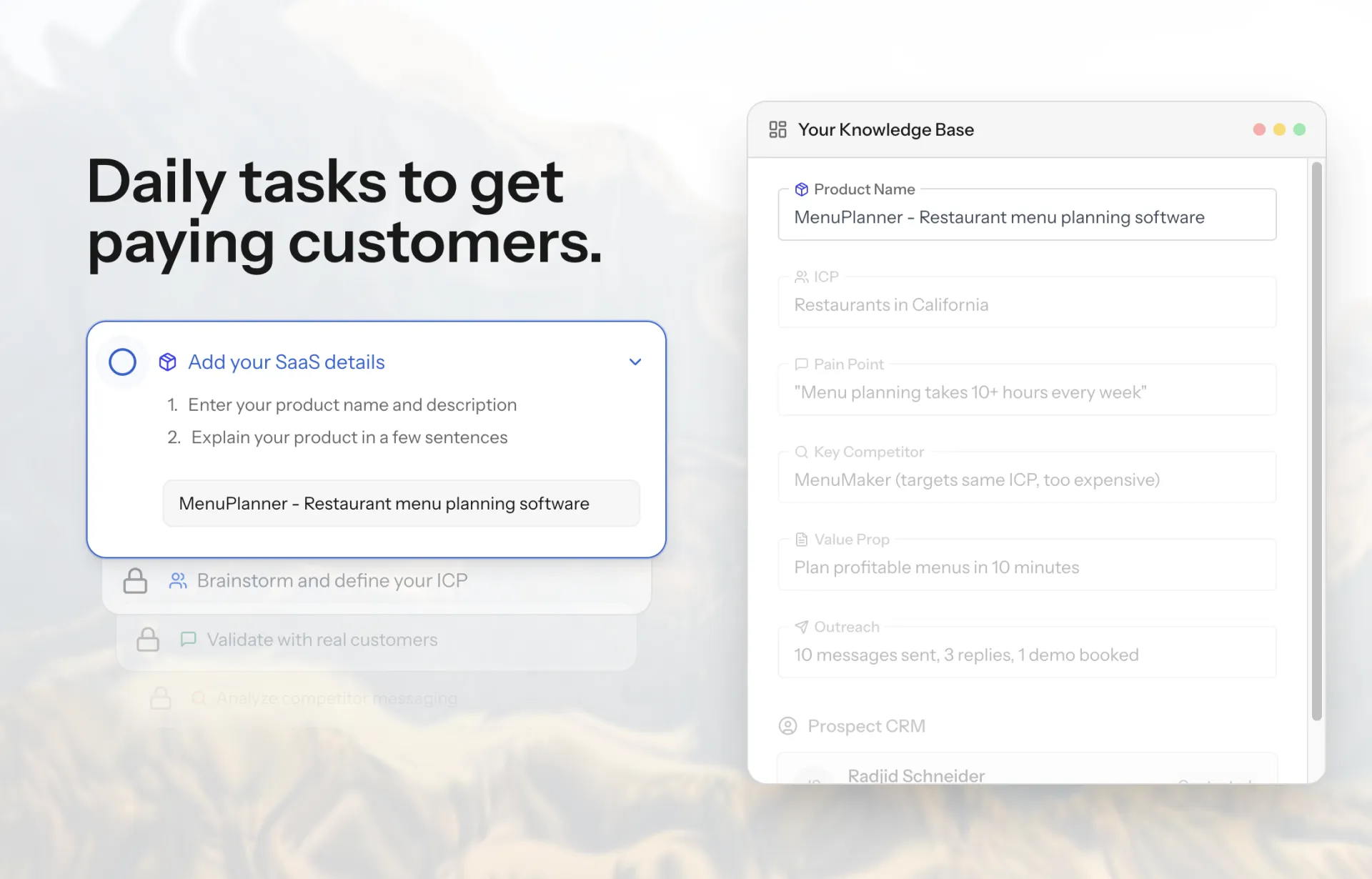
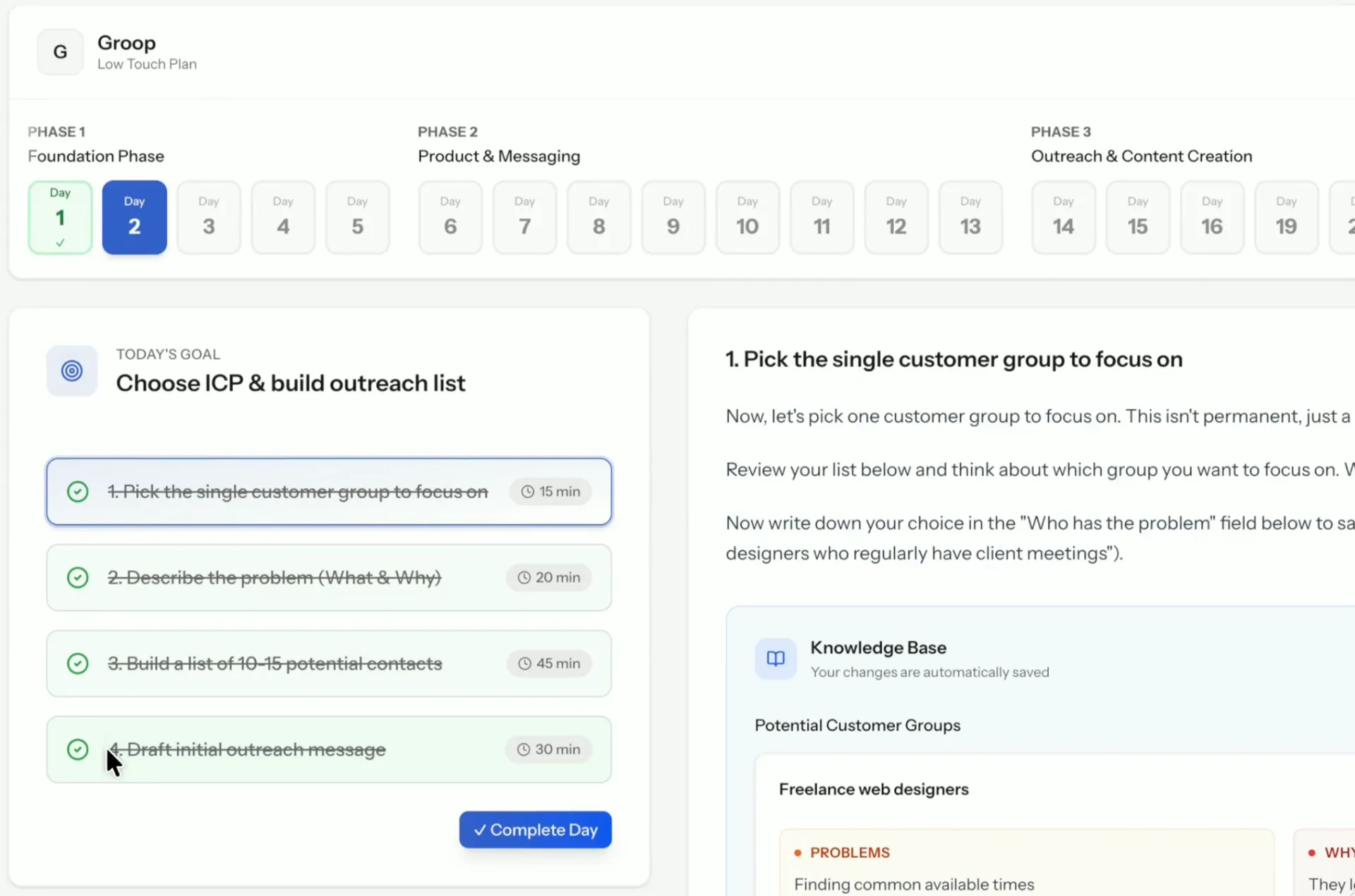
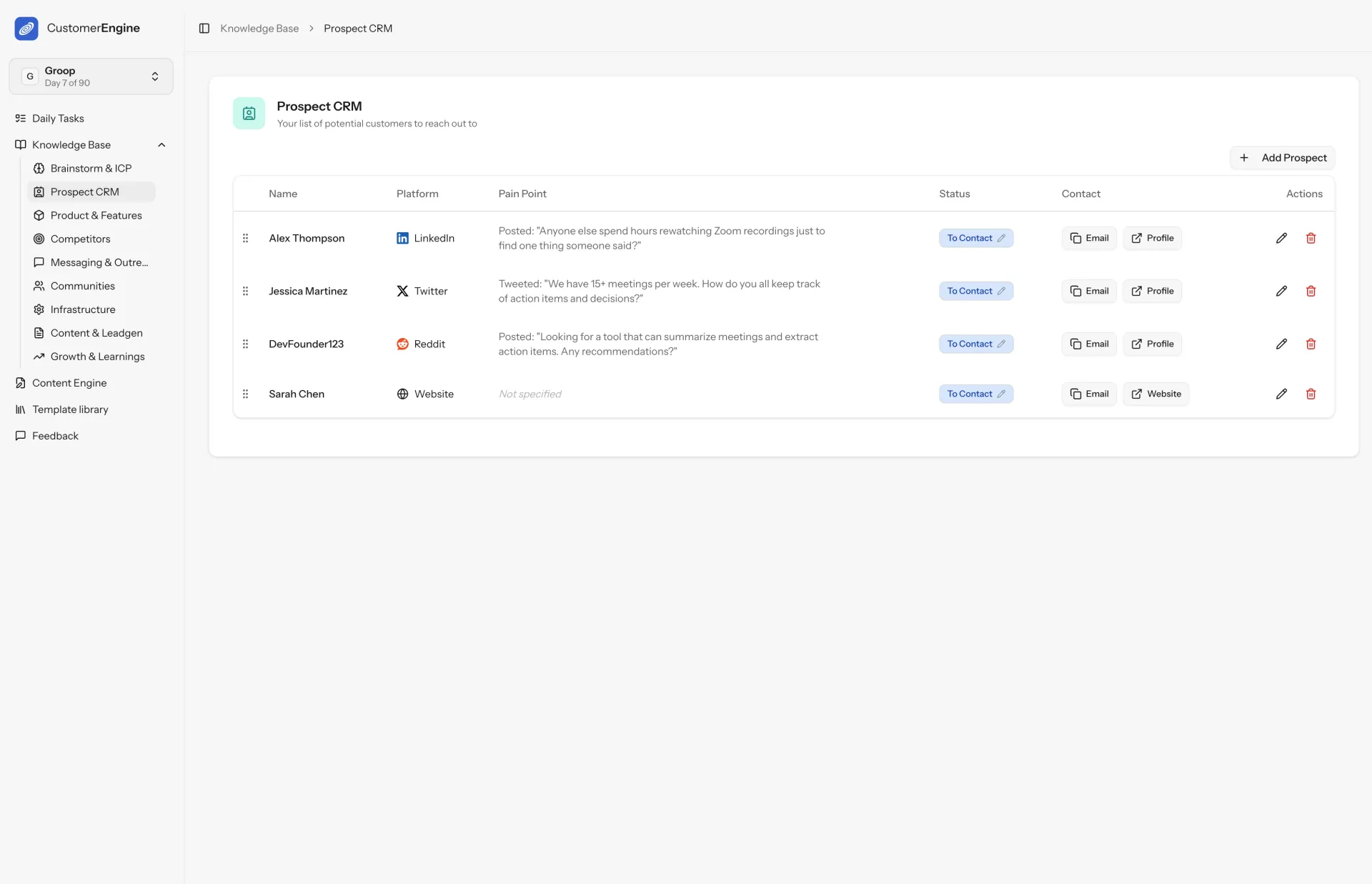
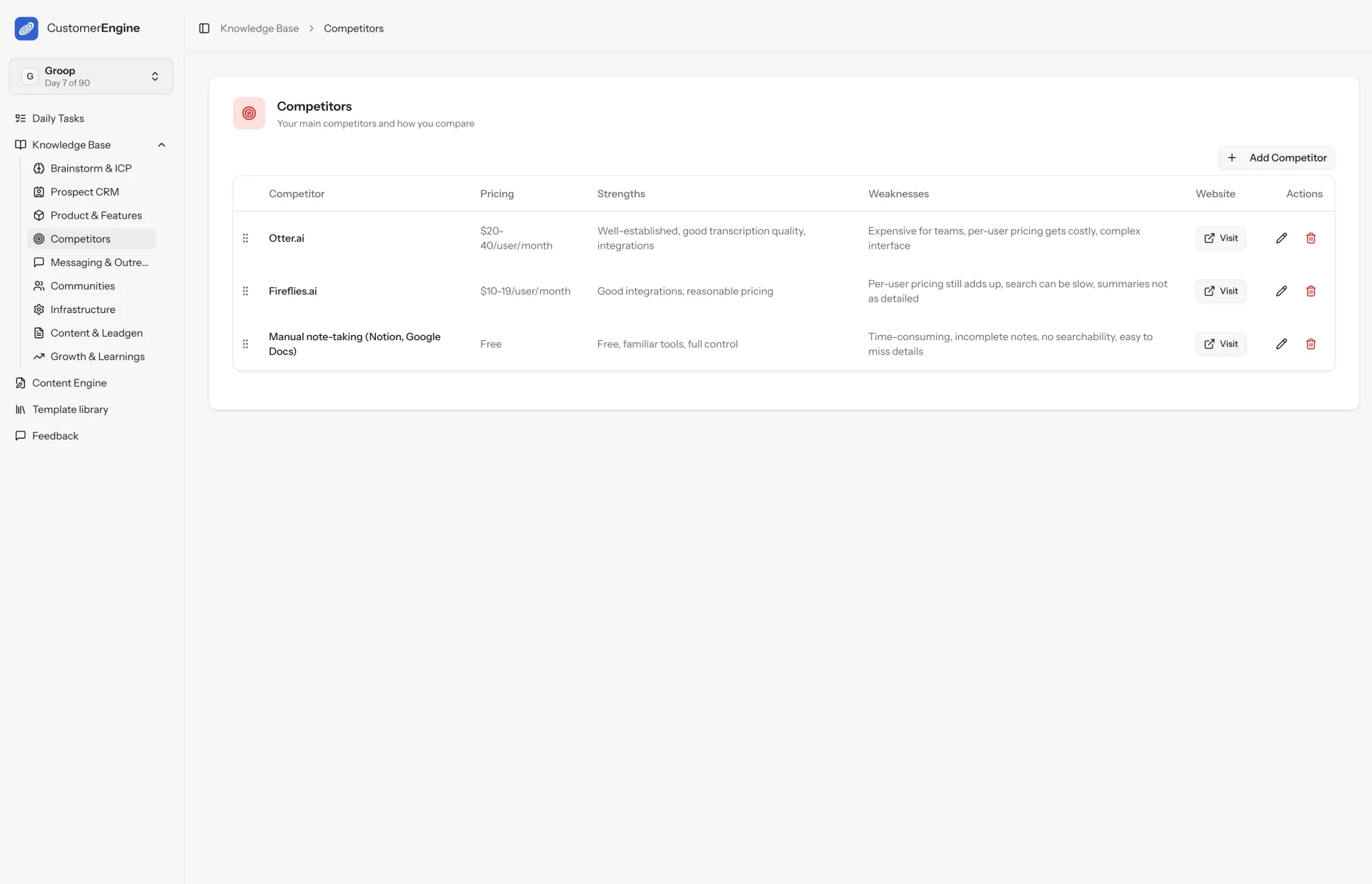
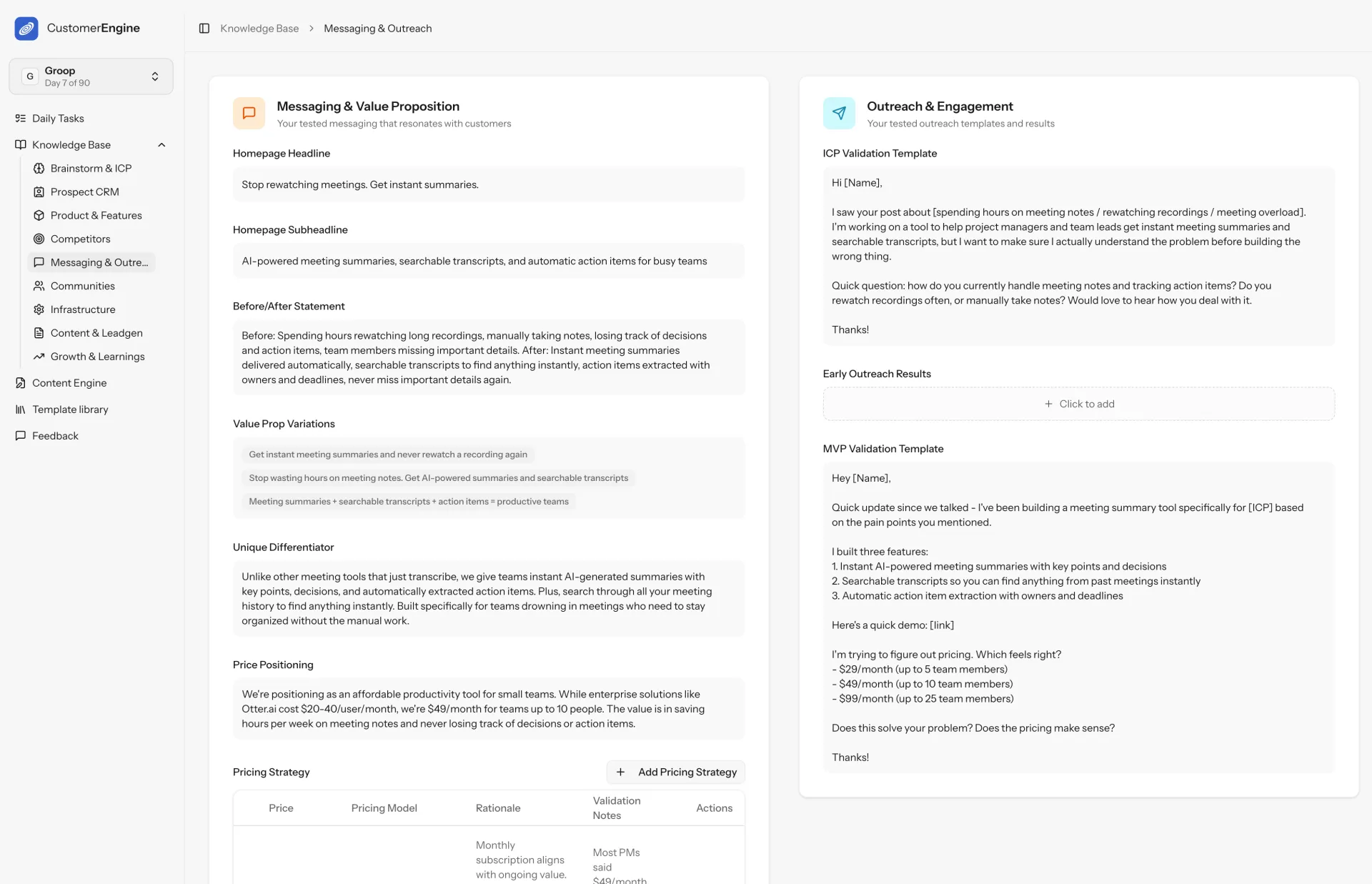
I’ve just launched my small side project testimly.com a tool that helps you collect testimonials easier, faster, and more effectively.
With Testimly, you can gather testimonials via a simple link or a dedicated email request, and embed them on your website using a widget.
Over the course of my career, I’ve collected 100+ testimonials this way for different projects — you can see some of them at launchdirectories.com. This approach is far more practical, because you can send a direct link or a personalized email asking for feedback. Right now, my email open rate is around 90% (I know this because Testimly includes built-in stats 📊).
I’ll be continuously developing Testimly, but it’s already ready to test — I’d love for you to try it out and let me know what you think!
I’m also happy to share a 100% discount code with anyone who wants to use Testimly and provide valuable feedback.
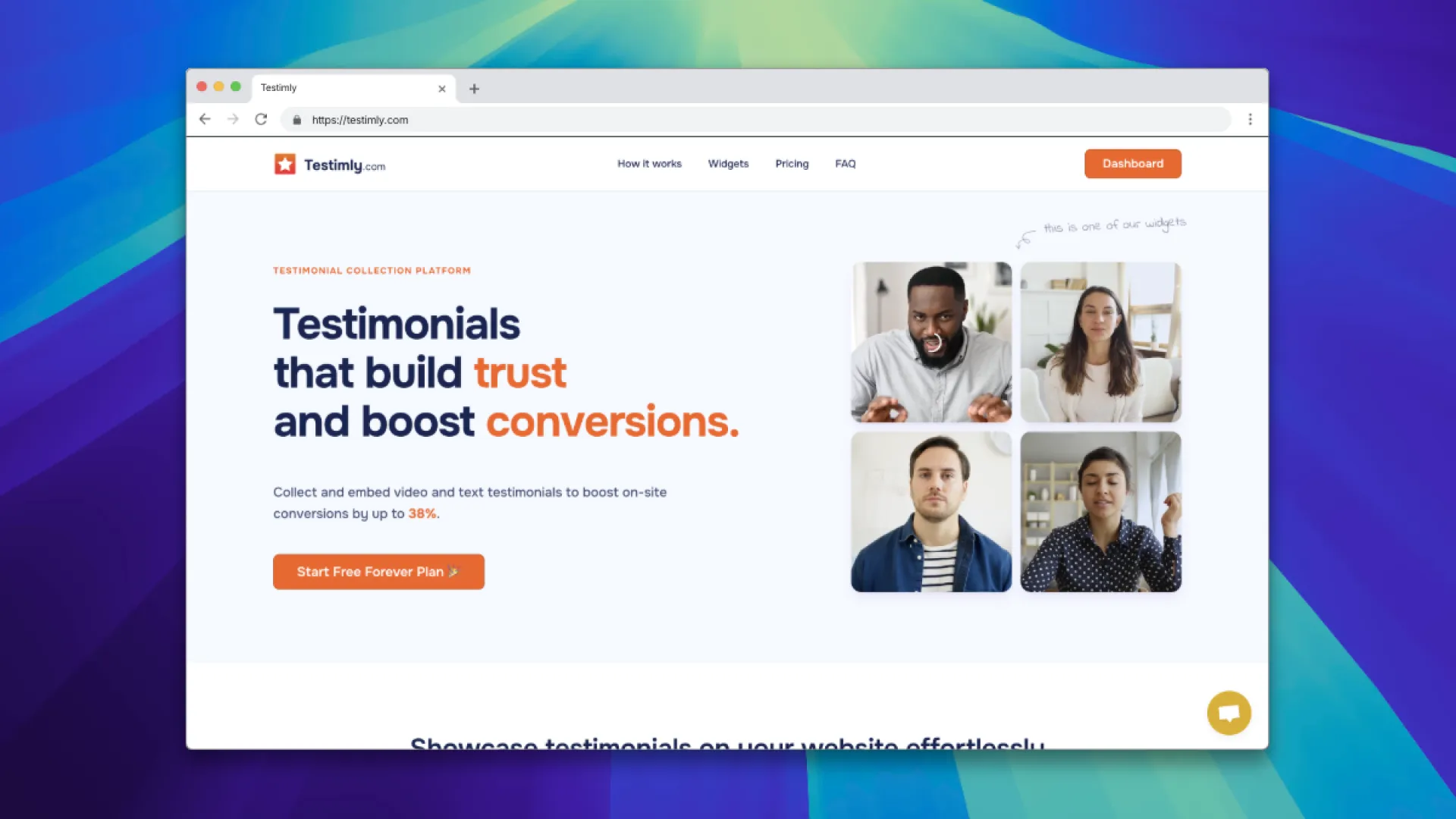
Every PM has faced this moment:
do you protect the road map or chase revenue? 😬
This drill tests how you think under pressure trade-offs, stakeholders, and real-world priorities. There’s no “safe” answer, only smart ones.
👇 Drop your choice in the comments
Follow @productdrills for daily PM thinking workouts
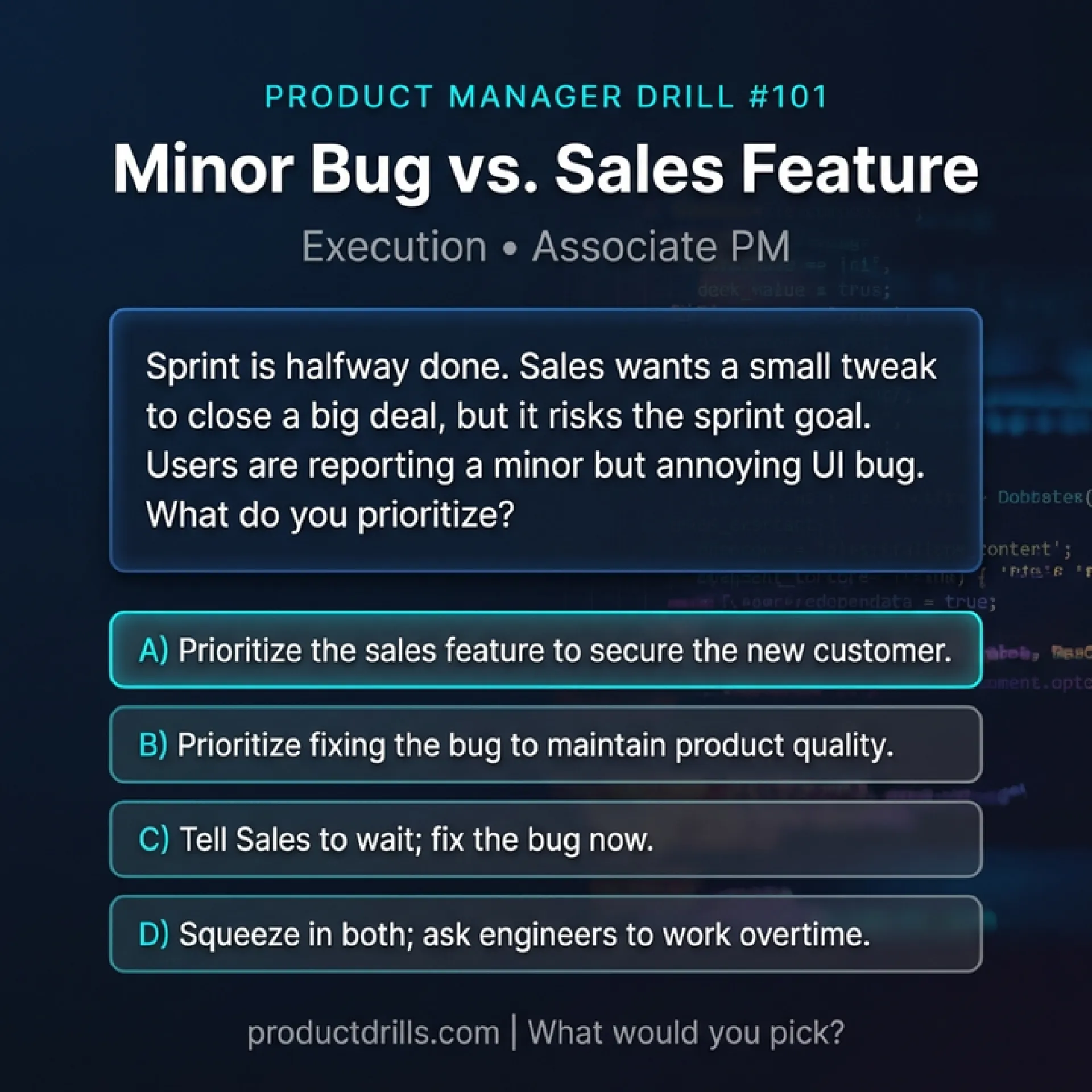
I’ve been working on Hive5, a peer-to-peer rental app that lets people rent out items they already own (tools, cameras, sports gear, cleaning equipment, etc.) and earn extra money, while others can borrow what they need nearby without buying it.
The big idea is simple:
Your community can basically share one massive “toolshed” that no single home could ever afford or store on its own. 🔧🏡
What we built / how it works:
- List items in minutes
- Rent locally from real people
- Security deposit system to help protect owners + build trust
- Rewards for early listers who download the app and start listing items early (helping the marketplace get moving)
If you’re curious, I’d love feedback on:
✅ What items you’d actually rent
✅ What would make you feel safe renting/lending
✅ What rewards would make listing worth it early

I didn’t set out to build a “platform.”
I just needed a form builder that didn’t feel bloated, expensive, or oddly philosophical about data collection.
Every tool I tried had at least one of these problems:
- Too many features I never asked for
- Basic things locked behind tiers
- UI that tried harder to impress investors than users
- Or a subscription that made no sense for something I use occasionally
So I built Formflux.
It’s a form builder.
You make forms.
They work on all devices.
They collect responses.
You move on with your life.
No funnels.
No AI storytelling.
No “this will change how you think about forms.”
Just clean forms, conditional logic where it matters, and a product that stays out of the way.
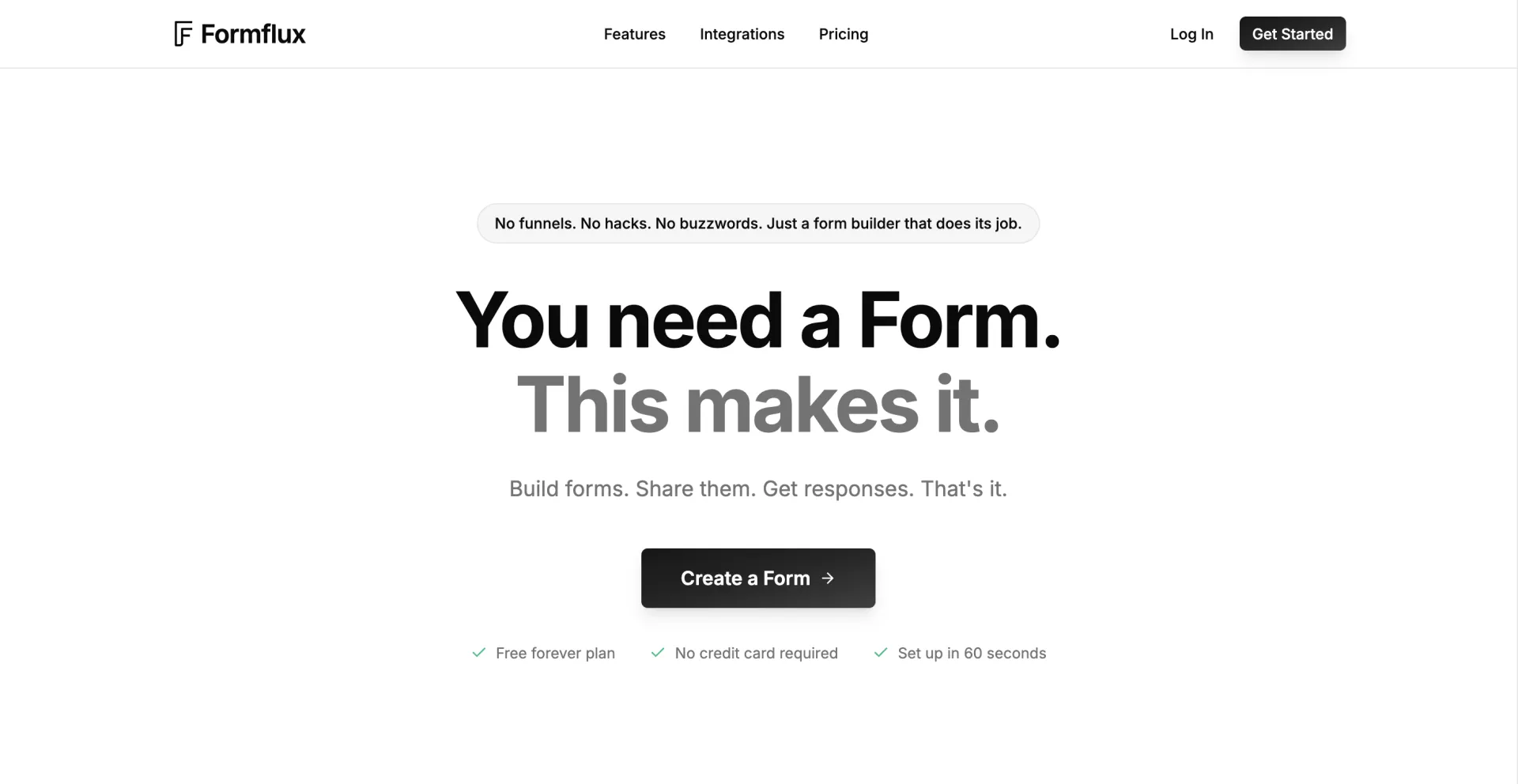
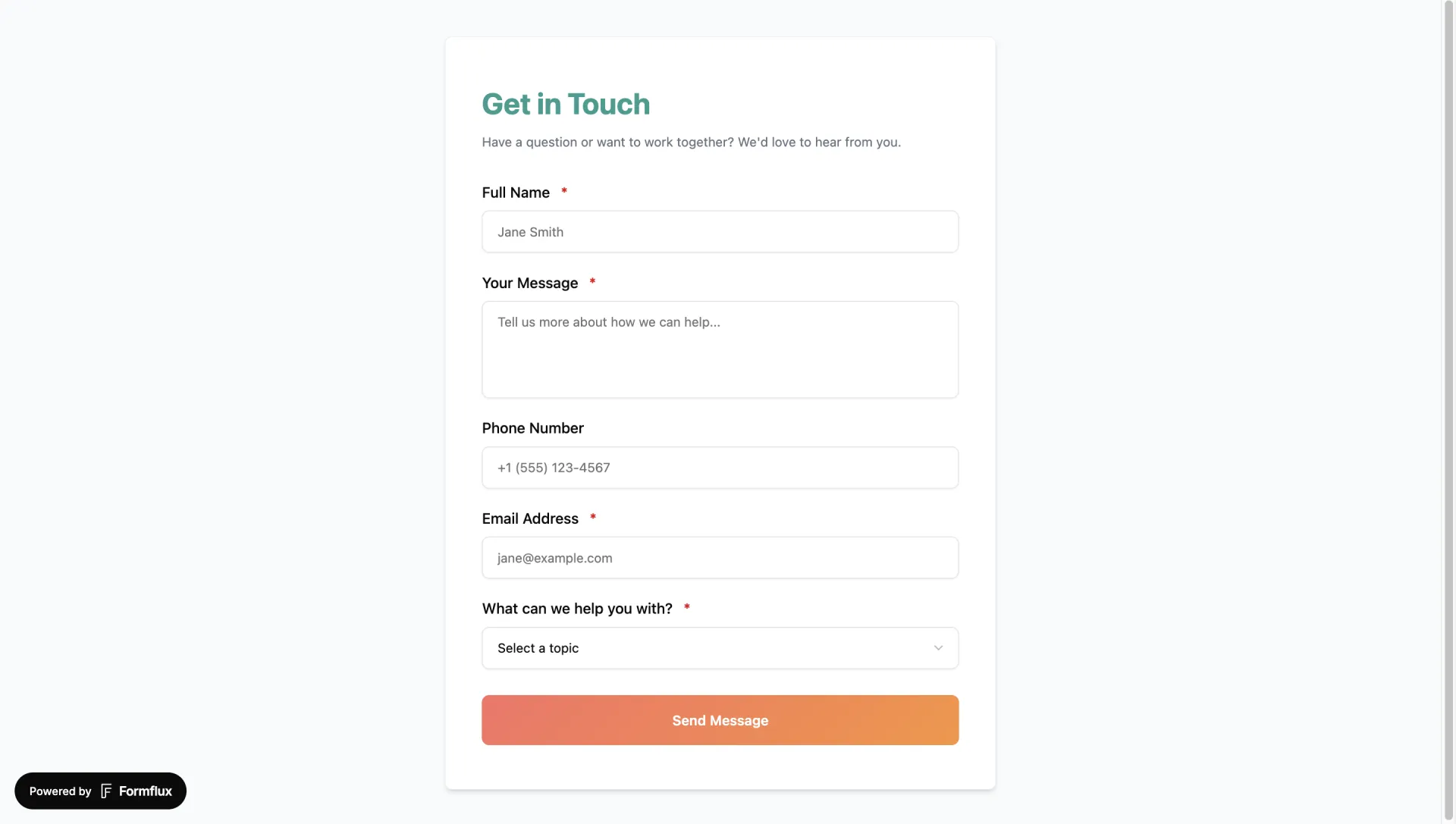
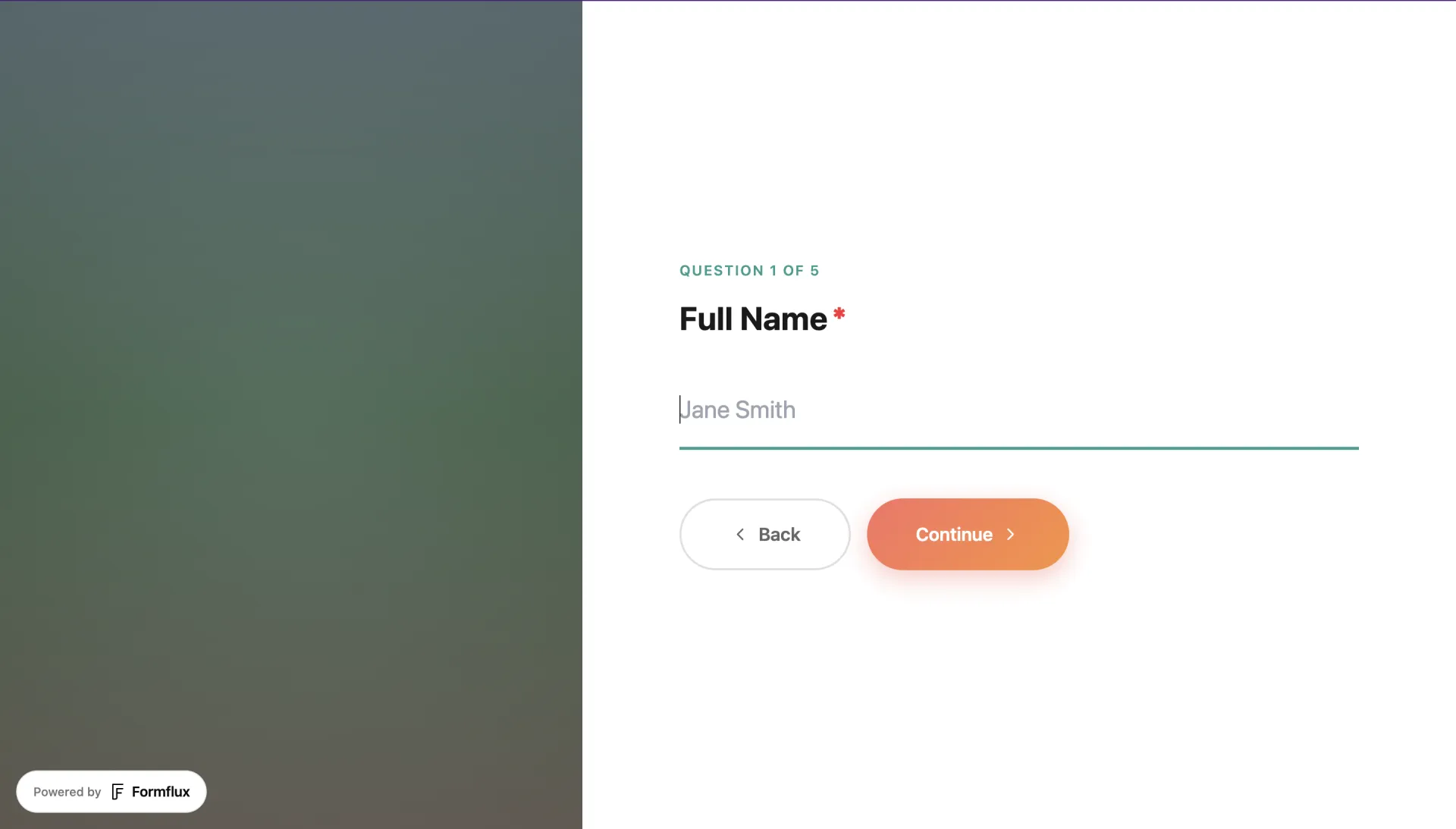
I'm excited to introduce Stirling, the AI-powered ad generator that's changing the game for SaaS companies on LinkedIn.
If you've ever felt stuck between wanting to run professional LinkedIn campaigns and the reality of expensive designers, slow turnarounds, or DIY tools that still require hours of work—Stirling was built for you.
What Makes Stirling Different?
Here's the truth: creating effective LinkedIn ads shouldn't require a design degree or a marketing team. That's why we built Stirling to handle the entire creative process from start to finish.
Just paste your product URL, and in three minutes, Stirling delivers professional ad creative and scroll-stopping captions optimized specifically for B2B audiences. No manual design work. No copywriting sessions. No starting from blank templates.
Built for B2B SaaS
Stirling isn't a generic design tool. Our AI is trained on thousands of successful B2B campaigns across developer tools, cybersecurity, HR tech, sales software, and more. Every ad follows proven formulas for what actually converts on LinkedIn—strategic formatting, compelling CTAs, and messaging that resonates with decision-makers.
You'll get multiple variations for proper A/B testing, brand consistency across every campaign, and the ability to refine any element with our Magic Editor.
Get Started Today
Try Stirling free with 20 credits—no credit card required. Paid plans start at just $49/month for the Founder plan (75 credits/month) or $129/month for Growth (250 credits/month).
You shouldn't need a design degree to launch great ads. Bring the strategy. We'll bring the execution.
Ready to 10x your LinkedIn ad output? Visit trystirling.com and create your first ad in 60 seconds.

Hey! 👋
I’m the maker behind Impostor Juego, and I’m so excited (and only slightly nervous) to finally share it with you all!
Why did I build this?
Because let’s be honest: accusing your friends of lying is a universal love language, but doing it in Spanish just adds that extra level of drama and flair. 🌶️
I noticed there was a lack of simple, fast, and web-based social deduction games specifically for the Spanish-speaking world. Whether you're a native speaker looking for a quick game night fix, or a Spanish learner tired of "Duolingo birds" and wanting to practice your 'deception skills,' I built this for you.
The goal was to keep it minimalist, fast, and accessible directly from the browser—no heavy downloads, just pure 'suspicious' fun.
I’d love to get your feedback! Give it a spin, invite your friends, and let me know:
- How does the UI feel?
- Did you manage to catch the impostor, or were you the one being 'sus'?
I'll be here all day to answer your questions. Thanks for the support! 🙌



SEO tip: don’t ignore Bing.
Just submit your sitemap to Bing Webmaster Tools and enjoy the extra traffic 👀
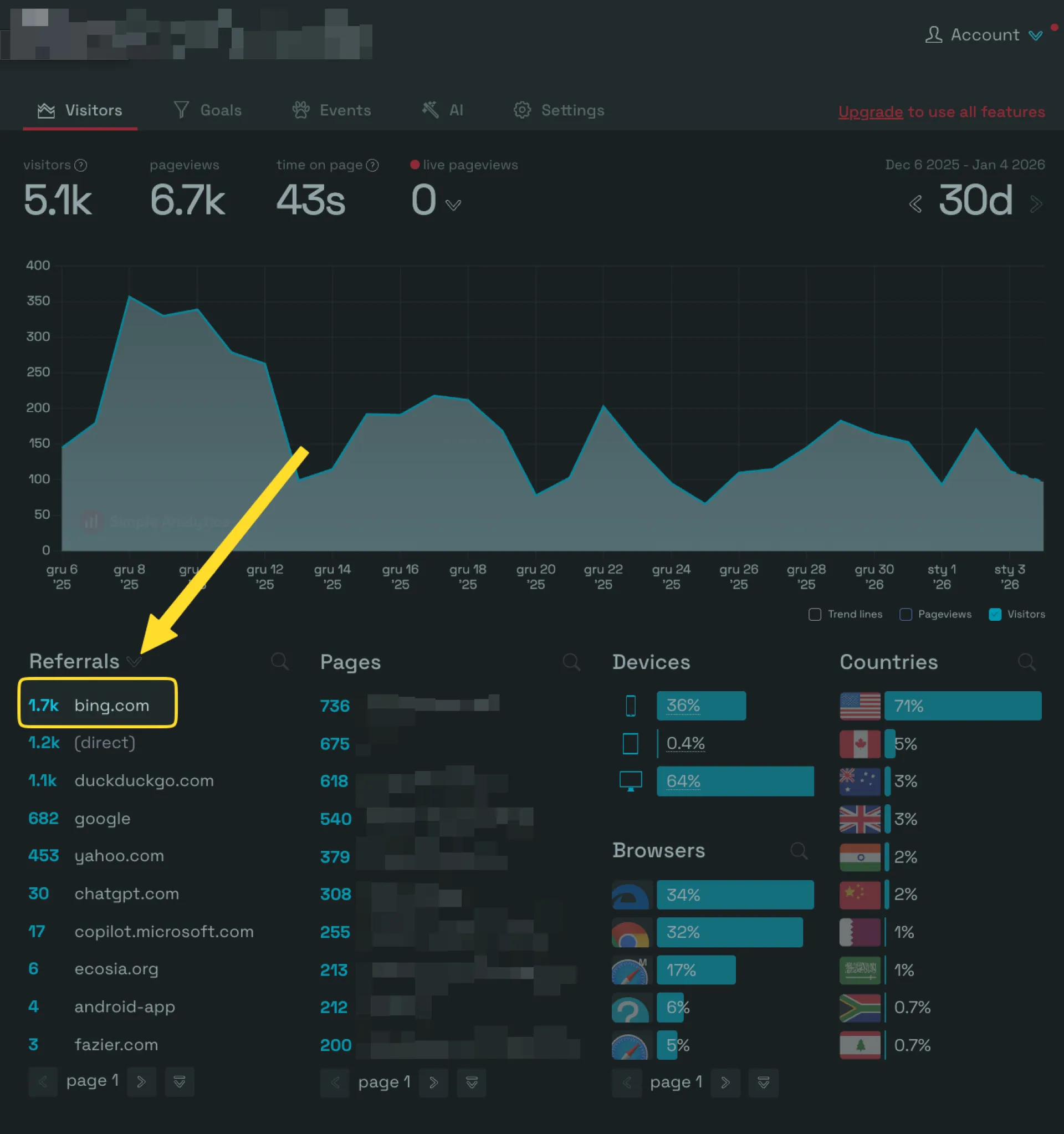
Reach thousands of active founders looking for tools to solve their problems. Our Featured Product placement guarantees premium visibility with 7,458 weekly impressions for post ads (like you are reading right now).
Get direct access to your perfect target audience - people actively building, launching, and growing startups who are ready to invest in solutions like yours. Limited weekly slots available.
Reserve yours now at huzzler.so/advertise
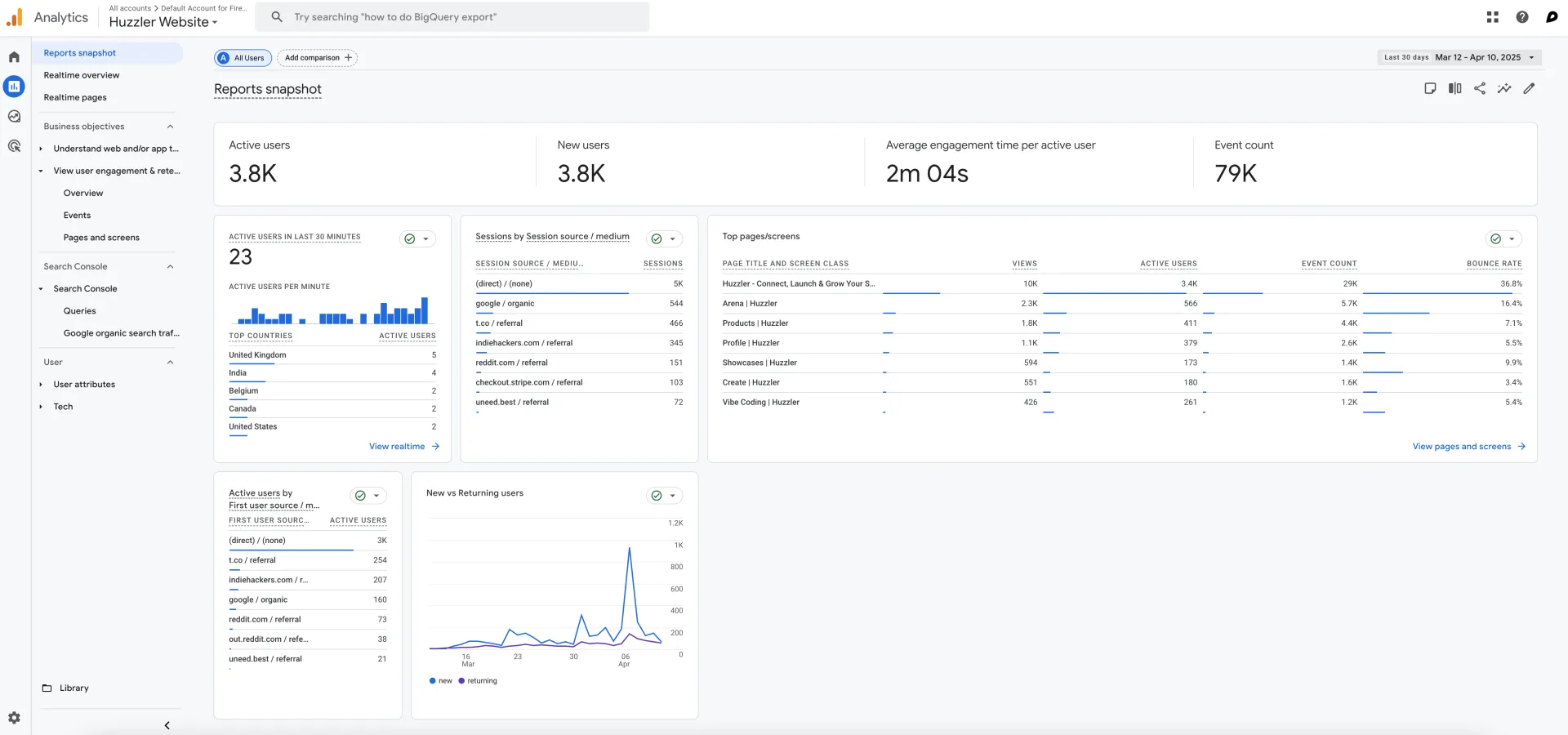
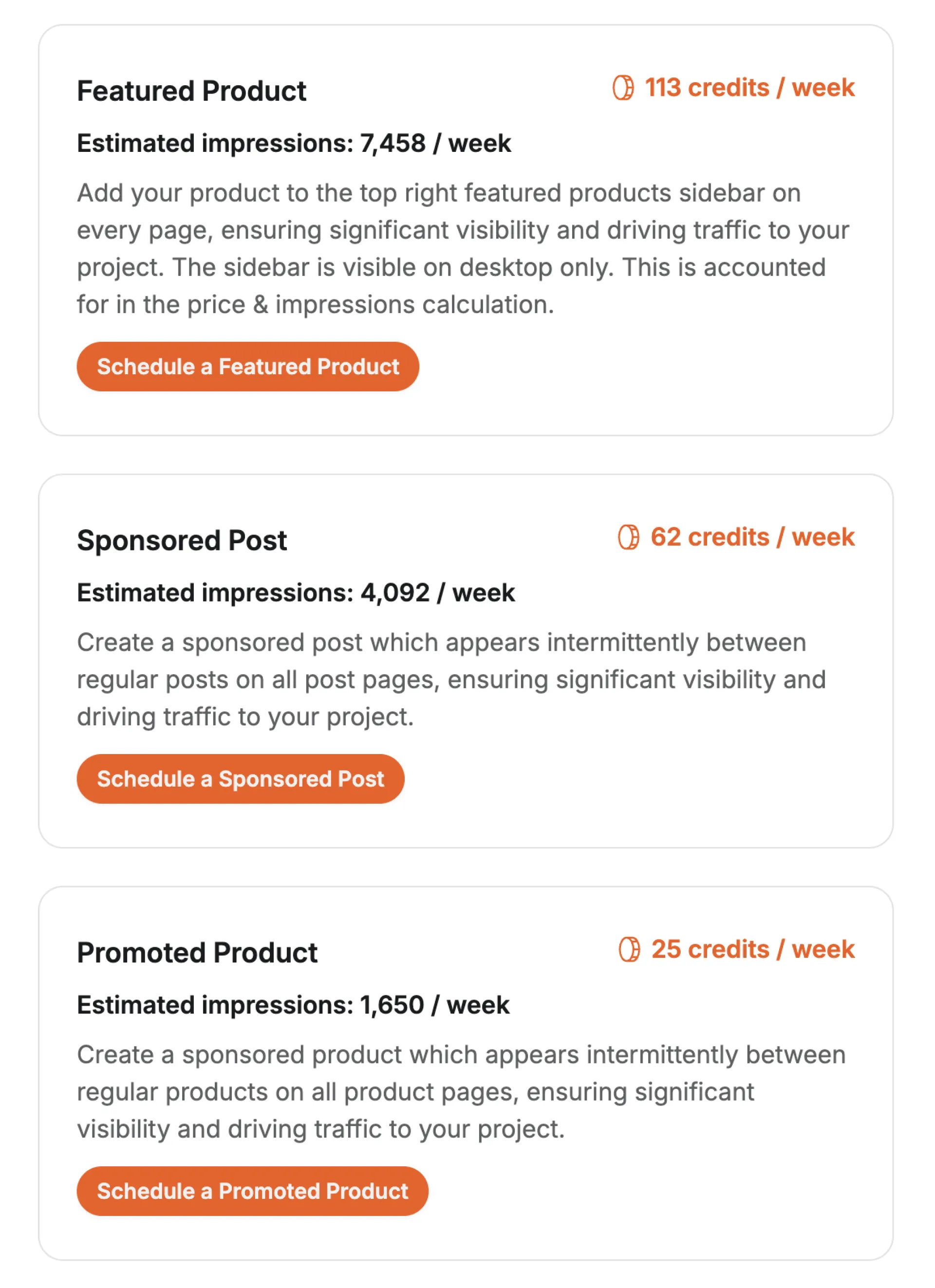
Here are my top 3 learnings of exploring freelancing —
1. Freelancer life isn’t so fancy but a more responsible one — I have a 100% responsibility for my career now, from bringing clients in to delivery. If I don’t show up, I won’t get any work and money in my bank account. There’s this inner discipline building inside me to show up even when nobody’s watching.
2. I discovered there’s a fear of judgement inside me — I couldn’t begin showing myself and my work on the internet early. I was sort of avoiding it. A few months back it hit me, and I decided to face my fear of judgement. Slowly, slowly, one post after another, I started feeling okay and now even more comfortable expressing my authentic self.
3. I survived one year even after having so many doubts — I thought of going back to full-time job so many times, specially when work was slow and the money didn’t seem enough. But then I kept telling myself — I still haven’t tried my best yet. The whole year passed, and I am still here. Survival is also a skill.
I am so excited to begin 2026 with all these learnings. If you’re building a product or need help with website design, feel free to reach out — would love to collaborate.
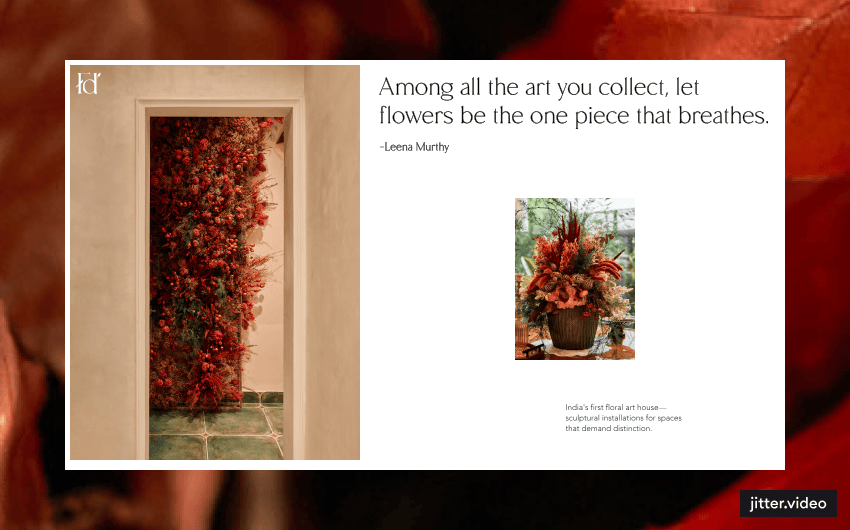
Hey all 👋 hope you're doing well!
I recently made a core change to the Huzzler feed and would love to get your opinion on this: now all posts are shown on the homepage (including those that have been detected to include promotional material).
Previously these promotional posts where only shown on the #showcases page, not on the homepage.
This makes the site feel more "alive" and gives your projects more expose, with the slight downside of having more promotional material on the homepage, which may come across as spam.
What do you guys think about this change? Keep showing promotional posts on the homepage or skip it?
Any feedback (also related to other stuff) is greatly appreciated 😁
Thanks all for being on Huzzler! Love this community 🧡
Happy holidays 🎉🎄
Hello everyone, I'm new to the community and I'm here to introduce Dymo, my cybersecurity startup.
Dymo detects and blocks multi-accounts and bots that impersonate legitimate users who will never pay and abuse your free layers, all for you and free of charge.

Sendbyte demo now is live at sendbyte.me/demo check out and give me a review please. And here is a quick peak at sendbyte
(Sendbyte proved a 80% increase of links clicks and visits and creating momentum for collabs overtime because it fixed this. Traditional link-in-bio turns growth into chaos: more links, fewer clicks, buried projects, and collaborations that die over time.)
THE REAL TREE OF LINKS.
Traditional link-in-bio tools work until growth starts.
Collaborations disappear. Each partner needs a page. Links stack vanish, lose impact. No momentum builds.
Projects need pages. Each project needs links, updates, value. Right now projects vanish in the chaos.
Teamwork fails. Marketers, managers cannot join. No one optimizes the link-in-bio.
One link breaks. Multiple projects, teams, collaborations collapse into one messy list.
SendByte replaces this
One page. One username. Unlimited projects.
Collaboration space. Each partner keeps a page, links, visibility.
Team access. Invite designers marketers, managers, contributors. Optimize together.
Projects stay active. Collaborations gain momentum. Links stay clear.
The result - a tree of links that grows with you, not against you.
JOIN THE WAITLIST
www.sendbyte.me
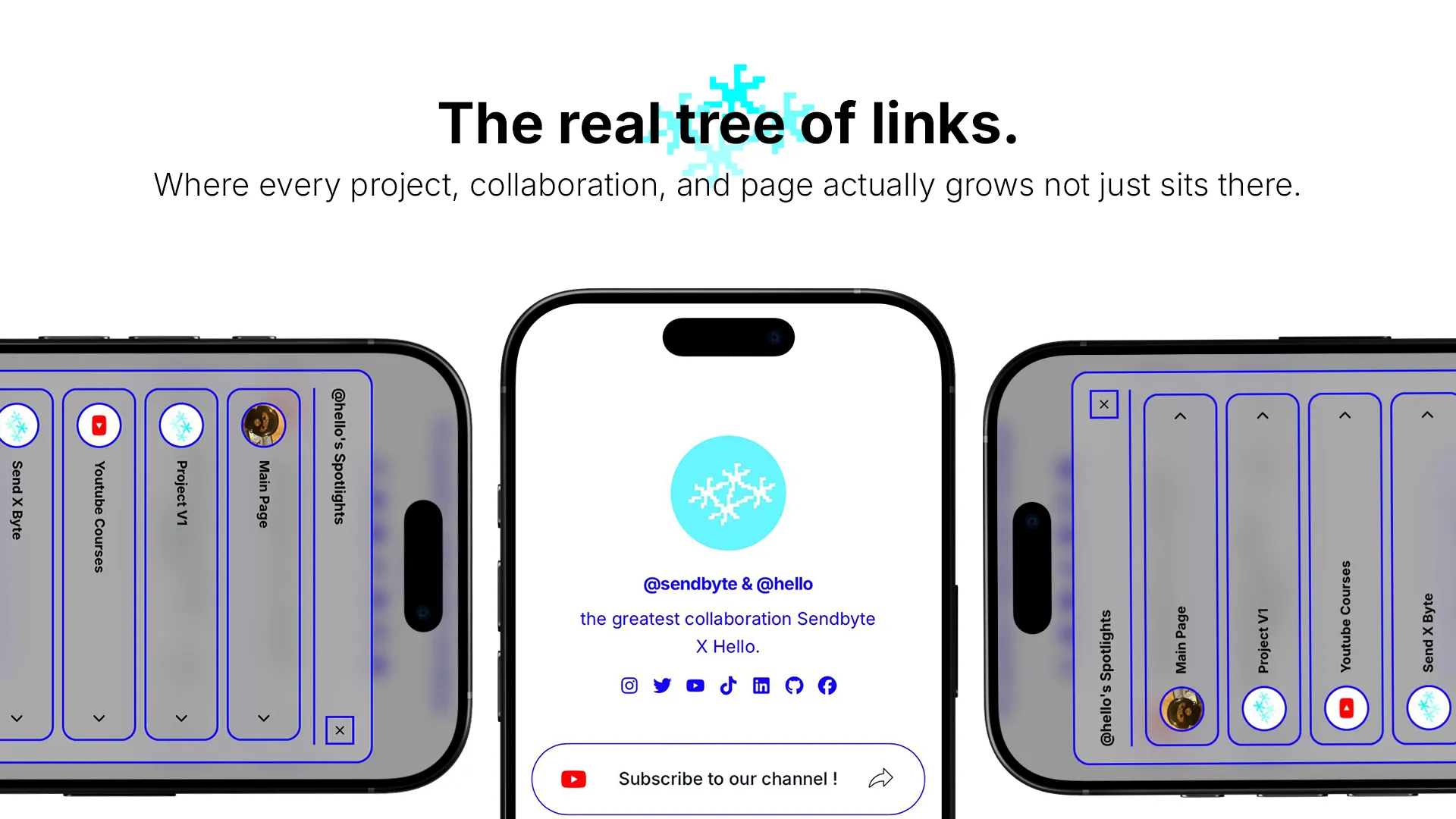
Its been 7 months since i posted on the platform here but i was busy building my new startup and guys finally my waitlist will come to live tmrw , my saas is shortly (the real tree of link) link-in-bio tools are made to unify all ur link in one place so audience can find everything, but overtime they start to be so chaotic with growth and every project you create get buried overtime and collabs lose impact overtime instead of creating momentum, So i fixed that in SENDBYTE the world first collaborative link-in-bio platform , in sendbyte you can create multiple pages to include all the content of ur projects, create a collaborative pages (@createro & @co-creator) pages to make ur collabs seen and create momentum overtime and u can access all pages under on username in one main page across all ur pages! and now u can invite a team to ur account to manage ur spotlight , managers , designers, moderators, even marketers so they can connect pixels and track analytics of ur page to see what work and what don’t to improve ur engagement rate. Ladies and gentlemen i am introducing SENDBYTE , share me ur opinions
I've built several apps in the past and one of the hardest things is launching and getting potential users to convert.
In today's app landscape there are several things you can do to a home page to help increase conversion, like, clear value prop, clear problem statement and, social proof / testimonials.
The latter is the interesting one.
Getting social proof / testimonials for a newly launched app could be challenging, especially if you don't have a built in following or online presence . This is why you would normally see multiple apps launching every day with what looks like fake and made up social proof or testimonials.
I'm trying to solve this problemby building Proof Hunt.
Proof Hunt's goal is to make it dead simple to earn social proof, testimonials or app reviews through it's bounty system. I am on day two of building this but I wanted to share it with the community to get early feedback.
My plan is to have a closed beta by January 2026!
If you build apps and usually struggle to get social proof or testimonials from real people feel free to signup for beta access: https://canvasowl.notion.site/2c570bf9d9ba80388f18ff4a42a9d6bb
Any and all feedback is welcome! Thanks ya'll
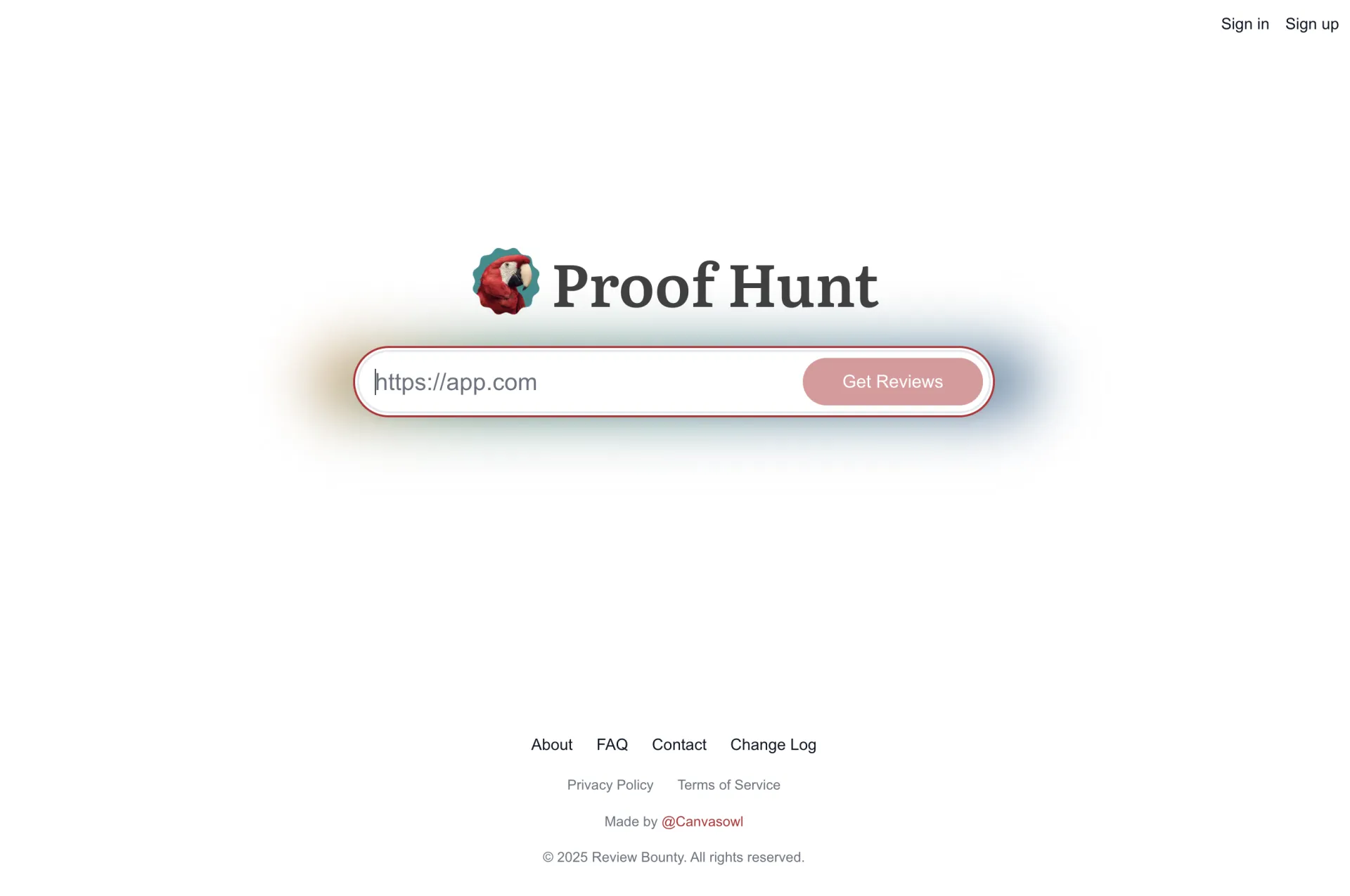
Hey Huzzlers, Vincent here 👋 (founder of Huzzler).
Working on Huzzler for the last 6 months (2400+ founders, 1400+ products), I've started seeing a pattern: incredible products with 0 customers. It's truly saddening. So much potential, but people don't even know these products exist.
Most founders try to post on Huzzler, Product Hunt, X, Reddit , try ads.. but no results.
So I started wondering, what exactly is the problem? not enough information? bad products? Badly configured ads? ... No influence?
None of that. What worked for me (to grow Huzzler) was creating a system that forced me to:
- Define ONE narrow ICP (stop selling to everyone)
- Update messaging to resonate with that ICP
- Follow a daily routine of tasks
- Build a permanent Knowledge Base
This is why I'm building the Customer Engine: it's a system specifically Built for B2B SaaS founders who need their first paying customers. It works for any kind of B2B SaaS. You can see all features on the website
Why $499 one-time instead of a subscription?
The goal was to create an asset (the Customer Engine) you buy once and profit from forever. No monthly fees eating away at your profits.
E.g. If Customer Engine helps you land just 2 customers at $45/month, it pays for itself in 3 months. After 12 months, that's a $5,000+ ROI.
And that's for only ONE product. You get unlimited projects with lifetime access, so you can use it for every SaaS you build. The ROI compounds. Plus you get all future updates.
(Affiliates coming soon)
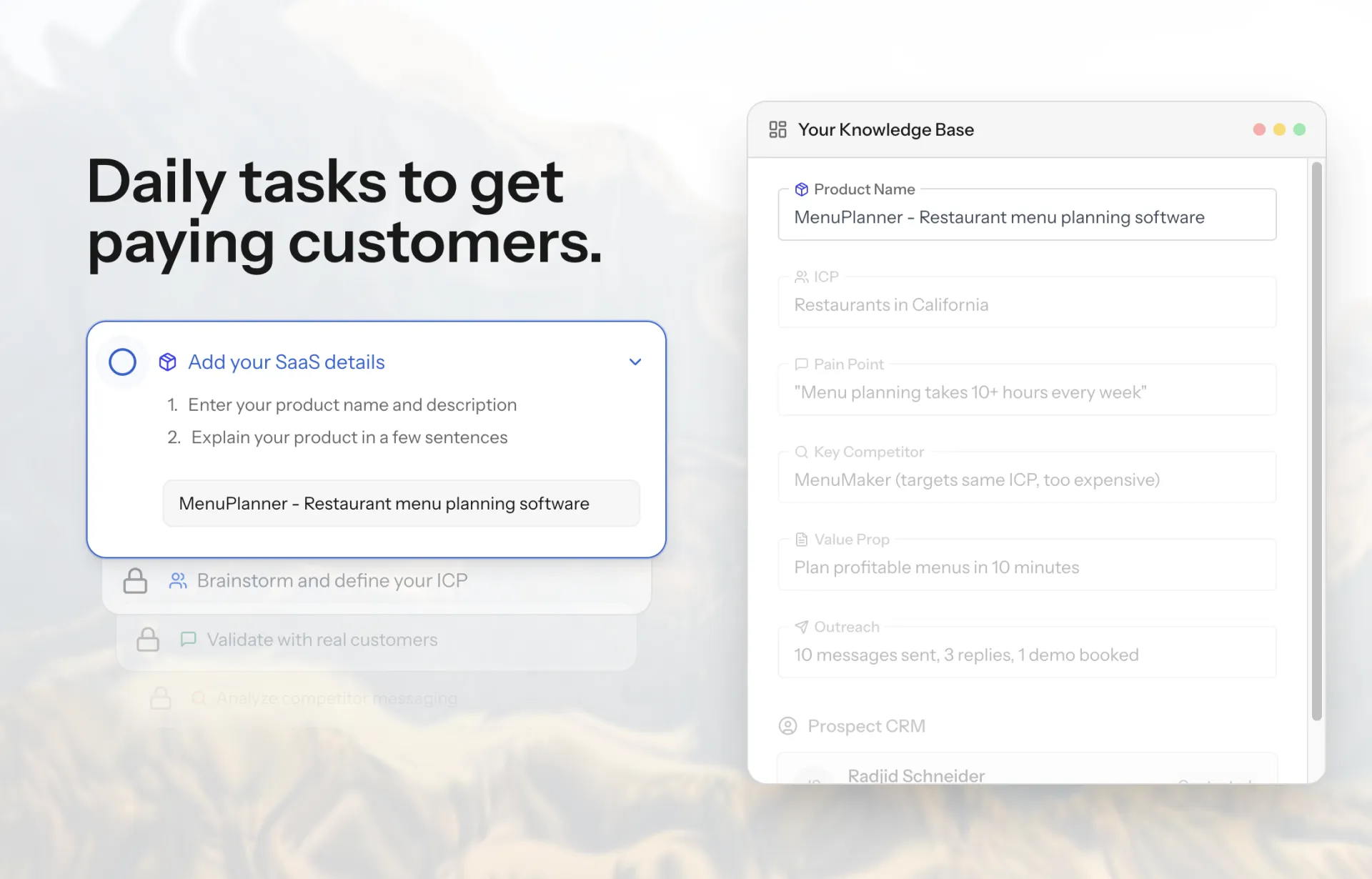
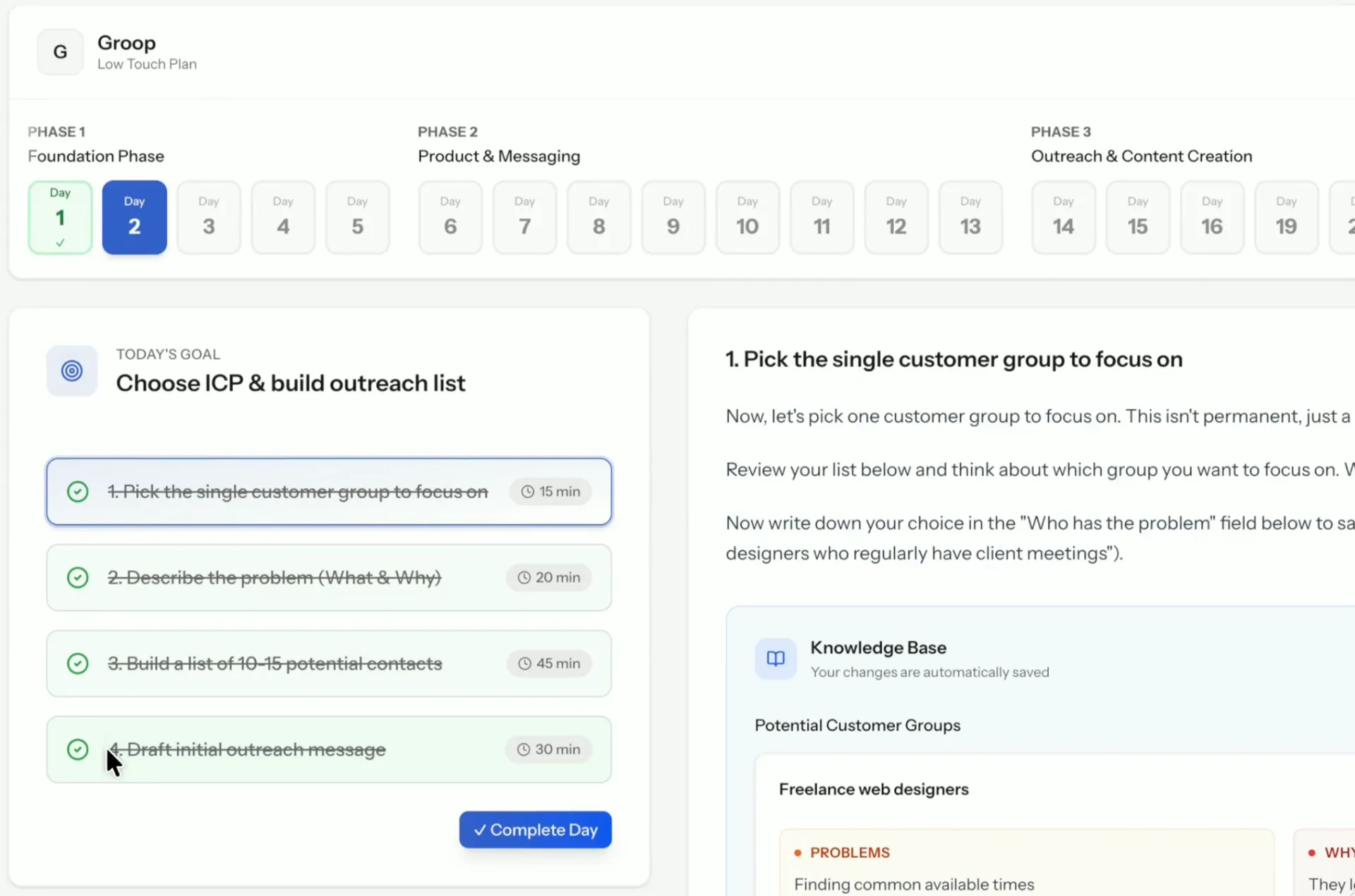
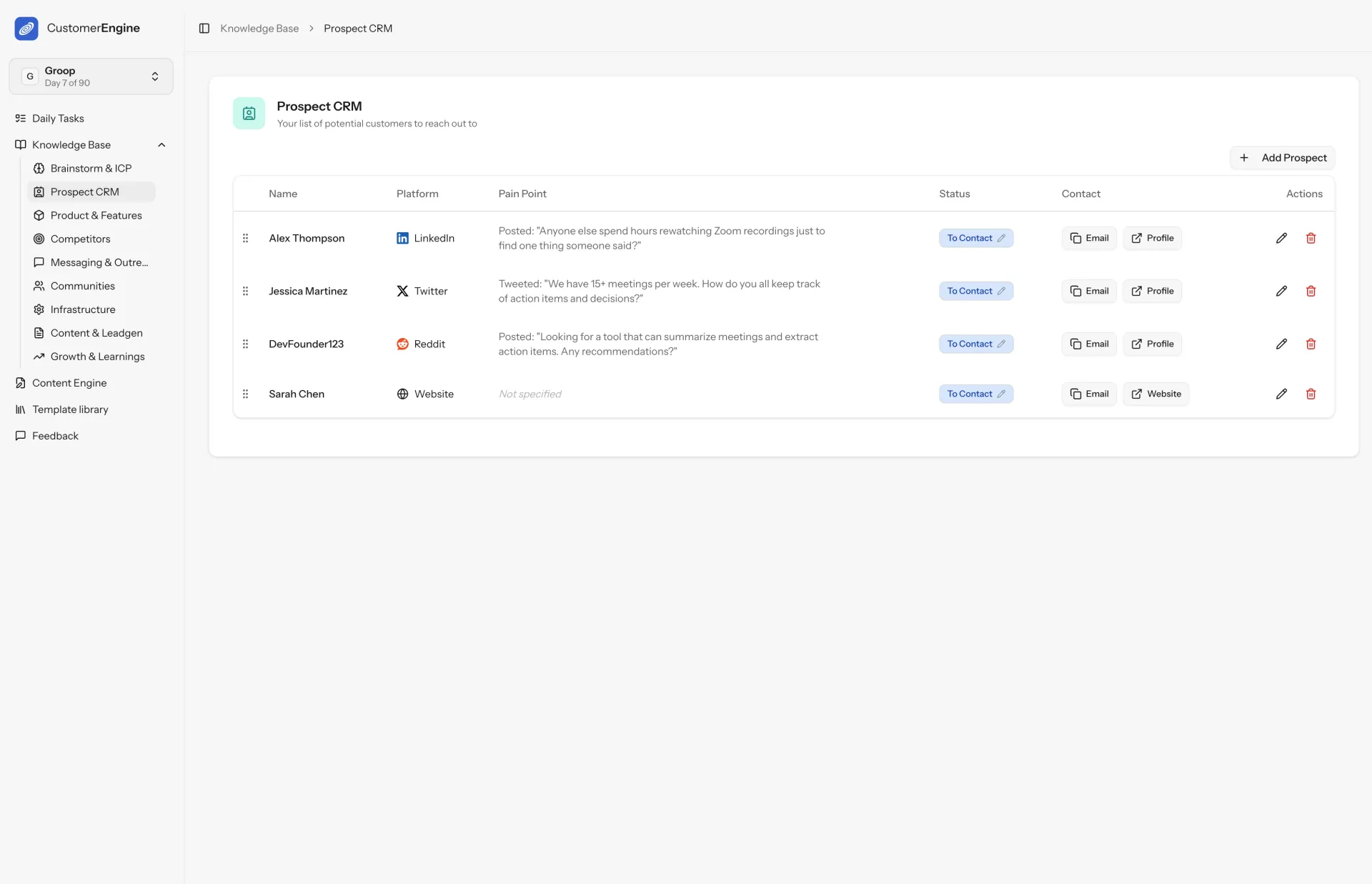
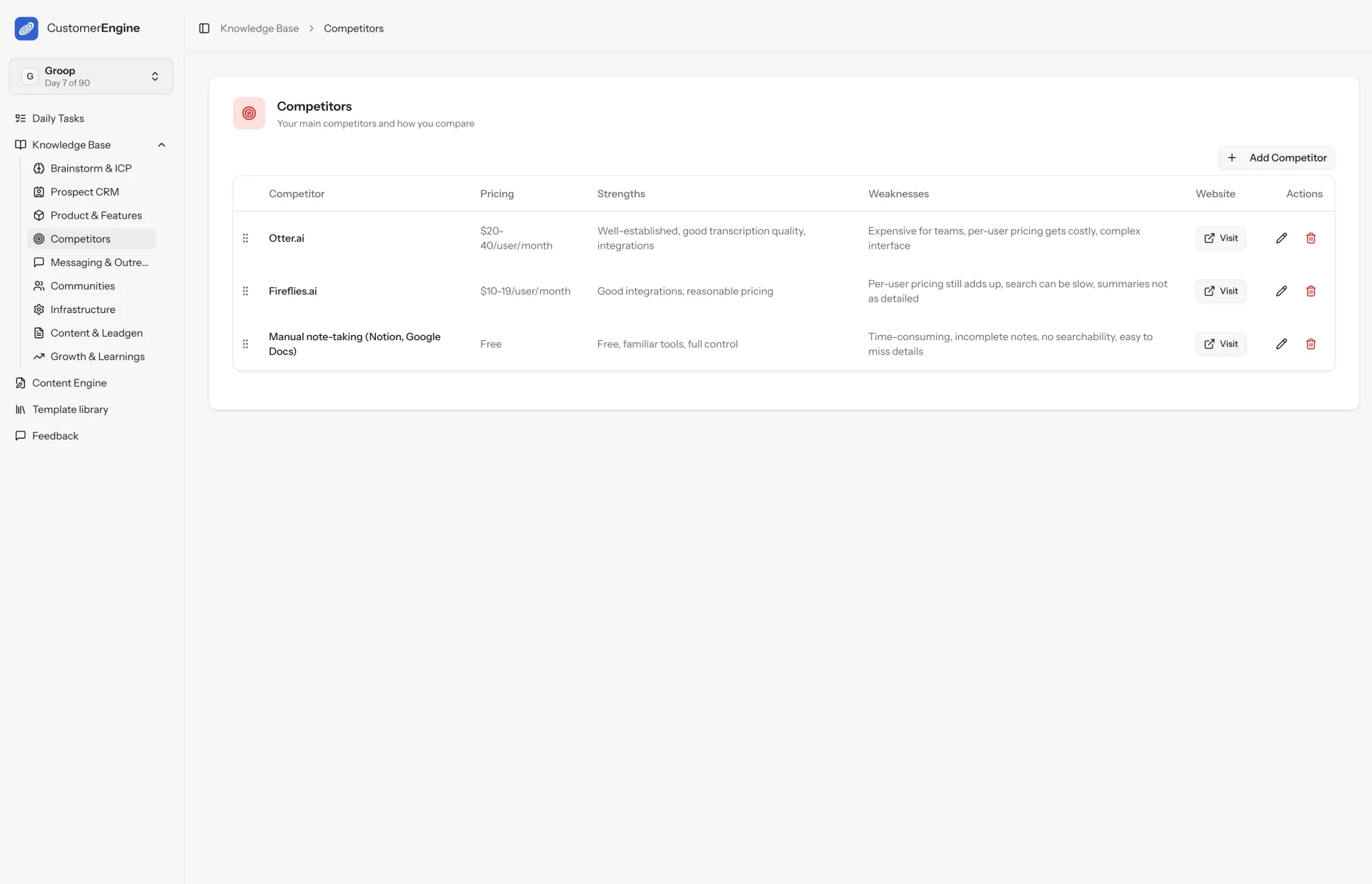
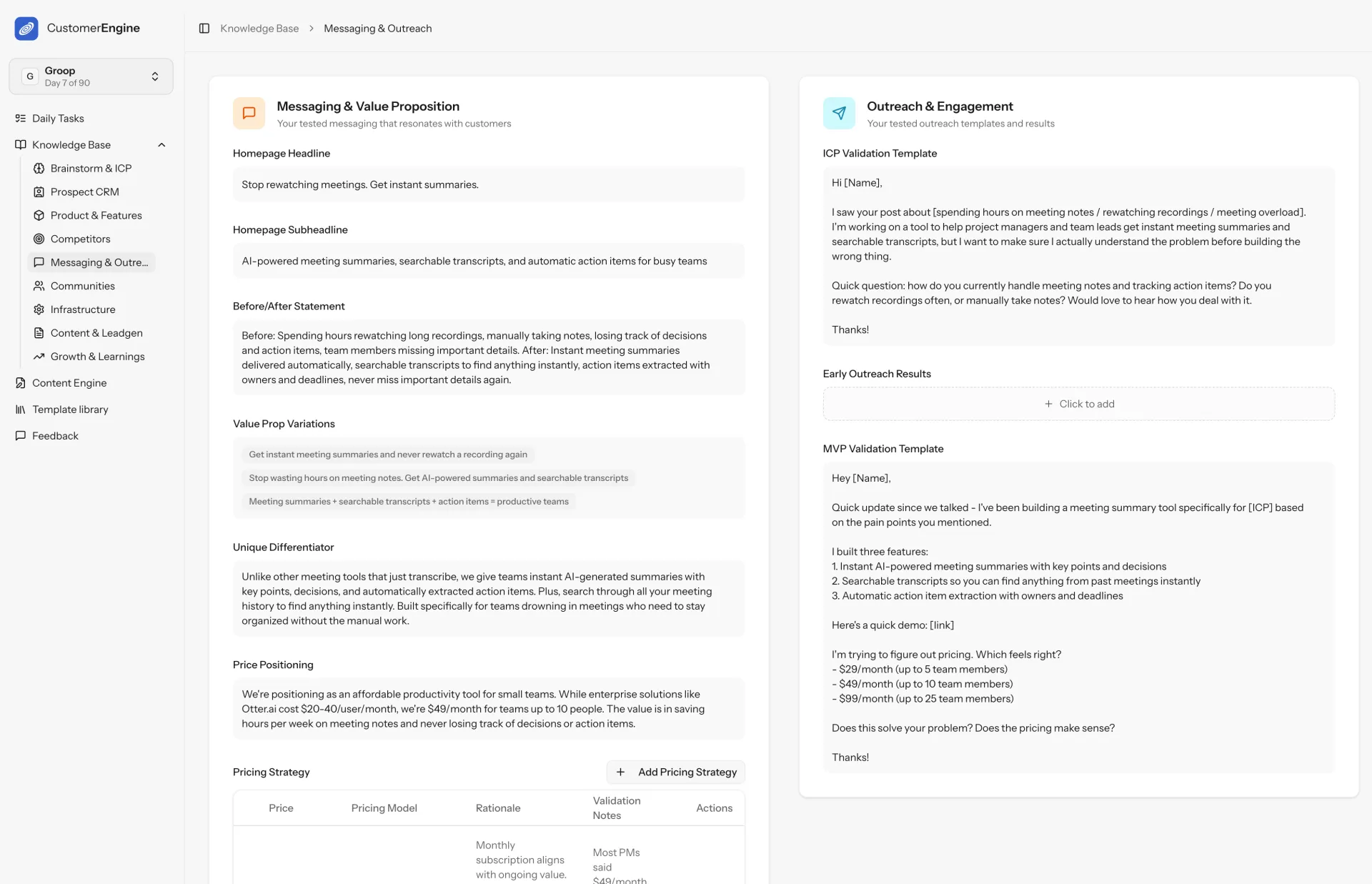
Hey Huzzlers, Vincent here 👋 (founder of Huzzler).
Working on Huzzler for the last 6 months (2400+ founders, 1400+ products), I've started seeing a pattern: incredible products with 0 customers. It's truly saddening. So much potential, but people don't even know these products exist.
Most founders try to post on Huzzler, Product Hunt, X, Reddit , try ads.. but no results.
So I started wondering, what exactly is the problem? not enough information? bad products? Badly configured ads? ... No influence?
None of that. What worked for me (to grow Huzzler) was creating a system that forced me to:
- Define ONE narrow ICP (stop selling to everyone)
- Update messaging to resonate with that ICP
- Follow a daily routine of tasks
- Build a permanent Knowledge Base
This is why I'm building the Customer Engine: it's a system specifically Built for B2B SaaS founders who need their first paying customers. It works for any kind of B2B SaaS. You can see all features on the website
Why $499 one-time instead of a subscription?
The goal was to create an asset (the Customer Engine) you buy once and profit from forever. No monthly fees eating away at your profits.
E.g. If Customer Engine helps you land just 2 customers at $45/month, it pays for itself in 3 months. After 12 months, that's a $5,000+ ROI.
And that's for only ONE product. You get unlimited projects with lifetime access, so you can use it for every SaaS you build. The ROI compounds. Plus you get all future updates.
(Affiliates coming soon)
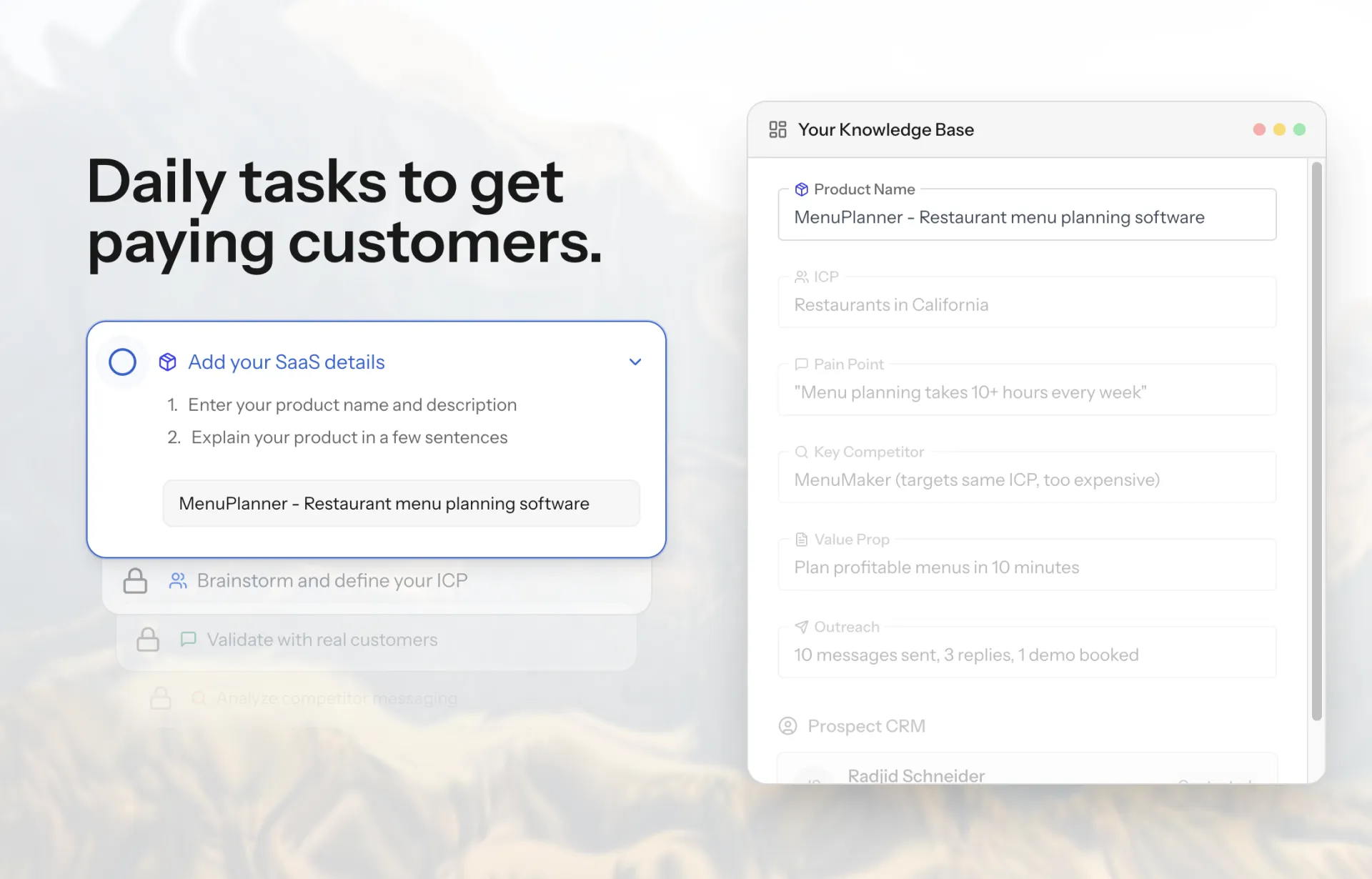
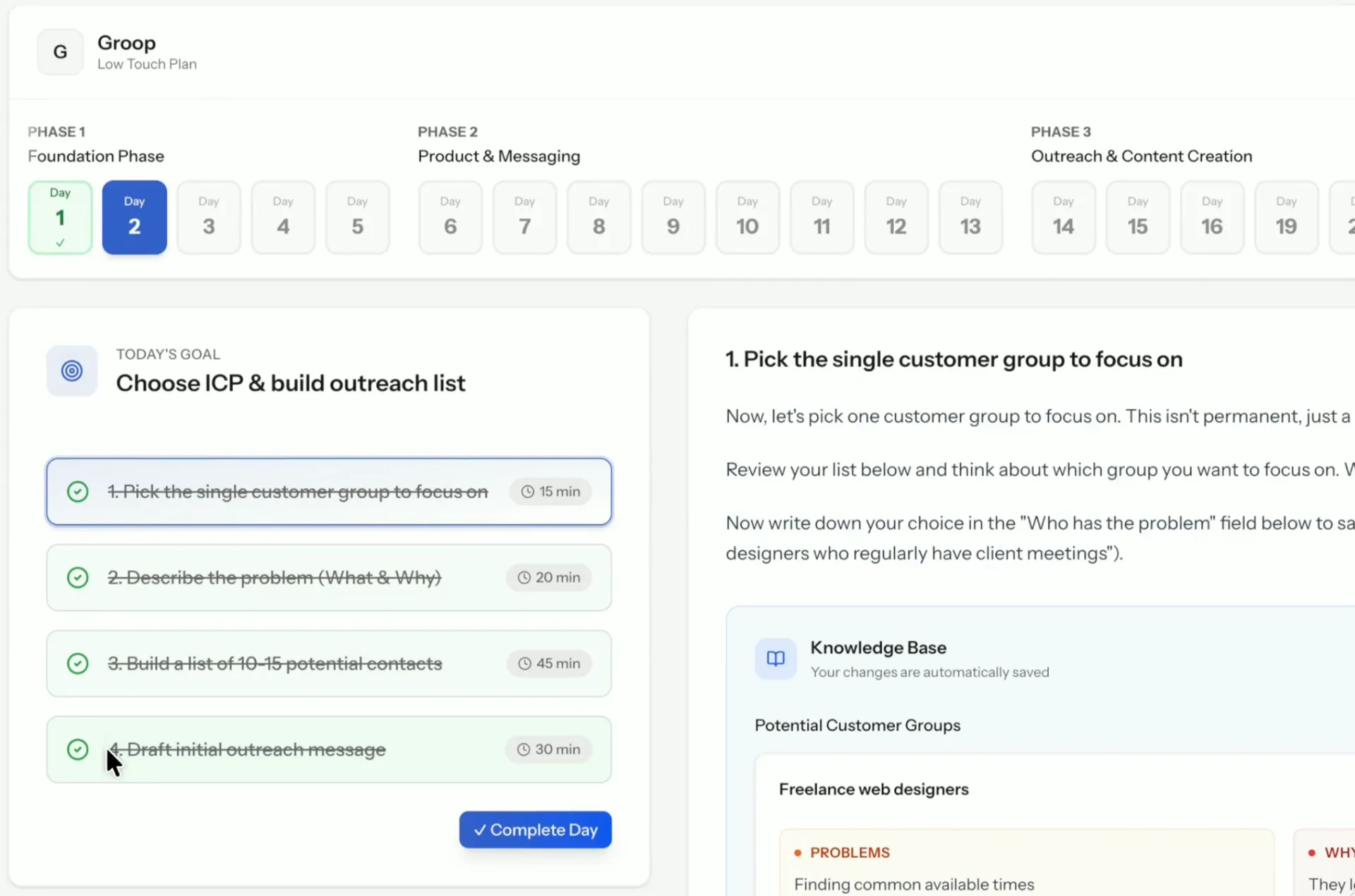
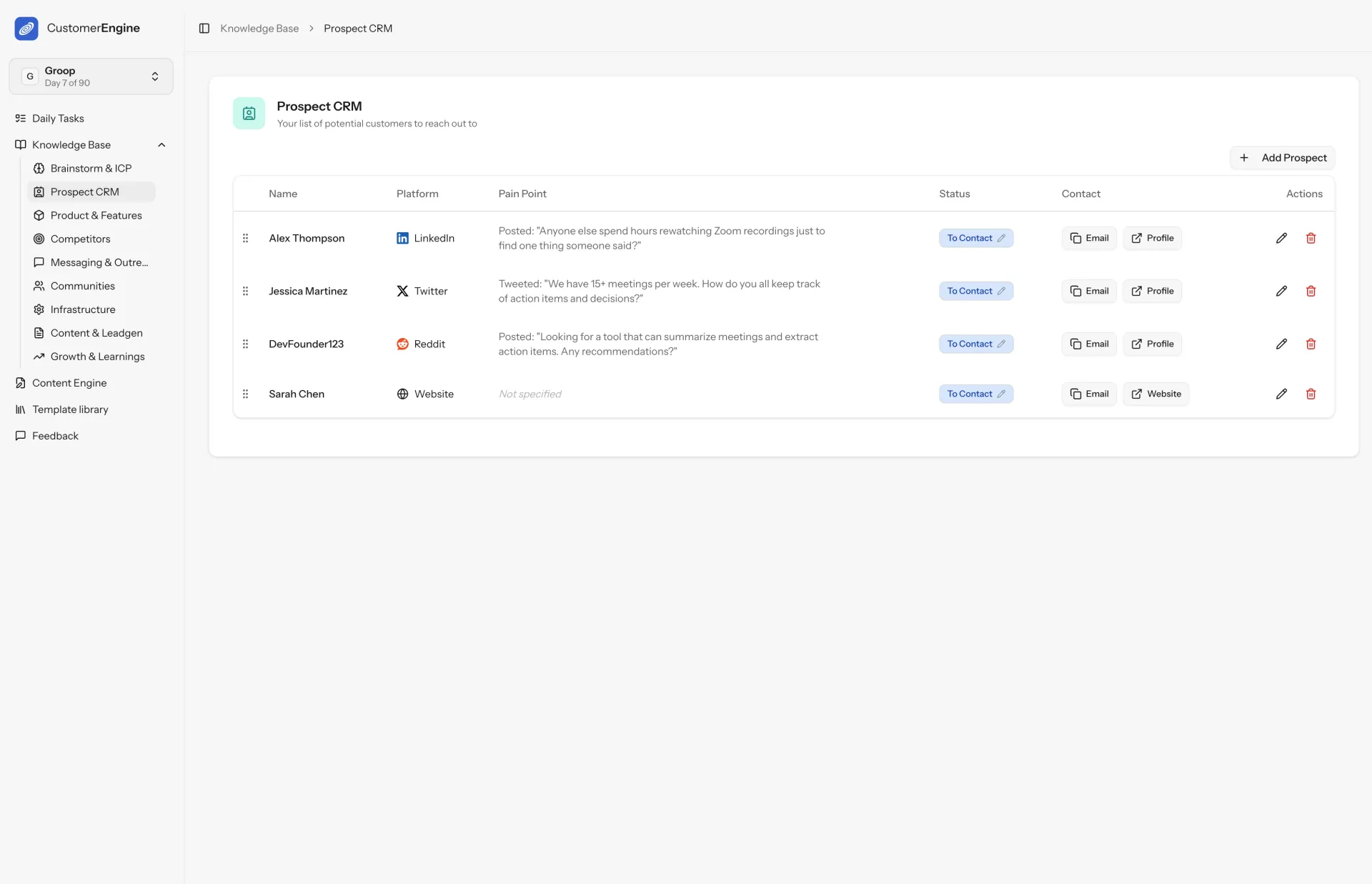
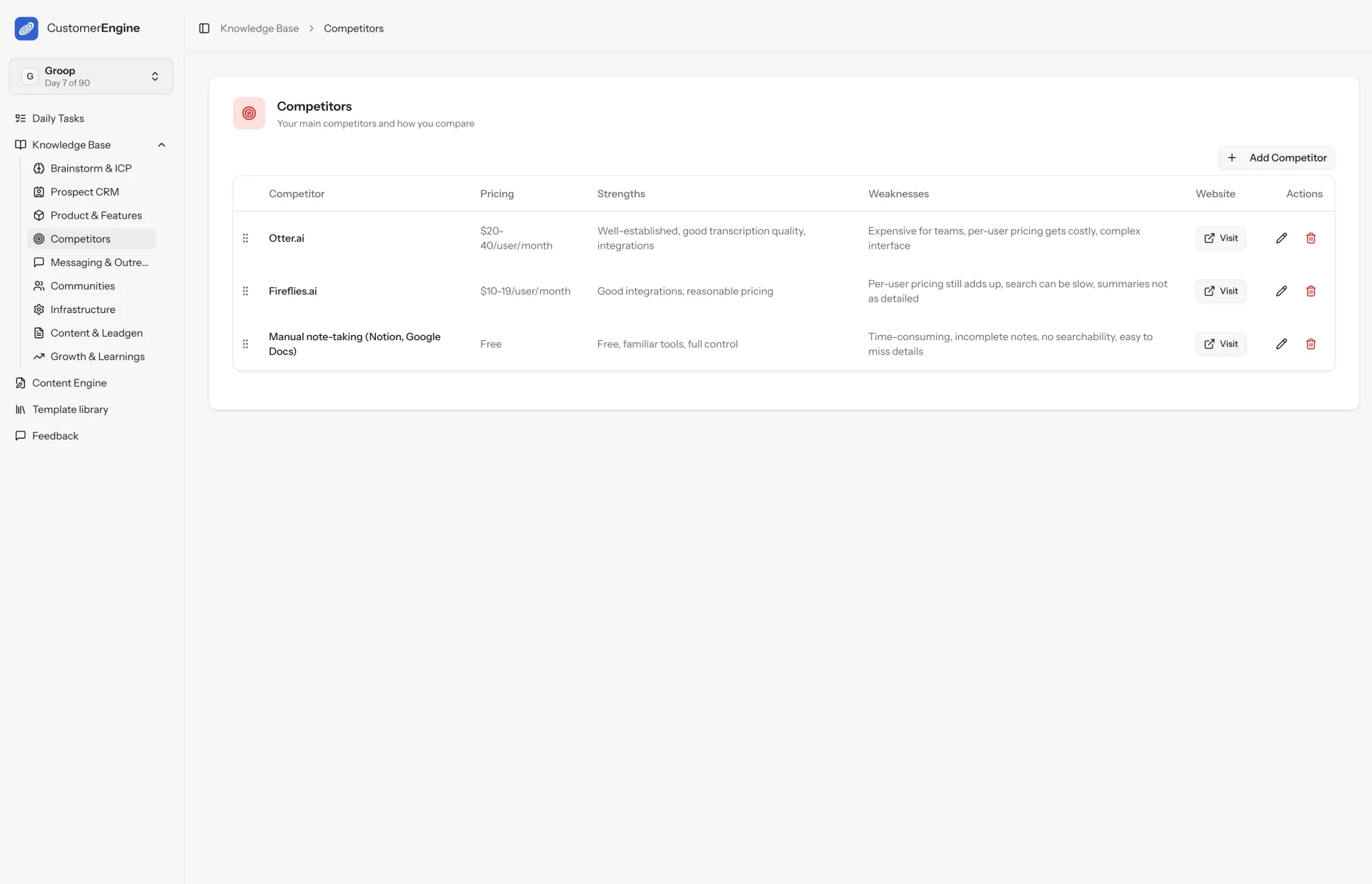
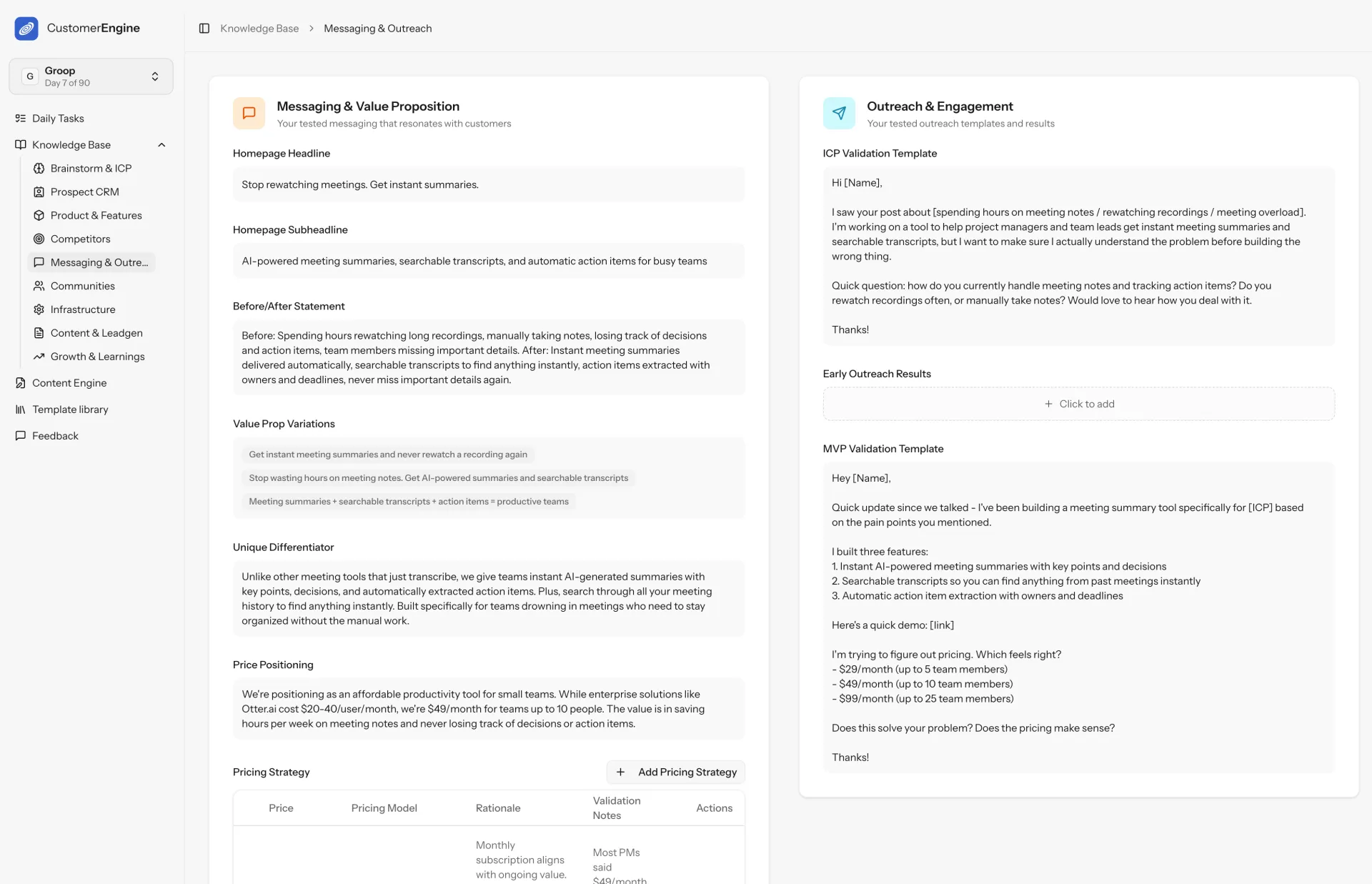
I struggled to stay consistent with my daily replies on 𝕏, especially on the days when I was coding a lot.
I wanted to find a way to trick my mind and have an immediate visual feedback while doing this sometimes annoying and non-rewarding task.
So I built this chrome extension to see whether it could help me be more active. I have been on a 16 days streak and the sound triggered on every reply makes it a bit less annoying.
Most of the people I see on 𝕏 are on premium already and they probably wonder why should I buy this:
- live counter on main page without having to go to analytics and refresh for updates
- gratifying and rewarding sound on every reply
- streak days stat
what do you builders think?
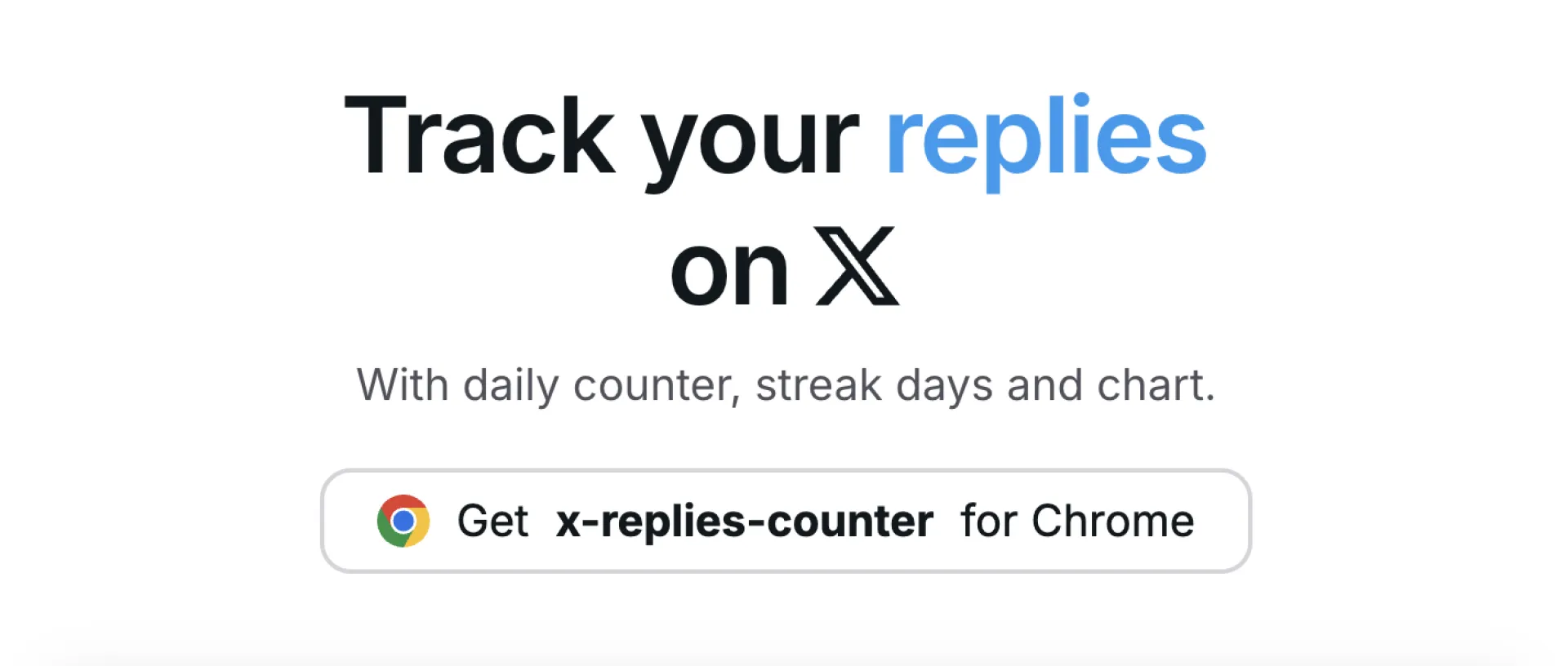
We are excited to announce that our UIHut - UI Kit, Illustrations, 3D Assets Figma Plugin has just hit a major milestone with over 13,000 users on the Figma Community. It speaks volumes about the value it brings to designers and developers worldwide.
If you’re a designer looking to speed up your process without sacrificing quality, UIHut’s Figma Plugin might just become your new favorite tool.
About UIHut
UIHut is a platform providing high-quality design resources for designers, developers, and startups. With a growing library of UI kits, templates, and illustrations, UIHut helps teams launch faster with beautiful, functional design.
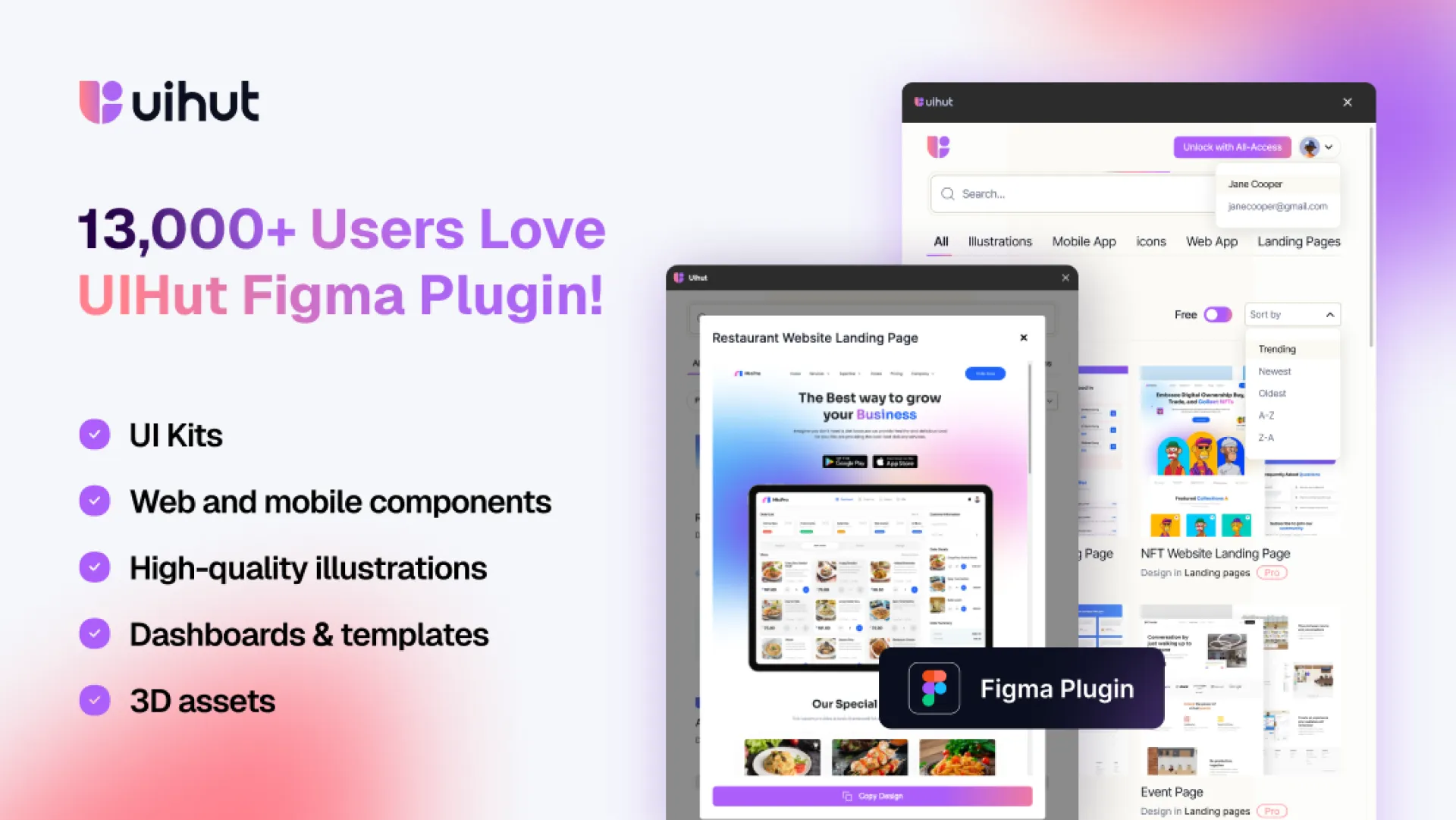
Check it out:
https://huzzler.so/products/HjwUc7jPz8/uihut
Hey everyone 👋,
I built MicroBrief because I was tired of wasting 2-4 hours writing every single client brief. Headlines, angles, CTAs, tone, constraints... it was the same pain every time.
What I wanted instead:
-> A few inputs
-> A polished, client-ready brief in seconds
So I made it.
MicroBrief generates a full brief with headline, key points, CTA and tone control across 12 templates like landing pages, Twitter threads, ad copy and emails. No blank page, no overthinking, just copy-paste and deliver.
It's especially helpful if you write briefs repeatedly for multiple clients and would rather spend time on actual work than documentation.
First public release is out, with pricing designed to be flexible: free forever, subscription if you need more, lifetime if you hate recurring billing.
Would love to hear how you currently create briefs and what would make MicroBrief a no-brainer to you.
Happy to answer anything in the comments. Feedback brutally welcome 🙏
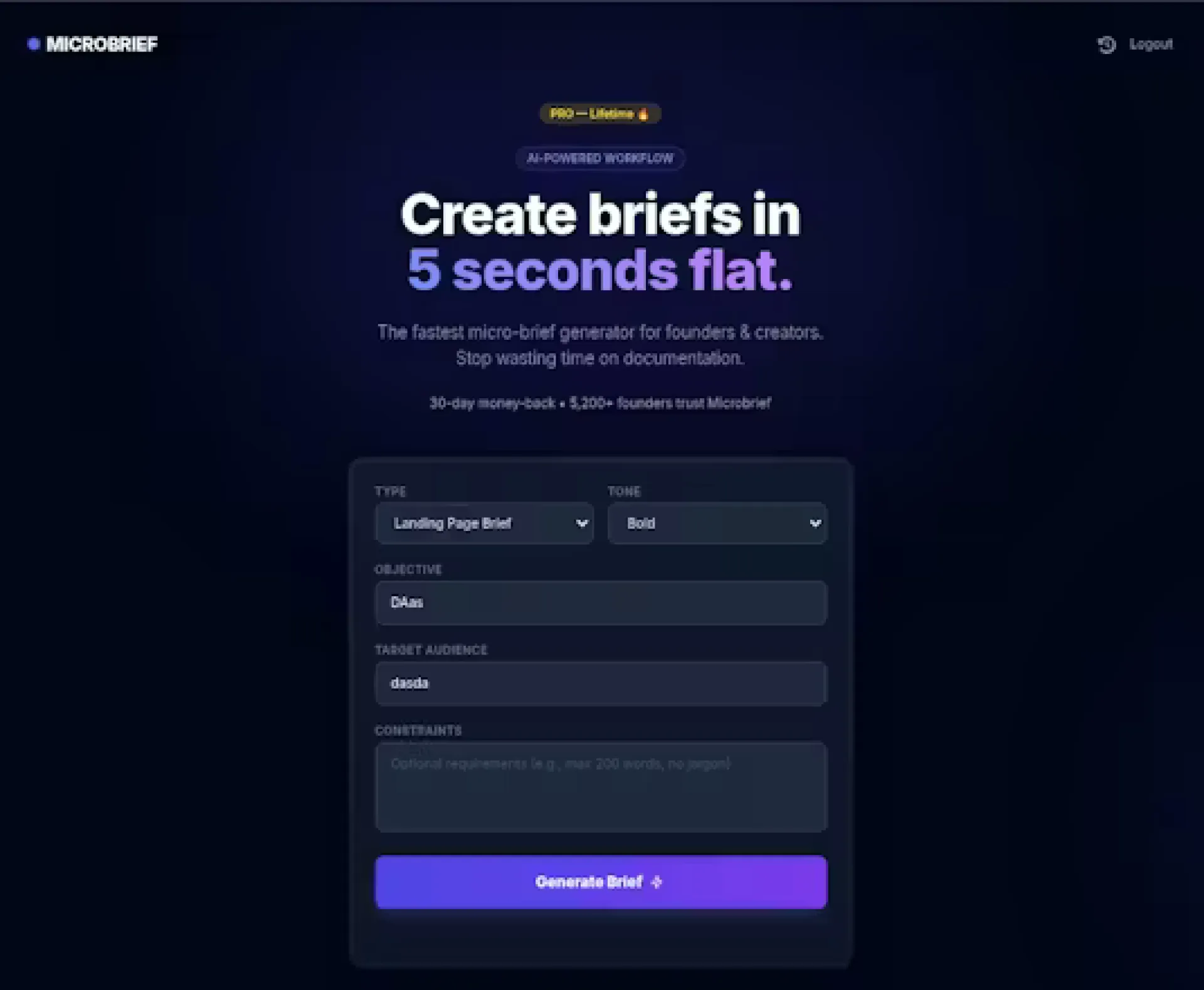
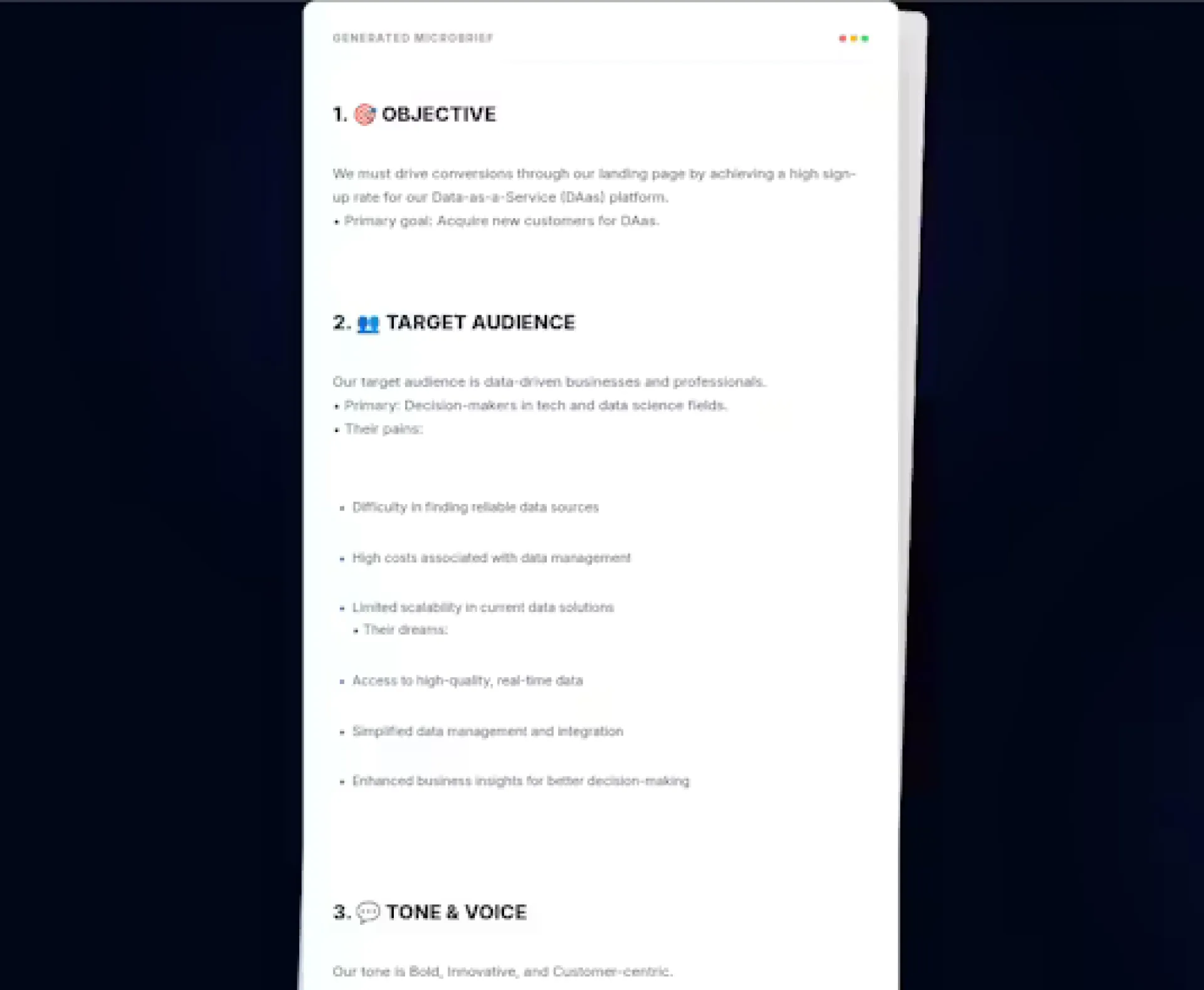
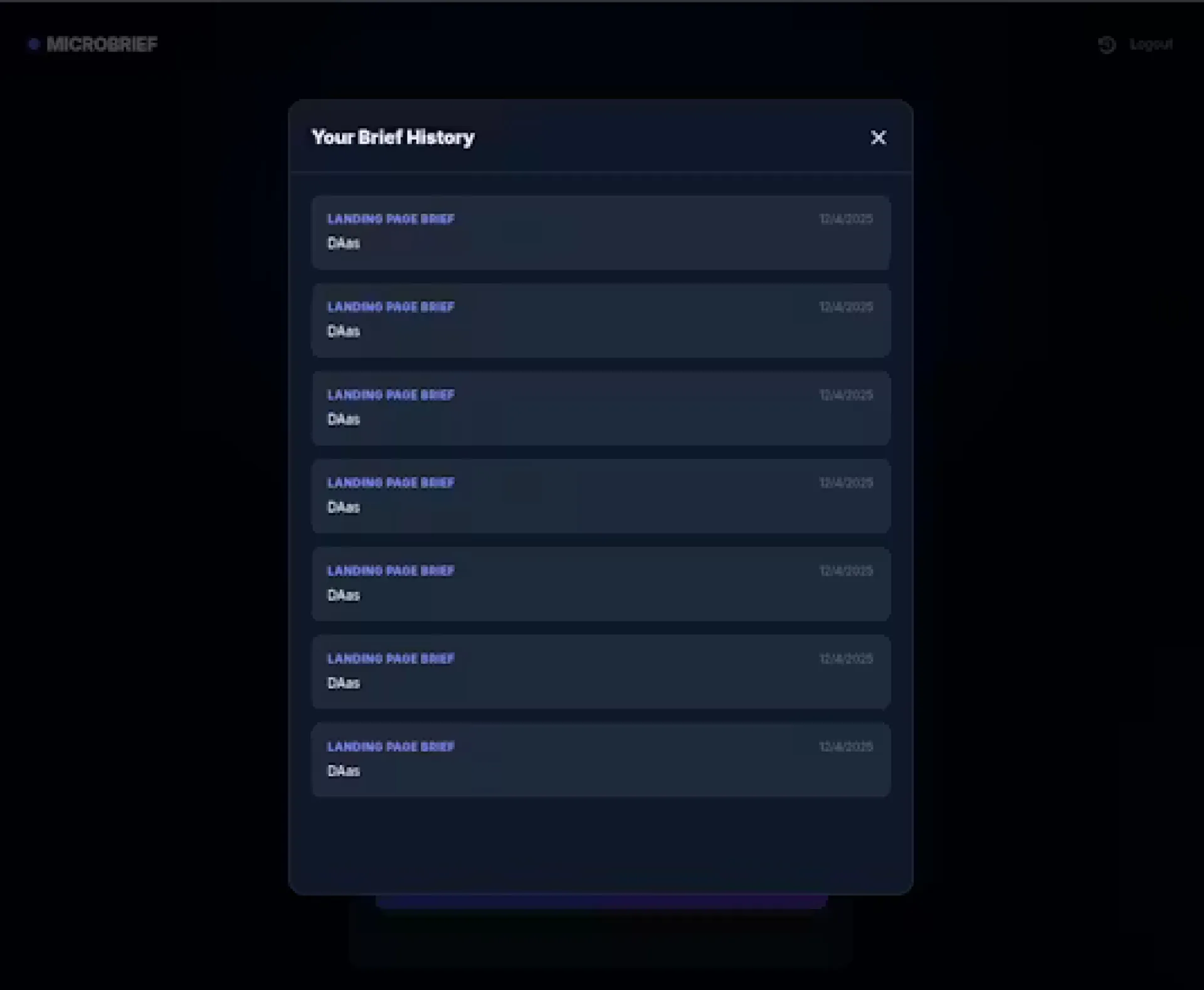
We are thrilled to announce the launch of our newly redesigned website. At UIHut, our mission has always been to provide designers with the best resources and tools to fuel their creativity. This latest update is a significant step towards enhancing your experience with a fresh look, improved functionality, and expanded offerings.
What’s New?
- Revamped User Interface and Experience: We have uplifted the entire website, giving it a totally fresh look. The design is now more futuristic and user-friendly, ensuring an intuitive and enjoyable browsing experience.
- Upgraded Technology: To provide better and faster performance, we have moved our website to Next.js. This change enhances loading speeds and overall site responsiveness.
- Reimagined Backend: We have reimagined our entire backend to ensure that accessing assets is easier than ever for our customers.
- Figma Plugin Version 2.0: We are excited to announce that our newly launched Figma Plugin Version 2.0 is live and we have over 12,000+ users right now! It now offers enhanced features and capabilities for your design needs.
- New Dark Mode Color Palette: Our new color palette embraces a sleek dark mode, offering a visually striking and comfortable viewing experience.
- Updated Brand Identity: We have changed our brand identity to reflect our commitment to innovation and excellence in the design community.
Your Feedback Matters
We invite you to explore our new website and share your thoughts with us. What do you think about our redesign? Your feedback will help us identify any issues and continue improving the site. Please feel free to reach out to us with any comments or suggestions.
Looking Ahead
This is just the beginning! We have many more updates and features in the pipeline, aimed at making Uihut your go-to destination for all design needs. Stay tuned for more exciting developments. Thank you for being a part of the UIHut community. We are excited to embark on this journey with you and look forward to your feedback.
👉 Explore the new UIHut now.
Happy designing!

Hey Huzzler Communit ! 👋
I built Imposter Game, a lightweight social deduction game you can play instantly with friends, no accounts, no downloads, no paywalls — just open the browser and start accusing each other.
## What It Is
Imposter Game is a simple, fast-paced “who’s the liar?” style party game you play directly in the browser with friends, teammates, or your community. It’s designed for those moments when someone says:
> “Let’s play something together… but please don’t make me sign up or install anything.”
———
## Why I Built It
I was frustrated that most online social games now come with a lot of friction:
- “Create an account first”
- “Download our app”
- “Unlock more rounds with premium…”
I wanted the opposite: a game that feels like the early web — click, play, leave, with no strings attached.
So I focused on three principles:
- No registration, no login
No email, no password, no OAuth. You share a room link, everyone joins, and you’re in. This makes it ideal for one-off
game nights, community events, and remote team socials where you don’t want to ask people for personal data.
- No downloads, browser-only
Works entirely in the browser on desktop and laptop (and I’m iterating on mobile usability). There’s nothing to
install, so it’s easy to suggest in a call or meeting: “Open the link, let’s play one round.”
- Completely free
No paywalls, no in-app purchases, no “you’ve hit your limit for today.” It’s a small, indie, for-fun project. You can
play as many rounds as you like without ever reaching for your wallet.
———
## Use Cases Product Hunters Might Care About
- Remote teams – Drop it into your next retrospective, Friday social, or onboarding call to quickly break the ice.
- Communities & Discord servers – Run casual events without forcing members to sign up for yet another platform.
- Friends & family – Replace “What should we play?” with “Let’s just use this link.”
Because there’s no signup and no download, you can suggest it without feeling like you’re “making” people adopt a new tool.
———
## Under the Hood (for the curious)
This is a small indie project, but I’ve tried to keep it:
- Lightweight – Minimal UI, fast load times.
- Stable for groups – Designed around real-time multiplayer sessions where people may join/leave mid-game.
- Privacy-friendly – Since there’s no account system, there’s no profile to track, no progress to monetize.
If you’re into building multiplayer/web stuff and have feedback or ideas, I’d love to hear them in the comments.
———
## Feel free to try it yourself
If you like low-friction, privacy-friendly little web toys and want something new for your next hangout or team call, I’d be thrilled if you gave it a try and shared your feedback.
Thanks for checking it out — and if you do play, I hope your friends never trust you again (in the best possible way).
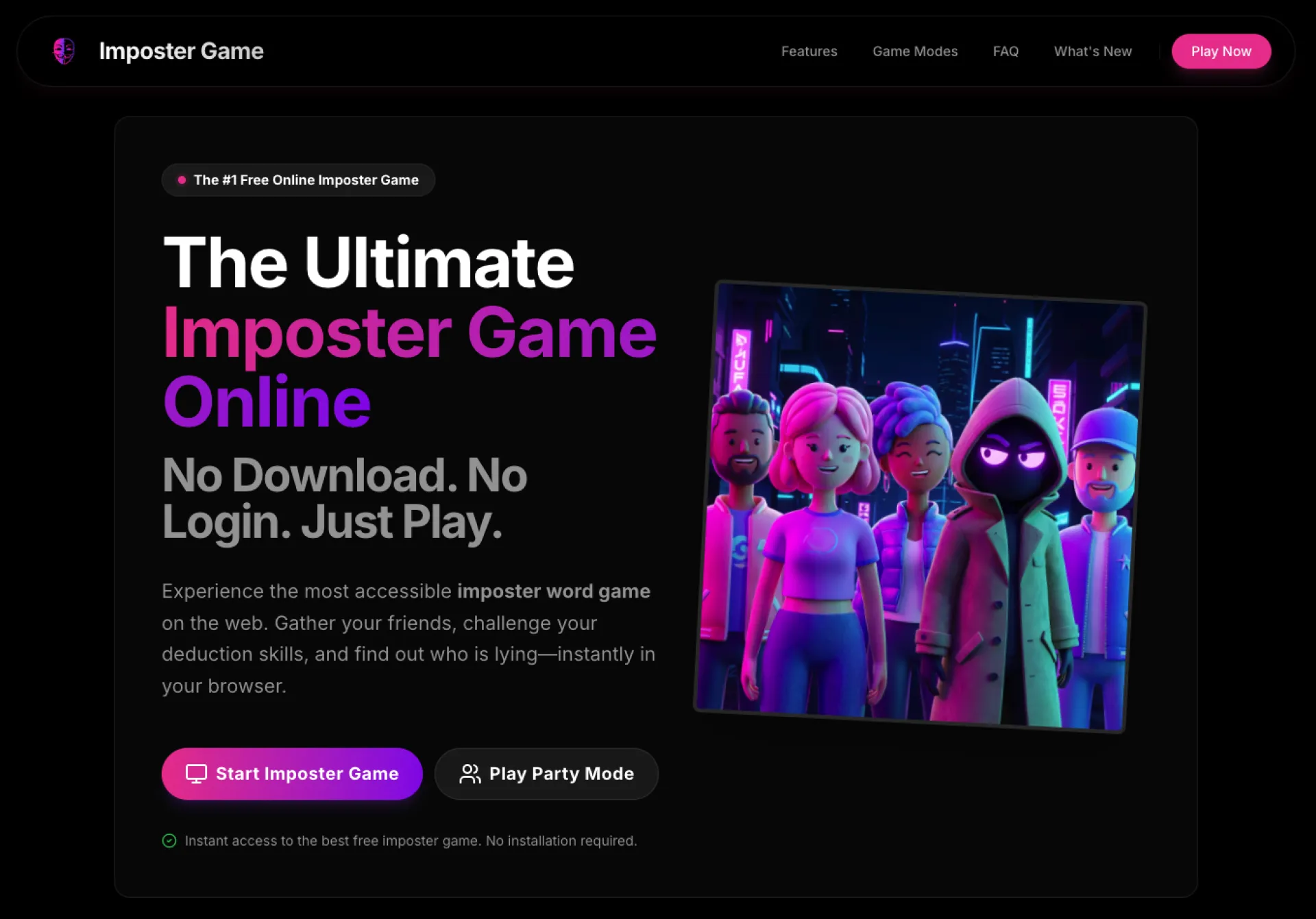
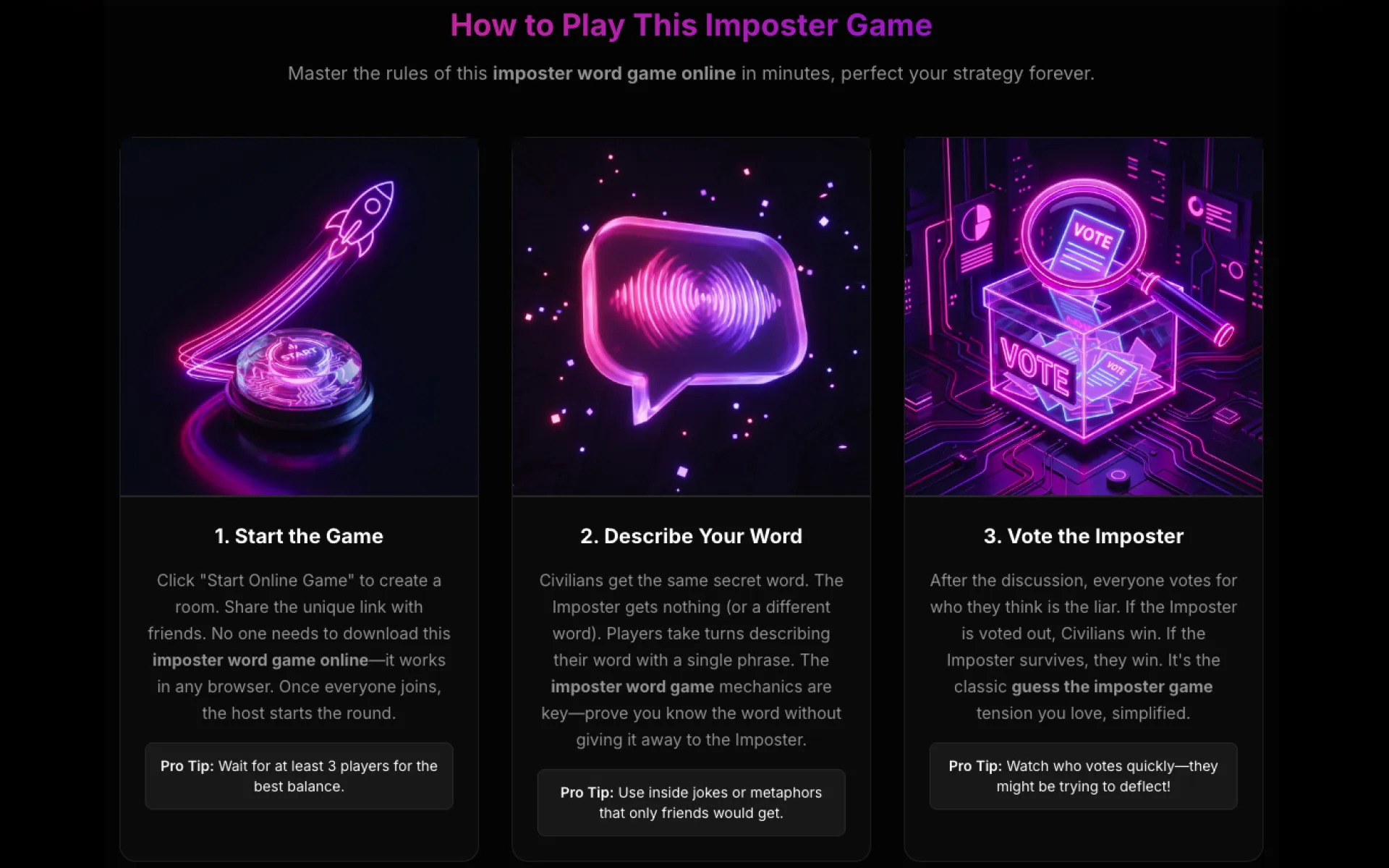
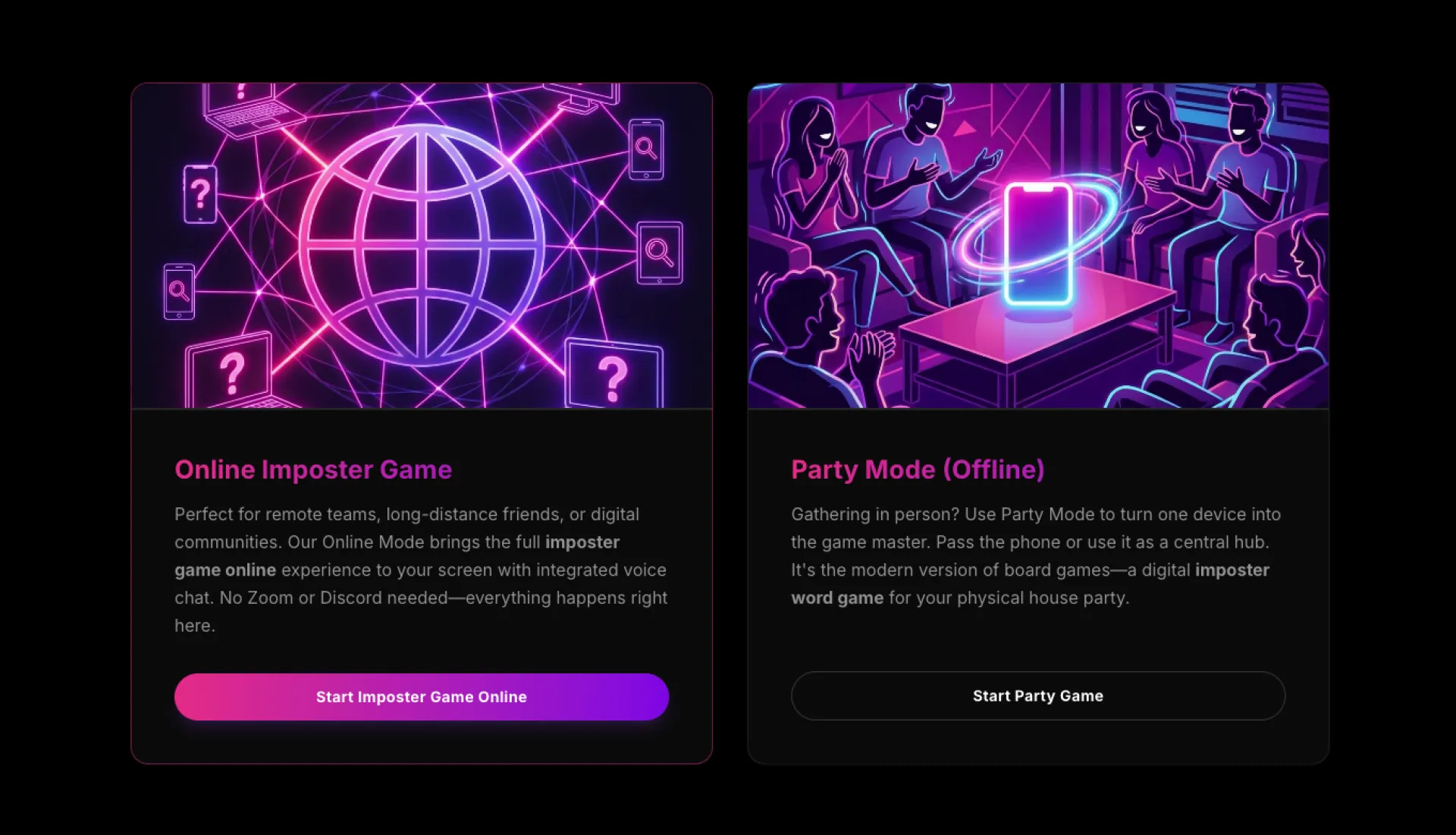
Reach thousands of active founders looking for tools to solve their problems. Our Featured Product placement guarantees premium visibility with 7,458 weekly impressions for post ads (like you are reading right now).
Get direct access to your perfect target audience - people actively building, launching, and growing startups who are ready to invest in solutions like yours. Limited weekly slots available.
Reserve yours now at huzzler.so/advertise
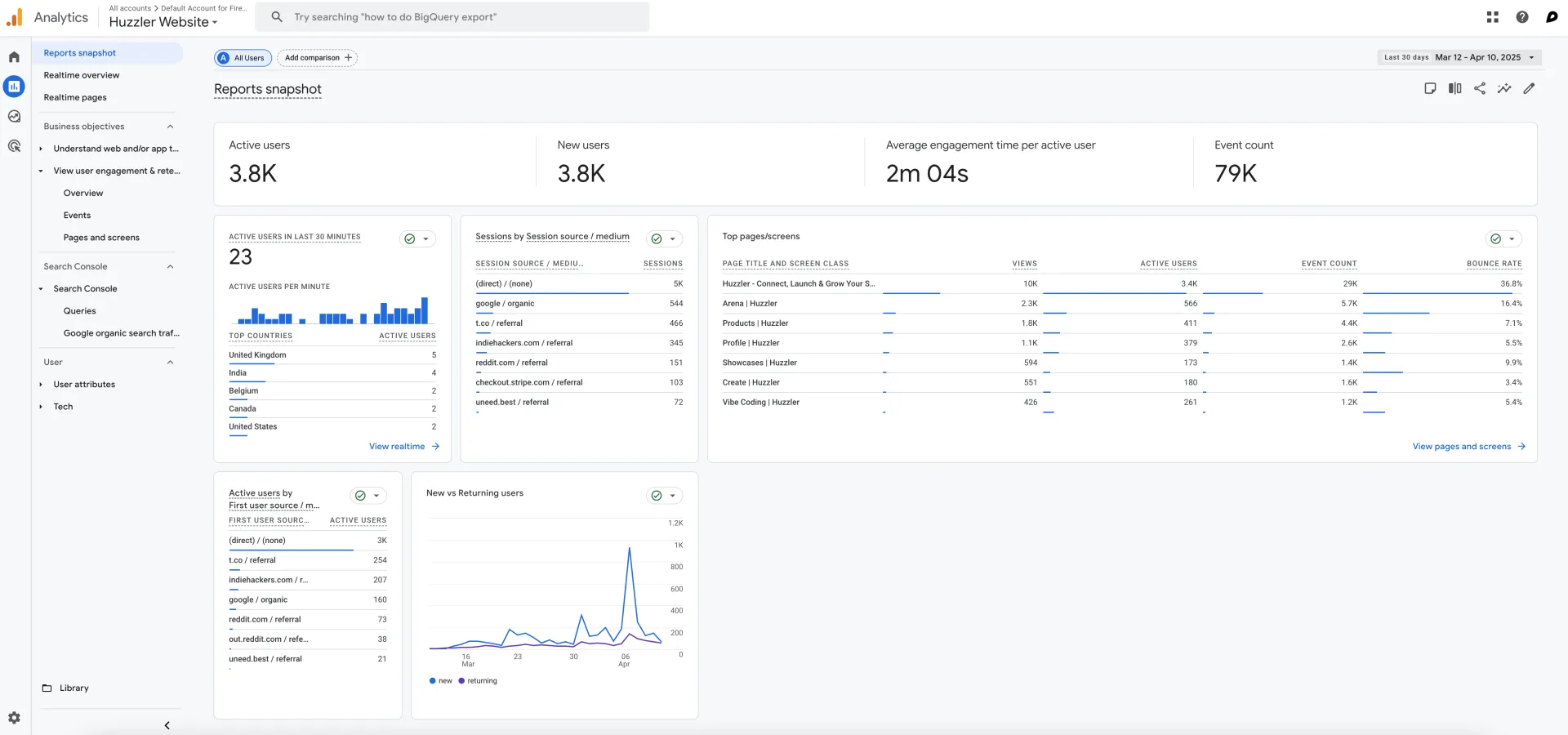
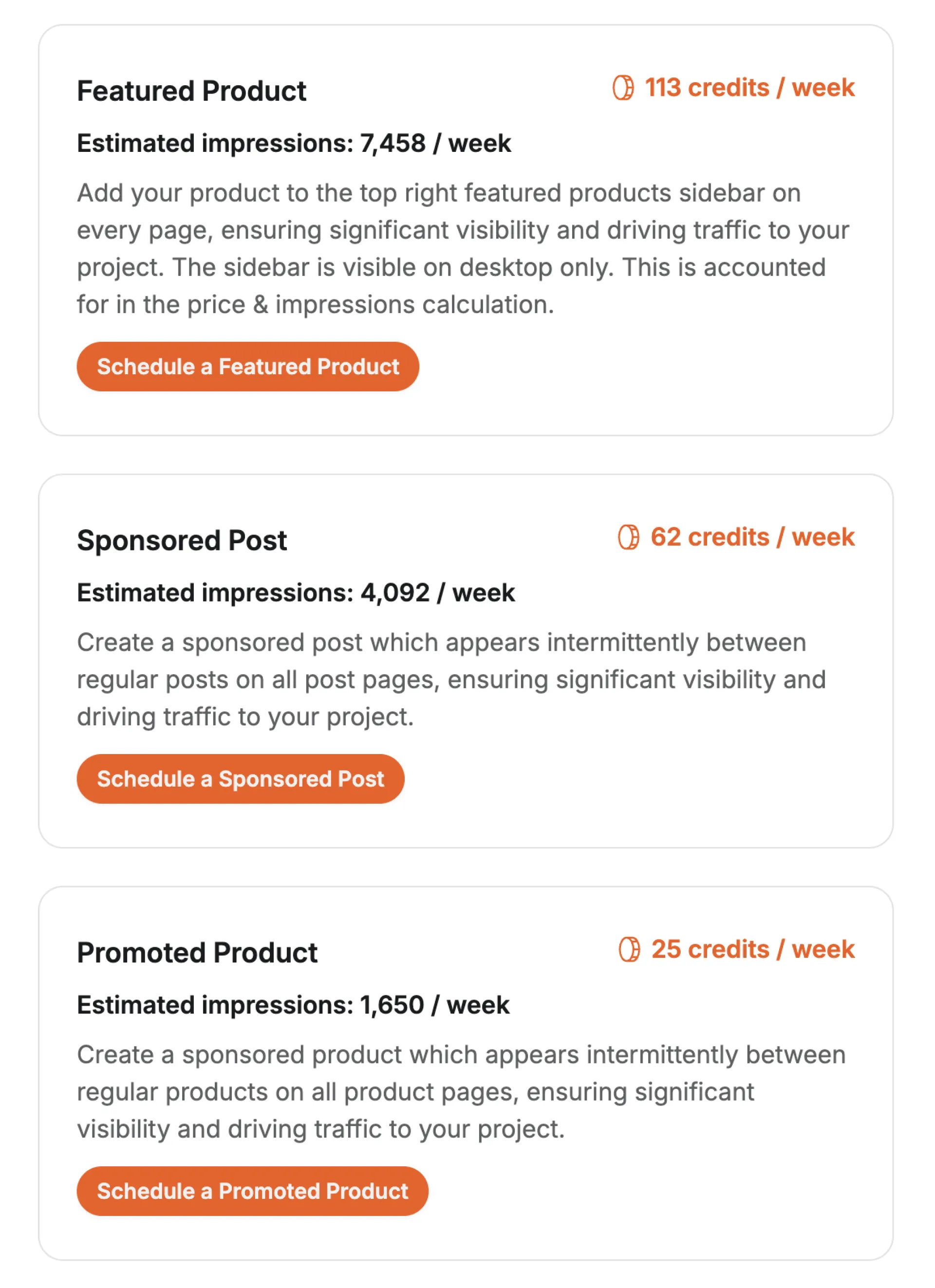
It all started with this thread on Google's support forum: When a
parent said that he is helpless and his kid is just kept crying and
screaming because of the content on YouTubeKids, and he asked me if I
can create a tool to block videos by keyword or tag. And when Later
YouTube Forum maintainer deleted mine and other parents comments and
locked the thread, I decided to create FilterTube which is opensource with MIT license.
https://support.google.com/youtubekids/thread/54509605/how-to-block-videos-by-keyword-or-tag?hl=en
Right now I have around 110 users (105+ on Chrome alone) and got great feedback and even demand for an iPad version :)
https://huzzler.so/products/qCvOs19Yq5/filtertube
My first version video - https://www.youtube.com/watch?v=c2EtLkTwqRw&t=1s
I used Windsurf for the initial part to extract the tags from
YouTube content cards and used claude + codex to code and antigravity
for a better UI and website design filtertube.in
Right now you can install and try FilterTube on Chrome, Brave, Edge browser -
https://chromewebstore.google.com/detail/filtertube/cjmdggnnpmpchholgnkfokibidbbnfgc
and on Firefox and Opera from the GitHub release page -
https://github.com/varshneydevansh/FilterTube/releases/tag/3.0.5
I have plans to integrate local ML based solution to filter based
on semantic and similar relation content so that user can be assured to
never see a related concept content ever again.