If you’ve ever tried bringing your artwork to the Wplace canvas, you know the challenge: colors don’t quite match, scaling blurs the details, and sharing is a hassle. That’s why Wplace Pixel Tool exists—a free, browser-based pixel art converter tailored specifically for Wplace. Visit wplace.website to transform any image into pixel-perfect, palette-accurate art in seconds.
What Makes Wplace Pixel Tool Different?
Wplace Pixel Tool isn’t just another image pixelizer—it’s built for Wplace from the ground up. The tool automatically maps your images to the official Wplace 64-color palette for guaranteed compatibility, so your final result looks exactly as intended on the canvas. No color guesswork. No mismatches.
Pro-Grade Results, Zero Install
Everything runs right in your browser at wplace.website. There’s nothing to download, sign up for, or pay. Upload an image, adjust settings, and instantly preview the result side-by-side with the original. It’s fast, private, and completely free.
Precision Controls for Pixel Artists
- Pixel block size: Choose from 2px to 32px for fine-detail sprites or bold, large-format designs.
- Scaling algorithms: Switch between Nearest Neighbor, Bilinear, or professional-grade Lanczos to match your style—crisp retro blocks, smoother gradients, or high-fidelity resampling.
- Dithering: Use Floyd–Steinberg dithering for smoother color transitions within the Wplace palette, reducing banding while preserving texture.
- Palette options: Stick with the official Wplace 64-color set or upload a custom palette for creative experiments.
Privacy-First by Design
Your images never leave your device. Wplace Pixel Tool processes everything locally in your browser, meaning no uploads, no tracking, and zero data collection. Create confidently—your work stays yours.
Instant Visual Feedback
The interactive preview at wplace.website lets you compare the original and pixelated versions in real time. Drag the slider to see changes as you tweak block size, scaling method, and dithering. This immediate feedback loop helps you dial in your look without guesswork.
Optimized for Wplace Canvas Success
Because the converter aligns with Wplace’s official color palette, what you see is what you’ll get on the canvas. The result: fewer redesigns, cleaner lines, and more time spent creating instead of correcting. Whether you’re planning a detailed character, a logo, or a large mural, the tool’s accuracy saves you hours.
Made for Beginners and Pros
- New to pixel art? Start with Nearest Neighbor at smaller block sizes for clean, classic pixels. Toggle dithering to soften gradients.
- Experienced creators? Try Lanczos scaling for refined downsampling and layer in Floyd–Steinberg dithering to preserve gradient depth within the 64-color limit.
Nine Languages, Global Community
Wplace Pixel Tool supports nine languages—English, Chinese, Japanese, Korean, French, German, Spanish, Portuguese, and Russian—so creators worldwide can collaborate and shine on the canvas.
One-Click Download and Sharing
When you’re happy with the result, download your pixel art instantly or share it with your team. The workflow is streamlined so you can go from concept to Wplace-ready art in minutes.
How to Get Started in 4 Steps
- Go to wplace.website.
- Upload an image or drag & drop it onto the page.
- Adjust pixel block size, choose a scaling method, and enable Floyd–Steinberg dithering if desired.
- Preview, refine, then download—your art is now Wplace-ready.
Why Creators Choose Wplace Pixel Tool
- Perfect color matching to the official palette
- Pro-level algorithms (Nearest Neighbor, Bilinear, Lanczos)
- Advanced dithering for smoother transitions
- Zero installs, zero sign-ups, zero data collection
- Real-time, side-by-side preview
- Free, fast, and optimized for Wplace canvas
Create, Share, and Dominate the Canvas
Whether you’re coordinating a community mural or perfecting a personal icon, Wplace Pixel Tool gives you the precision and control to make your art stand out. Visit wplace.website today, upload your image, and start pixelizing. Your next Wplace masterpiece is only a few clicks away.
https://wplace.website/
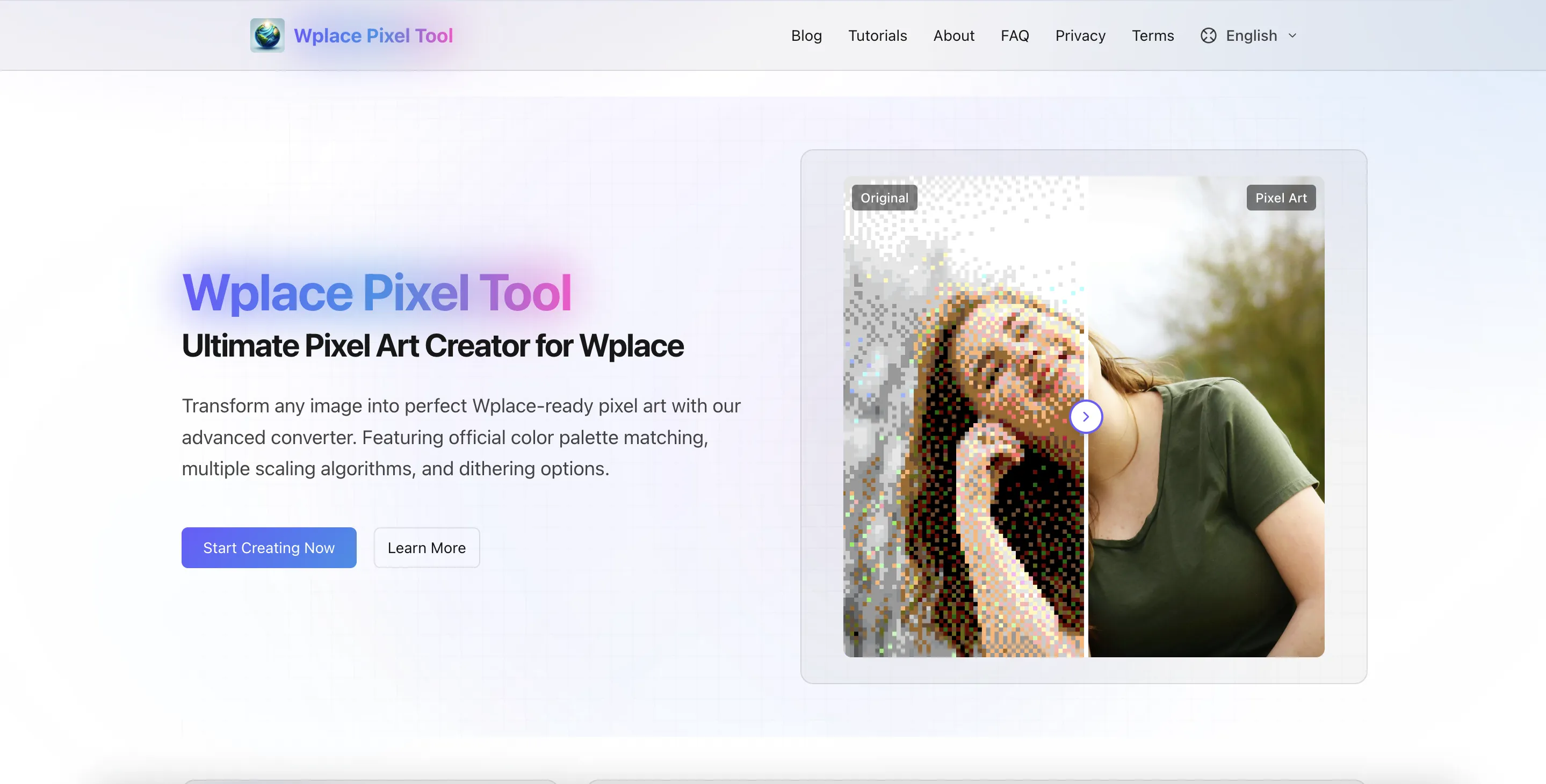
No comments yet. Be the first to comment!